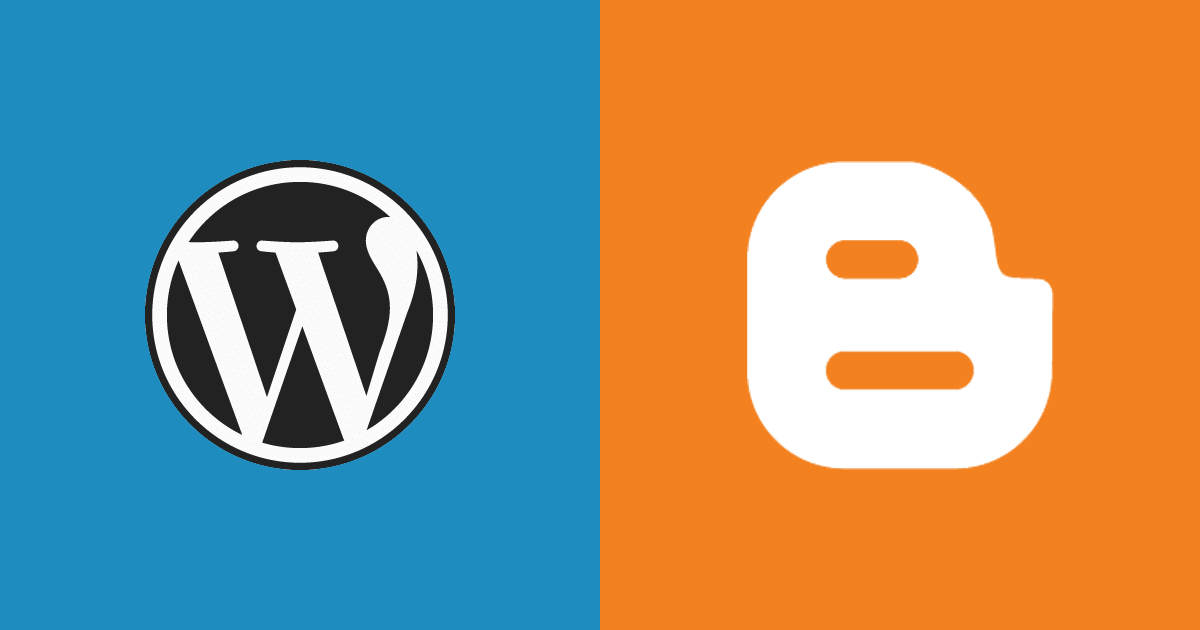There are different reasons why you are considering migrar de Blogger to WordPress. Sea cual fueres debes hacerlo de manera correcta dado que a pesar de que ambas plataformas comparten código, existen algunas diferencias en programming que se podrían dañar en la migración. Si ese fuera tu caso o alguno idéntico, entonces este curso completo de WordPress acerca cómo migrar Blogger a WordPress.org te ayudará.
Migrating Blogger to WordPress
Exportación del contents
The first step is to migrate the content. You must save everything you have done on this platform to later add it to WordPress. For this you must go to your control panel and in the menu go to Settings> Back up content. Immediately a table is presented from where it asks us if we intend to save this file on the computer, here we say yes.
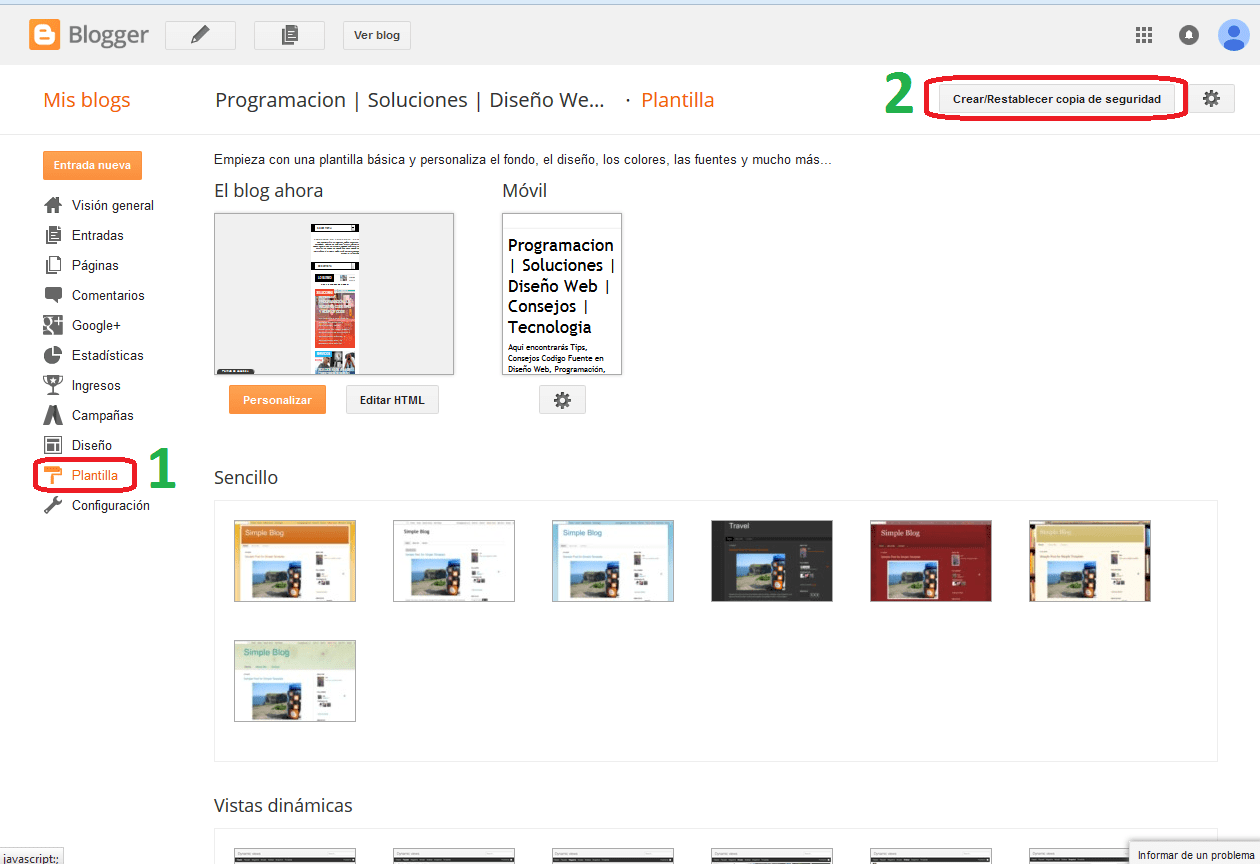
You will immediately see a archive XML que se ha descargado. Con este paso inicial has guardado todas tus entradas. Si lo abres no entenderás nada de lo que está escrito dado que ha sido diseñado para leerse por un software especial y no por persons.
Import content to WordPress
Being in the WordPress dashboard we go to Tools> Import> Install Now in Blogger. This operation is usually immediate, when it has finished an option will be displayed that says Run importer, click to accept and a new screen will appear.
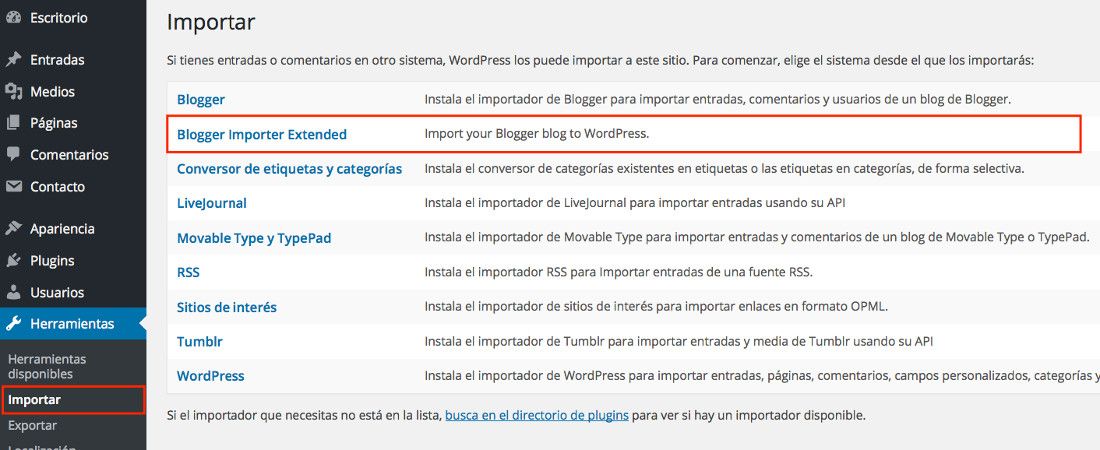
Now an option appears that says Choose a file from your computer, here you must select the XML document that you downloaded in the previous step. Then you click on Upload file and import and advance to the next screen. In this new interface we see three options that are broken down as follows:
- Import author: creates a new author and gives him a property related to the content that has been uploaded.
- Crear un nuevo Username: useful for creating a user who in this circumstance would be the author of the content being imported.
- Award to an existing user: If the owner of the site in Blogger is the same as WordPress, this step will not be necessary.
Once one of the above options has been defined, you click Submit, and then a message will appear confirming the import. In these steps you will already get all your entries in WordPress.
Rescatando el positioning
De inmediato vamos por otro aspecto importante, el posicionamiento que has logrado en los search engines. Para lograrlo se debe crear una redirect what for Google entienda que se ha hecho una migración. Con este paso los users who go to Blogger will be redirected to the new site in WordPress.
Para este paso se recomienda hacer la redirección desde la página original, en esta circunstancia sería la que estaba alojada en Blogger. Ve a la opción Plantilla y haz un clic en Editar HTML. En este punto se te abrirá un código que debes modificar. Presta atención, borra el código que vez ahí y sustitúyelo por este:
<html>
window.location.href=»http://tu-nueva-url.com/»
window.location.href = »http://your-new-url.com/?blogger= <$BlogItemPermalinkURL$>»
<link rel=»canonical» href=»http://tu-nueva-url.com/?blogger= »/>
<body>
<h1><a href="/en/»http://tu-nueva-url.com/»/"><$BlogTitle$></a></h1>
<h1><a href="/en/»http://tu-nueva-url.com/?blogger=<$BlogItemPermalinkURL$">»><$BlogItemTitle$></a></h1>
<$BlogItemBody$>
</body>
</html>
Now go to your new WordPress site and paste this code:
function jb-import-blogger ($vars) {
$vars [] = "blogger";
return $vars;
}
add_filter ('query_vars', 'jb-import-blogger');
function blogger_template_redirect () {
global $wp_query;
$blogger = $wp_query-> query_vars ['blogger'];
if (isset ($blogger)) {
wp_redirect (get_wordpress_url ($blogger), 301);
exit;
}
}
add_action ('template_redirect', 'blogger_template_redirect');
function get_wordpress_url ($blogger) {
if ( preg_match(‘@^(?:https?://)?([^/]+)(.*)@i’, $blogger, $url_parts) ) {
$query = new WP_Query (
array ("meta_key" => "blogger_permalink", "meta_value" => $url_parts [2]));
if ($query-> have_posts ()) {
$query-> the_post ();
$dirección dirección url = get_permalink();
}
wp_reset_postdata ();
}
return $ address url address? $ address url address: home_url ();
}
This code can be inserted into fuctions.php.
Redirigiendo los feeds
To finish you must modify feeds, si tienes seguidores vía RSS este paso es fundamental para que tus fieles lectores sigan recibiendo las actualizaciones de tu Blog. Para este paso debes ir a configuración de Blogger, en la sección Feed, ahí debes escribir la dirección de tu nuevo sitio. Para este caso la URL sería: urldetuweb/feed/.
Done, up to this point you have achieved migrate Blogger to WordPress, you have all the options and you have not lost any positioning thanks to the redirects. A process that you must take with care.