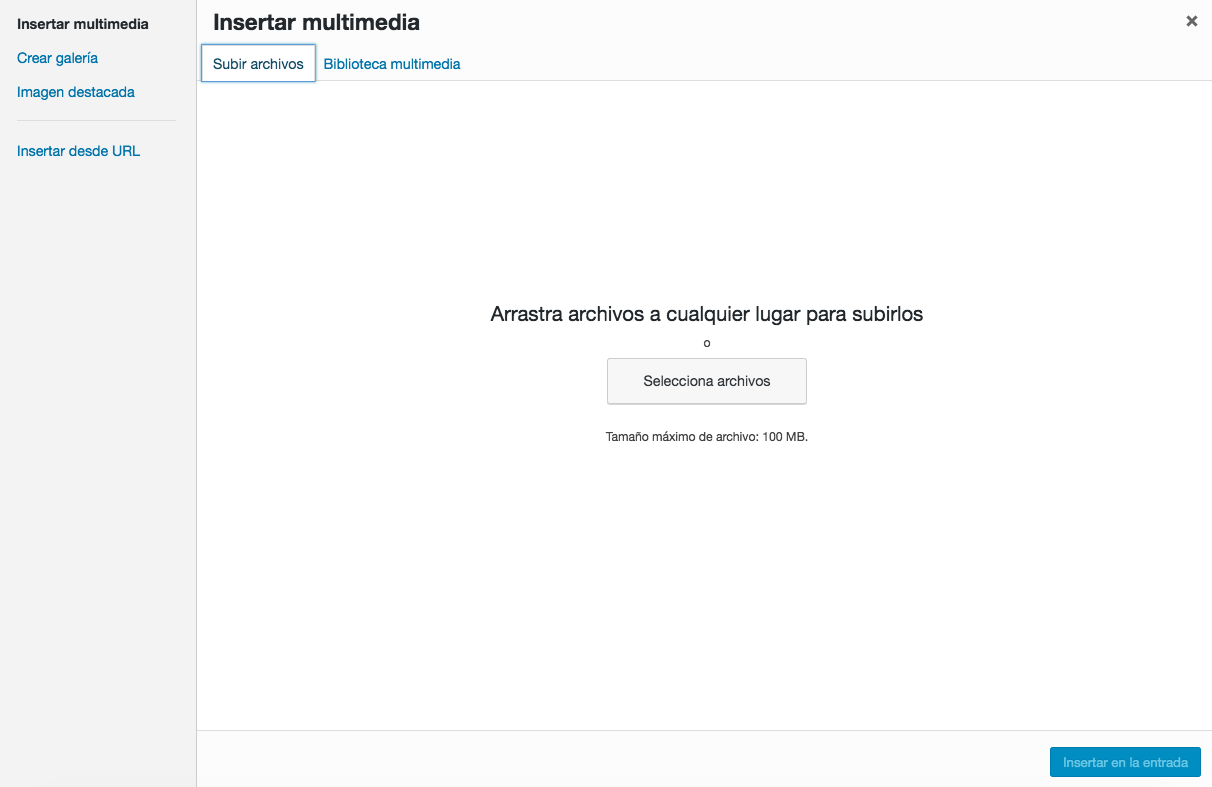You may not have noticed but the SEO for images in WordPress puede aumentar tu traffic y hacer lucir tus entradas como todo un escritor profesional. Luego del contents ésta la segunda fuerza para posicionarte en los buscadores como Google. Dada su relevance hemos preparado la guía definitiva para es esencial es importante que sepas qué agregar en cada uno de los campos que se muestran en el multimedia upload panel.
Claves para el SEO de Imágenes
Url
In this circumstance you will not be able to modify anything, the Image URL in WordPress it is configured by default. The address shows the exact location where that file will be hosted.
Name the file
It is the second box that you will see and that will be useful to give a specific name to the file that you have uploaded, here you should not complicate yourself looking for names that help you position, rather be simple and logical. If your image is about best-selling mobiles then write that: best-selling mobiles.
Como consejos para que esta casilla be optimizada recuerda que el nombre debe ser corto y obviamente descriptivo. Aquí no es necesario que incluyas más información, para ello está la opción que leerás abajo.
Legend
This space has been dedicated so that you can add a couple of keywords but in a natural way, the legend is often used by the owners of the images to add a copyright warning. In particular, this part is aimed at making clear the ownership of the image and its distribution rights.
Texto Alternativo (Atributo Alt)
Google has algorithms that allow it to interpret an image, despite everything on several occasions it is difficult for them to recognize the content of the image. image uploaded to WordPress. Your basis for getting out of this problem is based on reading letters, faces, colors and more.
The Alternative Text is the second way that search engines use to detect what your image is about. At the same time it is the option they use to read in case of image damage. For that reason remember faithfully write the content of the image que has subido, incluye al menos una keyword y sé directo.
Description
This part is often misused by many editores Web, it happens that they take advantage of this space to add more keywords, believing that they will find them more easily. This belief is a mistake since WordPress created this space so that the Title and Alternative Text can be expanded, not to rewrite what was already in those spaces. Use this option for its assigned use: describe. If your title is "best-selling mobiles", then take advantage and write a short text where you talk about the brands and some information about why they are considered the most sought after in the market.
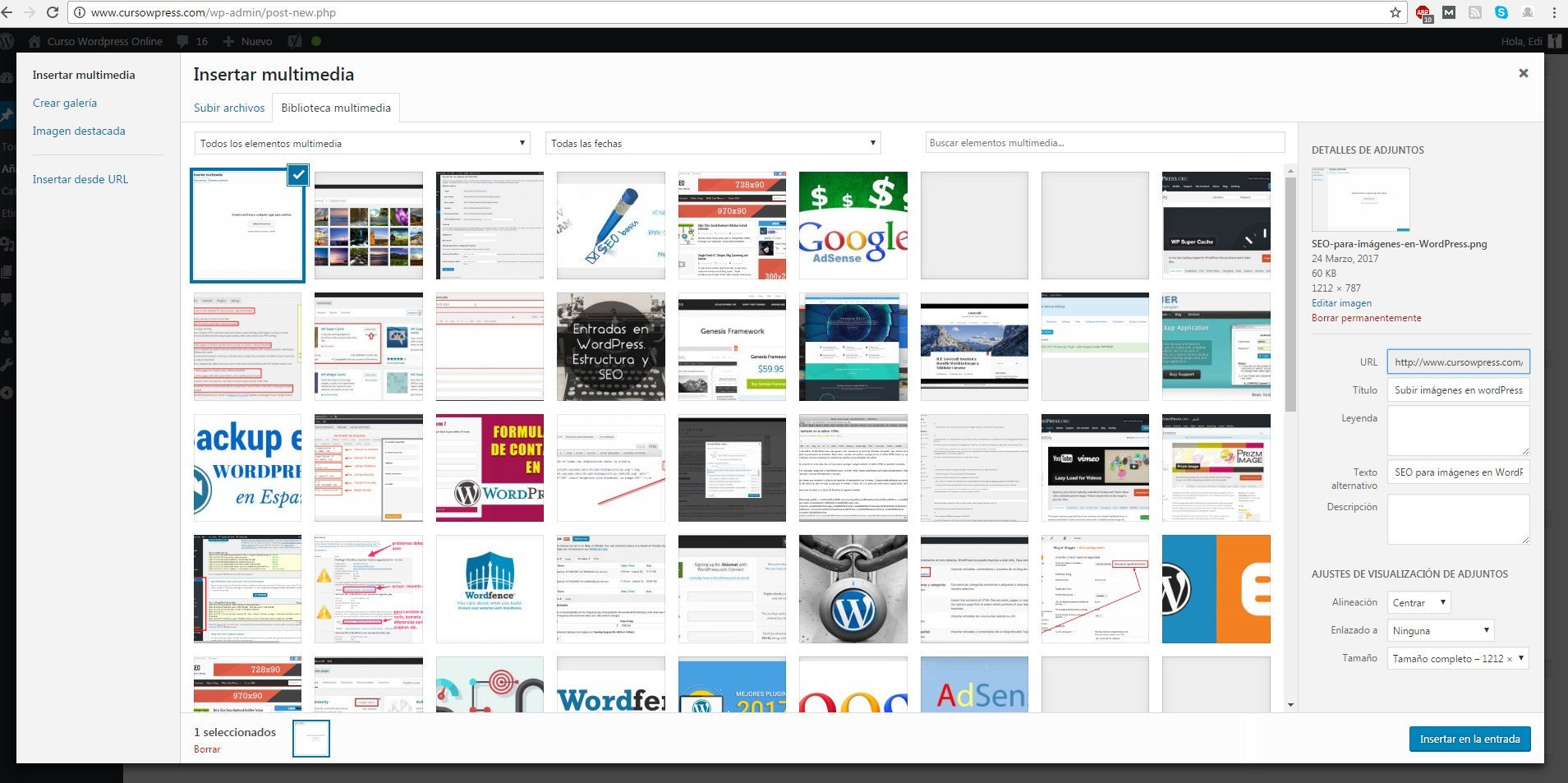
Tips for uploading images
- Do not go up to fill space: Try to add images that illustrate the content and not because they are simply beautiful, unless it is a step-by-step guide on a specific topic, you should not have to fill your text with too many images. With this type of practice you only saturate your content.
- Heavy files: SEO for images in WordPress al mismo tiempo se hace utilizando archivos que pesen poco, intenta buscar la combinación de buena resolución y que pese poco. Si no lo haces tus textos tardarán más en cargar y este es un proceso que el Username promedio testa. Existen plugins que comprimen el tamaño de las imágenes.
- Write the same on each image: este es un error que definitivamente debes evitar, muchas veces los editores ahorran tiempo colocando el mismo título a las tres o cuatro imágenes que suben en una entrada. Este error se traduce en penalty for duplicate content dentro de la misma web. Con el tiempo las URL de imágenes finalizarán con números señalando la cantidad de veces que ese título se repite.
- Copyright: there are websites that offer royalty-free image libraries, try to find and use it, so you will avoid claims to your website for violating rules that Google is very aware of.
Final thoughts
We hope that these WordPress course tips can be of use to you, remember that the SEO for images in WordPress it is essential if you need to start a serious project. If, on the contrary, you have been doing some negative practice, try to modify the entries, it will take more time but in the medium and long term you will see the results.