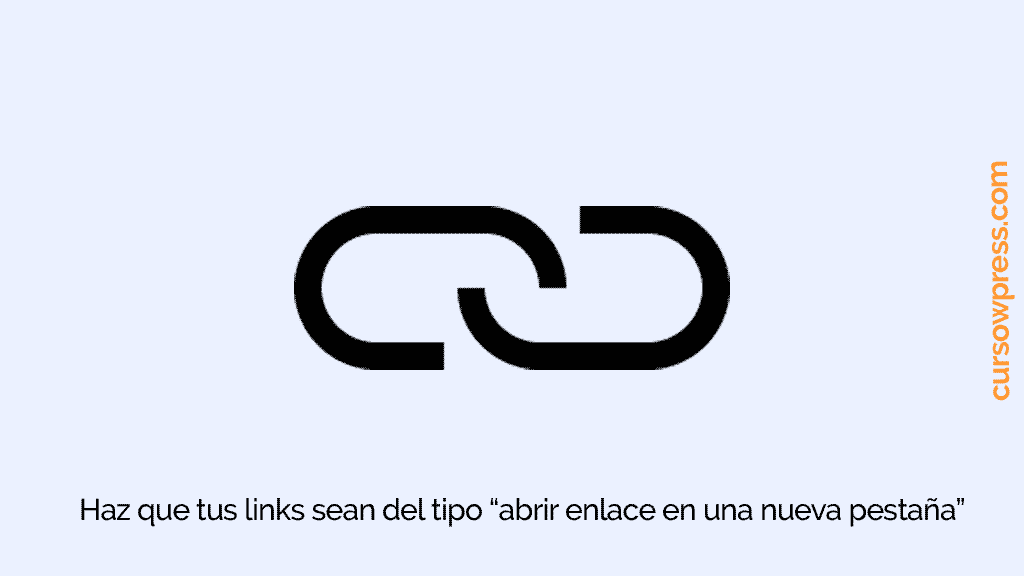The internal linking is one of the most important aspects of SEO on page. In this tutorial we tell you how you can improve it.
To us who are fully involved in this of the webs and of the blogs we are fascinated by everything related to that world.
But SEO we are particularly passionate about it.
Why are we crazy about SEO?
Because we are motivated to find new and better options for optimize positioning of our websites in the search engine results.
We all long for the whole world read our contents.
We want the visitors be fascinated by the valuable information that we prepare for them.
At the same time we hope you read each and every one of our posts.
And we don't think we're the only ones who want that.
Every blogger and webmaster Regardless of the level of knowledge and experience you want the same:
Appear first in google results and have thousands of visits.
Internal linking can bring us closer to achieving that goal.
What is internal linking or interlinking
The internal linking refers to the hyperlinks of our Web page, Blog or ecommerce that instead of directing a External source link to another page from our same site, another item from our blog or to other products in our store. That is why at the same time it is known as interlinking.
What are the advantages of internal linking or interlinking?
Evidently the interlinking it has its advantages. Among which we can mention:
- Makes your website more traceable facilitating the work of crawling spiders.
- Let the google spiders and of the others search engines reach the least accessible pages and articles on your website.
- Facilitates indexing.
- It makes it possible to organize and rank the content of your website based on keywords of the URLs and anchor texts (anchor text).
- Improves the browsing experience of the users.
- It makes users reach the least accessible pages and articles on your website.
- Distribute the link juice or links juice all over the web page. Or in other words: The internal linking help to distribute authority throughout your website.
- It does not depend on third parties. Unlike link building of SEO off page, which consists of getting quality links on sites external to ours. The interlinking you do it, on your own website.
Once this is said, you will want to know how apply optimal internal binding.
Strategies to make an optimal internal linking in WordPress
1. Create lots of quality content!
You know what they say that the good content is king. And if you want to get the most out of interlinking you will need a blog well stocked with material.
With much useful content for you objective audience it will be easier for you to add links of the type related post.
2. Make your links be of the type "open link in a new tab"
It has happened to all of us at some time.
We are browsing some massive page with thousands internal links Wikipedia type! (a monster when it comes to internal links).
And at some point you get lost. You end up in Z and you don't even remember if you started sailing in A, B or C.
We don't want that to happen to our visitors.
To prevent this, we will enable each link with the option open link in a new tab.
3. Don't complicate yourself
It often happens that in the world of SEO there are no absolute truths. But still sometimes certain tricks are often taken as if they were.
It is the case of internal linking following complex formulas.
Organize the links in silos as an example.
About this particular mega bloggers like Neil patel They have said:
It is a very complicated way where you have to invest a lot of effort in something that does not guarantee real results.
We have tested it in some projects. And we are left with the natural method: link what is useful.
4. Use anchor text
The anchor texts They are another particular where a lot has been said.
Most of what is said looks like arcane knowledge or outright astrophysics.
But actually what works best is common sense.
At the time of put anchor texts you don't have to follow complicated rules. Because there really aren't.
A phrase or fragment of text with the potential to be clicked is chosen and a related link is placed on it. Clever.
This post is part of our Serie from articles and tutorials dedicated to SEO in WordPress:
And that is just the beginning. If you need to be a true expert you can sign up for best WordPress course online and in Spanish. What are you waiting for to sign up?