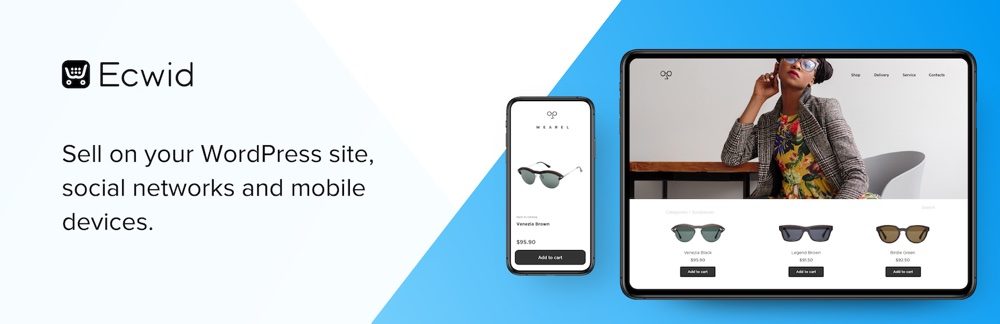If you are looking for a way to make money online, opening your own eCommerce store is a great option. Flexibility alone is a strong reason, but the savings and improved brand visibility in a physical location at the same time make it a smart choice. Still, the process of creating a store can seem overwhelming and you may not be sure which tools to use.
Luckily, when you use WordPress as a platform, you have access to dozens of eCommerce plugins. These plugins can add shopping carts, review platforms, and much more to your site, providing almost everything you need to run a successful online store.
In this post, we'll discuss why you might want to create your own online store and explain why you should consider WordPress as your platform. Then, we'll introduce you to five tools for building your online store in WordPress and explain what makes each one unique. Let us begin!
Why You Should Consider Building An Online Store With WordPress
If you're looking to open a new store, it can be challenging to select between a physical or online location. Regardless, e-commerce stores offer a number of benefits over their traditional counterparts:
- Reduced overhead: Without a physical showcase, you can keep operating costs to a minimum.
- Expanded geographic scope: An online presence enables you to expand your brand reach, resulting in more leads for your store.
- Reduced marketing costs: Online marketing is usually cheaper than physical marketing tactics.
At the same time, you can easily sell a range of product types through an online store. These include physical products, digital goods, and even memberships and services.
Of course, even when you know you want to go the online route, it can be difficult to know where to start. We recommend building your store with WordPress, due to its built-in flexibility, extensive functionality thanks to themes and plugins, and top-notch security.
If you build your site with WordPress, you'll get access to many great tools dedicated solely to helping you build an online store. In fact, there are so many that it can be a little overwhelming. Regardless, the official Plugin Directory makes it easy to find most of what you need. Below, we'll look at some of the best options.
While there are many eCommerce plugins available for WordPress, we think these five are some of the best options. This is due to their features, high ratings, and the constant support they receive from their developers. Let's see them!
1. WooCommerce
With over 5 million downloads, WooCommerce is the plugin you need to build and manage your online business. If you're looking for simplicity and flexibility, this is the eCommerce plugin for you.
With WooCommerce, you can sell physical and digital products, as well as memberships, service reservations, and even recurring subscriptions. This is one of the most popular eCommerce plugins, and for good reason! An important feature is the plugin's seemingly endless list of WooCommerce plugins and extensions. These extensions enable you to connect with many popular brands and storefront management tools.
This WordPress eCommerce plugin at the same time offers aAn intuitive dashboard with detailed widgets and reports to help you keep track of sales, stock, store performance, and statistics, compatibility with many WordPress themes, multiple payment options (including PayPal, credit cards, cash on delivery and check), Mijireh payment to guarantee all payments and more. But best of all, the base plugin is free. Even without the premium extensions, you can still create a beautiful online store. This is why 42% of online stores run on WooCommerce.
2. Easy digital downloads
(*5*)
Easy Digital Downloads is a targeted eCommerce solution. It's a great option if you sell only digital products on your site, such as e-books, PDFs, or music, and it's free to use and customize to your liking. So, if your e-store is all about selling digital products (in other words, it doesn't sell physical products), Easy Digital Downloads is the best e-commerce plugin for you.
While other eCommerce plugins, such as WooCommerce, make it possible to sell digital downloads, that is generally not the primary focus. With Easy Digital Downloads, you get more customization options specific to selling digital products online, allowing you to tailor each screen to your customers' needs.
With the base plugin, you will be able to use PayPal and Amazon as payment gateways. At the same time, there are paid extensions that make it possible to use Stripe, Braintree and much more. Unlike having every eCommerce feature under the sun, Easy Digital Downloads offers only the features you need to clear the challenge of selling digital products. But there are other premium plugins that include analytics tracking, accounting software and even email marketing. At the same time you can purchase add-on packages to make it easier to get started.
Even though I mentioned that the functions are grayed out, the plugin is still very powerful and elegant at the same time.
3. Ecwid e-commerce shopping cart
Ecwid eCommerce Shopping Cart is a plugin that offers a lot for its small price. Not only can you fully customize the plugin's features to suit your shoppers' needs, but at the same time you can manage your store on the go (thanks to the mobile point of sale (POS) app).
This is one of the most flexible options on our list, as it provides a number of native features that other eCommerce plugins don't include by default. As an example, this plugin allows you to accept 40 international payment options, both online and in person, and offers unlimited storage and scheduled backups of product listings.
At the same time, you can add a shopping cart directly to your Facebook business page. This further expands your reach and can help you convert followers into customers. The plugin is free for up to 10 products and premium plans start at just $ 15 per month.
4. WP EasyCart
(*5*)
WP EasyCart is a customizable eCommerce plugin with all the trimmings. Of course, you have access to the usual eCommerce features, but this plugin has a few extra tricks up its sleeve.
A useful feature is the built-in Google Analytics tracking. All you need to do is add your Google Analytics ID in the Basic settings page after installing the plugin. From there, you'll be able to keep an eye on product conversions and see which sales strategies work best.
Unfortunately, the free version of WP EasyCart is somewhat limited in features. Regardless, you can upgrade to a premium account and get access to all the features of the plugin for as little as $ 50 (this is a one-time fee).
5. Simple WordPress PayPal Shopping Cart
WordPress Simple PayPal Shopping Cart is a plugin that does exactly what its name implies. If PayPal is your preferred payment method, this plugin offers a ton of useful features. At the same time it is easy to use as all you need to do is copy and paste shortcodes created by the developer.
While many other eCommerce plugins incorporate PayPal, they also include a number of other gateways. If PayPal is your only payment option, this plugin will reduce complexity while providing more specific functionality.
Perhaps the best thing about this plugin is that it is completely free. All advertised features are included in the base version, and the developers will not try to sell you premium add-ons. That's just one more way this plugin adds simplicity to your online business.
Which ecommerce plugin will you choose?
Armed with one of these plugins, you are now ready to dominate the world of online business and build a good brand for yourself. But we aim to know: did you choose any of the above plugins? If so, how has your experience been with the plugin? Or if you prefer something else, what WordPress eCommerce plugins do you use? Let us know in the comments section below!