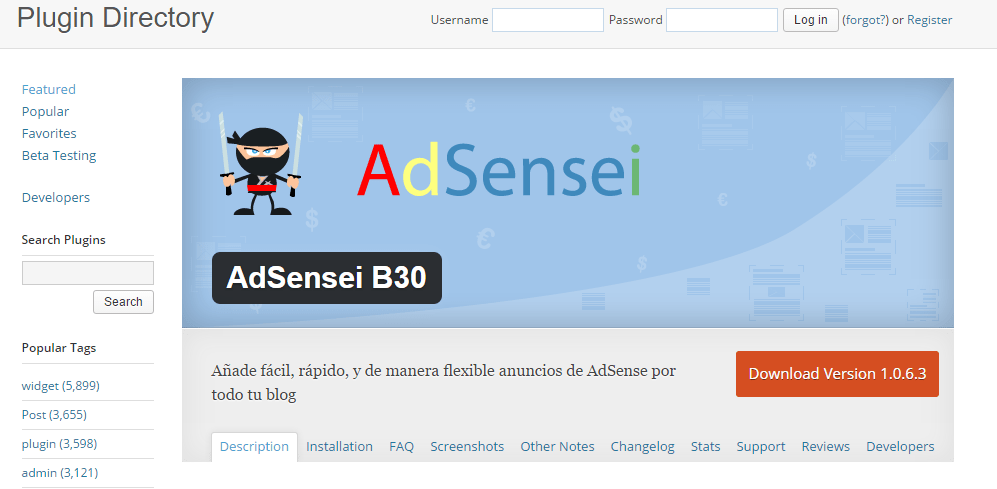One of the goals of starting a blog in WordPress is to monetize it, at this point it is worth mentioning that there is a strategy behind that will help obtain traffic and thus earn money. This is where the question arises how to add the codes AdSense in WordPress and not make a programming mistake? Well, with this WordPress course you will not need to know HTML or PHP programming and in a few minutes you will get your site with the advertising you have chosen.
Is AdSense compatible with WodPress?
Every AdSense code it is compatible with the WordPress interface. Sometimes it is not shown but it is due to problems with the Adsense account of each user or for not having entered them correctly. For the rest you can add all kinds of advertising in almost any part of your platform.
Benefits of using AdSense in WordPress
There are several, first, it is a platform that Google AdSense recognized as optimal. The combination between the two has been going on for more than 10 years and to date there have been no complications regarding their compatibility. Another benefit is that you can add your codes directly in the editor or install one of the plugins that we are going to show you below.
Best AdSense plugins
"Better" is a subjective word in relation to best plugin for AdSense in WordPress. At this point, it only remains for us to recommend several options and for you to choose which one suits your requirements and which is easier and more efficient to use.
- AdRotate: it is one of the most used plugins and this is due to its system of banner rotation as programmed. It can be configured to show a certain type of ad by time or by clicks. It has a free version where you can see data such as CTR (number of clicks your ad receives divided by the number of times it is shown). In its paid version, more sophisticated options are included.
- Quick Adsense- Downloaded and used by many publishers. As well as having a very simple and effective interface, it has configuration options that other plugins only offer for payment. It has up to 15 blank spaces where you can add your codes, at the top you can configure each code to be displayed above, in the middle or at the end of the post.
- Adsensei: an option that helps you insert and manage the AdSense advertising in WordPress. It is one of the most complete since when you install it it offers you three display options: PC, Mobile device and Both. For this reason you can place advertising of a certain size on PC and when they enter the mobile device version see other sizes. Therefore, you avoid violating Google's rules and keep your account.
- Meks Easy Ads Widget: makes it possible to manage advertising in areas such as sidebars or footers through Widgets. It has several options that in other similar plugins you only find in payment: add widgets subdivided into various sizes, yes, you cannot change these measurements.
- Advanced Ads: it is one of the most complete and with its simple interface in a few minutes you will get publicity in your posts or in any part of your blog. It has spaces where you can access Adsense, Amazon, Chitika, DoubleClick, CPA codes, among many others. You can work with multiple codes at the same time.
Final advice
Do not abuse the plugins install only one, if you did not like its performance uninstall it and install another but do not use two at the same time. Try not to add too much publicity to your posts, rather we recommend you read the AdSense terms and conditions of use so that your account is not in danger. With these Adsense WordPress plugins and tips you will be ready to monetize your project.