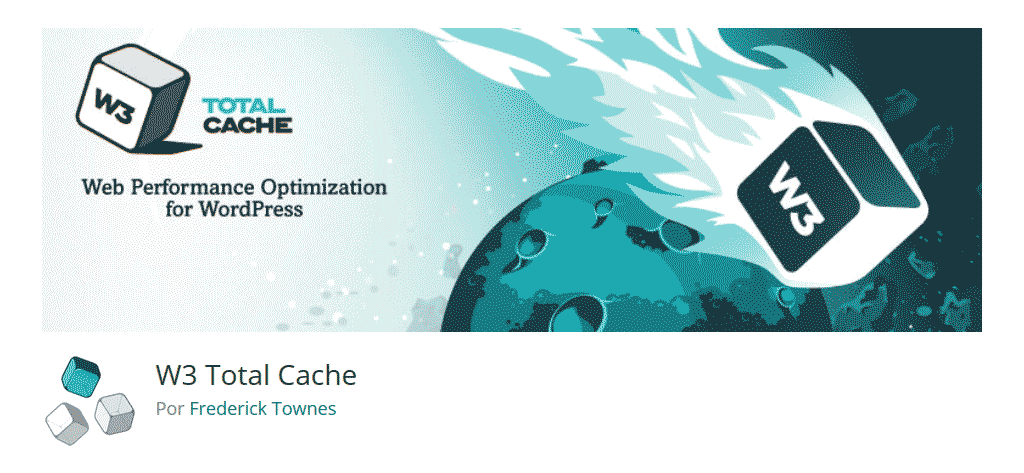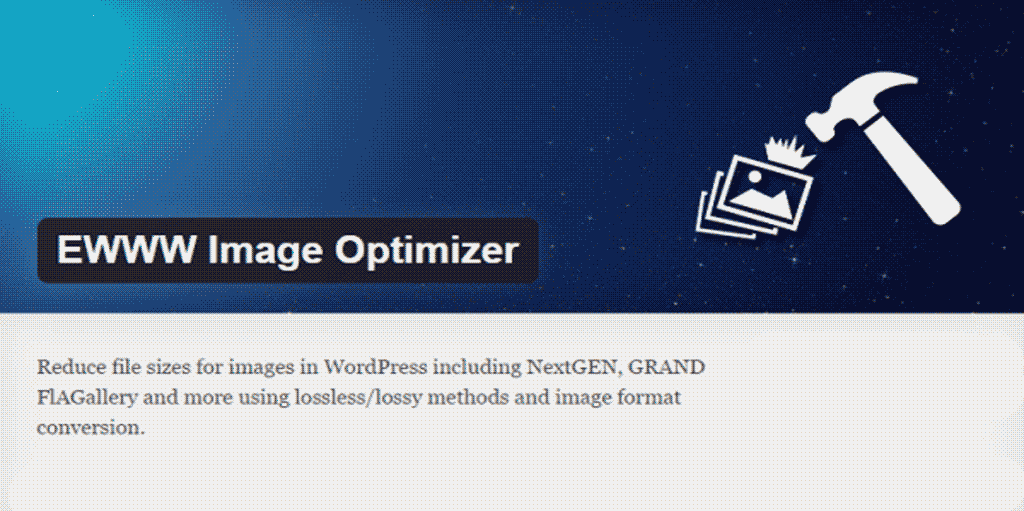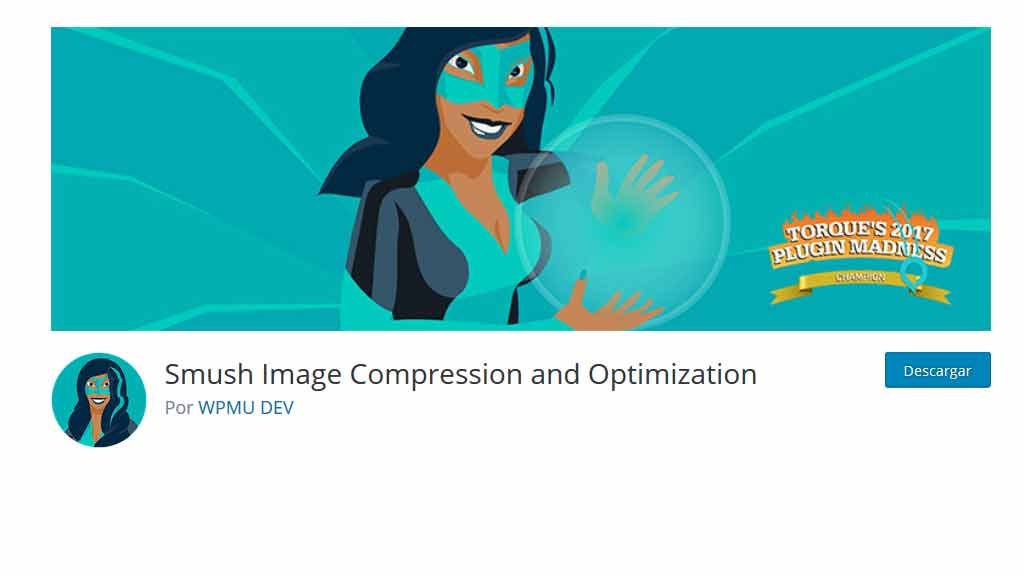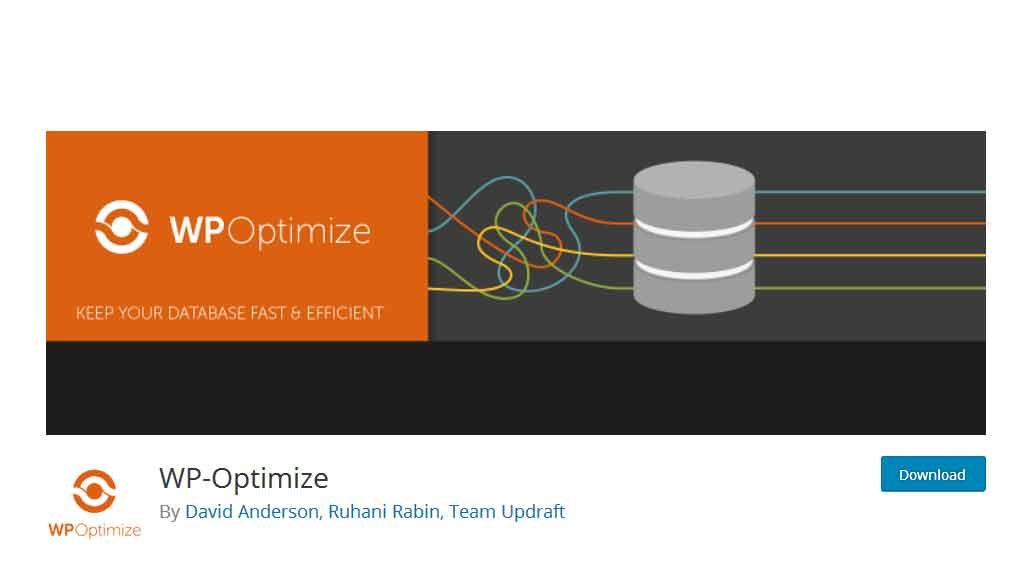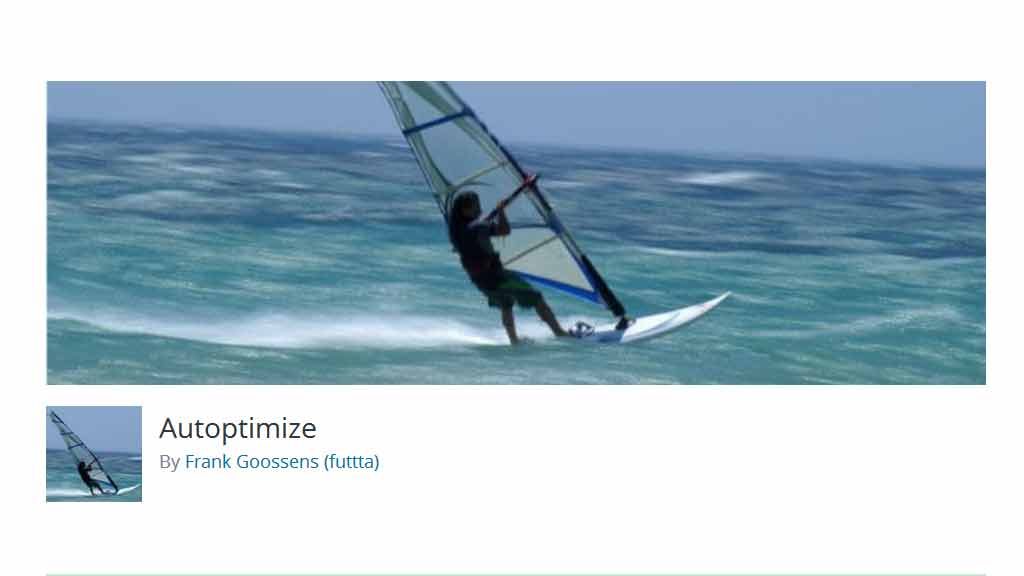We all like the fast, the fluid. When it comes to websites, blogs or ecommerces fluency is a must. A sine qua non condition.
We have talked to you about how important it is for your brand to position yourself as an expert through an online space.
If you want to exist you need to have online presence. It is that if you are a professional, student, artist, independent, company, having a website is not only a necessity, at this point it is even an obligation.
But not only is it enough to have a websiteIn this world, if you are going to have a website it has to be beautiful, useful and efficient.
What is an efficient page?
Many factors intervene in this particular, from the design (the logo, the colors, the fonts, the navigability), through the content and everything in between:SEO and others included.
But an efficient page is one in which visitors have a good user experience.
In other words a page that loads fast, that does not work and that at the same time, thanks to the responsiveness It is understood with any browser and with any device.
Why is it important to have a fluid page?
We could make you an endless list of reasons why it's necessarythat you have an optimized and fluid page, but all that can be summed up in one reason:
If you want to be successful with a website you must ensure an excellent user experience. Point.
With WordPress from the beginning you get rid of most of the inconveniences that can hinder the experience of your visitors since it is a content managers optimized on several levels: responsiveness, SEO.
But still, it is always possible to do better. And our job is to tell you how.
How do you optimize a WordPress based page?
As we mentioned, optimization depends on several factors: From the template or theme you have installed to the host service where your web page is hosted.
Yes, the host counts and a lot: if you want to know more about dedicated hosting for WordPress You can stop by an article that we prepare for you: The Best Spanish Hosting for WordPress
Although it is always possible to improve the performance of our page using other mechanisms. The repository of WordPress plugins has a few optimizer plugins. We list the best ones for you.
The 7 best optimizer plugins for WordPress
1. W3 Total Cache
A total house favorite. This is why we told you in: Eight Essential PluginsWordpress to have a 10 blog that:
"Plugins managers from cache in WordPress There are lots of them and that is not in doubt, what if we doubt is that the quality of the results equal or at least approximate those obtained with W3 Total Cache. "
With W3 Total Cache:
- You will reduce loading times (page speed) of your website.
- You will optimize the consumption of server resources.
- You will improve the positioningof your website in search engines.
2. EWWW ImageOptimizer
The images are an important component of the browsing experience Web.
But using images slows down the loading. And that's not good. With EWWW Image Optimizer you can compress the images by reducing the weight of the JPG, PNG or GIF files that you hang on your page, this at the same time without losing quality.
3. Smush Image Compression and Optimization
In that same section of plugins that compress and optimize your image files is: Smush Image Compression and Optimization.
And he is a heavyweight. Over a million active installs make it one of the favorite image optimizers of bloggers and webmasters.
4. Cloudflare
Cloudflare is one of those plugins that looks like a Swiss Army knife. Those tools that, due to the amount of options that they bring by default, make you believe that they are capable of everything. Cloudfare is a plugin of the type Red of Content Distribution or Conten Delivery Network.
What a Conten Delivery Network how Cloudfare does is decrease the volume ofbandwidth usage which translates into a site with better loading times. A recommended installation without trying to make your website load fast.
5. WP-Optimize
WP Optimize is another tool capable of cleaning your installation WordPress automatically. We live repeating that if you want your blog or page in WordPress run smoothly and smoothly you need to eliminate the unnecessary. WP Optimize takes care of cleaning for you.
6. Autoptimize
Autoptimize is a freemium plugin, but in its free version it allows you to optimize the cache, scripts and styles of your WordPress installation. Its creators recommend complementing it with a cache plugin such as: WP Super Cache, HyperCache, Comet Cache or KeyCDN's Cache Enabler.
7. Google tools
As we explained in the tutorial: How to integrate Google tools in your WordPress, we don't know the first webmaster to work without them. Install the Google Search Console to start if you haven't already. We already show you how.
In conclusion
There are lots of optimizing tools, we recommend you try them all and keep the one that gives you the best results. Although you intend to get the most out of the utilities that we recommend, sign up to the best online course in Spanish in WordPress and become an expert.