Cualquier sitio Web que haya existido durante algún tiempo comienza a recopilar datos en su base de datos. Ya sean usuarios, clientes, imágenes, temas, publicaciones, SEO o cualquier otra cosa, encuentra un lugar dentro de su WordPress. A veces, es posible que desee trasladar estos datos a otros lugares. Digamos de un sitio de WordPress a otro sitio web o plataforma. Quizás desee acceder a los datos del Username para actualizar las listas de subscription o transferir datos de ventas a su sistema de contabilidad.
Also, at some point you may want to import data into your WordPress site. This can happen if you are creating new subdomains that require the same user accounts. Or if you switch to a completely new host. Of course, you can manage this using phpMyAdmin from your control panel (which you can learn about in our guide on how to migrate WordPress). But not all of us want to deal with phpMyAdmin or even visit the control panel. That's where plugins for importing and exporting data to / from your WordPress website can come in handy.
Native WordPress import / export options
Con WordPress, siempre puede recurrir a la función nativa de importación / exportación. Puede utilizar la herramienta de importación para importar contents del sitio, como publicaciones o comentarios de otras plataformas, a su WordPress.
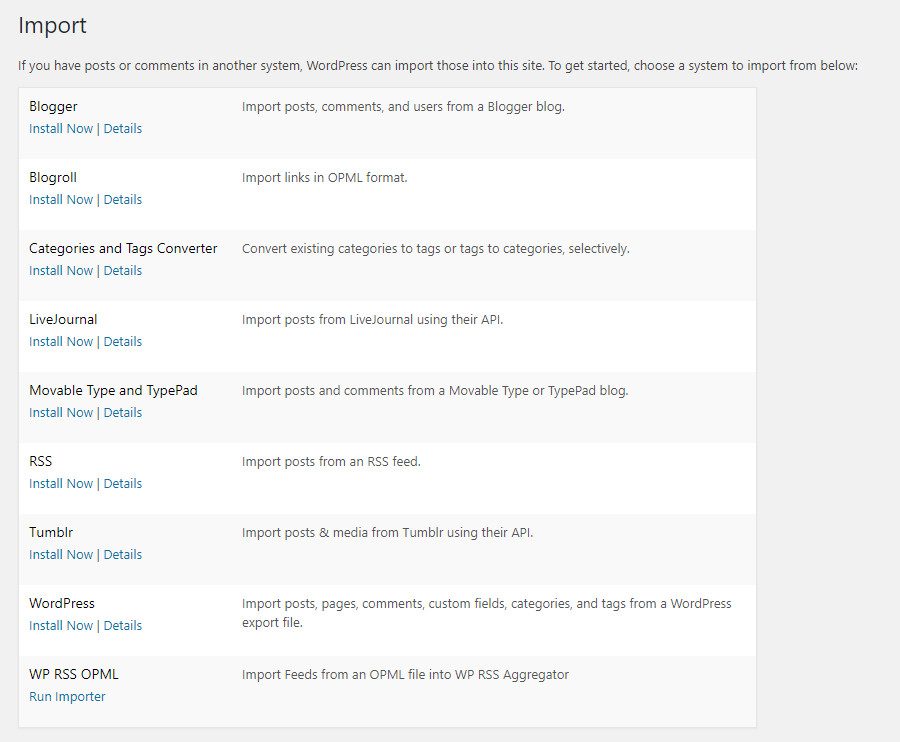
Para exportar contenido, WordPress creará un archivo XML para que lo descargue y lo guarde en su computadora. Este archivo puede contener publicaciones, páginas, comentarios, campos personalizados, categorías y etiquetas. Posteriormente, usando la función Importar en otra instalación de WordPress, puede cargar el archivo en ese sitio.
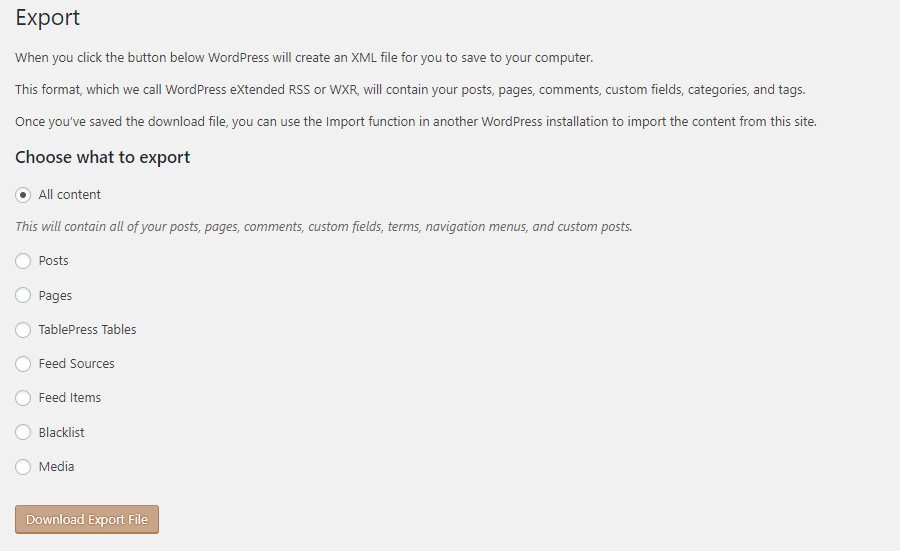
But a more convenient way to handle this is to use WordPress plugins. Here are the WordPress plugins that help import or export specific data chunks to and from your WordPress (as opposed to general migration plugins, which can help you move your entire site). It will save you the hassle of re-creating sections of the website in another location.
Let's start with the plugins. Some can comfortably import and export all the data in their WordPress, while others transfer specific data sets. Read on for more information!
1. Import any XML or CSV file to WordPress

If you have a large amount of data in CSV files, this plugin will help you move them in a four-step process that works from a simple drag and drop interface. The XML or CSV files do not need to have a particular format or structure size. The plugin splits the files to be imported into manageable chunks and you can configure it to import larger files or speed up the import at the same time. Import all data, including attributes, and work with special characters like Arabic, Hebrew, and Chinese.
No solo los datos existentes en cualquier CMS, puede usar este complemento para importar feeds de datos en vivo, como cotizaciones de acciones, resultados deportivos o cotizaciones en vivo. ¿Qué pasa si desea exportar los datos? Bueno, este complemento se integra con un complemento complementario, Export WordPress data to XML / CSV allowing you to export almost anything. Later you can edit the data in Excel and send it to the location you want.
Una versión Pro le posibilita hacer más, como importar datos en campos personalizados o importar imágenes. Al mismo tiempo posibilita importar desde una Url en vivo o verificar un archivo para actualizaciones y editar según be necesario. Si es un usuario de WooCommerce, al mismo tiempo puede estar interesado en su XML and CSV importer for all types of WooCommerce products.
2. Definitive CSV importer
(*8*)
Si necesita que su complemento haga una gran cantidad de trabajo pesado de forma regular, Ultimate CSV Importer puede ser el que necesita. Puede importar casi cualquier cosa: publicaciones, comentarios, reseñas (de Reseñas de clientes de WP), así como campos de SEO de All-in-One SEO. No se detiene allí, importa publicaciones personalizadas, campos personalizados e incluso imágenes de URL externas como Pixabay o Shutterstock. Al mismo tiempo se puede aumentar la velocidad de importación. Y lo bueno es que puede eliminar el duplicate content para disminuir la hinchazón en su base de datos. Los tipos de publicaciones se importan con taxonomías, categorías múltiples y etiquetas múltiples. El complemento funciona con varios sitios y a complement ayuda a mover contenido en formato CSV.
While you can do all of the above for free, you can do more by purchasing a Pro license. It will run regular website updates without any manual intervention and is compatible with multilingual websites. All imported modules are managed in a file manager and detailed records are kept. The developers at the same time will be happy that the functions of the plugin can be expanded.
3. Woo Import Export

Nuestro próximo complemento, Woo Import Export está destinado exclusivamente a usuarios de WooCommerce. Este complemento premium puede importar o exportar todos los datos relacionados con su tienda, desde productos, categorías de productos y pedidos hasta usuarios y cupones. Podrá seleccionar los campos a importar o exportar, aplicar filters y programar importaciones / exportaciones, así como mantener registros de toda la actividad de importación / exportación.
The plugin works with CSV formats and at the same time it can extract data from URLs. Provides a preview of all import / export data, so you can be sure before hitting the import / export button. With WPML support, multiple languages won't be a problem.
4. Importador y exportador de widgets

Widget Importer and Exporter is a simple and smart plugin that does exactly what its name suggests. It offers an easy way to move widgets to another website and is particularly useful when adding widgets to your theme. Clicking the Export button creates a JSON file containing the widgets along with their settings. To import the files, simply download them to the desired location, either to a different site or to the same site. After the import is complete, you will be able to see what is happening with the widgets in a neat table.
Plugin doesn't blindly download all widgets during import. Widgets for which there is no specified widget area or that are not compatible with your theme are excluded. In the same way, widgets that already exist in the new location are saved as inactive widgets. Developers can filter the data before importing it.
This popular widget is available for free download from the WordPress plugin repository.
5. Export / import of the customizer
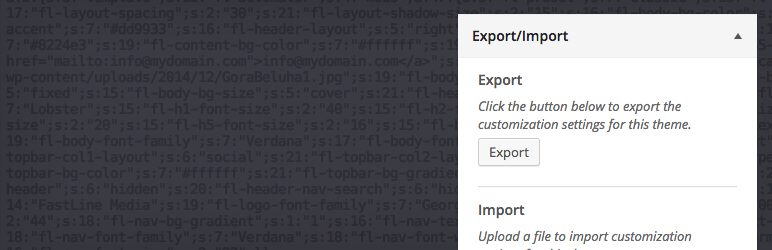
If you have a theme that looks exactly the way you want it and you want to copy it to another site, it's the Export / Import Customizer that can help. But before that, you need to make sure that your theme uses the WordPress Customizer for its settings and that the theme is active. Later you can transfer the settings directly from the Customizer interface. All settings and options can be transferred.
Needless to say, this only works if you are importing settings in the same theme or child theme as the original settings.
During import, you have the option to exclude images. Developers can filter options that are not part of the customizer through filters. After the import is complete, the page will refresh and you will see all the changes displayed. This plugin makes it easy to recreate your WordPress Customizer settings. If your theme has endless options, you will appreciate the need for this plugin.
6. Import CSV users with Meta
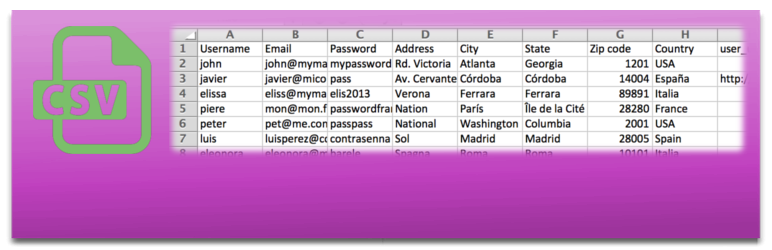
Importing users from CSV with meta is useful when you want to import thousands of users in CSV format directly to your WordPress in seconds. Custom user data can be included automatically and can be used to edit the user profile.
Podrá adjudicar roles a los usuarios y enviarles correos electrónicos. Los correos electrónicos son personalizables y se pueden guardar como plantillas. Puede configurarlo para que los usuarios se importen de forma periódica y al mismo tiempo actualice los datos de cada usuario. A la vez, el complemento es compatible con varios otros complementos de membership. Al mismo tiempo, los ganchos proporcionados con el complemento posibilitan a los desarrolladores ampliar las funciones.
7. Export all URLs
(*8*)
Export All URLs is a simple plugin that creates a page on your site that lists all the titles, categories, and URLs. From there, you can quickly check your published pages and posts, as well as posts scheduled for publication. You can export data and classify it by post types.
Este complemento es útil cuando desea verificar todas las URL de su sitio o mientras intenta redireccionamientos 301 usando htaccess. Podrá filtrar las URL por autor y adjudicar nombres preferidos a los archivos CSV, así como generar nombres de archivos al azar para proteger los datos confidenciales.
8. Export media with chosen content
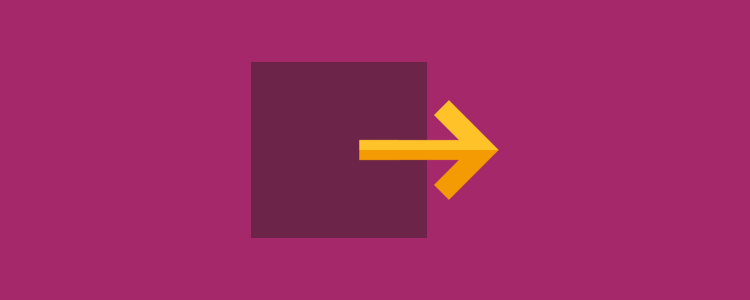
Usually when we export a post, the related media files are not exported with the post. Export Media with Chosen Content adds an option that, when checked, places the featured image and attachments to export along with that post. Simple but useful.
Data is becoming increasingly important to websites and you may need to move yours between sites at some point. The WordPress plugins featured in this post can help you simplify your task. Give them a try and let us know how they worked for you.






