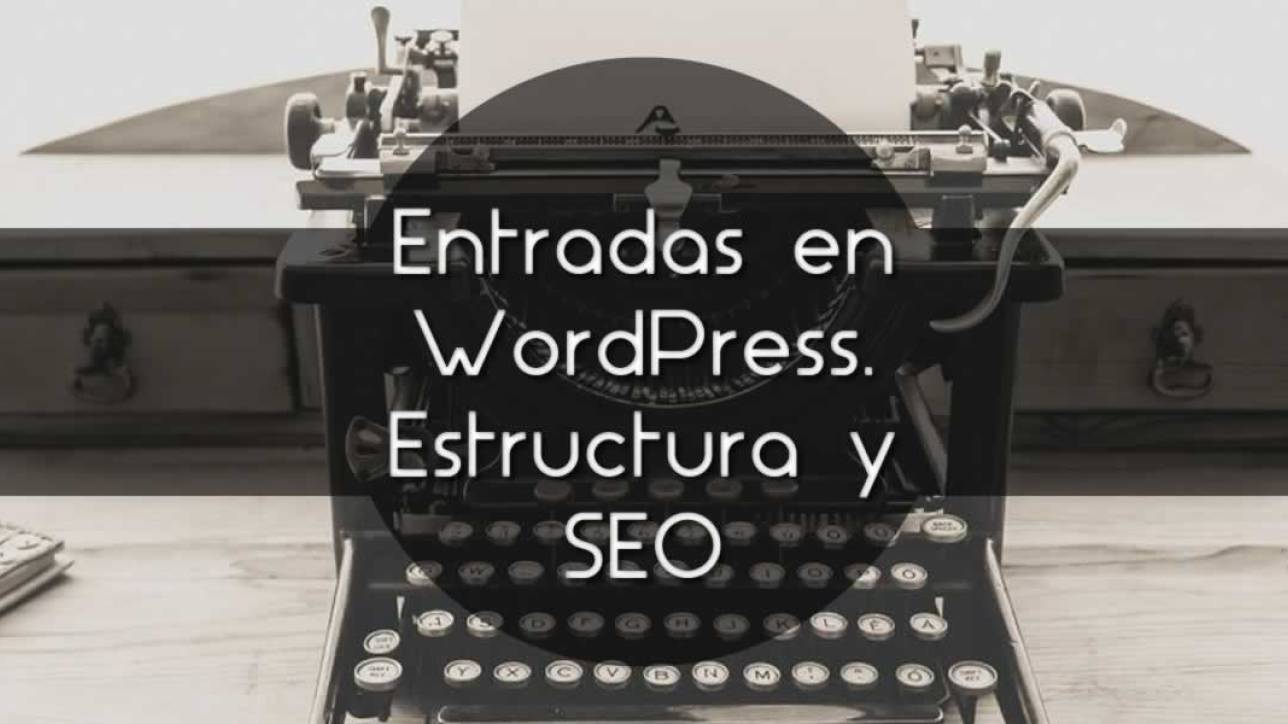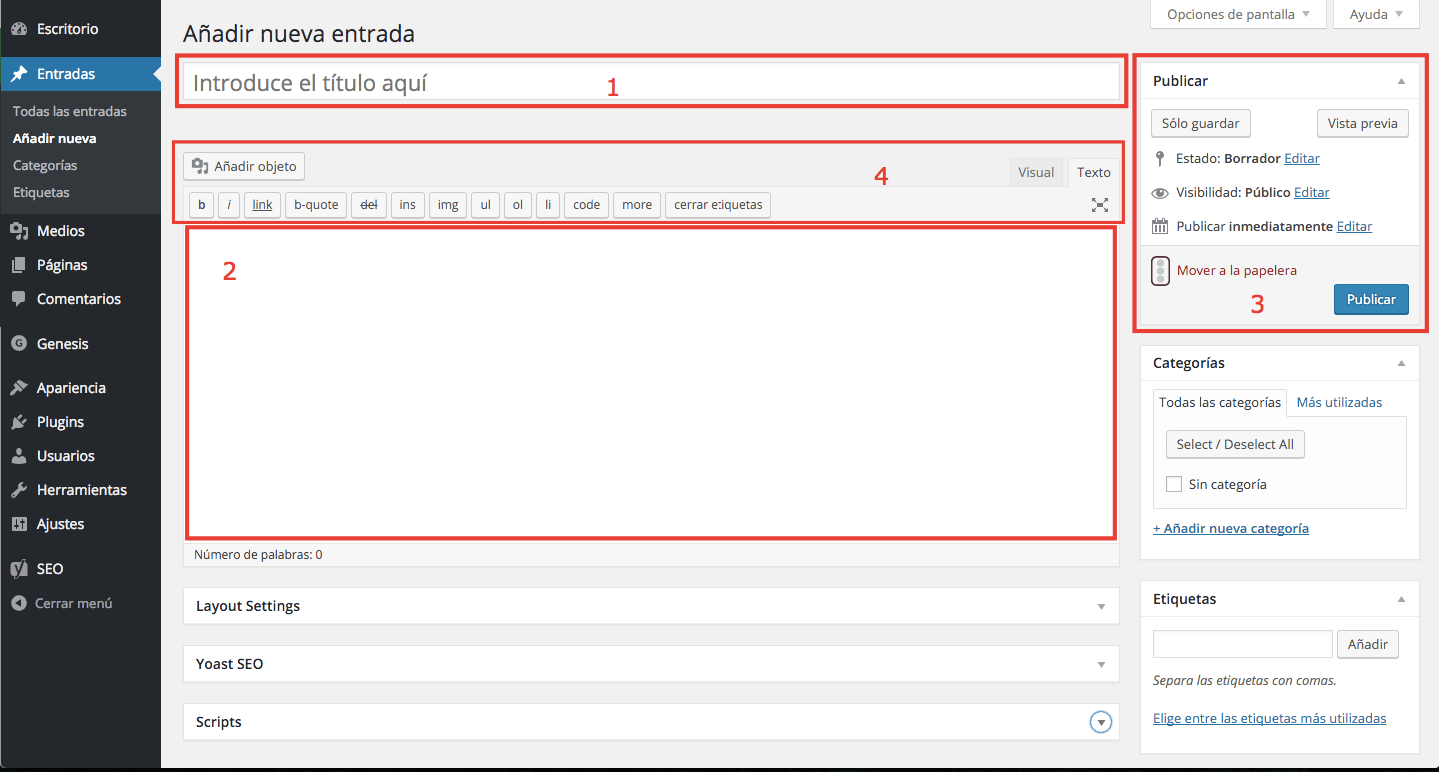When writing articles for the first time on WordPress.org, some errors usually occur in relation to internal SEO such as not linking to other posts, wrong syntax, bad spelling, among other factors. For this reason we present a guide about how to write an SEO post in WordPress. After completing this WordPress online course you will obtain the essential knowledge and tools to be a versatile copywriter.
Publish an entry in WordPress
In another post we talked extensively about what SEO is and its relevance to a website, now it's time to put that knowledge into practice to a specific post. We must first know where to post. To do so, go to WordPress dashboard> Posts> Add new. Being here you will see the writing and programming desk, the fundamental parts to know are:
- Title: here you must add a title that describes in a few words what the visitor will read in the body of the text.
- Writing field: it is a blank space where you can write as many words as you require, in the upper right you will see two fields, one that says Visual and Text. Both have specific functions, visual shows how multimedia files and the like will be in the publication. In Text, you will be able to see the same content of the Visual tab, but in HTML code.
- To post: located in the upper right, it has options such as Status from where you can determine if it is in Draft, Publish or Pending review. Below another option called Visibility, here you have two options: Public or Private. To finish the last option is Publish: you can choose if it is done immediately or you can schedule it.
- Categories: you must choose a section that is related to the text you have written.
- Tags: space where you can add keywords that help find your content, add the ones you want but to avoid over optimization, publish a maximum of four.
Writing an SEO text
Original content
It is one of the first Keys for Google to take the text into account that you have spread, there are specific algorithms created by search engines that detect duplicate content (Panda, Penguin and Hummingbird). When any of the above detects violations, your publication is largely lost and the visibility of your blog is relegated to the last pages of search engines. If you are passionate about writing and have full command of the subject, this factor will not affect you.
Number of words
Years ago Google didn't pay much attention to the number of words, now it does. There is no standard rule for the number of words that you must write but we suggest that you make entries of 300 words and up.
Text of value for the reader
It is not only about writing a certain amount of words or that it is original, rather they must be integrated into the objective of writing: to inform. If your visitors discover that your website offers answers to their insurance questions, they will return.
Good spelling
It is a factor that comes to be of satisfaction for the reader, when you read an article with spelling mistakes, you take two things for granted: that text was written by a novice, or else, they have not taken the time to make the respective revisions. Given that case, what quality could you expect from the rest of its content?
Use the publishing tools
- Bold: these are recommended use in keywords or phrases of specific interest, they should not be abused to avoid over optimization.
- Italics- Recommended for highlighting instructions or steps in guides or tutorials.
- H1, H2, H3: use subtitles are extremely relevant for keyword positioning. Do not abuse them to avoid penalties.
With these tips you will know how write an SEO post in WordPress and avoid violations by Google algorithms. The writing style is a subject that we cannot determine since it depends on each person. But as a recommendation, try to be clear, direct and entertaining as much as possible.