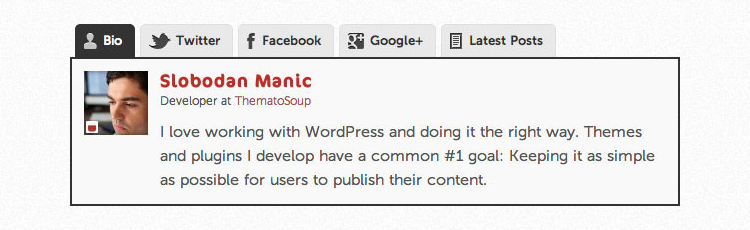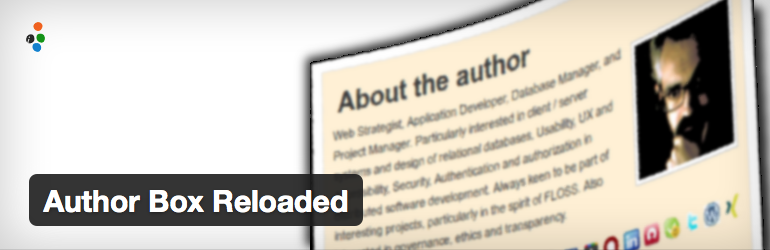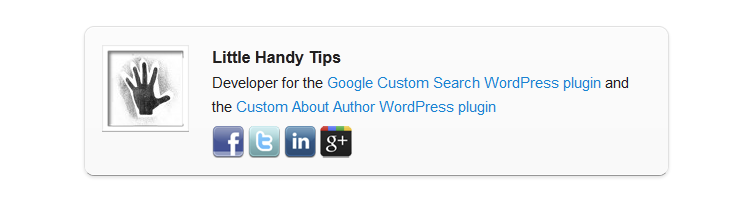Having a solid bio or section about your WordPress site is a must.
No matter what industry you're in, you need a bio so people know who you are, what you do, and why you do it. Even if you are in businessabove all if you're in business), you need to give people a little bit of yourself. After all, every transaction at the end of the day is between two people, so the more that can be presented as identifiable, the better.
It is for this reason that we have created this post to answer all the questions you have had about how to write a blog bio and how to correctly display it on your WordPress site. So, get your pencils ready and get ready to take some notes!
What should be included in a biography?
What you include in your blog bio depends a lot on the industry you are in and what the purpose of your blog is. If you're in real estate, your blog bio will obviously say something different and focus on different things than if you blog to support your Etsy shop.
First of all, you need to emphasize your expertise. Those who click to read your bio will want to know why you are blogging in the first place and why they should bother to trust your words. Using an example will probably make the explanation easier.
So let's say you sell an informational product and use your blog as a support platform for that. Your bio should talk about the experience you have that makes you an expert on the topic that your informational product covers. You should talk about the training you have and the successes you have achieved in your field.
Some "must-haves" (if applicable) include:
- Your education
- Seminars, courses or conferences you have attended
- Relevant publications
- Endorsements from respected colleagues
Once you've talked about your qualifications as an expert, you can move on to talking about a little personal information. Some general information at the same time is good for readers because it gives them context and gives them an idea of who you are outside of the business.
Talk about where you grew up. Talk about your hobbies or interests. Talk about how you got to the chosen field. How much or how little personal information you include is up to you, but it might be helpful to read some of the blog bios of others in your industry. What do they do? What do they emphasize? Use it as a guide.
At the same time, you want to make sure that the tone of your bio matches the tone of your blog, so that means that if you have an absolutely professional voice at your disposal in your posts, your bio should stay true to that. And if you have a very conversational style at your disposal, don't suddenly become rigid in your bio. Consistency is key.
Structural considerations
There are a few structural things to think about when putting together an effective blog bio. Before placing a single word on the page, you must select whether you want to write in first or third person.
The first person is much more direct and enables you to speak directly to your readers: 'I grew up in Rugby', compared to 'Tom Ewer grew up in Rugby'. A little bit of a personal touch can go a long way in terms of making you relatable with your readers.
At the same time, you will want to think about the length of your bio. Again, this will have a lot to do with what industry you are in. An attorney will need a much longer bio than a boutique business owner, for example. But you will have to select whether you just want a small bio in an author box below your blog posts, which we will discuss more in a moment, a full page dedicated to "About", or a combination of the two. Look to your competitors for guidance and remember that sometimes less is more.
Note: even if your bio is relatively short, you will only want to show a few lines below your posts and show the rest on your own page. It's cleaner and makes for a less cluttered page.
The author's painting
As we mentioned previously, an author box is a small space generally displayed below blog posts that provides quick facts about the author of a post. This is especially useful if you have a lot of authors on your blog.
There are many plugins available, both free and premium, that perform this task. Here are a few that we have found helpful that you may want to consider:
More elegant author's painting
Thematosoup's Fanciest Author Box plugin is a personal favorite because it does absolutely everything you'd want an author box to do (see my full review of the WordPress Fanciest Author Box plugin). You can customize it to achieve anything you want, from a basic bio box to something more complex. You can add or remove tabs at the top of the author box to display more information about yourself, such as your social media profiles, your most recent blog posts, and more. In fact, we use a custom version of the fancier author box here at R Marketing Digital - see my author's bio box below.
At the same time it comes with built-in Google authorship and you can easily customize the CSS to seamlessly match your blog theme. The most elegant author's box costs $ 10 but there is a reduced and free version called Most elegant author's box if you want to test it before making any kind of financial commitment.
Ornate author's box
If you are looking for something really simple that still displays all of your information in an elegant way, the Ornate author's box The plugin is a good option for you.
Your author photo and a short bio are simply and elegantly displayed below each of your blog posts. However, you will need to download an extension called Author Box Reloaded to add social media icons, which may be inconvenient for some.
Again, this is a very simple option, but if you don't need anything solid, this is a good, free way to show off your bio and let people know who you are and what you do.
Custom about the author
the Custom about the author The plugin is interesting because it is one of the few that does not require the creation of individual user accounts. Regularly, you would have to set up different user profiles, each with its own permissions, for an author box to work effectively. However, this plugin enables you to set up custom profiles for exclusive use with the plugin, rather than in the WordPress dashboard itself.
You can display your bio within this plugin as you like with HTML and as many social media links as you like. It's free and another easy way to show your bio.
Writing a compelling bio for your WordPress site is difficult. It is difficult to summarize all your relevant experience in one short space. And making decisions about how you would like to display that information at the same time can be difficult. But hopefully you now have a firm understanding of how to write and present your "About Me" information and can proceed with confidence.
What's in your blog bio? do you at least have one? Or is it one of your projects for difficult days? We'd love to hear your thoughts on the blog bio, what it should and shouldn't include, and your favorite way to display it. Speak in the comments!