Create a formulario de contacto en WordPress It is essential to be able to add interaction with your visitors. Unfortunately this platform does not have this section when you install it for the first time, luckily you can install plugins that offer this service totally free. In this WordPress online course we guide you step by step.
Why should I add a contact form?
Are parte importante de la estructura de tu Blog,a través de ellos puedes conocer las inquietudes de tus visitantes o bien, recibir sugerencias respecto a contents que quizás no hayas detectado. A la vez son el medio directo por el cual recibes notificaciones en tu bandeja de entrada.
How to create a form in WordPress
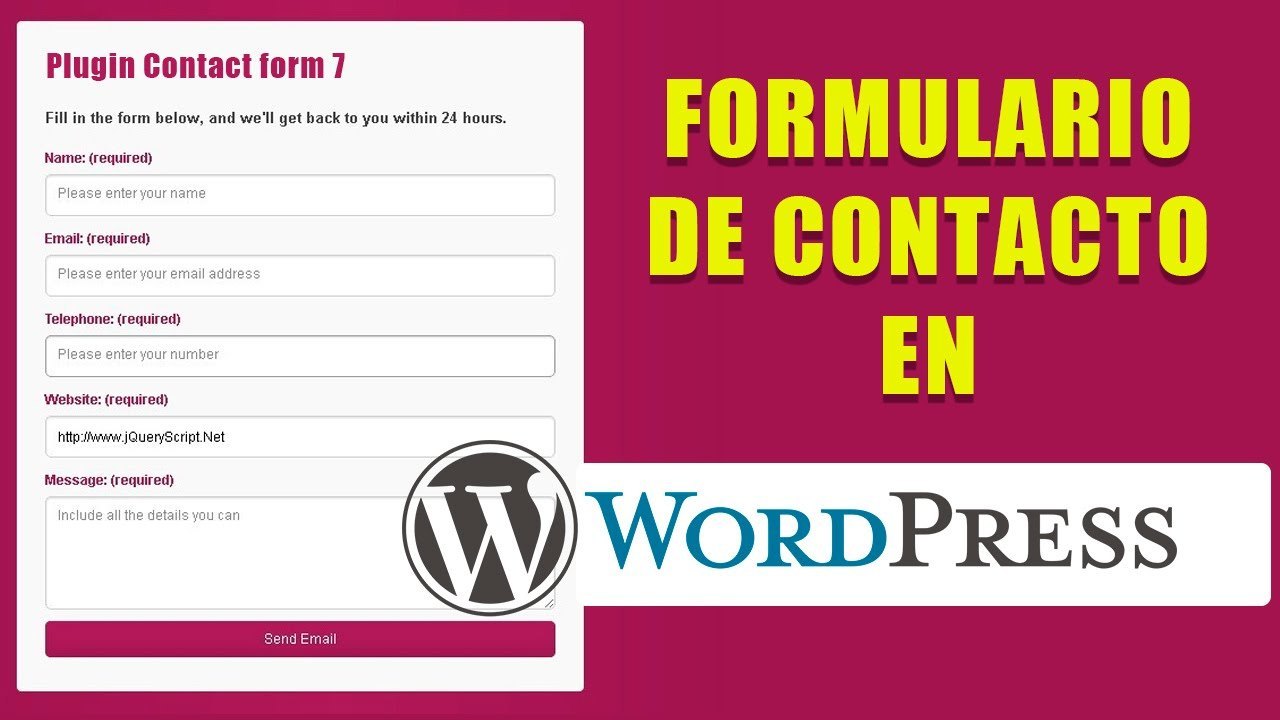
Atrás quedaron esos días en los que tenías que saber de programming HTML para crear uno, ahora todo es más simple solo instalas un plugin, configuras y listo. Eso sí, hay que saber qué plugin instalar para que tengas el mejor rendimiento y por supuesto qué pese poco para que no afecte la dinámica de tu Web.
There are several options for create a contact form in WordPress, and although we already tell you that we are going to base ourselves on Contact Form 7, we intend to present other options that may interest you.
- com: It's one of the plugins to generate contact forms más descargados, posibilita crear, personalizar y agregar todo tipo de formulario a páginas, entradas y widgets. Al mismo tiempo te da libre acceso al CSS para que puedas modificar su diseño.
- WordPress Contact Form Plugin: it could be said that it is the bet of WordPress for you to install a contact form. It has many designs for the tablet that you are going to create. At the same time, it has very attractive results in a visual way.
- Easy Contact Forms: its interface is very intuitive, you can create a form just by dragging fields to your main panel. You have several contact options and automatic responses.
Creating contact form in Contact Form 7
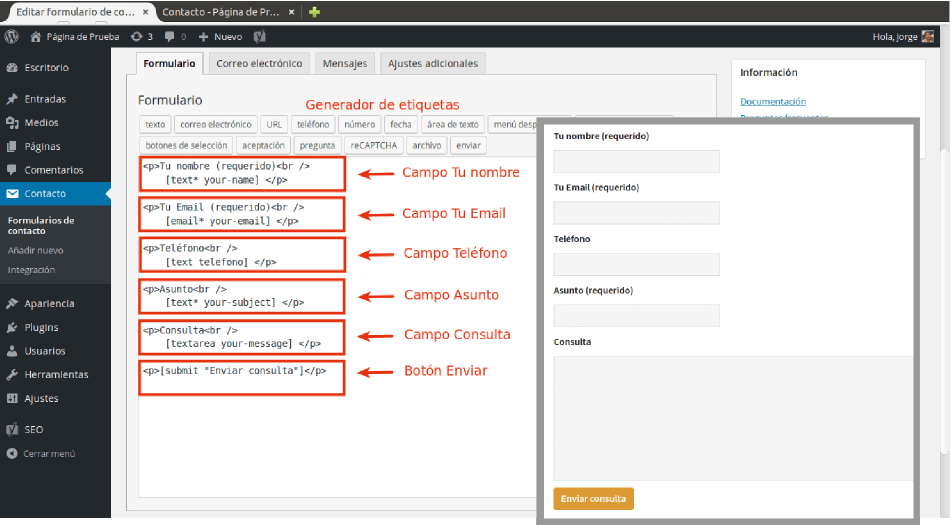
This is a free plugin and it is the most used by most editors. It is lightweight and has different options to customize them. Here we explain step by step how to make your own form and insert it on a page static or in an input.
Step No. 1: if you still don't have this plugin you should go to your WordPress panel and then to Plugins> Add new> Search and there you add the name of Contact Form 7, when you locate it, install it and activate it to start creating your first form.
Step No. 2: when it is installed you will see its name in the left panel, enter there and click on configure. It immediately takes you to its control panel. Here you will see two columns, one that presents text that can be modified and another where you will add data so that notifications reach you.
In the left column you will see texts that can be modified. The values you will see are:
- Text: is the indicator of a text field.
- Asterisk (*): means that the field will be mandatory and cannot be left empty.
- Field - name: place where the visitor adds his name.
- 30/50: the number of characters required to send a message.
- Enter Your Name: this is the text that is displayed when the field has not been filled in.
En la columna de la derecha debes añadir la dirección de correo electrónico a donde te llegarán todas las notificaciones, si quieres que exista un captcha, agregar campso obligatorios, entre otras.
Cuando hayas finalizado solo debes dar clic en Crear Formulario y listo, a continuación te muestra un código parecido a este:
Error: Contact form not found.
. Pues bien, para insertarlo en una entrada o en una página solo bastará con copiarlo y pegarlo. Así de simple podrás create a contact form in WordPress.




