Comments from Facebook in WordPress?
It's possible!
We show you how you can change the commenting system that WordPress brings by default and add a facebook comment system in you Blog.
Webmasters can be divided into two large groups.
On the one hand there are those who work with the comment system that WordPress brings by default and on the other, those who change it for a external comment system.
As not everything is black and white in this life we find the respective and necessary nuances.
Is that in the second group are those who prefer a comment system like Disqus, Comments Evolved, Intense Debate.
And at the same time those who prefer to enable the facebook comments.
Obviously allow users, readers of your blog to leave comments using their profiles Facebook it has multiple advantages and benefits.
And it is that enable the facebook comments in WordPress it is recommended and sometimes even necessary.
If you wonder why it is good to activate the facebook comments and what are the benefits we leave you a list.
Advantages of activating a facebook comment system in WordPress
- Positioning of blog, page and brand within one of the social networks with more active users (1.94 billion active users as of the publication date of this tutorial).
- The management of spam and other matters such as malware queda de parte de la social network.
- Promotes and increases participation among readers from your Web con todo lo que ello implica: feedback constante, visitas y lectores recurrentes.
- Users do not have to register on an additional platform to comment from a public profile. At the same time they will leave comments using your own identity. Forget about anonymous comments. Each commenter is a person with their real names (well, it is not ruled out among your commenters there are a couple fake profiles)
Imagine the plus that it can mean for a page. Let's take, as an example, that of viral news, having a comment system of a social network as popular as Facebook. 1.94 billion active users and growing!
Is that all the niches o market spectra web would benefit from this type of feedback system and social interaction.
You have a Blog of fashion aimed at the female audience from 16 to 35 years old?
The number of users of Facebook found in that range is huge!
Are you a psychologist or therapist and you share information about the latest therapies and studies. And at the same time your readers are mostly professionals in the area?
The debate that can be put together with each of your publications is of inestimable proportions!
Having said the above, you will be eager to install the facebook comments in you blog or page based on WordPress. We show you how.
How to activate a facebook comment system in WordPress?
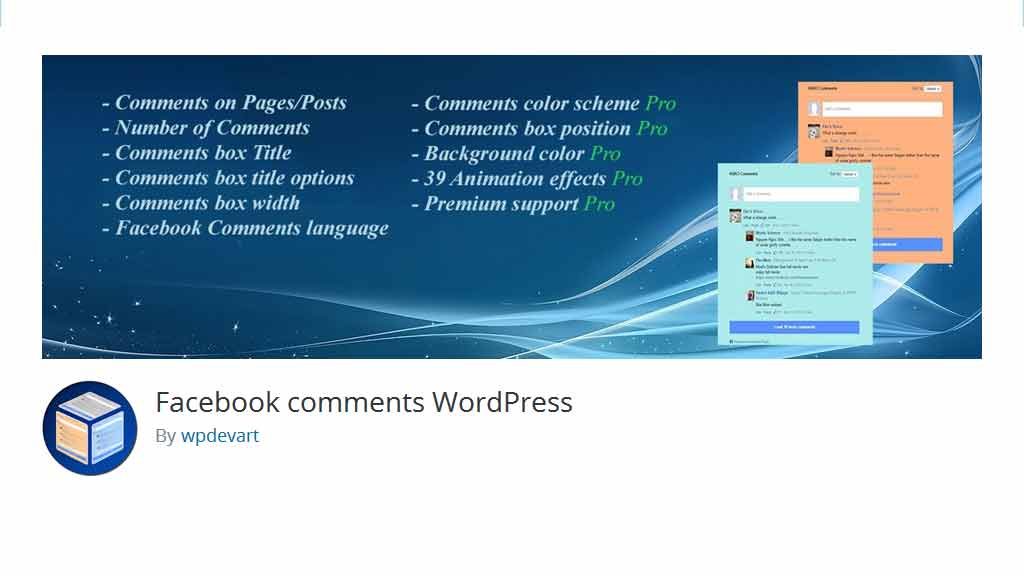
Lo haremos instalando un plugin gratuito: Facebook comments WordPress.
Facebook comments WordPress With more than 40,000 active installations, it is the second most used plugin to manage comments from this social network.
Why, if it is the second, do we prefer it over the first?
Easy. Because despite the fact that it does not have the 100,000 active installations of its immediate competitor. Facebook comments WordPress it is constantly updated.
If you don't know how to install a plugin, don't worry, we will guide you.
1. Install the plugin
At WordPress dashboard We're going to:
Plugin> Add new.
We seek Facebook Comments.
We will install the one with the most recent updates.
We give you install.
We activate it.
2. Configure the plugin
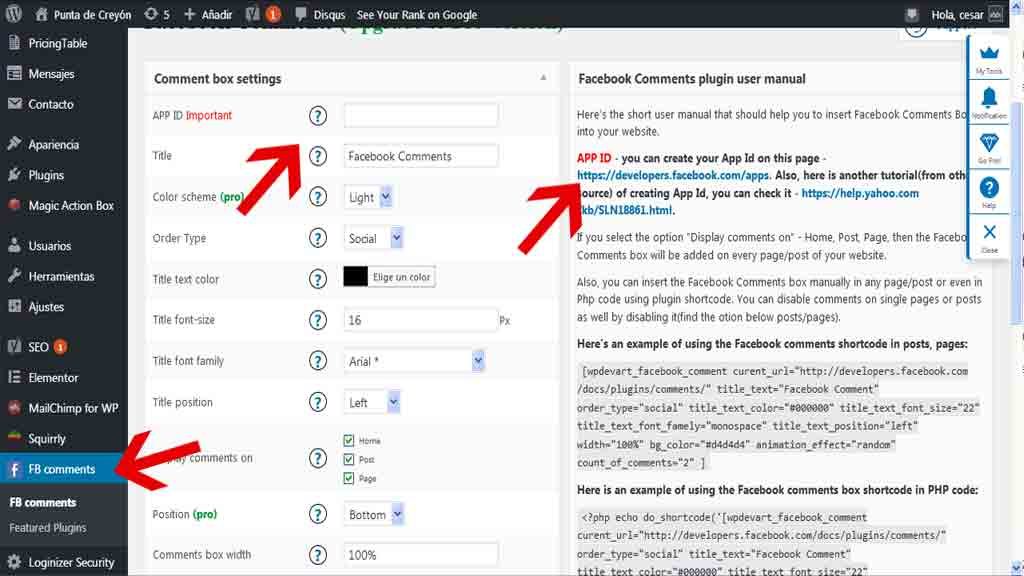
The next step is to configure the plugin.
Once it is active on your WordPress dashboard, a new tab or button with a facebook logo will appear.
We click on FB Comments.
A screen with options will appear.
We need to create a App Id.
We can create it from the link below:
https://developers.facebook.com/aplicaciones
You can skip creating the App Id in case you already have one for your page.
Once we are on the page of facebook developers we have to register.
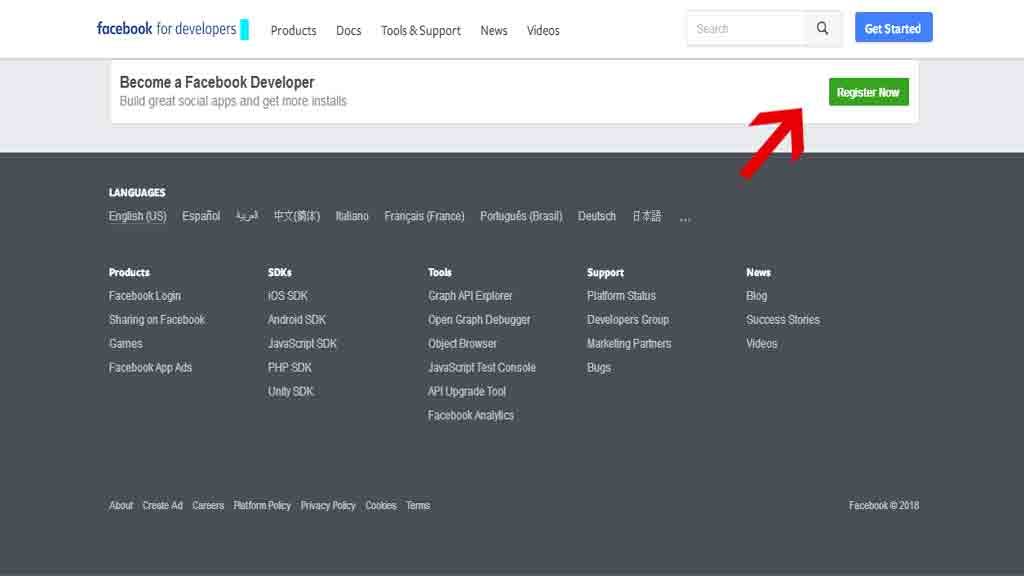
We checked in.
Yes, we will create an account as facebook developers. Yeah!
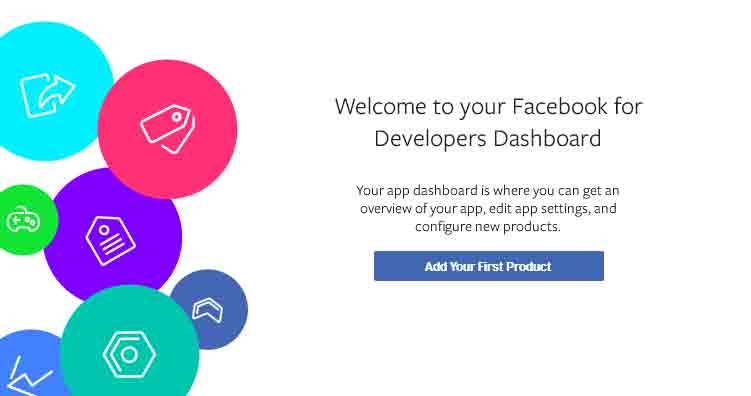
Once our account is created. We will create a new application.
We select the option add platform.
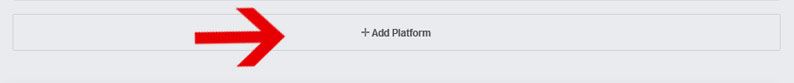
We will choose Website.
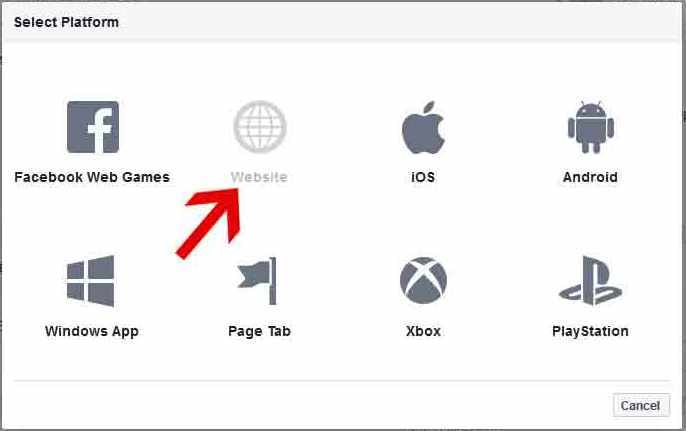
Agregamos la dirección dirección url de nuestro sitio.

We save the changes.
We copy the ID of the App.
We return to the WordPress dashboard.
In the plugin configuration we paste our App ID.
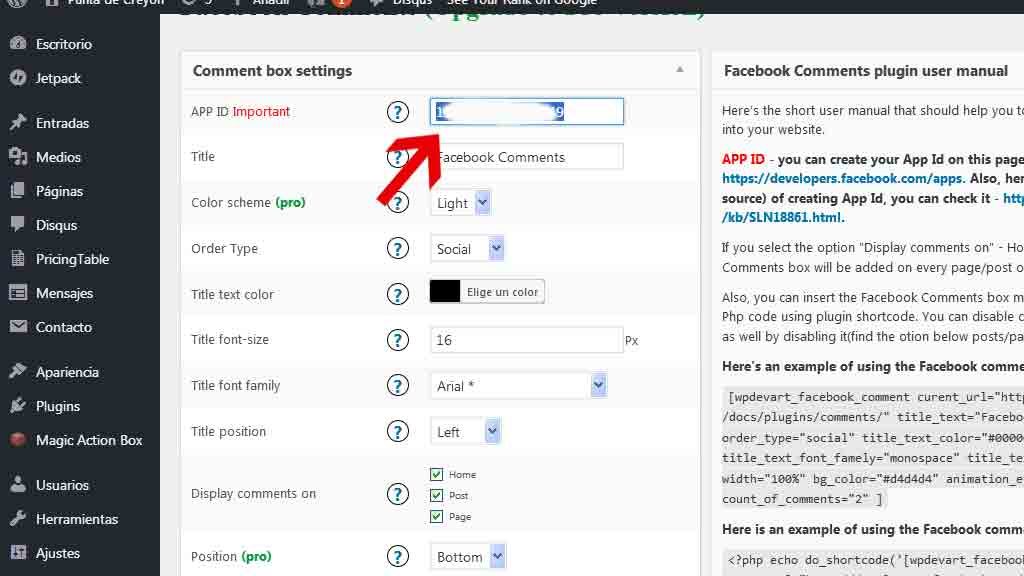
We save the changes.
Now we have facebook comments enabled on our website.
3. Enjoy the advantages of having an active facebook comment system in WordPress
To end
Facebook es una red social con un scope más que potente. Tener un sistema de comentarios basado en el invento de Mark Zuckerberg it has a few advantages. Especially at the level of interactions. But that is not everything. If you are looking to know more, we prepare for you who want to be an expert the best WordPress course online and in Spanish.






