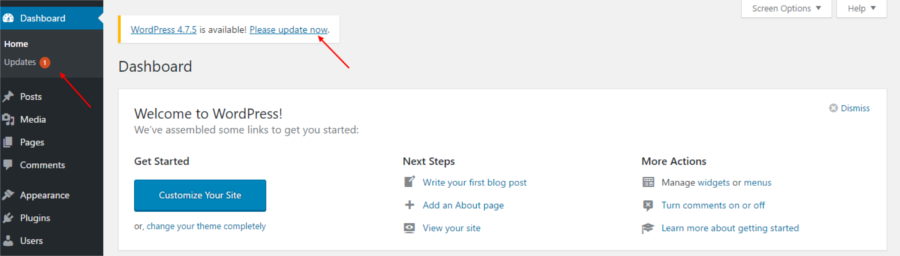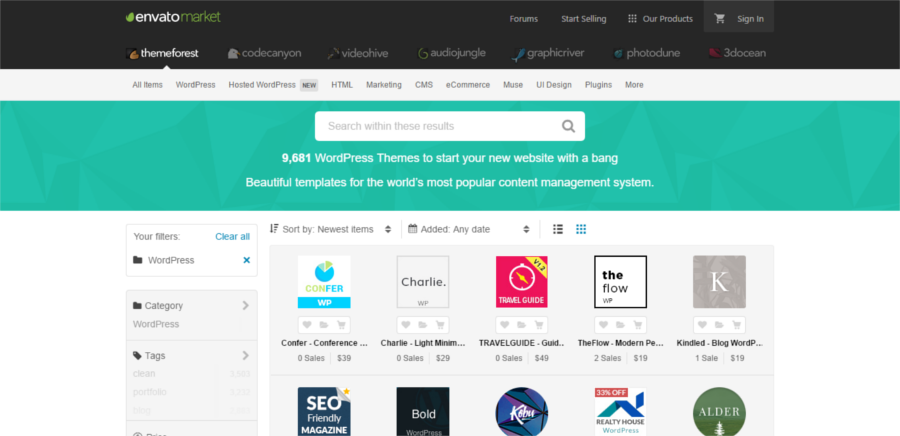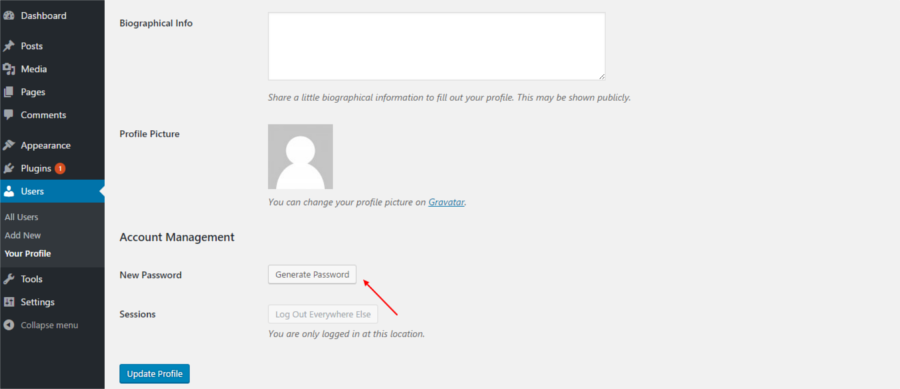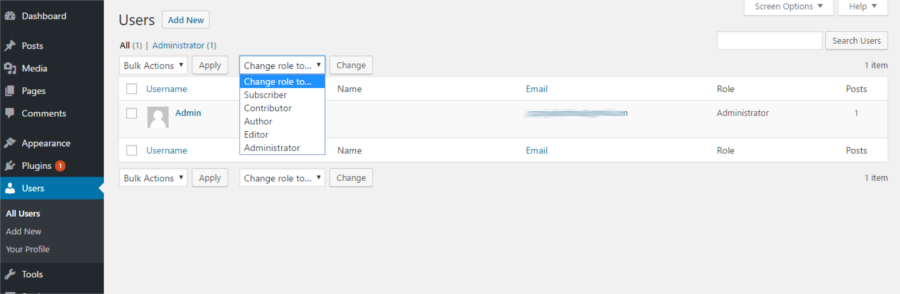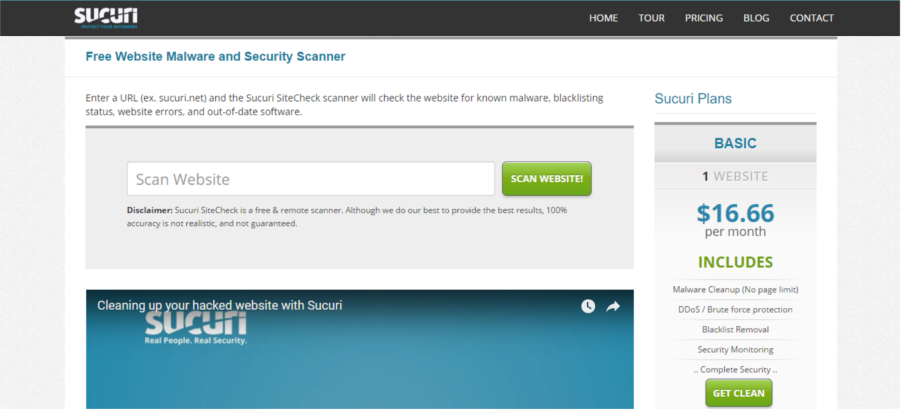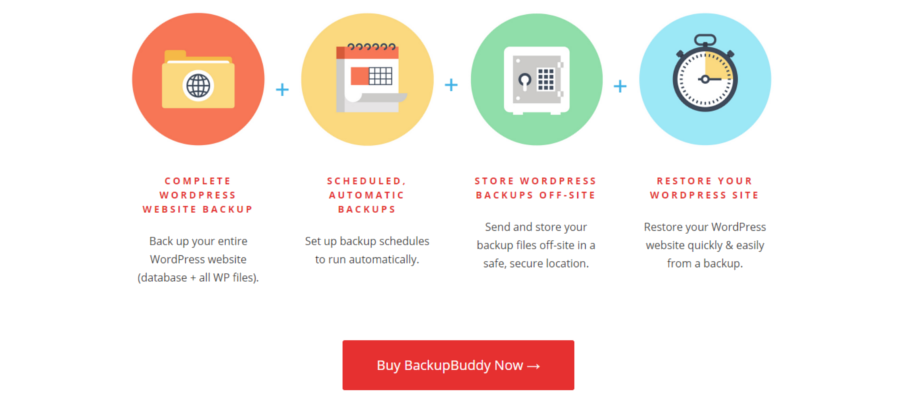If your website has ever been attacked by bots, hackers, or other rogue items, you know that reconfiguring it correctly can turn into a nightmare. With WordPress gaining popularity, it has become one more target for hackers, as the benefits can be greater. While there is no foolproof security, there are many small and big things we can do to avoid some common WordPress security mistakes and make it difficult for bots to enter our websites and wreak havoc.
In this post, let's look at the common security mistakes on WordPress websites. At the same time we will find out what we can do to minimize our vulnerability to security threats.
Error # 1: not updating WordPress
WordPress has a large community that is alert to security issues, and the WordPress team releases updates regularly to correct security threats. But it is up to us to carry out these updates on our WordPress installation and fix the security holes. Major WordPress core updates happen automatically, but for minor updates and for theme and plugin updates, you should be aware of the notifications that appear in your dashboard.
Updating WordPress is usually a straightforward process, requiring only one click, but from time to time there may be incompatibility issues that break your website. There is more information about updating WordPress in this Quick Guide to Updating WordPress.
Error n. # 2: don't buy quality themes and plugins
Poorly coded themes and plugins are a security hazard for your website. Not only can they slow down your website, but they can be incompatible with the version of WordPress you are using or with each other. At the same time, they can serve as an entry point for malicious software.
The obvious precaution to take here is to buy themes and plugins only from quality sources. There are many good themes and plugins available for free on WordPress. If you choose a premium theme or plugin, look for Themeforest or CodeCanyon and other reputable theme houses like R Marketing Digital.
Select the highest rated ones and enjoy more downloads. Read reviews of themes and plugins and see what other genuine long-term users are saying about them. Check the change log for regular updates. Write to the authors to understand if that theme or plugin is right for you before making a purchase. And to put aside any practical concerns, you can run it on a test site, if feasible.
Error n. # 3: don't update themes and plugins
Like WordPress, your themes and plugins should have regular updates to fix bugs and security patches. It is your job to test these updates and then install them to keep your WordPress website safe.
Note: One of the most common reasons people let their themes go out of style is because of custom code. This is why it is important to use child themes. If you plan to make changes to your theme files, remember to use a child theme so that you can safely update your main theme in the future.
Error # 4: Lack of security on the login page
The login page is the place from where authorized users enter the website. But many unwanted rogue users at the same time can intelligently access our websites from the login page and can even get administrator level privileges. To avoid this, we need to improve the security on the login page. It really is not difficult to do this and there are many easy adjustments you can make to stop the mischief at your doorstep.
You can change the username of the commonly used 'Administrator' and enforce strong passwords. Or limit the number of login attempts; this will be particularly effective in stopping brute force attacks. Another protection method that is easy to adopt is two-factor authentication. And with Google pushes the use of SSL, you may want to go one step ahead and apply it to your website sooner rather than later. So you see, the login page is a good place to start improving your website security.
Error n. 5: improper use of user roles
WordPress has many user roles: administrator, editor, author, contributor, and subscriber. Not everyone needs to have the same privileges on their website. When adding users to your site, be careful about the privileges you grant them in the backend. Allow only the privileges necessary for them to fulfill their functions on the website.
Granting unrestricted access to all users can make it easier for hackers to enter.
You really don't need to give subscribers any backend access when all they need to do is read content. Publisher-level access should be granted only to trusted users, and administrator-level access can be granted, if at all, very sparingly. Allowing users limited privileges and forcing them to use strong passwords can control access to the backend to a great extent.
Error n. # 6: don't delete unused themes and plugins
Over time, we keep adding plugins and themes to our WordPress as the need arises. But once we no longer have any use for them, we forget to remove them from our site. It is not enough to simply disable themes and plugins, you have to remove the ones you don't intend to use. This simple step can decrease your exposure to malware. Idle plugins don't consume RAM, bandwidth, or PHP, but they take up space on the server. This can not only slow down your site, but at the same time they can be used to run malicious code on your website.
Before adding a plugin to your website, check if WordPress can natively handle the particular function. Either the theme you use or your host can cover the functions you need. So if you have any plugins on your website for these same functions, you may want to remove it.
Now that you are cleaning up the unused plugins at the same time you can do everything possible and clean up the media library, uploads folder, and includes folder. These are alternate entry points for malware that enters your site only to run later. By shrinking these folders, you are reducing access points for malware and hackers.
Error n. # 7: don't choose a secure host
Hackers are not usually targeting your site, they may be targeting another website that shares server space with you. You are just an incidental victim. In a shared hosting scenario, a compromised website can bring down all the websites on one server. Therefore, it is important to choose your web host very carefully. As we've repeatedly said on our blog pages, when it comes to hosting, you only get what you pay for. Cheap hosting options almost always compromise security, and your servers are more prone to security attacks. Not only that, you will usually find less than satisfactory support when your website is under attack.
Putting good money for quality accommodation really stands out for the investment. It will save you a ton of headaches down the road, especially if your business is heavily tied to your website. Do you need help choosing a host? Head over to our list of recommended accommodation options.
Error n. # 8: don't scan for malware
Malware can access your website without you knowing it. It can stay hidden and do many things without your knowledge, such as tracking your visitors, accessing sensitive information such as credit card details, or adding backlinks to other websites. When there is malware lurking on your website, Google starts rejecting search engines to prevent other websites from getting infected. This can cause a drop in your website traffic.
There are many plugins and services available that can scan your website for malware and remove many of them. It is enough to visit the web of services such as Sucuri SiteCheck Scanner and enter your website URL. A report will be generated showing the malware detected, as well as recommendations on how it should be handled. Or, you can choose to add a plug-in and run a scan. If you want, you can remove the plug-in after use and reinstall it when you want to run a scan again.
Error n. # 9: don't install a security plugin
One of the simplest ways to strengthen the security of your website is to add a security plugin. These plugins can handle many security issues, such as enforcing strong passwords, configuring firewalls, protecting against brute force attacks, and more. There are many free plugins like iThemes Security and many premium security plugins available, and you'd better install and activate one as soon as possible. At the same time there are many website security services like Sucuri that offer to manage security on your WordPress website.
Error # 10: Not keeping backup copies of the website
You would think that now that you've done all of the above, your website is safe from the bad guys. Sorry to disappoint, but hackers are perfecting their methods and new threats continually emerge. Therefore, as a safety net, you can use a plugin to back up and securely back up your site at regular intervals and keep them in a safe place.
It is not enough to make a backup of the database only, a full backup of the website is necessary. That includes the themes, plugins, the wp-content folder, as well as important WordPress configuration files like wp-config.php and .htaccess files. Use quality plugins like BackupBuddy or VaultPress and update them periodically. At the same time, keep multiple backups that you can go to in different off-site and offline locations.
Soon
Website security isn't always about tall walls and fences, nor is it a one-size-fits-all solution. It's more about getting ahead of the mischief-makers. There are many small and easy steps you can take to maintain a safe and secure website. It is important to review your defenses to make sure they are in line with the needs of your website and to develop security practices that can keep it safe.