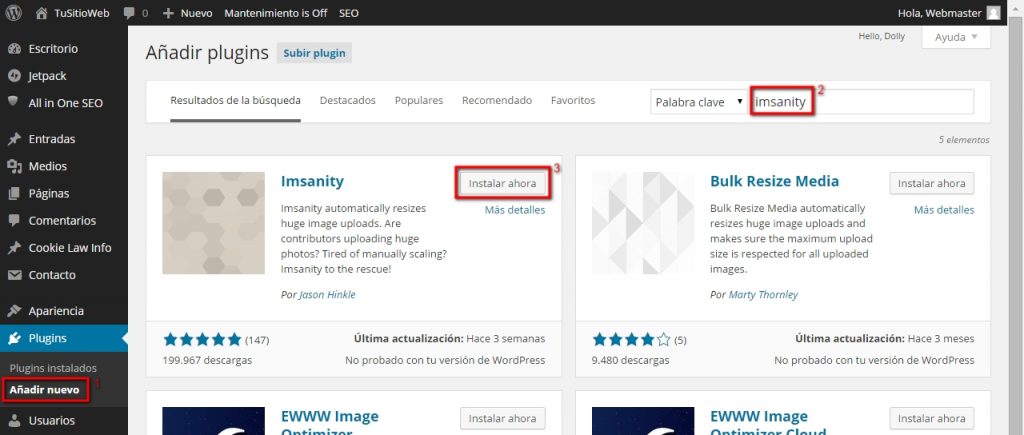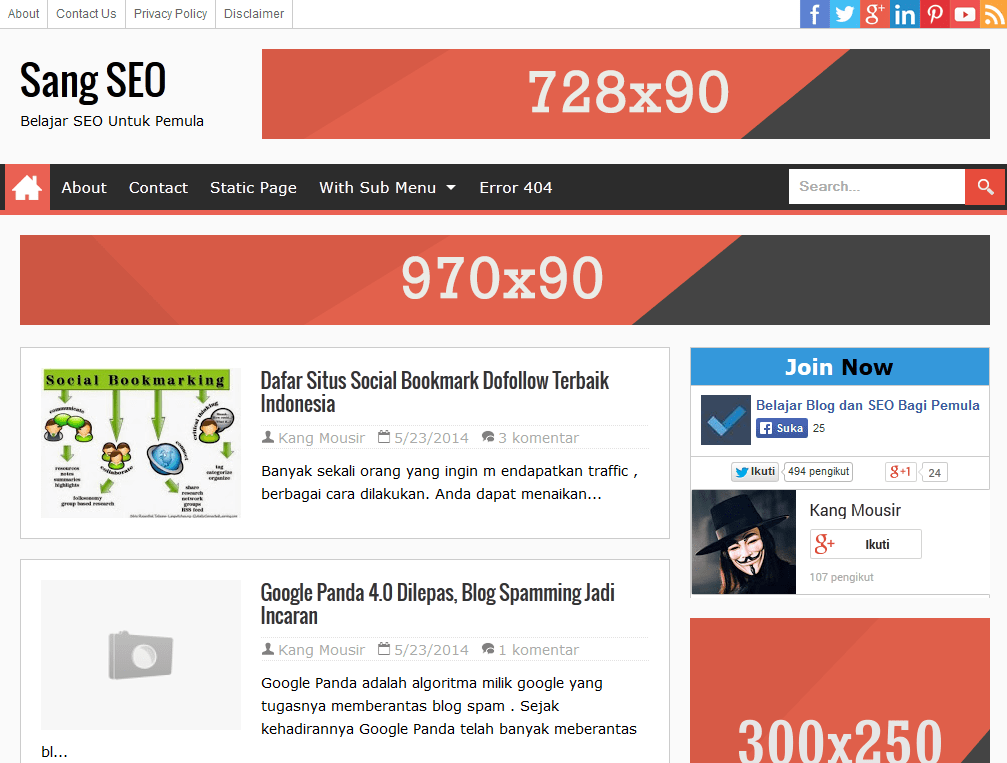It's not just about create a blog and write about the topic that we are most passionate about. Rather, it is knowing how to create a strategy that allows you to properly position our website and progressively climb positions in search engines. For this purpose the SEO (Search Engine Optimization).
Based on our experience we have prepared a list of basic SEO tips for WordPress. This is a complete WordPress course that will help you get off on the right foot. Follow each of these keys so you can drive traffic to your site and therefore make the most of it.
What is SEO?
It is considered a process in favor of improving the visibility of a website in the organic (unpaid) results of search engines (such as Google). In other words, it is the process with which the content uploaded to the platform is optimized. Consequently, for this purpose, search engines determine the value of your content and show it to users who search for the topic you are dealing with.
At this point and since we are talking about the SEO bases we will limit ourselves to commenting on SEO On Page. This term means that a set of actions has been performed within a website in order to optimize its content. With this, high-quality visits that come from various search engines are captured.
Basic SEO Tips for WordPress
Generate quality content
This is one of the keys for your online project to get off to a good start. In general we could say that Google and other search engines "hate" duplicate content. To be able to climb positions you must write original articles and of value to the reader. The number of words is important but it is more important that those words are your own and not plagiarized.
There are tools that help us improve this aspect. One of them is SEO by Yoast. A plugin that simultaneously boosts the blog keyword, is useful to optimize each entry that is written.
Image optimization
Search engines evolve in their algorithms and make constant changes. One of those radical changes was made a couple of years ago at that time it began to give importance to the optimization of the images that were published on a website.
To optimize an image several aspects are taken. The first is directly related to its weight, the less it weighs the better it will be for the loading speed. The second aspect comes from filling in the fields that WordPress offers for images. Try to complete the fields such as: Title, Legend, Alternative text, Description.
Internal link structure
The dynamics of the internal links is essential so that the user can find more information related to the subject that led him to the website. This goal is achieved creating quality links. Make sure that those links are on keywords or phrases not very long.
Categories
Creating too many categories when starting an online project does not help SEO for WordPress. Search for the most relevant keywords and add a category for each one. Try not to be more than five and not less than two.
Templates
Web design plays a very important role in the web positioning. A free Theme is helpful at the beginning but they are not always optimized to improve SEO On Page. You may spend a little more money but try to buy a paid template to have access to features that improve your position in search engines.
These are some of the tips that will help you improve SEO for WordPress. Plugins, constancy of publication, investment of external links, social activity, among others, at the same time play an important role in improving your position in Google searches.