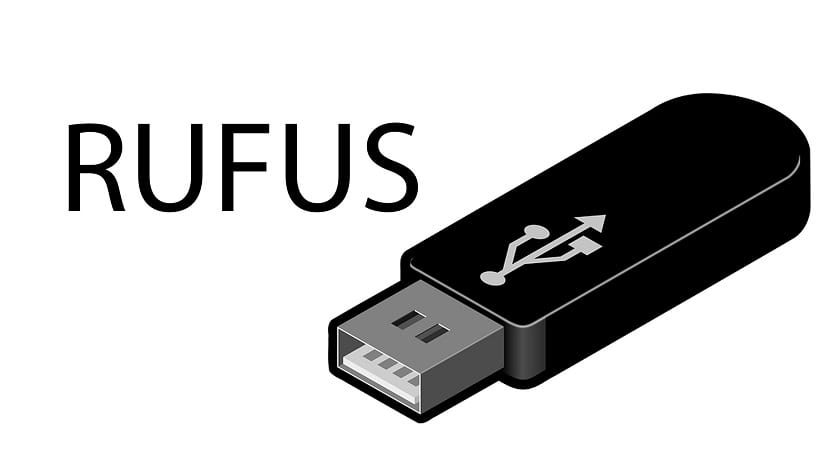
We have a huge list of applications that we can use in Windows 10, depending on the activity we have to perform. A name that You've probably heard once that it's Rufus. It is an application that we can use on the PC, for a very specific activity. A highly valued and very important application according to many. Even though many users do not know it.
Because, later we will teach you everything about Rufus. So that you can know what it is, at the same time what this application is for on our Windows 10 PC. Thus, it is possible that there are users who discover that it consists of an application that is very useful to them.
Rufus: What is it and what is it for?
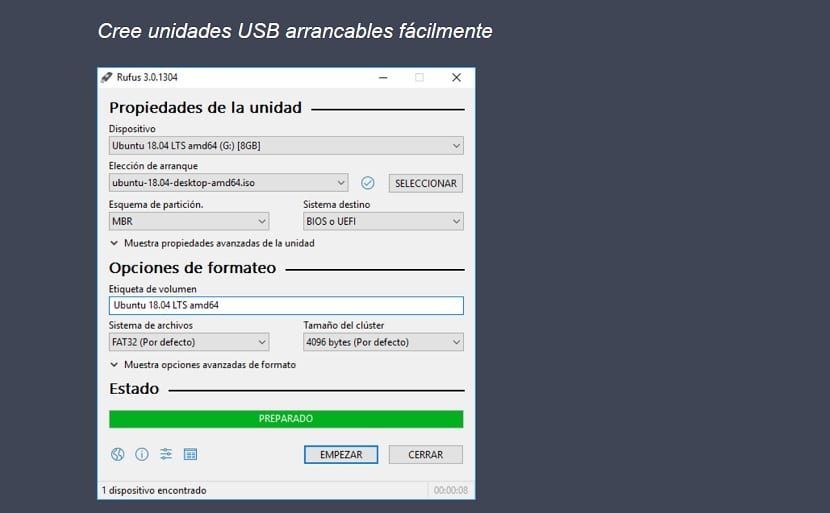
Rufus was officially launched in late 2011. The origin of this was that it was necessary to replace the HP USB Disk Storage Format Tool application. It is one of the quickest and easiest options when creating a bootable disk. This new application came with a more modern design, at the same time not having to be installed. Even though with the passage of time functions and improvements have been added.
But Rufus purpose is to be a simple application when creating a bootable USB. It is the main purpose of this application that we can use in Windows 10. At this moment we have two versions of it. One that runs on the PC, as well as on a laptop, which we can carry at all times in USB. So it can be installed at any time.
Rufus takes care of creating bootable USB. This is something that enables us to perform a series of tasks. How to create operating system installation media using an ISO image. At the same time mounting the operating system on a USB, so that you can even work with it on a PC that does not have it. It is also feasible to record data to update the firmware or BIOS on a computer from DOS. The opportunities it gives are many.

One of the keys to Rufus, as we have already mentioned, is its ease of use. In this way, it has somewhat fewer functions than other tools on the market. So users need to perform some additional operations. But they have a much simpler application in your case. This is fundamentally important, because there are users for whom this type of action is complex. But with a simple application, the procedure becomes somewhat more understandable. At the same time, it is a very light application, since it only occupies 1 MB of space. Therefore, we can use it on any PC without problems.
The only requirement is that it be a Windows computer. In addition, you have a version of Windows 7 or later, both in its 32-bit and 64-bit version. At the same time, some may already know, but Rufus is an open source application. So it can be shared or modified without too much trouble. Good news for those developers who think they can do something with it.
How to get Rufus

In order to have Rufus, you only have to access his web portal, which we can enter this link. In the web portal itself we have a lot of information about this application. So we can learn a little more about her., at the same time of the diverse opportunities that it offers us. So, if there may still be something that is not clear to you, you can use the web. In it we have the opportunity to download it, in its two versions.
Once the download is executed, if you are looking to install it or start using it, it does not have too much complication. You just have to follow the steps that appear on the screen. Everything is very intuitive with Rufus, so it will be very easy to use it. Undoubtedly, an essential application for millions of users.






