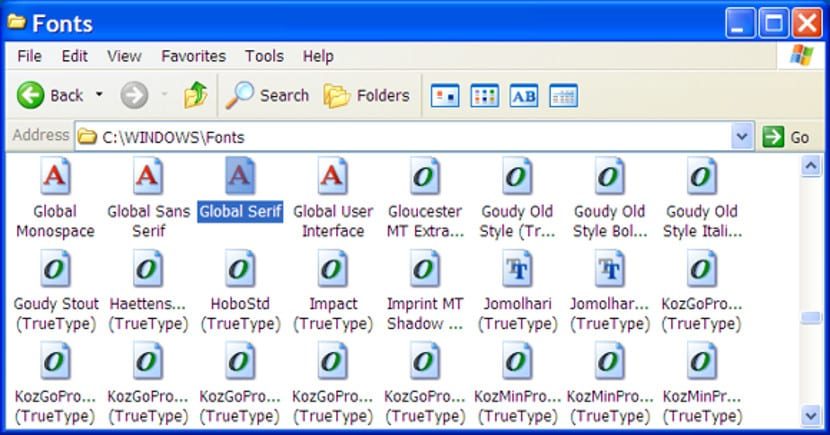
Even though Windows XP does not have official Microsoft support at this time, there are still many users who have and use this operating system. This is because it is an extremely stable operating system and you can still do things with it for which no need to have the latest version of Windows Nor is it the last computer on the market.
Things like by way of example install new fonts that make our documents significantly improve or they are cheaper when it comes to saving ink. To install new fonts in Windows XP, you just need to have the new fonts on a disk, USB or folder and a little patience to incorporate them in Windows XP.To install the fonts, we must first go to the Start menu. There we write the following: % windir% fonts (How is it). Once we press accept, another window will appear with the system sources. Now let's Archive and click on «Install new font«.
New fonts in Windows XP must be TrueType
A pop-up menu will appear with the folders and drives of our Windows XP, through it we will look for where we have the font files or the new fonts that we want to install. If we want to install more than one font, with the Control button pressed we can mark the number of fonts we want. Before pressing accept we have to check the box that says "Copy fonts to fonts folder" otherwise, the system will not have access to the source and it will not be usable.
After clicking OK, the system will begin to incorporate the new fonts that we have added. In summary remember that Windows XP only supports TrueType fontsIn other words, files with the amplitude tt; otherwise, Windows XP will not display the fonts in the box. Keep this in mind when incorporating new fonts. As you can see, adding new fonts in Windows XP is easy to do, even for the newest ones. Don't you think?






