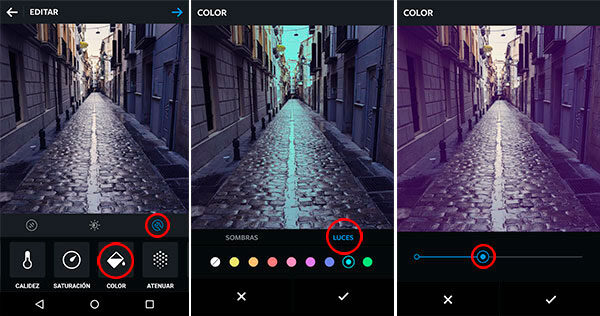Despite the plethora of apps associated with photo editing, Instagram still tries to combine all the must-have editing tools in its app so that you can achieve any effect on your photos. Due to this dynamic, users do not need to use external applications before sharing their photos with their community of followers.
In its latest update, Instagram introduces two new editing tools, Color and Dim (Fade off). This is great news for many Instagram users, since they are two very popular effects when it comes to editing a photo and for which you won't need to use any external application from now on.
Colorize and dim the most anticipated tools on Instagram
As we have mentioned, these two tools allow us to perform two effects that most igers have already done with the help of an external app or at least that they have seen in some photos of their feed. Next, we are going to see what each of them is for and we will explain point by point how to use these simple effects.
Tool Colour
The tool Colour It allows us to modify the color of our photographs, nuanced the reflections or shadows of our image.
You can use this effect on any photo, though it's perfect for sunset landscape shots where you want to make the sky brighter, or night shots where you want to change the hue of shadows.
Its use is very easy, once you have chosen the photo you intend to upload on Instagram, you just have to access the editing tools menu and choose the tool Colour.
When you're inside it, you can choose Shades to change the color of the darkest parts of the photo or Lights to modify the brightest parts.
The tool allows you to select between yellow, orange, red, pink, violet, blue, light blue and green. If you click twice on the color, a bar will appear allowing you to choose its intensity.
Tool Attenuate
The tool Attenuate or Fade off It allows us to apply a layer of white over our image, softening the colors and making the contrast less strong. This is one of the most used effects by Instagram users, since the photos take on a retro style, something similar to analog photography that usually has that type of color and contrast.
Although you can apply this effect to any photo, commonly used for high contrast photos. The result is much more noticeable in the shadows, since it makes the blacks more grayish.
To use it, you just have to access the tools menu once you have your chosen photo and search for the tool Attenuate. Once inside it, you just have to move the bar that appears and place it in a value between 0 and 100.
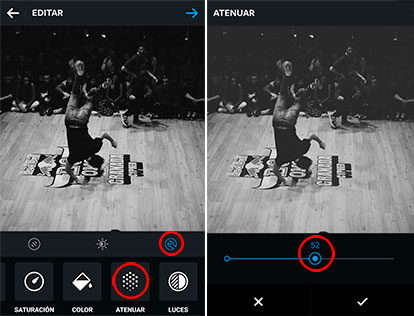
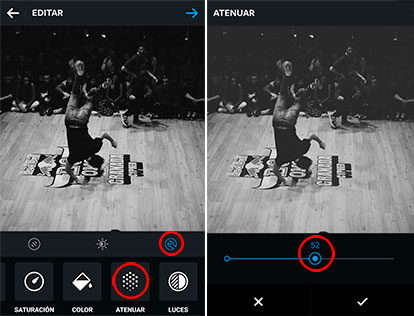
If you need to start using these two new features, all you have to do is update your version of Instagram. Colour Y Attenuate They are available from version 6.19.0 on Android and from 6.10.0 on iOS.
With the introduction of these two tools, Instagram goes a step further in competing with the image editing and retouching applications that most users use. Two tools that allow us to increase creative opportunities just by following a few simple steps.
Now that you know these two new Instagram editing tools Now you can start using them in your photos to give them a much more attractive look.