One of the things that are repeated the most when we talk about promoting your Instagram profile is taking advantage of the followers and contacts you already have on other social networks. Sharing your Instagram posts on your social profiles is key to growing your community, which is why it is so important to have your Instagram account connected to your Facebook profile.
At the same time, this fact is even more important in the case of Instagram profiles for companies, where most also have a fan page on Facebook. Well, despite the fact that the Instagram application has an option to automatically share your publications on your fan page, we have been receiving comments such as: «I can't share Instagram photos on fan page«. So is it an app glitch? or you basically don't know how to configure this option? The solution is that neither of the 2.
The option to share Instagram photos on fan pages is not available for all versions of Instagram on Android and for that reason, there are several models of Android phones where this option cannot be used. Actually, according to the official Instagram help page, the option to share posts on fan pages is only available for iOS devices (iPhone, iPad and iPod Touch). You can see it here.
So there is no way I can do this in the Instagram Android app? The solution is yes. And we will show you how to do it below.
Share your Instagram posts on your fan page using IFTTT.
It is not the first time that we talk about the service IFTTT in this blog, but if you have not yet heard of this service, nor do you know what it is for, we suggest you read this post first; «How to connect Instagram with more than 50 web applications«, Where we show you what it is and how to use it with Instagram.
The advantage of using the recipes from IFTTT for Instagram, it is that everything works independently of the Instagram smartphone application. In other words, it doesn't matter if you have the version of Instagram for Android, for iOS or Windows Phone, IFTTT use the Instagram API to be able to use their service. This will save you a lot of headaches, since you do not have to configure anything on your cell phone, which will allow you share the publications you upload to Instagram, on the fan page of your choice. It is enough that you have configured and activated the recipe from IFTTT And once this is done, everything is automatic. The recipe It will be in charge of sending the photos to your fan page every time you post on Instagram.
How to configure IFTTT share from Instagram to a fan page?
The first thing to do, if you haven't already done so, is to create an account at IFTTT. Once you have your account, you just have to follow the steps indicated below:
- Have access to your account IFTTT and activate the Instagram channels and Facebook Pages that you will see in the «Channels«, In the menu above. To activate the Instagram channel basically click on the gray Instagram icon, then click on the «buttonActivate»And in conclusion, enter your Instagram username and password and authorize access to IFTTT to your profile.
To activate the Facebook Pages channel, you must perform a few more steps, which we will explain below:- Within the section «Channels»Click on the Facebook Pages icon and then on the blue button«Activate«.
- It will now ask you to log into Facebook (if you haven't already) with the fan page admin user and then authorize IFTTT by clicking on «To accept«.
- He will ask you if you want IFTTT post to your Facebook wall publicly. Click on "To accept«.
- Now comes the most important part, it will ask you if you want to allow IFTTT manage your pages, in this case you have to click «To accept«. Otherwise, nothing you upload to Instagram will be shared on your fan page.
- To finish, you just have to select the fan page where you want your publications to be shared and click on «To update»To store your settings.
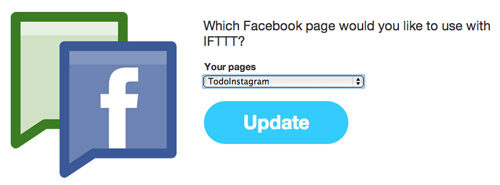
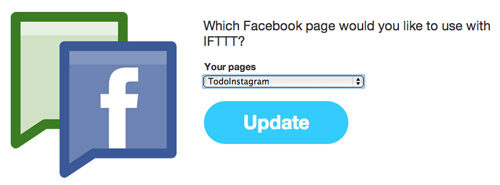
- Select the recipe that will be in charge of sending the photos or videos from Instagram to your fan page, you can also create your own with the tools of IFTTT. We have used this one that is already created and works perfectly:
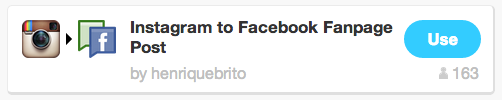
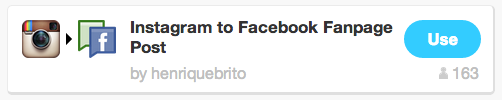
- Now you can configure the fields of the recipe to your liking, even though we have left the default configuration.
The first parameter indicates the hashtag with which the service will be activated, in the second field you specify the URL of the publication and in conclusion is the description parameter, which is configured to also share the description of your Instagram photo or video.

- To finish, you just have to click on the blue button «Use recipe»To activate the service and that's it!
Now, every time you post something on your Instagram profile using the hashtag «FBP«Plus it will automatically be posted to your Facebook fan page without you having to do anything else.
Therefore, you no longer have an excuse if your Instagram application for Android did not let you do it, because with the method that we have just clarified you will be able to share Instagram photos and videos to fan pages from any phone.



