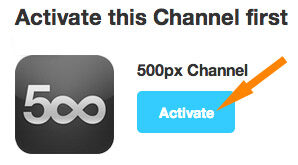Continuing with the series of posts about how to connect Instagram with other applications, today we intend to show you the latest news that has been recently included. IFTTT on your list channels Y with what you can share instagram photos at 500px.
For the clueless, when we talk about 500px We are not referring to the resolution of your Instagram photos, but to the web platform of 500px. But what is this platform about? Besides, 500px It is probably one of the largest photography communities in the world, where any photography lover can discover new talents, share, buy and even market their own photographs. And this is why we are fundamentally interested in showing you how to take advantage of this platform to promote your Instagram photos.
Share your Instagram photos in one of the largest photography communities in the world.
As we said at the beginning of the post, we are going to make use of the already known recipes from IFTTT in order to determine the connection between your Instagram account and your 500px. (If you still don't know what they are and how they work recipes, then take a look at this post first)
Ahhh… you don't have any accounts created on 500pxWell, then you know where to start. Before configuring the recipe you have to have an active account on 500px, therefore to begin andOur here and register your account. You can do this by logging in with your Facebook, Twitter, Google Plus profile or directly with an email address and password.
Well, once your account is created on 500px, touch set the recipe so that every time you post a new photo on Instagram, it is also shared on your account 500px. The creation procedure of the recipe It is something that we have already explained in several posts, but if you are new to this and it is the first time you configure a recipe, avoid worrying because we are going to clarify it for you below.
- Login to your account IFTTT and click here to go to the page recipe that has already been created.
- Before you can use it, it will ask you to activate - if you have not already activated them - the Instagram channels and 500px. For this, all you have to do is click on the “Activate” button and then “Authorize” to authorize the platform. IFTTT you can connect to your account 500px.
When you have the channels activated, click "Use recipe." - Now all that remains is to configure the parameters of the recipe and in short click on “Update” so that your Instagram profile is connected to your account on 500px. (If you want to share your photos on 500px publicly you only have to change the last parameter of the recipe and select the “Profile (Public)” option, the rest of the parameters can be left as default)
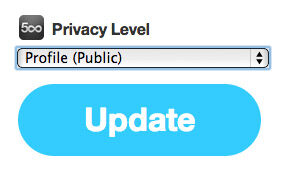
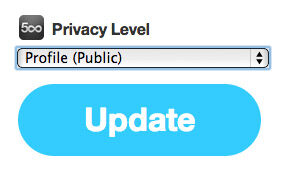
As you can see, it only takes 3 easy steps to be able to share instagram photos on 500px automatically basically connecting both accounts. So, if you are also a photography lover who uses Instagram to share your best shots, then the platform 500px It is perfect to make your work known to the rest of the world and why not, also do business with your photos.