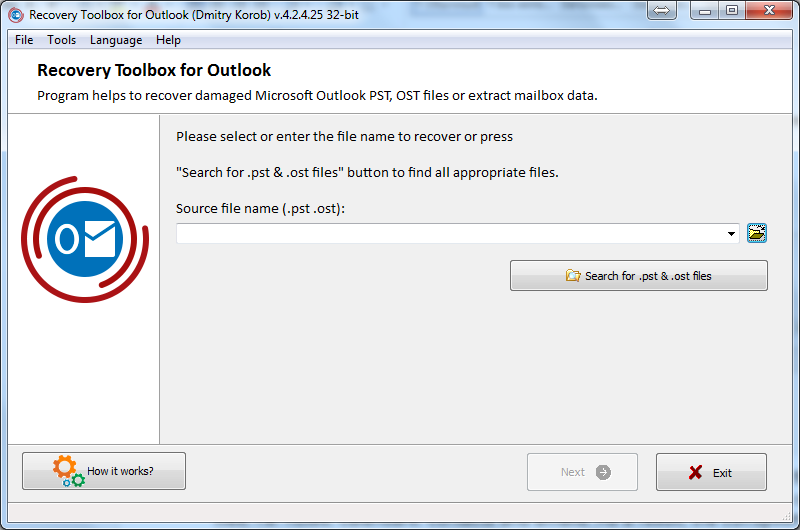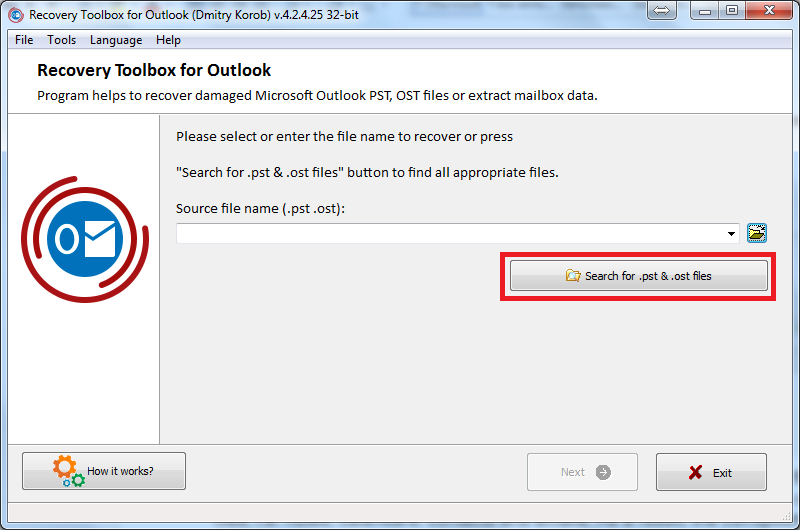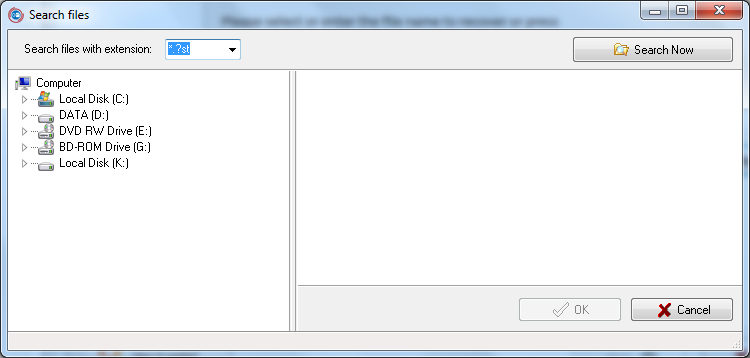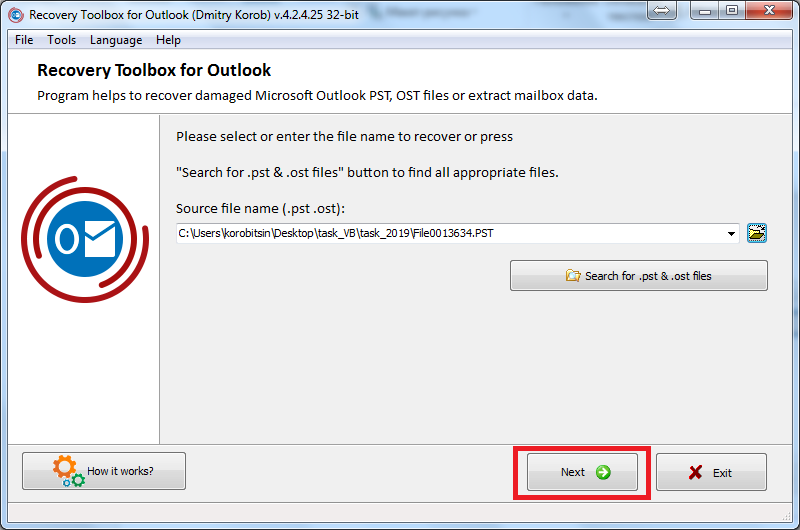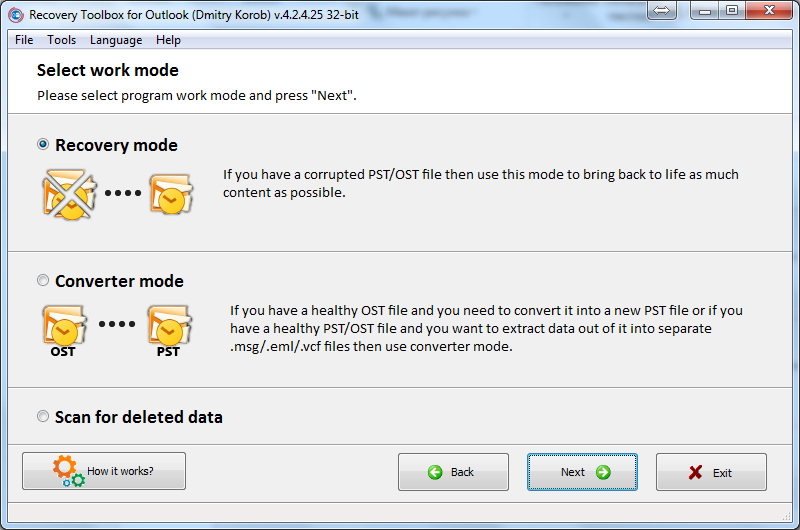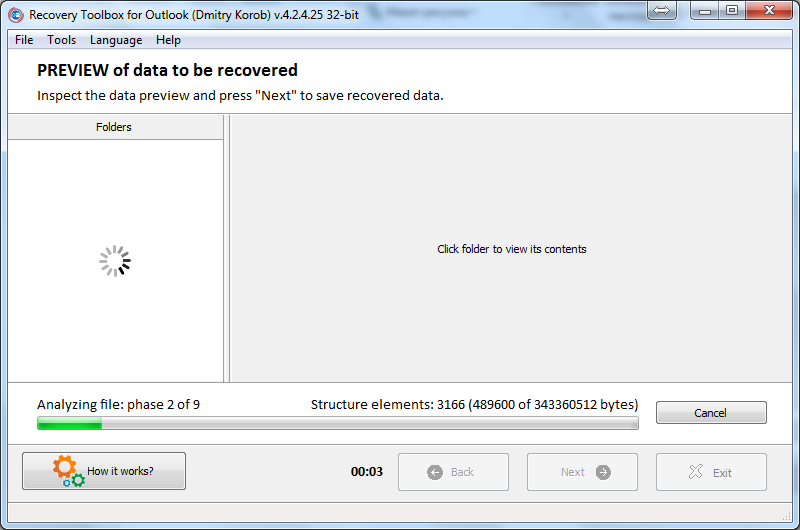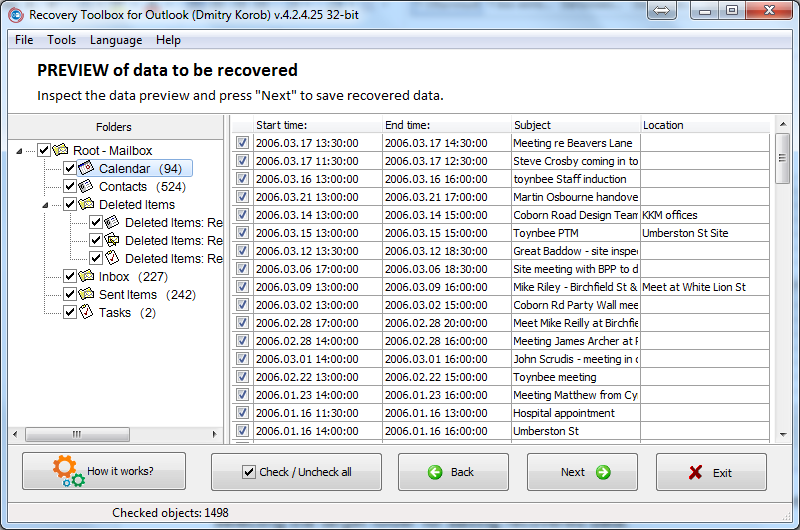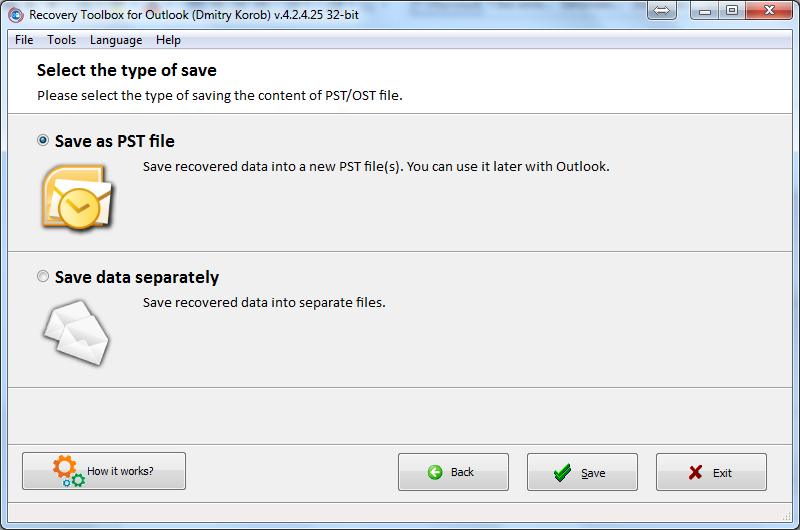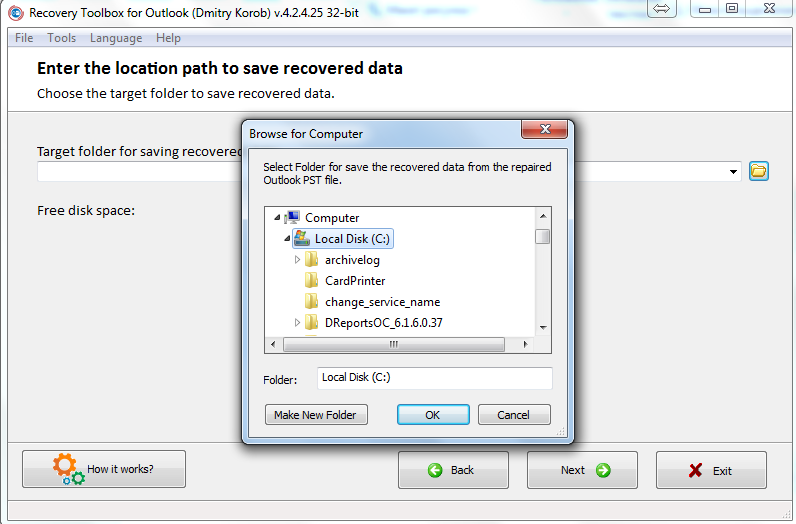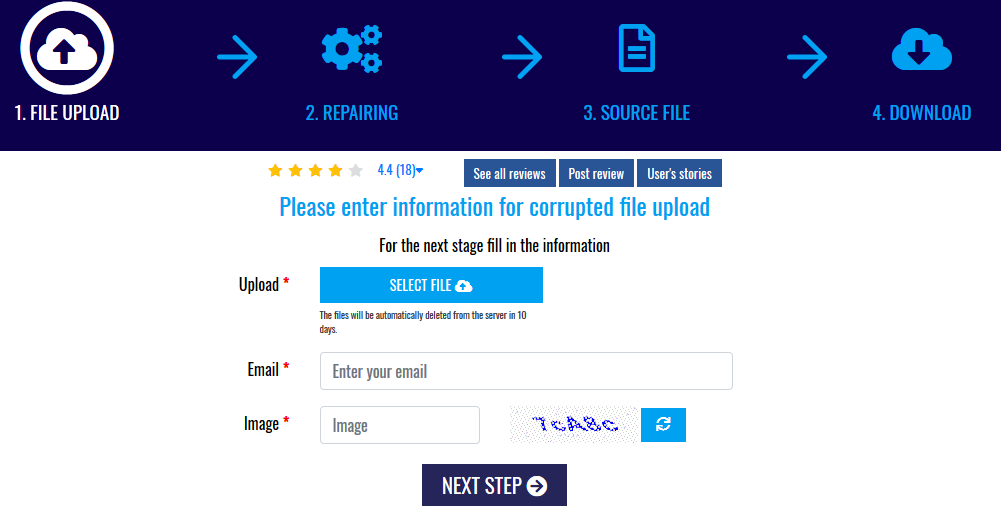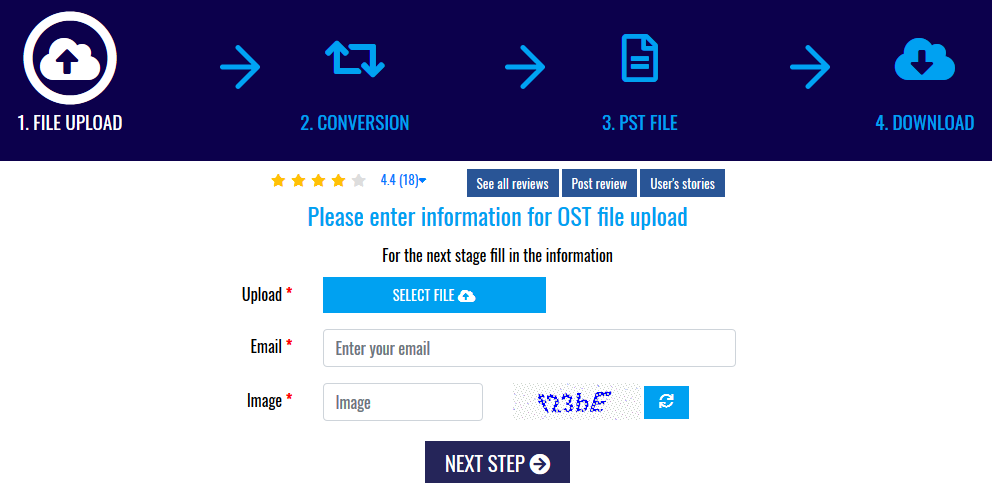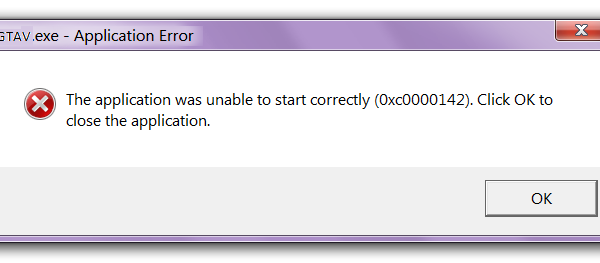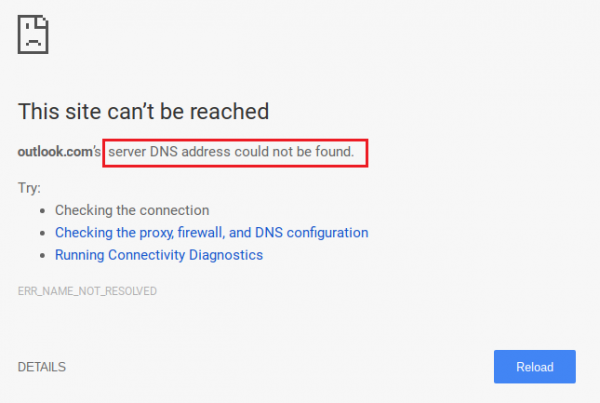How to recover data corruption problems in Microsoft Outlook: Recovery Toolbox for Outlook represents a powerful data recovery software to repair email records in OST or PST format. Typically, loss of content from Outlook can become a real problem, regardless of the PC on which it occurred: whether in a work environment or on the home computer. This software makes it possible to regain access to corrupted Outlook folders regardless of the source of the data corruption problem. Actually, the software must be purchased. Nonetheless, Microsoft Outlook suggests a free way to recover data, namely InboxRepair Tool, give it a try to compare. It can be a good alternative for more experienced users, but keep in mind that using the software requires advanced technical knowledge. On the contrary, Recovery Toolbox for Outlook is useful for everyone; both beginners and experts can use it.
Note: This is a sponsored post on behalf of Recovery Toolbox.
The software efficiently analyzes data and recovers all items: messages, contacts, calendars and other details, stored in corrupt Microsoft Outlook folders. Like this email client, Recovery Toolbox for Outlook can work with any version of Microsoft Windows without limitations regarding file size and the reason for data corruption. At the same time, the registered version of the software has no flaws. The demo version of this email recovery tool has certain restrictions. Let's take a closer look at how it works and how to install the demo version of Recovery Toolbox for Outlook. Installing the software shouldn't be a hindrance, basically download the app installation file and click on it to install. At the end, users can click on Recovery Toolbox for Outlook shortcut to start working and proceed to damaged mailbox recovery.
This window appears after the opening of Recovery Toolbox for Outlook. Users are asked to choose an OST or PST format file to recover, nothing extra. The button «How does it work? opens a software developer website with detailed guidelines, in case you want to know more about the email restoration procedure. At the same time, it is not necessary, since the app guides users through the recovery procedure, point to point, all actions are clearly intuitive.
In the first step, users are asked to select a mailbox to format Microsoft Outlook. Recovery Toolbox for Outlook supports two formats: OST and PST. Click the open file button and select a file of a specified format to be scanned, it should be easy, because Microsoft Outlook always keeps users' mailboxes in one location. However, the route can be changed. If you don't know a new path, try to find your Outlook files using the button below:
Another pop-up window appears, in which users can narrow the search by choosing a single disk to search or even a separate disk folder.
In the end, make sure a correct file is selected and you can start the scan with Recovery Toolbox for Outlook.
In this phase, you need to press the Next button so that the app goes to the selection of the operating mode, it must be the recovery or conversion mode.
Recovery mode allows you to repair damaged OST or PST files and export the data to clean and intact files so that they can be opened in Microsoft Outlook. There is no need to investigate the cause of the data corruption problem. This tool will choose the correct data recovery engine and apply it. In contrast, converter mode allows you to pick up a clean OST file and convert it to a PST file.
After this, the software goes to the analysis phase, where the file in question is opened. Throughout the analysis of the chosen mailbox, the tool tries to recover the data when it is feasible. Recovery Toolbox for Outlook has smart email restoration algorithms. At the same time, the scan does not significantly load the system so that users can perform other tasks during the execution of the file repair.
Look at the recovered data as soon as the analysis is complete, Recovery Toolbox for Outlook recreates the structure of the corrupted mailbox in 2 panels: the left panel shows the list of folders, detected within the previously chosen mailbox, the right panel shows all the items, stored in the folder. In this phase, users can evaluate the list of folders and items and check which ones have been successfully recovered. However, keep in mind that the free version of Recovery Toolbox for Outlook has some restrictions; you need to buy a full version of the software to get rid of the limitations.
The next phase involves a selection of the recovery output. The app suggests saving the data separately or rebuilding a new PST file. However, it is the last phase of email recovery. As soon as it is complete, Recovery Toolbox for Outlook closes, and the recovered data can be reused.
In some companies, the IT department prohibits the installation of software on client PCs. The email recovery software developer offers another approach: online data recovery services. There are two online services related to Recovery Toolbox for Outlook.
The first allows you to repair corrupt files remotely: https://outlook.recoverytoolbox.com/online/. This service is cheaper than the offline version of the software. Due to the absence of local tools installation, users can do a recovery from any PC, laptop or tablet, no matter what operating system is used on the input device.
To do the recovery, using this option, you need to choose a file to upload, capture a valid email address, provide a CAPTCHA code and click the Next step key. The service will try to recover that file and suggest that a recovered mailbox be downloaded as soon as the scan is complete. Users can upload corrupt files, created in any version of Microsoft Outlook.
The second allows to convert OST-PST files remotely: https://osttopst.recoverytoolbox.com/online/. Like a previous service, this one involves loading the mailbox without the need to install third-party software on a local PC.
It uploads an OST format file that is not reachable offline and turns it into a clean file with PST extension that can be reused in Microsoft Outlook without any limitation for Internet connection.