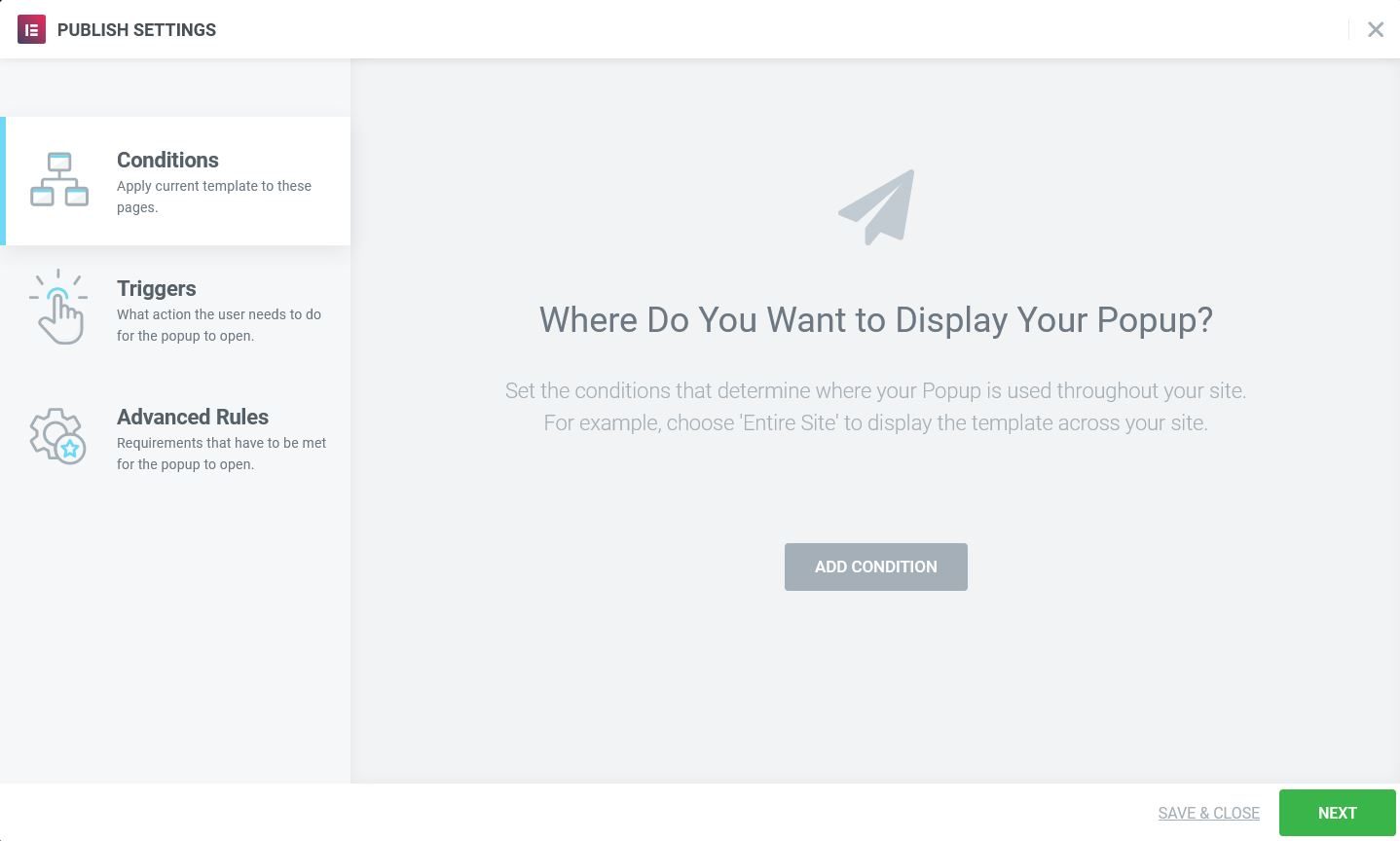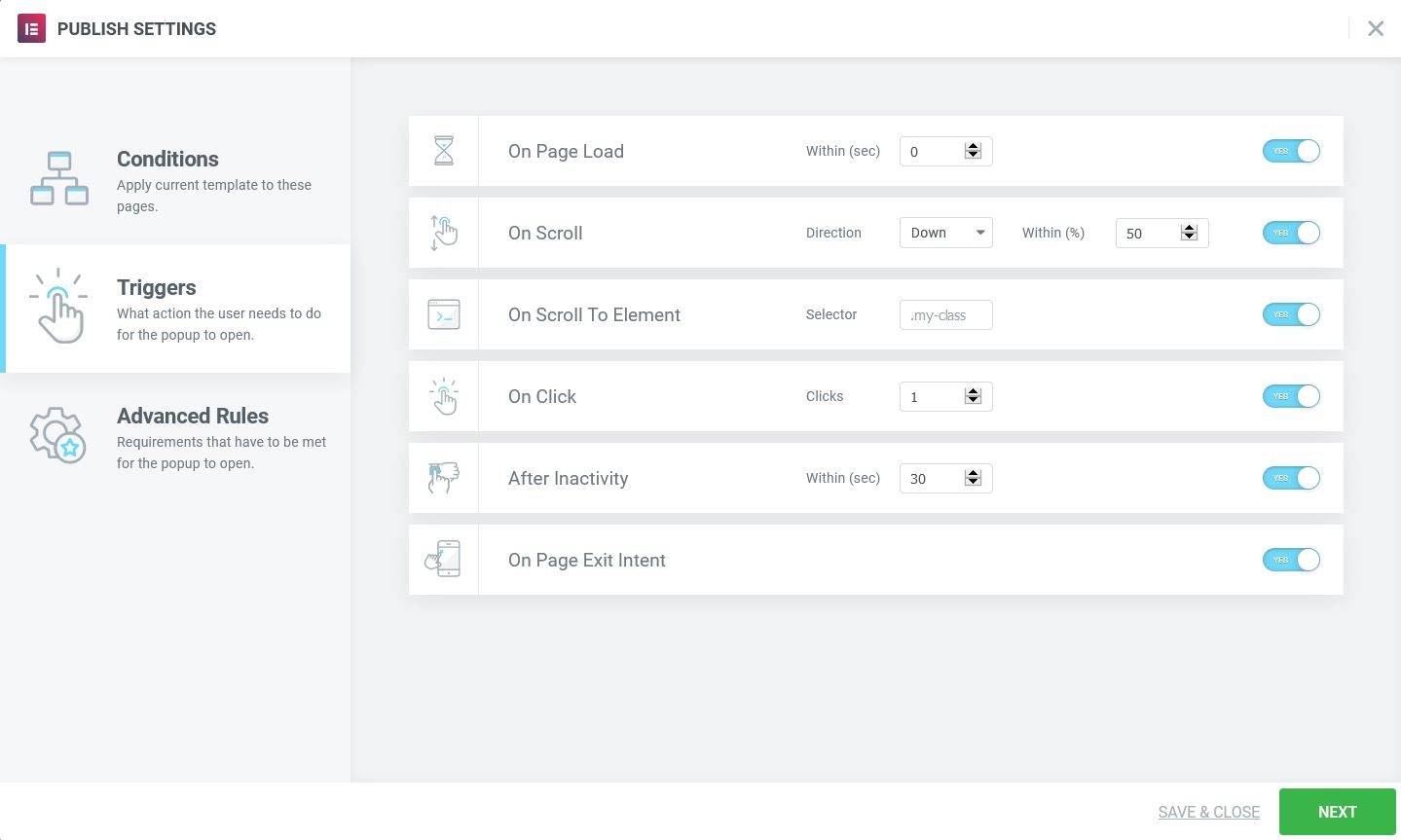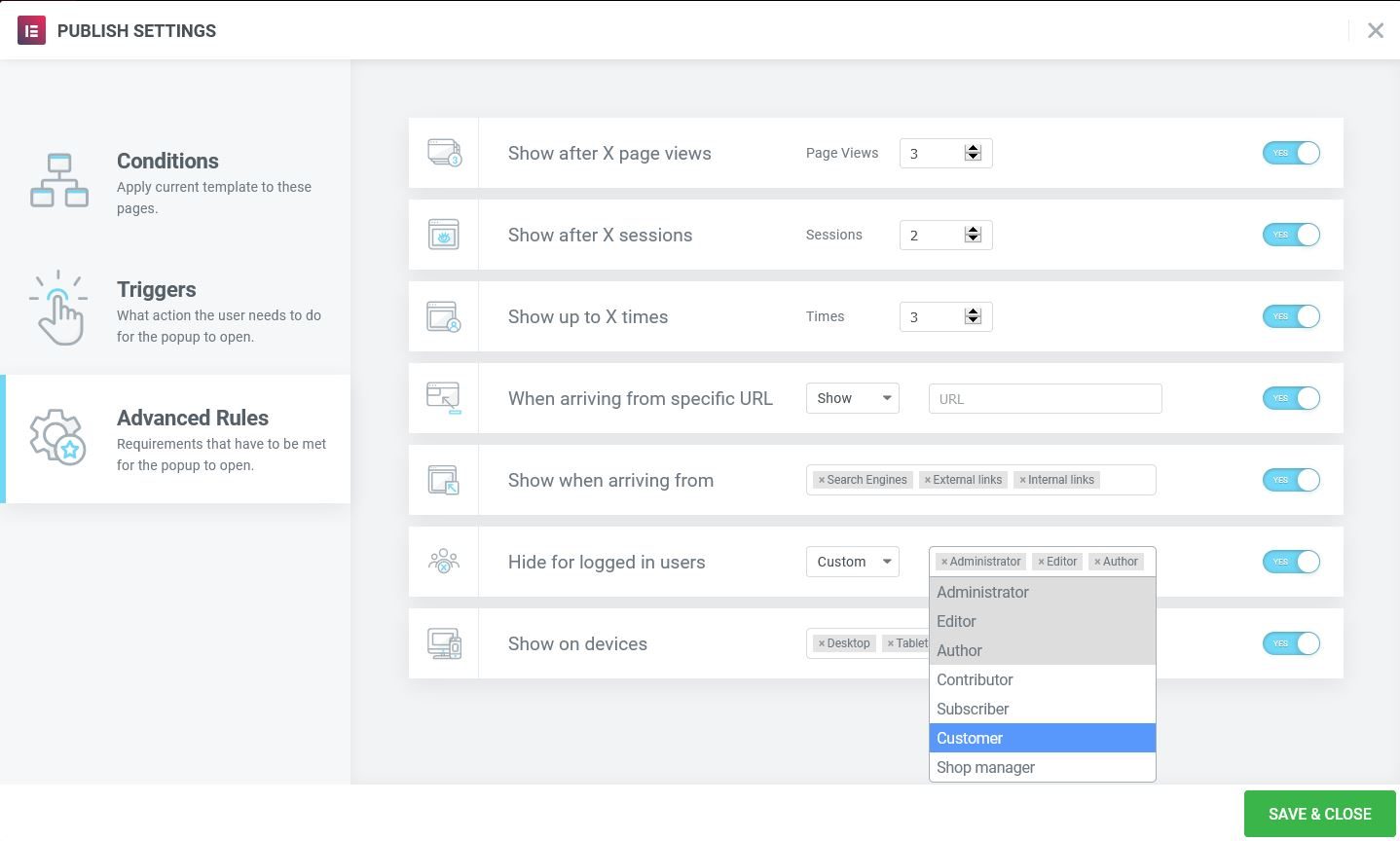Related Posts
You have precise control over when and where pop-ups are displayed by using Terms, Triggersand Advanced rules.
- Terms -> Where to appear
- Triggers -> When a pop-up based on user specific actions
- Advanced rules -> When a pop-up based on non-user specific actions
Terms control where (on which pages) pop-ups appear. Typical conditions can be to only appear on the main page, or on every page of the entire site, or only in a specific category or tag, etc.
Triggers define specific actions that users take that will automatically generate a popup Typical triggers include when a user scrolls, when a user clicks, when a user tries to exit the page, or when a user's interaction with the page is idle over a period of time.
Advanced rules specify other requirements that must be met to generate a pop-up window. Typical advanced rules include showing up after a certain number of visits, when reached from a particular URL, or only on specific devices.