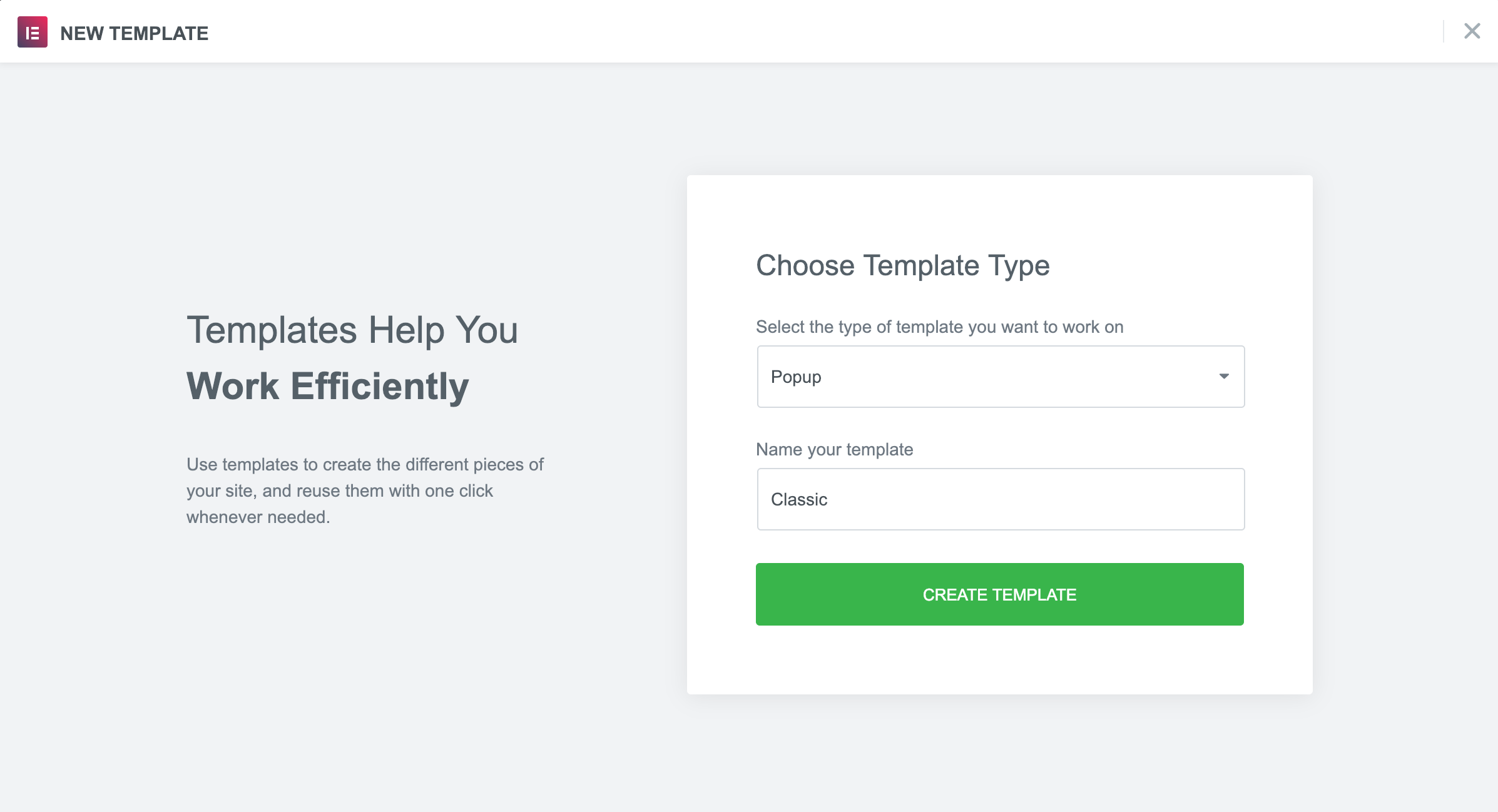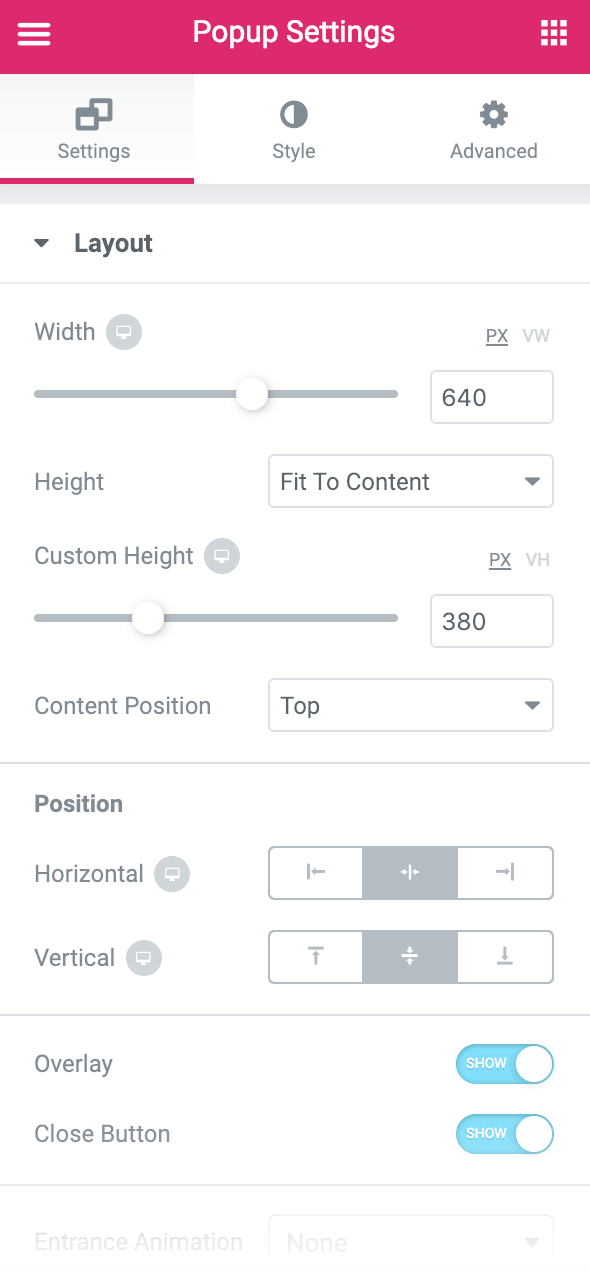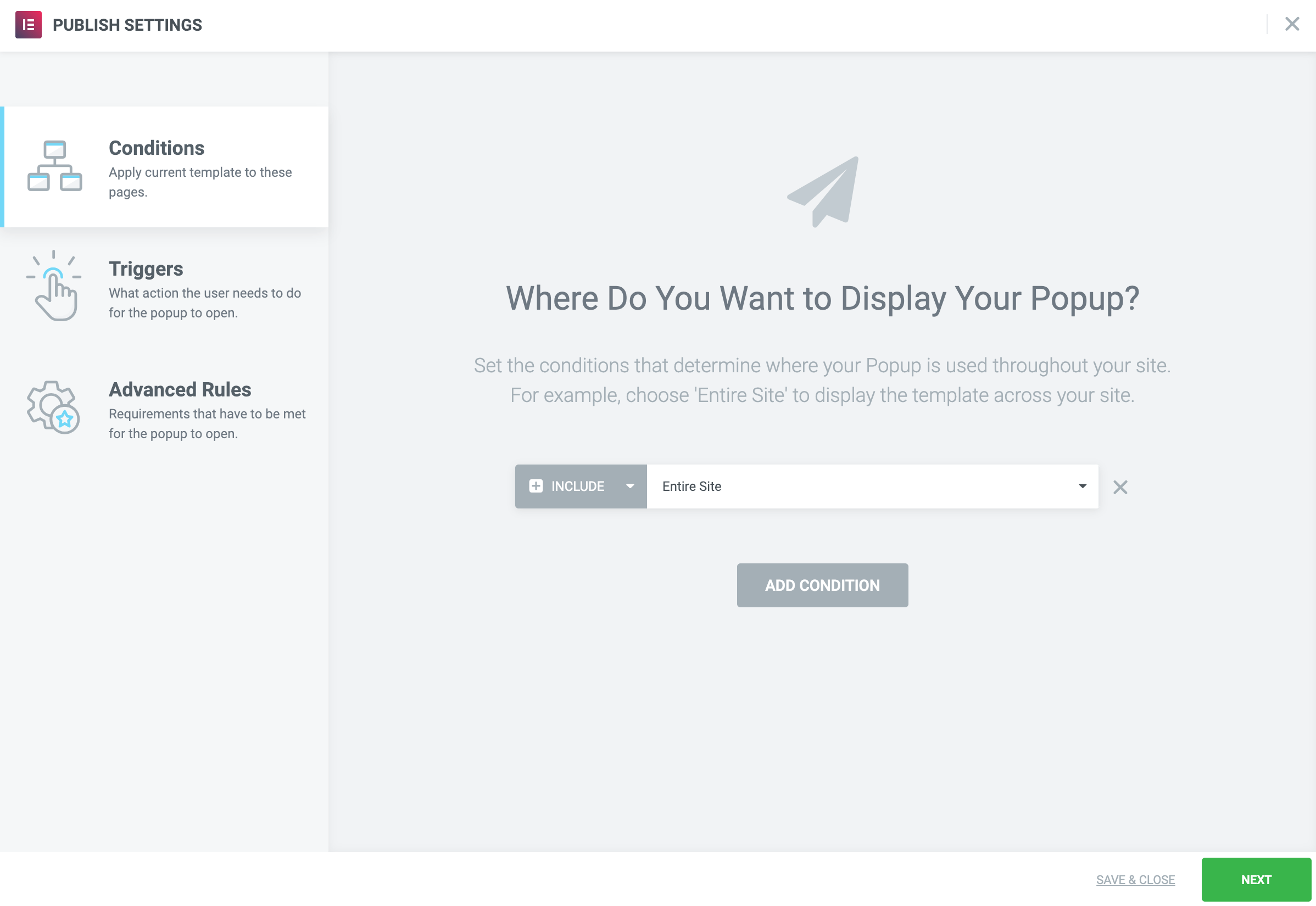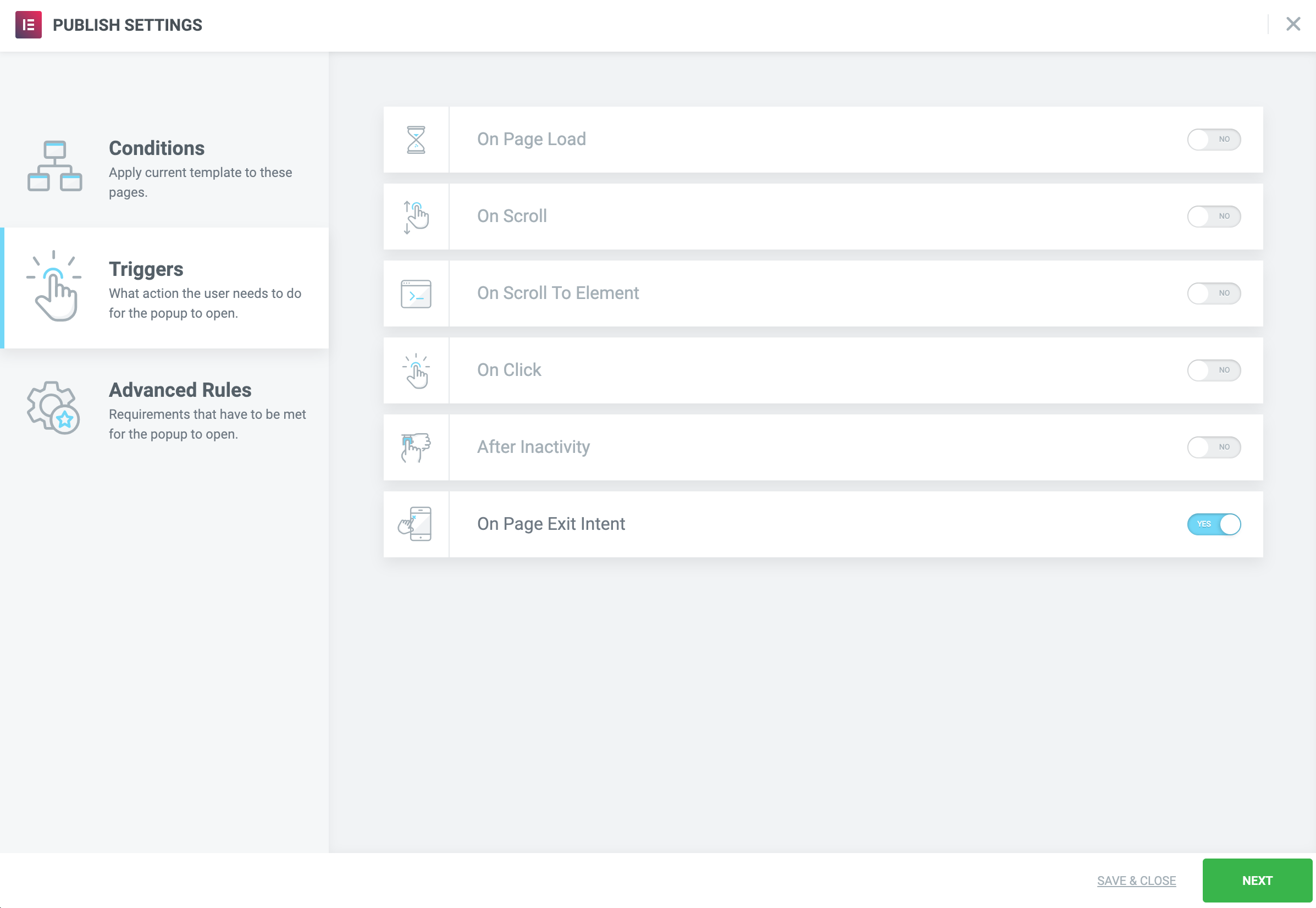Contents
Related Posts
Although there are many uses for the classic pop-up window, it traditionally places a subscription form in the middle of the screen, with an overlay obscuring the background. For this example, we will activate the pop-up window throughout the site when the user shows the intention to leave the page.
Create popup window
- Go Control Panel> Templates> Pop-ups> Add New
- Give your template a name and click 'Create template‘
- Choose a template from the library or create your own design
Popup Settings
Configurations
- Set horizontal position in center and vertical position in center
- Show overlay
- Show close button
Style
Change the text, background image, button, and style as needed.
Publish Settings
Terms: Include: Entire Site
Triggers: Exit intent on page
Contents
Toggle