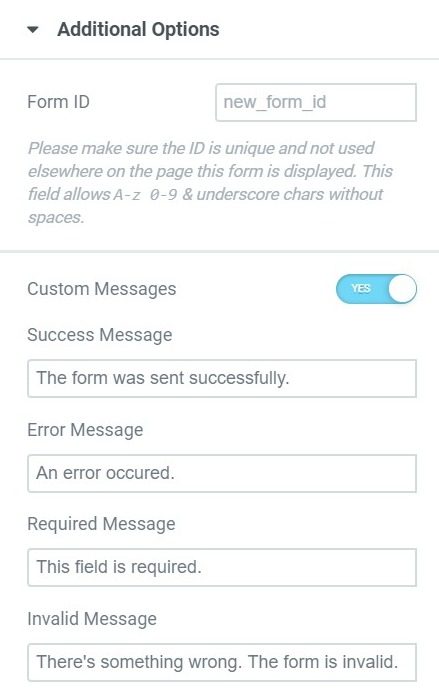- Form id - Set a form ID.
- Personalized messages - Slide the Personalized messages to customize the messages on the form (for example, success message, error message, etc.).
Note: The Personalized messages they are not the standard messages provided by the server. Standard server messages cannot be controlled or customized. The user will rarely see these personalized messages. Custom messages can occasionally be generated when there is a server conflict preventing the form from being submitted. Also note that custom messages are backup messages when the browser does not display its own error.
More form options
This page describes the form Additional options. For other form options, click on one of the links below:
CONTENT
- Form fields
- Submit button
- Actions after submitting
- Additional options
STYLE
- To form
- Field
- Button
- Messages