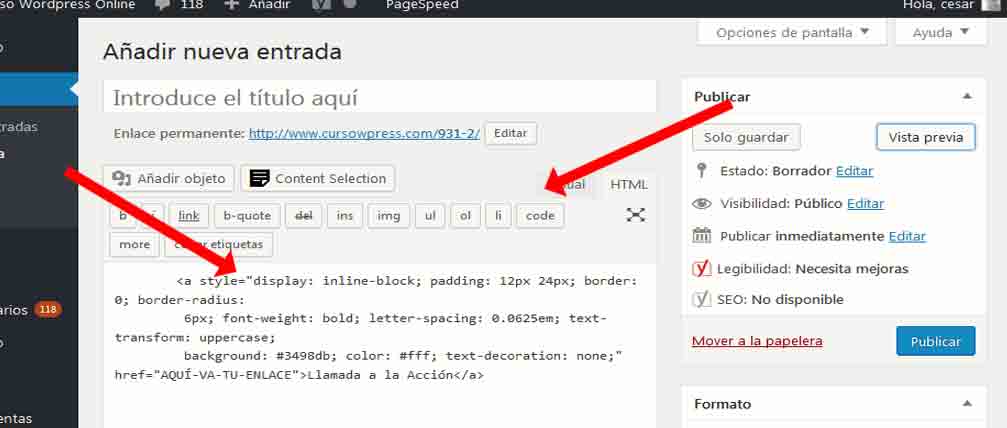Call to action is a term that has a lot of weight within the vocabulary of the web, blogging and online marketing.
We show you the details about the «call to actions»And how you can add them to your website, blog or ecommerce based on WordPress and thus take advantage of them.
What is a Call to Action
In the world of webs a call to action -in Spanish: call to action- it is an element that encourages or invites visitors to a site to run a concrete action.
These actions can be:
- Subscribe to email list or blog newsletter.
- Buy the products or contract the services that you offer on your sales page.
- Download a lead magnet.
- Fill out a survey.
- Invite to navigate through different pages / articles with information of interest for the visitor.
And in short, basically any action that is convenient from the point of view of a online marketing strategy.
Sure, always thinking of add value to the visitor.
That is why it is not surprising that in most cases call to actions have button shape.
Is that these have to be an unmistakable clickable element.
Why is it important to use call to actions?
Because the call to actions they help us to get conversions:
- Sell products, services.
- Gain subscribers.
- Generate more traffic to all the pages of our website ...
Static pages and calls to action
Although it is not an absolute truth set in stone. Each of the pages with static information that make up our website —if they are well planned— must have calls to action.
Within a serious website regardless of the theme or purpose, there are pages that must be yes or yes.
We prepare a tutorial where we share extensive material on the pages with static information that should not be missing in your WordPress blog.
There we told you that:
Yes, your website or blog are serious tools, they must provide the possibility for visitors to subscribe, share your content with their friends, read your other posts. But above all that they leave you their email to grow your mailing list.
How is this accomplished?
With call to actions!
How to add Call to Actions in WordPress?
If we stick to the basic definition of what a call to action is almost any element what invite the visitor to click it is a call to action.
So seen like this a anchor text that invites the visitor to click could be considered a call to action.
But as the trend is to do the CTA the most striking viable using buttons and others we show you various methods.
Give them a try and stick with the one that suits you best.
How to insert Call to Actions in WordPress without plugins
If you don't want to use the infinity of plugins to create buttons that exist in the WordPress repository, this is your method.
Place the HTML view at text editor of your WordPress.
Copy the following code into a text editor for programming great for fiddling with CSS and HMTL lines:
<a style="»display:" inline-block; padding: 12px 24px; border: 0; border-radius: 6px; font-weight: bold; letter-spacing: 0.0625em; text-transform: uppercase; background: #3498db; color: #fff; text-decoration: none;» href="/en/»AQUÍ-VA-TU-ENLACE»/"> Llamada a la Acción</a>
We use and recommend Notepad ++. It is free and more than fulfills its mission. If you use another like Sublime Text or Atom great. Of course, if you do not want to have problems with the code avoid the memo pad which comes by default in Windows.
Once there, modify the link section. Add the link you need:
In: PLACE YOUR LINK HERE
You will get as a consequence a button with these characteristics
You can modify it according the aesthetics of your blog mulling over the colors and measurements.
Get one table or a HTML color code generator and replace the background color code in:
background: #Y HERE YOU ADD THE BACKGROUND COLOR.
Now you are ready to add call to actions no need for plugins nor to install anything.
But if you are more of plugins we recommend a couple that will help you with the call to actions on your website.
Plugins to add Call to Actions in WordPress
WordPress Calls to Action
A specialized plugin. It makes it possible to build buttons with high graphical complexity.
Elementor
The house's favorite page builder makes it possible to add elaborate or minimalist buttons with calls to action. Even in its free version.
Text does matter
Beyond the theme of design a call to effective action it depends a lot on the text.
That is why it is important that the copy of the call to action offers the reader / visitor a incentive to click.
- Download
- Subscribe
- I agree
- In agreement
They are examples of the texts that we usually find in buttons call to actions but they can be improved. Now that we know how add calls to action try different texts and stick with the one that gives you better conversions.
You sure want to learn more. Thinking of you we prepare the best WordPress course online and in Spanish. What are you waiting for to sign up?