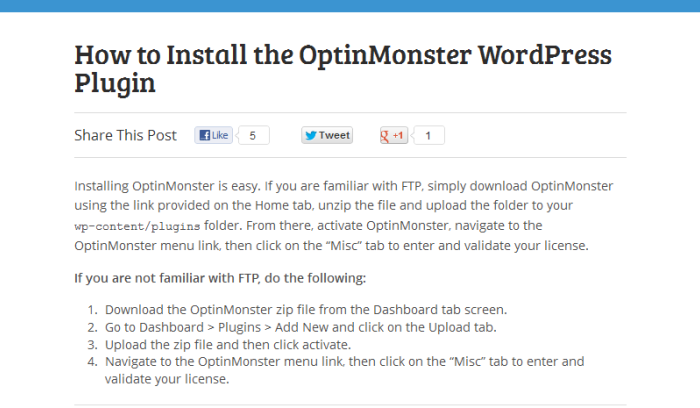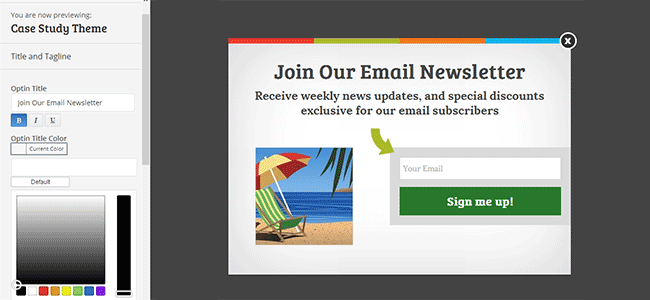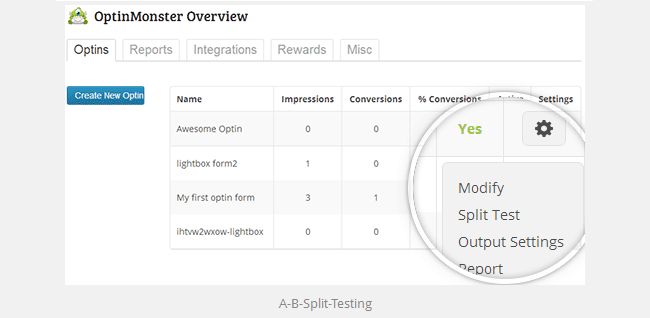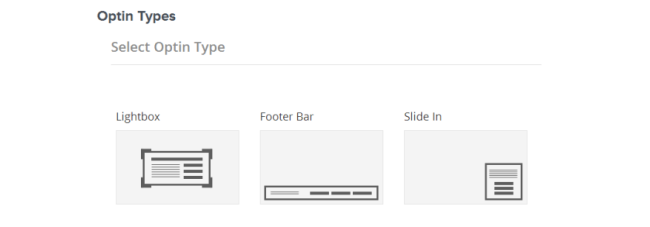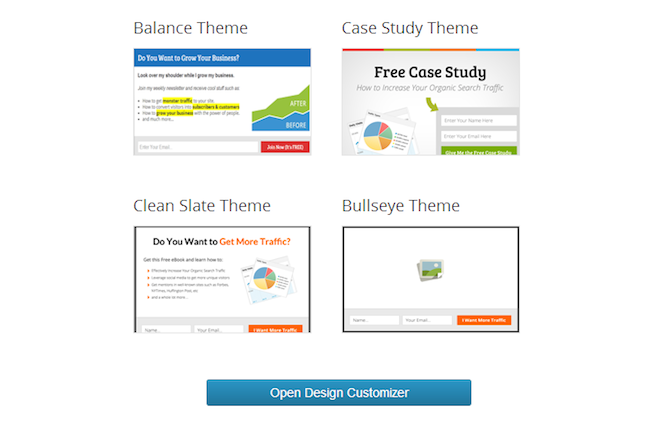OptinMonster is a WordPress plugin that makes it easy to create pop-up forms that can increase your conversion rate. Because there are a number of optional plugins, you may be wondering if you really need to add another one to the list. But OptinMonster is gaining ground in a world where site visitors typically respond to subscription pop-ups.
OptinMonster was recently released in October 2013, so it is still relatively new. Still, it shouldn't be underestimated despite its relative youth. It has already seen some fixes, updates, and a number of changes in its short life that make it better now than it was when we got our hands on it for a review. If updates continue in this same course, we can safely assume that this plugin is destined for opt-in greatness.
New add-ons
For those of you already familiar with this plugin, two new subscription areas have been added: Sidebar and Post Post. At the same time, creators are working today on a Canvas plugin, which will allow users to create any Lightbox popup type instead of just those that are email based.
While the templates are not yet as easy as the creators would like them to be, work is underway to change this. Future plans include adding more skins along with the development of a smartphone subscription type. Developers can simultaneously connect to the added API, enabling them to customize their heart's content.
Installing the WordPress OptinMoster plugin is simple. Review the following steps as a short refresher course:
The pop-up myth
All this talk about pop-up opt-in forms can make you raise your eyebrows. Browsers come with pop-up blockers, people install pop-up blockers, and pop-ups are generally something people would like to avoid, right?
Although people tend to hate pop-ups, the statistics on their effectiveness don't lie. In fact, these signup forms are highly effective lead generation tools because an interesting looking popup can convince a person to put their email address in the email field in no time. In a case study by OptinMonster, the plugin increased the number of email subscribers by 600%. In the study, the website went from 70 to 80 subscribers per day to up to 470 per day.
So even though people hate pop-ups, they love them at the same time. It is this love / hate relationship that is leading to OptinMonster's success. With the latest changes and future enhancements in the works, this lead generation tool will be even more effective.
The above is an example of the popup used in the case study topic. Pop-up boxes can contain as many graphics as you like, custom colors, and size variations.
Unique Features of OptinMonster
There are three separate pricing plans and the pricing plan you choose will determine the features that are included. Some of the features include:
- The creation of unlimited forms that can be used in different areas of the site.
- Analytics reports are built in to see which form is converting better. This and A / B testing can work hand in hand.
- Certain forms can be displayed on specific pages in page-level orientation.
- There are different types of optins and design options, depending on the pricing plan
- The "intention to exit" technology that is built into the premium package detects when a user is about to leave your site and then opens a pop-up window that can convince them to stay or come back. OptinMonster maintains that the 70% of people who leave the site never return.
Looking at the settings, it is quite simple. This is where some of the new features come into play. It's actually quite surprising how easy this plugin is to set up, given that the main functions are included in a single plugin file. At the same time there are some optional extras included in that file. The extras have to do with the different subscription types available and the intention-to-exit functionality.
Once installed, a new menu item is added to the side menu in the WordPress dashboard. This will make the plugin easily accessible.
To create a new subscription form, simply click the "create new subscription" button. From there, you will click on the type of subscription.
Choosing "Lightbox" is where you can get very creative in creating pop-up windows. This is an area that has been improved so that you can create an option that is more specific to the needs of your site. It should be noted that not all of these types are available at all price points. The basic package only includes the lightbox option. Other subscription types are in development, such as in-content forms and sidebar widgets.
The footer bar is exactly what it sounds like, since it is a bar in the footer that requests an email address. Background colors, a title and a tagline and fonts can be chosen for this. At the same time you can choose the same for the slide, which is regularly located at the bottom right of the page. The user can open and close the slide. It is not a pop-up window or an automatic slide, as it requires user activation.
At the same time you will find that the settings are pretty well labeled and there are descriptions for each one. This is more or less like having a guide within the settings so you don't have to leave the screen to figure out how to do something.
Perfect integration with email marketing programs
At the same time there are a number of email marketing programs with which the plugin integrates formidably. They include MailChimp, AWeber, Infusionsoft, and iContact. There are approximately eight programs that OptinMonster works with directly.
If you are using one of these supported email newsletter services today, all you have to do is choose your email newsletter provider from a drop down menu and then authenticate your account. The number of newsletter providers in the drop-down menu is always subject to change, but will likely increase over time.
Themes and customization
There are four main themes that are used for the Lightbox subscription form. There is the balance issue, the cast study issue, the bullseye issue, and the clean slate issue.
When you open the Layout Customizer, you can customize the title and tagline, bullet list, option image, option send text, and email field text. Colors, fonts and alignment can be modified in each section. At the same time you can highlight different words by making them bold. The customizer is quite simple and makes use of the WordPress interface, which is familiar to WordPress users, of course.
Even though OptinMonster says that the entire setup process can be completed in just one minute, it is better to spend more time to make the campaign highly effective. Supporting graphics and appropriate text will make a significant difference, so be sure to give it some thought.
conclusion
OptinMonster is young, but its creators are listening to their users by making changes early in the game. Although it is strong now, it will become an even stronger subscription plugin over time. With more developments on the horizon such as the sidebar and post onboarding, developers will have more flexibility to create Lightbox pop-ups, footer bars, and slides that will generate more leads to convert.
Get OptinMonster
Are you using the OptinMonster plugin today? We'd love to hear what you think of it and its latest updates.