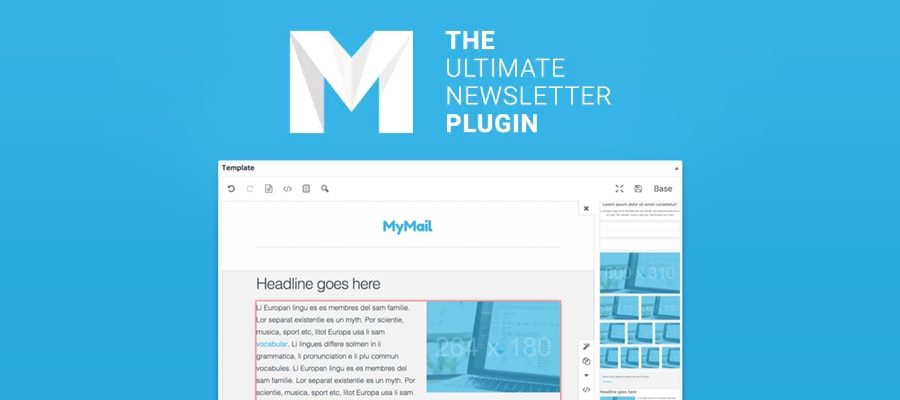Newsletters are important. But managing an email list and taking the time to create and send newsletters doesn't always fit into your schedule (or budget). Did you know that you can send a newsletter directly from your WordPress dashboard? And better yet, that there are quite a few WordPress newsletter plugins you can use to make setup easier?
Today we will look at some of the simplest ways to manage your newsletter with WordPress. So without further ado, let's get into what we think are the best email and newsletter plugins for WordPress.
1. MailPoet
MailPoet is a powerful email and newsletter manager that is incredibly integrated with WordPress. You can create your email list, design newsletters and send them directly from the WordPress dashboard. At the same time, it is 100% free up to 2000 subscribers!
So what makes MailPoet one of the best WordPress newsletter plugins? Let's start from the beginning: First of all, it is very easy to set up and use. Just install and activate MailPoet like any other plugin, then you are ready to start sending newsletters. No additional configuration or service plans required. Now you can create / manage your subscribers and lists directly from WordPress!
Next, MailPoet includes a powerful newsletter generator to create and personalize your emails. Choose where you are creating a newsletter, a self-registration welcome email, or a "new post" notification. Afterward, select a ready-to-go responsive template and you're basically good to go! You can certainly customize
MailPoet at the same time offers a full WooCommerce incorporation, although it is one of the many features of MailPoet premium (definitely noteworthy upgrade in my opinion). If you upgrade to professional, you can send customer welcome emails, product upsells, and new product notices (note: abandoned cart and customer rewards are on the way!). Pro at the same time presents statistics on audience participation (clicks and opens), white label newsletter footer, same day of the week support and the ability to send more emails to more subscribers through any method (like an SMTP).
MailpPoet at the same time is GDPR compliant and translation ready. In fact, translations into 20 languages are already offered (and you can join their Transifex project if you want to help with a translation for your own language).
2. Mailster (Premium)
Mailster is an email newsletter plugin for WordPress that provides the entire email marketing experience of creating, sending and managing email newsletters directly within your WordPress backend.
The plugin enables you to send and create beautifully designed emails to your subscribers thanks to the built-in email creator. You can create a complete campaign with simple drag and drop movements in minutes and provide a professional looking campaign to your audience.
Thanks to the auto-reply feature, creating custom action-based emails has never been easier than this. Select a specific date, actions or many other options when a certain email should be sent to your subscriber. At the same time you can combine particular combinations of criteria on when a subscriber will receive mail.
Mailster stores all your subscribers within WordPress so that you are the owner of all the data and there are no fees or limitations. You can create an unlimited number of lists and subscribers without paying a penny. Other email marketing services have certain price tiers for this, so by using Mailster you can save a significant amount of money and there is no need to worry about certain thresholds.
Detailed statistics are a core feature of Mailster that enables you to visually see opens, clicks, and bounces. At the same time, you get detailed statistics on each individual subscriber and see exactly what actions were triggered while watching the campaign.
Mailster integrates with dozens of plugins like shipping providers, WooCommerce, and many pop-up form plugins. At one time, there are over 120 awesome templates available, so finding the perfect option for your next project won't be a problem.
3. The newsletter
(*8*)
The appropriately named newsletter plugin is just what it says: a newsletter plugin. This free WordPress plugin is a great option for creating and sending newsletters from within your WordPress installation.
The plugin includes a widget and a subscription form, so you can easily start building your subscriber list. There are even single or double option settings, along with a privacy checkbox to keep your WordPress site GDPR compliant.
When it comes to creating your emails, The Newsletter is packed with options. Use the drag-and-drop editor to create custom email layouts, adding content blocks, hero images, titles, calls-to-action, and more. The Newsletter plugin at the same time is SMTP ready, integrates with WordPress user registration and is compatible with most popular WordPress translation plugins (including WPML, Polylang and TranslatePress).
With The Newsletter's built-in delivery rate control, you can even edit the speed at which you send your newsletter. So you can send batches of 10 (or any number) instead of emailing your subscribers all at once. And with The Newsletter plugin you are not limited by any restrictions: add unlimited subscribers and send unlimited newsletters.
Looking for more? The Newsletter team offers tons of premium plugins for reporting, automation / autoresponders, WooCommerce, Google Analytics, geolocation, and more.
4. Jackmail
Jackmail is a WordPress plugin dedicated to creating and sending newsletters with your WordPress backend. It has everything you need and the smtp server is included. Just install and start formatting your newsletter.
Enjoy Jackmail EmailBuilder, which will help you create your new newsletter in the simplest way possible. And of course, answer! And thanks to the drag-and-drop content generator, creating your own newsletter is child's play. If you want to automate your newsletters, Jackmail at the same time enables you to start an automated workflow.
Jackmail at the same time has plugin connectors to help you collect subscription addresses from ContactForm, NinjaForms, WPForms and more. Stop worrying about your newsletter becoming spam. Jackmail is one of the first WordPress newsletter plugins to integrate a professional routing platform. They currently offer 3,000 emails per month, for free! (And no footer ads!)
Jackmail at the same time gives you good statistics. Know who opens, who clicks and more! This is a great way to track campaigns and more.
5. Email and newsletter subscribers
Email Subscribers & Newsletters is a completely free plugin that enables you to send emails, create newsletters, and collect leads, all from one hub. This plugin creates a simple subscription form that is not as customizable as some of the other options on this list. However, it offers almost all the features you will need, allowing you to:
- Send notification emails to subscribers when new posts are published.
- Collect customer emails by adding a subscription box (via widget, shortcode, or PHP).
- Allow double subscription and single subscription methods for subscribers.
- Provide a link to unsubscribe for each email.
Keeping subscribers updated is usually a perfect way to improve your status. While this plugin may not be the most flexible option, its ability to help you attract potential subscribers and keep current ones is undeniable.
6. Tribulant Newsletters Lite
Another WordPress newsletter option is Tribulant newsletters. This all-in-one newsletter option supports mailing lists, paid subscriptions, POP / IMAP bounce handling, DKIM signing, and even SMTP authentications, and more.
Creating newsletters is as simple as creating a publication. In fact, you can even send a post as a newsletter! Or use one of the included templates. When you're ready, submit your newsletter from the dashboard. Queuing features make it easy to send your emails in batches (which Tribulant recommends for lists of 100+ subscribers). At the same time, you can set up autoresponders and newsletters based on conditions to further reach your audience.
But there is a little more about Tribulant newsletters that you may be interested in knowing. Here is a quick snapshot of more features of the plugin:
- Post / page option
- Sidebar widgets
- Email history
- Email attachments
- Bit.ly click tracking
- WordPress dashboard widget
- Premium extensions: WooCommerce, Google Analytics, Contact Form 7, s2Member, etc.
7. SendPress
(*8*)
SendPress is a great option if you want a simple and easy way to send newsletters from your WordPress site. With the plugin installed, you will have access to a simple no-code newsletter editor, responsive newsletters with tracking and scheduling, customizable templates, registration form and widget, as well as single and dual subscription settings.
But what is unique that I have not seen before is the option to create newsletter lists based on WordPress roles. In this way, you can create and send personalized newsletters to your subscribers, as well as weekly notices to your blog authors. This is a great way to stay in touch with your readers and with your team.
Other notable features of the plugin include Postman SMTP support, Auto Cron (which ensures that all your newsletter emails are sent), and helpful online documentation. If you are interested, at the same time you can upgrade to Pro to gain access to API submission via additional SMTP options, automatic bounce management, reports, customizable HTML newsletter templates, spam score, and premium / priority support.
8. Newsletter manager XYZ
Last on our list is the XYZscripts Newsletter Manager. This is a lightweight newsletter option with basic options. Features included are a subscription form (shortcode and widget), support for unlimited subscribers (emails), SMTP, automation via cron job, batch sending, auto-reply for subscription, and GDPR compliance.
The plugin at the same time enables plain text, HTML or multi-part messages. So with this particular plugin, the design of the newsletter is completely up to you. Create your own design or find an HTML newsletter template that you like to use for your emails.
A quick note on the PHP mail feature of WordPress and SMTP
One last thing before installing a newsletter plugin and getting started. Without a doubt, a standard WordPress installation can be used to send a newsletter from the control panel (this is why we wrote this list). However, there are a couple of caveats to keep in mind.
- Many email providers (including Gmail and Yahoo) will automatically mark PHP emails as spam; This means that your newsletter can bypass subscribers' inboxes entirely.
- Some hosting companies may limit the PHP mail feature for WordPress. At the same time, depending on the maximum execution time of your server, your site may even time out in the middle of sending your newsletter (and if you try to resend it, you may accidentally send duplicate emails to your subscribers).
- Security plugins at the same time can create clashes with the PHP mail function (just be sure to check for errors if you are using one).
For these reasons, we recommend considering an SMTP (Simple Mail Transfer Protocol). The implementation of an SMTP helps to avoid these deficiencies through the use of a secure and reliable mail server. This improves the likelihood that your newsletter will be delivered.
Luckily, you can simply install an SMTP plugin to securely configure your email client, although you may need to do some research to make sure the SMTP plugin works well and doesn't conflict with your newsletter plugin. There are many third-party SMTP plugins, such as WP SMTP email or Easy WP SMTP that allow you to connect your WordPress site to a mail server (like SendGrid, Gmail, Yahoo, etc.).
Or if you can find a newsletter plugin that already ships with built-in SMTP, that's better! Some WordPress newsletter plugins already offer this built-in feature (like Jackmail) which is awesome.
Final thoughts
That is all for now! If you have any questions about the previously mentioned WordPress newsletter plugins, or any you think should be on the list, be sure to let us know. Otherwise, download a plugin, set up SMTP, and start sending newsletters directly from your WordPress dashboard.