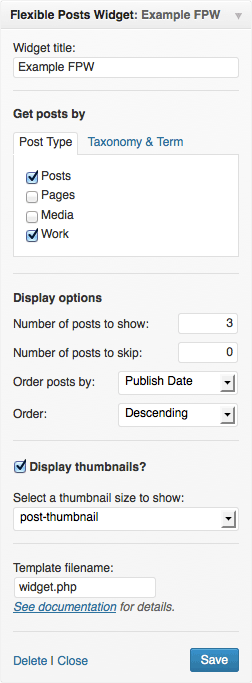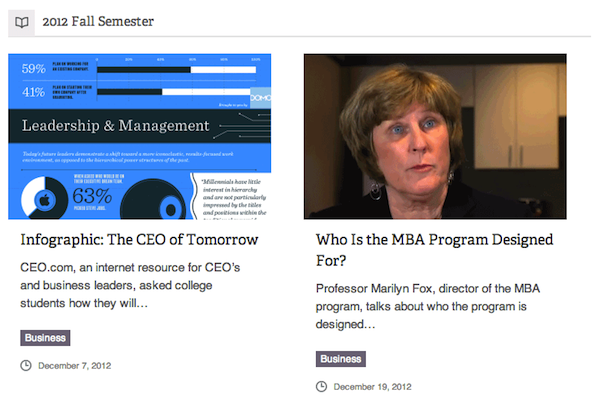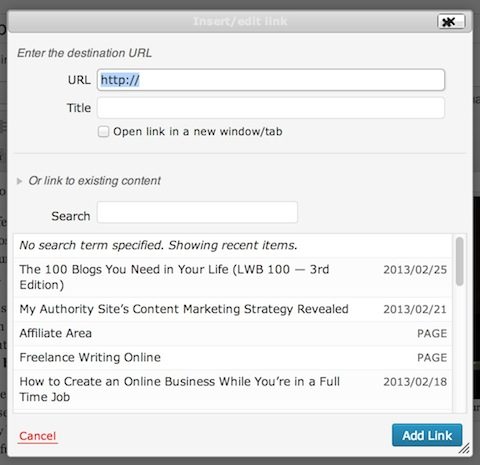There are few things I love more than discovering a great new WordPress plugin. I've tried literally hundreds in my capacity as a WordPress blogger and writer, but it doesn't go out of style when you discover something new.
With that in mind, I thought I'd do a roundup of my favorite WordPress plugins that you might not have heard of. If you've been a WordPress user for more than a few weeks, you know all about the usual suspects, plugins with millions of downloads, and tons of top ratings. But there is a rough diamond gold mine lurking just below the surface that you may never have heard of.
You just have to look at the Periodic Table of WordPress Plugins to see how many hugely popular plugins there are, but now is the time to see the best of the rest!
1. What is the file
If you like to make some tweaks to your theme's PHP files, then you will love this plugin. Add a little option to the WordPress toolbar on your blog that tells you which PHP file relates to the page you're on. So if I'm on a post page, as an example, What the File will show single.php:
And if I'm on my home page, it will show index.php:
This is extremely useful if you want to edit a particular page but don't know which PHP file it relates to. I use it all the time, it's one of those simple tools that I wouldn't want to live without!
2. Lazy loading
I'm a bit obsessed with page loading speed, which is why I probably like Lazy Load so much. Its functionality is simple but highly effective: it ensures that your blog images are only loaded when they can be viewed on the browser screen. So if an image is at the bottom of your page, it will only load if a visitor actually scrolls to see it.
The benefits of this are obvious: images (in other words, the files that tend to consume the most resources on your site) are only uploaded when needed. This means that the rest of your site can load without being interrupted by larger files.
At the same time it helps that this plugin has been co-developed by none other than the folks at Automatic - that's enough to make you feel confident in its functionality and effectiveness.
3. Global content blocks
This plugin is a great tool for anyone who has equivalent content used repeatedly across multiple pages such as code snippets, signup forms, disclaimers, boilerplate text, etc.
Global Content Blocks enables you to create text and / or code snippets that are inserted into pages and / or posts as shortcodes. This not only means that you can insert the same text on multiple pages without having to copy and paste, but the plugin at the same time preserves any formatting and prevents WordPress from removing tags etc.
4. Flexible posts widget
It's fair to say that the default WordPress widgets are somewhat lacking in terms of functionality; The Recent Posts widget is a good example. The flexible posts widget seeks to address this problem by providing a much more powerful widget to display a selection of your posts. The options are quite complete:
This is great for displaying posts by category or by tag, so as an example, you can tag specific posts that you want to appear and choose to show only those. However, I'm only scratching the surface in saying that: the potential display options are almost endless. As an example, at the same time you can customize the widget in terms of thumbnail display and even create your own templates:
(* 7 *) Flexible Post Widget
5. Easy insertion of tweets
I have to give a disclaimer here - I co-developed this plugin which probably gives me some bias in saying that it is a great tool for increasing the number of times your post is re-tweeted!
Easy Tweet Embed essentially emulates the functionality offered by the Click to Tweet service; the difference is that it makes inserting "tweet links" a lot faster and easier. Here's a short video demonstrating just that:
6. Advanced code editor
How can I not include a plugin that shows techno music in a video that shows its functionality? Advanced Code Editor is the code editor that WordPress should to have.
If you find yourself playing with PHP files normally in WordPress, then installing this plugin is a bit of a no-brainer.
7. Better search for internal links
I can't get enough of this plugin, I will recommend it to anyone who gives me half a chance. Its functionality is pretty straightforward, but that's not to say that it can't make a big difference in how easily you can interconnect posts and pages on your site.
Better Internal Link Search does exactly what you expect: it improves internal link search. If you're not sure what I mean by "internal link search," I mean the box that appears when you try to link within a post or page:
By default, the search will find the mention of your chosen keyword anywhere within all posts and pages on your site with no emphasis on importance or any other ranking factor. Then it returns all posts and pages where the keyword is mentioned in reverse chronological order. To put it bluntly, this content search method sucks.
Better Internal Link Search seeks to address this problem by limiting keyword searches to only post titles. Because (a) you probably remember at least one word from the title of the post you want to link to, and (b) your options are likely to be much more limited, you will find posts much easier with Better Internal Link Search installed.
At the same time, it makes it possible to include category and tag pages, as well as scheduled posts, which is great if you schedule well in advance and want to link to posts that haven't been released yet.
(* 7 *) Better internal link search
What are your favorite unknown add-ons?
I'm pretty sure there won't be a single person reading this who already knows all seven plugins on this list (if only knew, you really know your plugins!).
I don't want to dwell on seven though - if you can think of any great but relatively unknown plugins that I haven't previously mentioned, feel free to share with us in the comment section below.