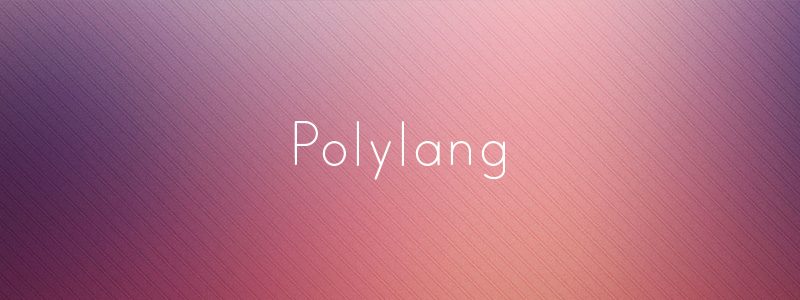You never know who you are designing for and at some point you or a client will need to translate a WordPress website. But how is WordPress translated? It doesn't have to be complicated. There are tons of great WordPress plugins that you can use to make the translation procedure easier. But no matter which one you choose, each of the following plugins will help you finish your translations in no time. No coding is needed. Now we are going to translate WordPress!
Weglot Translate Free WordPress Plugin
The next plugin you should take a look at is Weglot Translate, a free plugin for translating WordPress on any website. The plugin is absolutely free for small websites with a single translation, but it can be easily upgraded to unlock full translation capabilities.
If you upgrade to Weglot's Cousin supports the most popular themes and plugins, includes over 60 built-in translation languages, features a customizable language switch button, and much more. The plugin even gives you easy access to recommended professional translators who are available to hire (a very worthwhile investment if you ask us).
The best part of Weglot is the ease of use. You literally install the plugin, set a handful of options (original language and target languages are the most important), and the plugin does the translation for you. If you find a translation that doesn't quite work for your website, use the quick link in the plugin panel to edit your translation. This takes you to your Weglot account, where you can access the 'editor in context' to make live edits on your website. It is very easy to use to translate WordPress, just give it a try!
TranslatePress multilingual WordPress plugin
The TranslatePress free multilingual translation plugin is a great option to make your WordPress site multilingual. After installing the plugin, you should see a new Settings tab for TranslatePress. From here you can determine a default language as well as format additional translations. This is also where you can enter the optional Google Translate feature, which will create an automatic translation for your site in a given language.
For manual translations, this free WordPress plugin includes an easy and intuitive translation interface. Basically click on the "Translate page" option in the management bar when you log in and browse your site. If you are familiar with the WordPress customizer, it should be easy for you to get started with the TranslatePress editor. Basically point and click to start translating various sections of your page. Later, use the provided text boxes to create your multilingual translations (note: the available language boxes are determined by the languages you define in the TranslatePress settings).
For more features, upgrade to TranslatePress Personal, Business or Developer Plan. This adds powerful features for additional languages, SEO translations (page tile, meta description, URL, alternate image, etc.), custom translator user role permission, ability to preview translated pages as any role of user, site navigation based on a custom language and automated user language detection. If you are running a simple blog, the free version should be fine. Regardless, for businesses and bloggers with a focus on SEO, upgrading to premium is your best option.
WPML.org premium translation plugin for WordPress
WPML.org is one of the leading WordPress translation plugins. Take a look at the best-selling WordPress themes and developers on the web. You will notice that most of them emphasize creating themes that are compatible with WPML.org specifically. Why? Because WPML.org is a powerful WordPress translation plugin with 40 built-in languages, options for custom language variants, compatibility with single or multi-site installations, and excellent support. With the quick setup wizard, you can start translating WordPress sites in just minutes. Basically use one of the included languages, no coding required on your part. And once you've completed a translation, you basically add a drop-down menu for your language selections to your website's navigation menu.
Prices start at $ 29 and increase from there based on your translation needs. Although there are free translation plugins available, WPML.org is a quality product with decent support. At the same time, you never have to worry if the plugin works with the latest version of your theme or WordPress. They are constantly updated to ensure that your plugin works for you and your readers.
Polylang Free WordPress Plugin
Polylang is a great option when manually translating your WordPress site into more than one language. This free WordPress plugin includes support for more than 50 languages. The language you require is most likely included by default. Regardless, there is support for custom languages if you can't find yours. Polylang works by allowing you to determine a language for each post or page as you add them. This eliminates the difficult part of trying to keep translated posts separate.
A great feature of this free add-on is that when you install it, it gives you the option to automatically configure all your content in a default language. This means you don't have to go back to old posts to set the language page by page. It also supports an option to detect the language of a user's browser and automatically use that language to translate WordPress pages on your site (if it is a translation that you have available).
Free WordPress plugin for multilingual press
Multilingual Press works with your multisite WordPress installation to link your website translations (one language per site). The plugin comes with 174 languages built into the language manager, and it supports an unlimited number of websites, so you can create and link as many translations as you need. This is great for SEO as it keeps your languages on separate posts and pages, and if at any point you decide to use a different translation plugin, your content remains intact (even after disabling or removing Multilingual Press). At the same time, you can add the translations widget to any widget ready area so that your readers can quickly navigate between translations.
Multilingual Press is a great free option for adding translations to your WordPress website across multiple sites. At the same time, if at any point you find that you require more options, you can always upgrade to its Pro version for $ 75. This includes support for custom post types, automatic language redirects, quick links, and more, making it easy to translate from WordPress WooCommerce posts, pages and even products.
Ajax Translator Revolution Dropdown WP Plugin
The Ajax Translator Revolution Dropdown WP Plugin is a great way to add language options to your WordPress site. This plugin adds a clean and simple language selection dropdown menu to your site.
When you have a popular website, you need to cater to visitors from all over the world. With the Ajax Translator Revolution dropdown WP plugin, you can give visitors the option to select from over 100 languages. The drop down menu is easy to use and you can remember your language preferences. You can also configure the plugin to translate all or part of your content. Translate all or select / exclude pages, posts or categories. It's up to you. With 90 customizable settings, this plugin will possibly meet your needs.
Use 90 customizable settings, language and / or name flags, advanced positioning tools, user language preferences, and more to create your drop-down menus. Ajax Translator Revolution Dropdown even integrates into the main WordPress admin and adds tabbed panels for easy management.
Translate WordPress with GTranslate
GTranslate is a multilingual WordPress plugin that makes your website multilingual through free human and machine translations instantly after installation. Setting up the plugin is as simple as drinking water. Once you configure GTranslate, your website will be automatically translated into the languages of your choice.
Automatic translations are not the best, this is why the paid version of GTranslate allows you to edit these translations and add human translations.
GTranslate will not slow down your website as the translated version of your website is not pulled from your website's server. Instead, GTranslate hosts the translated content on the could network (also known as the translation delivery network). As a result, GTranslate will not affect the performance of your website in any way.
qTranslate WordPress Free Plugin (depreciated)
qTranslate is a free translation plugin from the WordPress plugin repository. With almost 1.2 million downloads, it is a popular and free alternative to translate your website. Basically install it and get to work creating your translations. The plugin will add multiple tabs to each post or page you create based on the languages you have chosen. This makes manual translations much faster, as you can quickly navigate between tabs as you add your different content translations.
qTranslate includes several languages for automatic translations. Regardless, this service will only provide readers with a general idea of your content, as it will be a bit choppy (it translates what you write literally so that it does not read naturally to native speakers of the language you are translating to) . But if you want to translate WordPress with a free plugin, qTranslate surely does the job well. The plugin also includes a custom qTranslate widget that you can add to your site so that users can easily switch languages. You can get more information and download the plugin from the WordPress repository.
How is WordPress translated?
Translations are generally a time-consuming procedure. Hopefully, with these useful plugins you will be able to translate WordPress without much of a headache. Please let us know if you have ever used any of the above translation plugins and what you think of them. Or if you've tried another WordPress translate plugin that was basically awesome, please let us know. Leave a comment with the name of the plugin in the next section. I would love to hear from you!