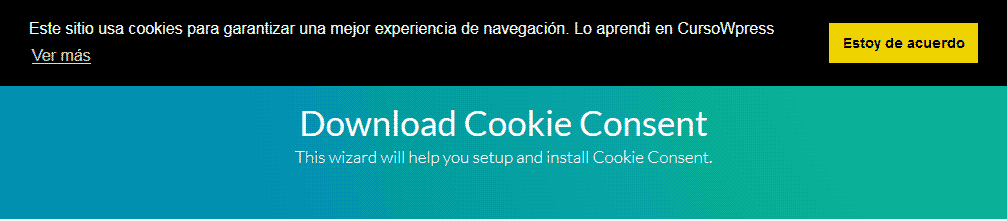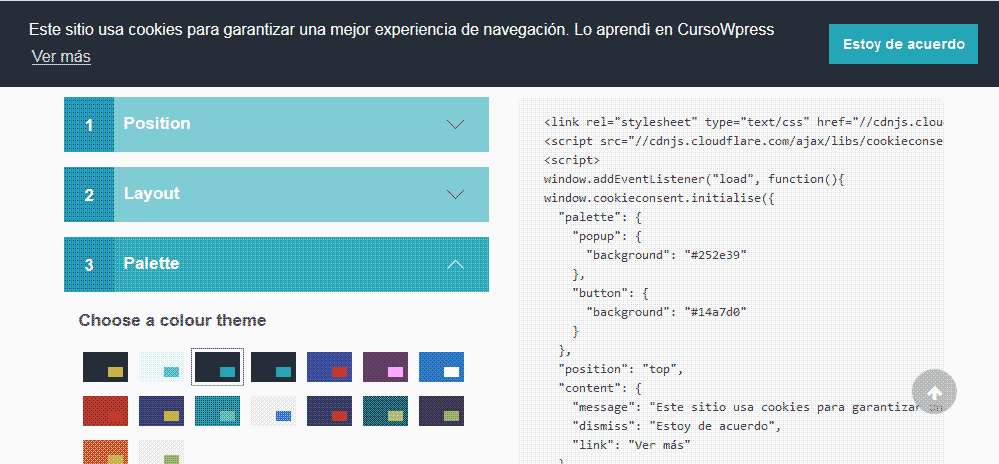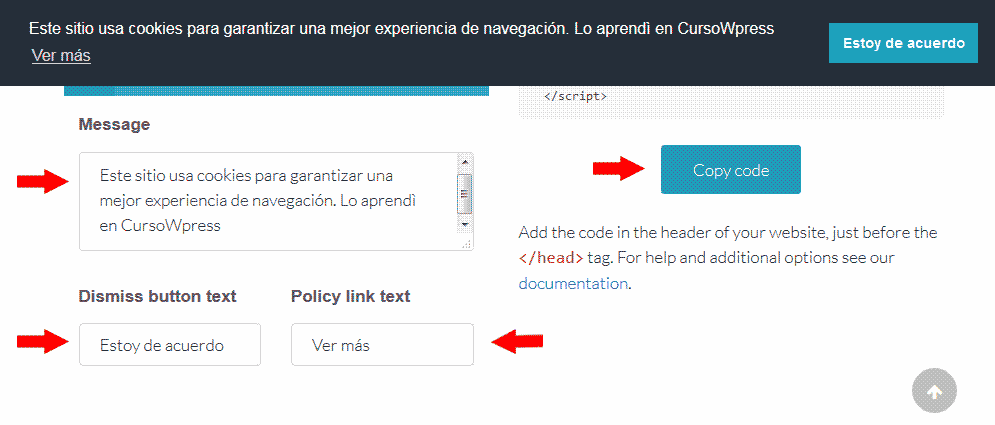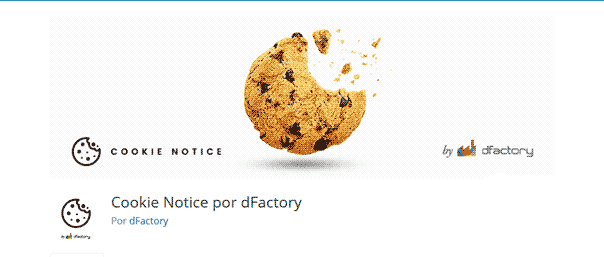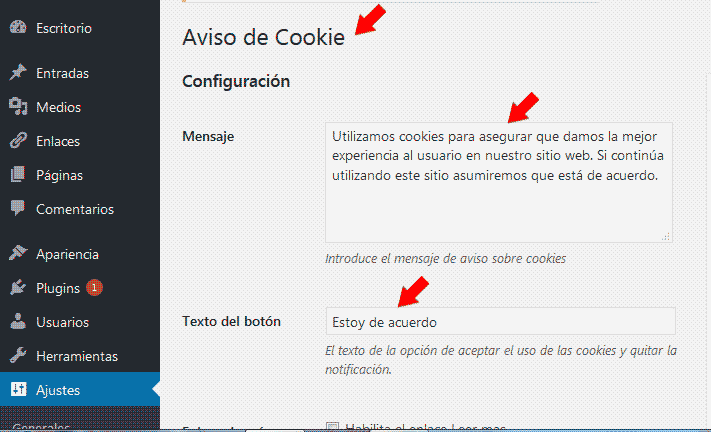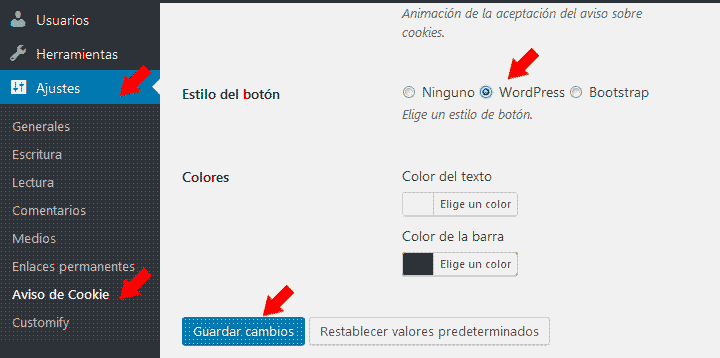Show the cookie and data protection policy poster It's the kind of thing we have to do for law (by GDPR). Learn how to put them on your WordPress website.
The Internet is no longer a lawless land
As the years progress, the internet is filled with rules, laws and regulations. Yes, the web is gradually ceasing to be a free and uncontrolled territory. To become a space like any conventional space in the real world.Full of regulations and laws. Some of these laws - such as the GDPR- they force you to put up posters like the poster of cookies and data protection policy.
When we wrote this tutorial May 2018 is just beginning. And in the community of bloggers, webmasters, SEOS and, in short, of all those who make a professional life on the internet there is a stir. And all for the GDPR.
What is GDPR?
GDPR is the acronym for General Data Protection Regulation, at the same time known as in English as GDPR or General Data Protection Regulation. And it is only the regulations that governs the use of data of the citizens who make life in the European Union. And although it was enacted in 2016 as of May 25, 2018 it is mandatory.
Does the GDPR apply only to Europe? Where does the GDPR apply?
The most frequent question related to GDPR It is with respect to its scope. And although the General Data Protection Regulationis a legal regulation of the European Union this ensures the data protection of its citizens. Of all. No matter where they are and where they navigate.
In other words, it doesn't matter if you are a Mexican, Argentine, Vietnamese or Nigerian blogger. Yes on your website you collect data (or do you use cookies) you must comply with the GDPR.
How to comply with the GDPR?
Important note: Don't expect to be a data protection law expert in an 800 word tutorial. In case of doubt, consult a professional in the area who is specialized in protecting user data on the internet.
To meet the GDPR several adjustments are needed to our websites. Some like those referred to use of cookies they are still a headache for all blogging enthusiasts. Even the experts wonder how to comply with the law in that particular.
But one of the clearest points of the regulation is the mandatory use of the Cookies and data protection policy poster. We show you how to display it on your WordPress website.
How to put the cookie and data protection policy poster in WordPress
So that your website WordPress show the cookie and data protection policy poster there are many methods. We explain the ones we usually use in our WordPress-based projects.
How to put the cookie and data protection policy poster in WordPress without plugins
When it comes to putting up the notice about the use of cookies on our websites. We usually resort to the one that gives us: cookieconsent. Through the following link:
cookieconsent.insites.com
To use it just Enterokay To the place, Modify the poster according to our needs, tastes and aesthetics of our website and copy the code inside section header of the active topic. In other words, before we find the label:
It is easy and although it is in English you can navigate and configure the options according to your tastes.
The options are:
- Position: We choose the top banner.
- Design
- Palette: Select one that matches your brand colors.
- Link to learn more: Add the link to the page where you explain the details of the use of cookies and data. For this seeking legal advice is recommended.
- Accordance: This refers to the use of cookies and you must configure it according to your case.
- Modify text: Here we add a text to tell users about the use of cookies. At the same time we modify the text of the buttons to accept, decline, know more. To exemplify we use:
This site uses cookies to ensure a better browsing experience. I learned it in CourseWpress
We copy the code and paste it in the head section of our theme.
Watch out: Before modifying the code of your theme it is recommended to create a backup.
How to put the cookie and data protection policy poster in WordPress with plugins
To put a cookie poster using plugins you have several options. We use:
Cookie Notice by dFactory
Although whichever you choose will do the job. Of course, try to have recent updates (and a considerable amount of users and positive ratings).
Once you install and activate Cookie Notice you must go to your installed plugins.
A new plugin will appear called Cookie Notice.
Click adjust, then a panel with options will open.
The configuration options are very similar to those of cookieconsent:
- Message
- Button text
- Message to know more
- Reject button
- Position and style
- Colors
You configure according to your requirements, and when you have everything ready, save the changes and that's it.
Did you like the tutorial? Do you want to keep learning? If you want to be a expert in web development and everything related to the world of WordPress sign up for best online course in Spanish from the best content manager: WordPress.org