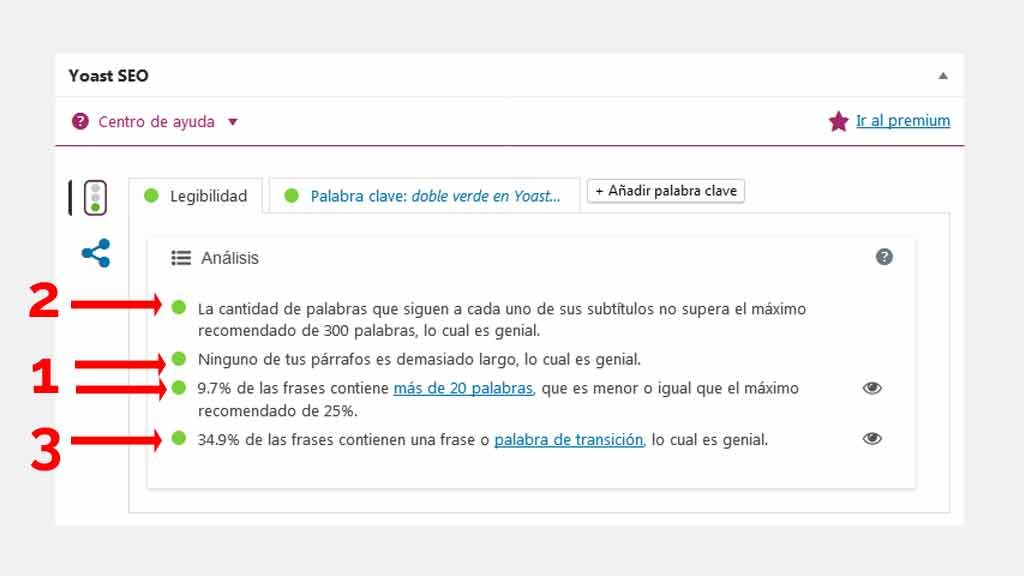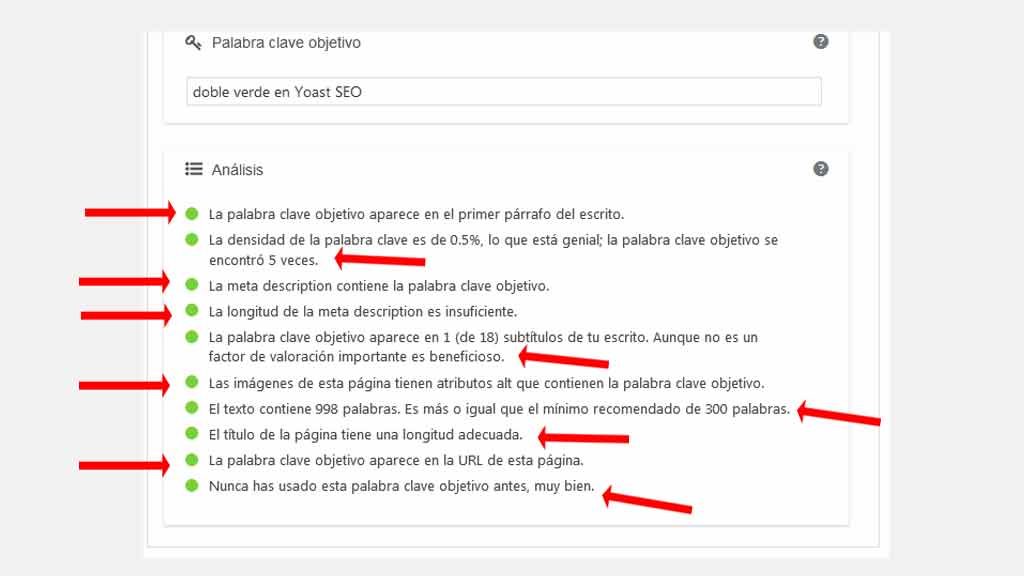Double green in Yoast SEO How I put it?
It is one of the questions that bloggers and bloggers often ask themselves content writers How do i get the double green in Yoast SEO?
This is why in this tutorial we answer that question.
But we go in parts. Because before answering it, it is necessary to first explain what it is Yoast SEO.
What is Yoast SEO?
If you frequent the blog you will have found more than one reference to this WordPress plugin.
Because yes: Yoast SEO is a WordPress plugin.
A powerful tool that facilitates the work of the SEO on page. To the point that it became a standard.
And it is that in the world of copywriting and content for websites, there is talk of the double green in Yoast SEO just as footballers talk about dribbles, passes and dribbles.
SEO on page and what is it? ...
SEO of English Search Engine Optimization in short, it refers to the actions that the webmaster executes to make your page, blog or ecommerce searchable by search engines and in turn is positioned in the first search results.
So on page SEO is nothing more than those actions executed directly on the page, blog or ecommerce that you want to be positioned.
The point is that we usually talk a lot about SEO in its two aspects (On Page and Off page):
Green lights and SEO
As we said, Yoast facilitates the work of SEO on page.
And it does so on two levels:
Readability and SEO Properly said.
Readability
In a previous installment we gave you a solid foundation for writing oriented towards positioning in search engines. We explained the essentials of how to write an SEO post in WordPress.
Now based on what you have already learned, we delve into other aspects of writing with a view to SEO.
If you need Yoast SEO to mark you green in readability you should pay attention to the use of:
-
Short phrases
The Yoast frowns on very long sentences and brick paragraphs. At the same time visitors at the same time. It is very easy to lose a reader among such a jumble of letters.
This is why if you have at your disposal phrases of more than twenty words contemplate make them shorter. The same with your paragraphs, forget those big blocks of text.
-
Subtitle
Subtitles not only help structureyour posts. At the same time they facilitate reading and positioning.
Yes, the subtitles help to position your content. Just make sure the keyword appears somewhere <h2> or <h3>. Do not abuse.
The excessive use of the keyword or keyword stuffing it is counterproductive.
At the same time, ensure that the number of words that follows each subtitle do not exceed 300 words, which is the maximum recommended.
-
Transition words
Transitional words are those that your language and grammar class may have called linking words or connective.
They are those words that have the purpose of being a bridge between paragraphs.
- As well as.
- Else.
- After everything.
- Actually.
- As well as.
- Equally.
- So that.
- In this way.
- Subsequently.
- Likewise.
- Finally.
Find a list of connectiveand have it handy every time you write. It will not be difficult to find a good one. On the web there are many to choose from.
A subsection: Like everything in excess is bad. From the use of transition words it is not advisable to abuse.
Many connectives forcibly shod far from giving fluidity to detract from the naturalness of the text and they make you mechanical sonar.
Following each of these tips you will achieve green in the Yoast legibility section.
SEO
Once all the sections of the Yoast plugin referring to the readability, It's time to roll up our sleeves and focus on the section of the SEO pure and simple.
For go green in SEO it is necessary to take care of the following aspects:
Keyword density
For every hundred words your keyword must appear three times. Warned that abuse is keyword stuffing.
By the way, try not to repeat the keyword from post to post.
slug
The slug is the editable part of a URL, as an example in this one:
https://www.cursowpress.com/seo-introduction-to-seo-in-wordpress /
The slug is all that appears in bold. Make your slug:
- Be understandable.
- Contain the keyword.
- Have a reasonable length.
Keyword in the first paragraph
Ok, we are not always going to sacrifice the beauty of our text in favor of SEO. Use the target keyword in the first paragraph if the readability of the text is not affected.
Meta description that includes the target keyword
Self explanatory. Just try to use the keyword well. That it does not seem that it is inserted by force.
Meta description length
The same plugin will tell you when the meta description of your article or page has a suitable extension. You should use a call to action powerful and a message that attracts the reader.
The target keyword in some subtitle
The plugin indicates that:
"Although it is not an important valuation factor, it is beneficial."
Images
We love images, they are good for SEO at the same time. Make sure they have alt attributes with the target keyword.
Text length
The recommended minimum is 300 words.
Target keyword in URL
We told you when we explained the slug.
I can already achieve double green in Yoast SEO. Now what?
At the same time, it is recommended to make a couple of links to other pages or articles on your blog and place one or two links to some quality content that is outside your page.
With these easy-to-apply tips you can rock double green at Yoast SEO.
Of course, it is a very broad topic that gives for more. If you need to continue learning and become an expert in WordPress, do not hesitate, we prepare for you the best online WordPress course in Spanish.