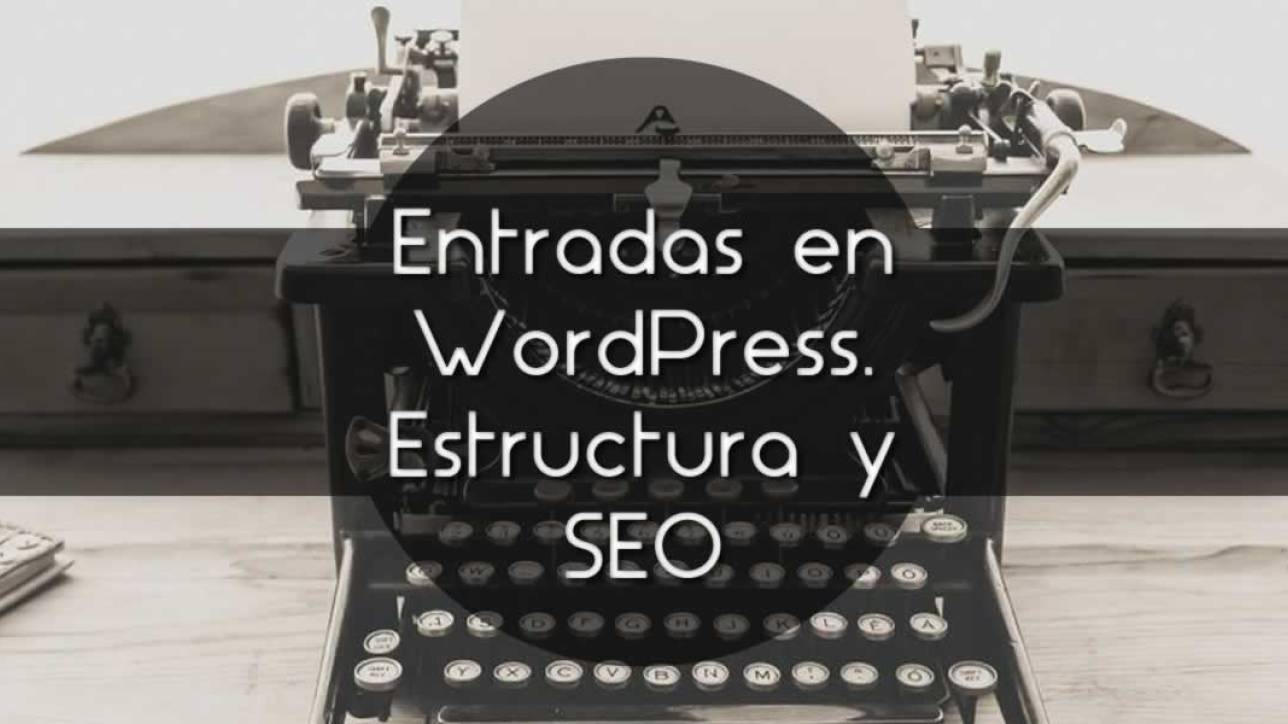Cuando se escribe artículos por primera vez en WordPress.org suelen ocurrir algunos errores en relación al SEO interno como no enlazar a otras entradas, sintaxis errónea, mala ortografía, entre otros factores. Por esta razón presentamos una guía acerca de how to write an SEO post in WordPress. After completing this WordPress online course you will obtain the essential knowledge and tools to be a versatile copywriter.
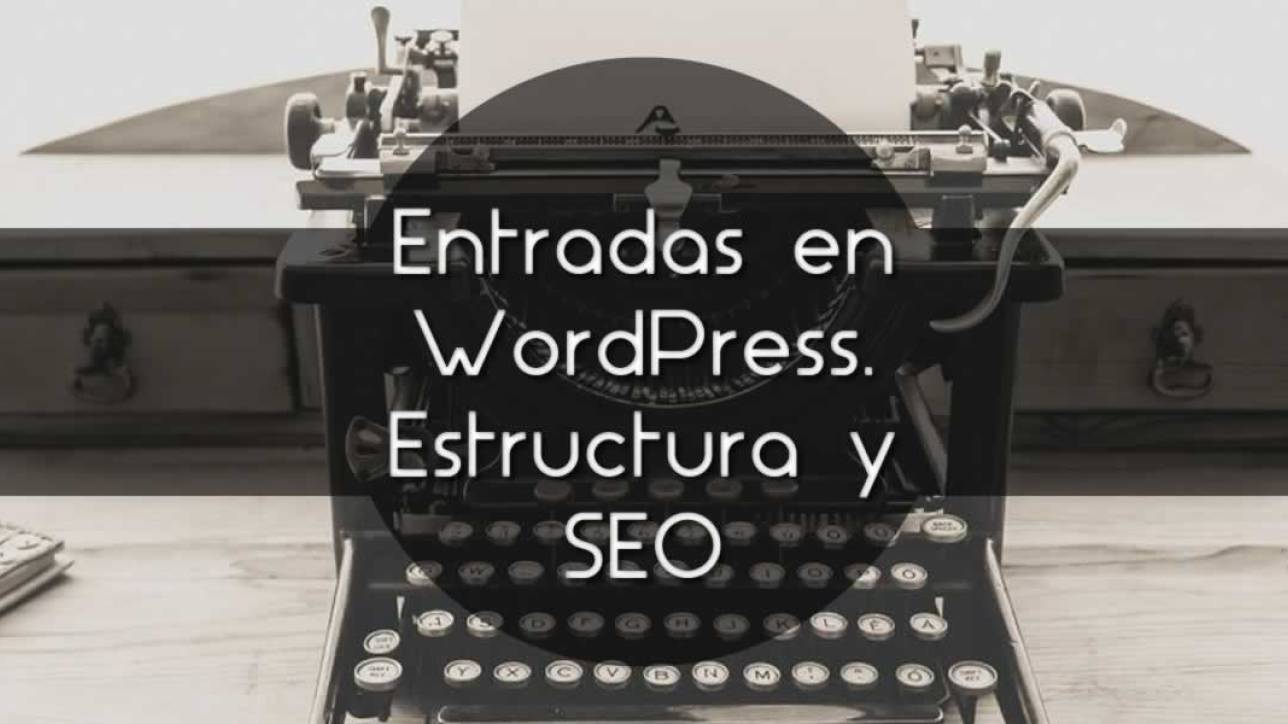
Publish an entry in WordPress
En otra entrada hablamos ampliamente sobre lo que es SEO y su relevance para un sitio Web, ahora toca el momento de poner en práctica esos conocimientos a una entrada específica. Primero debemos saber dónde publicar. Para hacerlo, ve al panel de WordPress > Entradas > Añadir nueva. Estando aquí verás el escritorio de redacción y programming, las partes fundamentales a conocer son:
- Title: here you must add a title that describes in a few words what the visitor will read in the body of the text.
- Writing field: es un espacio en blanco donde podrás escribir tantas palabras como requieras, en la parte superior derecha verás dos campos, uno que dice Visual y Texto. Ambos tienen funciones específicas, visual muestra tal cual quedarán los archivos multimedia y similares en la publicación. En Texto, podrás ver el mismo contents de la pestaña de Visual, pero en código HTML.
- To post: located in the upper right, it has options such as Status from where you can determine if it is in Draft, Publish or Pending review. Below another option called Visibility, here you have two options: Public or Private. To finish the last option is Publish: you can choose if it is done immediately or you can schedule it.
- Categories: you must choose a section that is related to the text you have written.
- Tags: space where you can add keywords that help find your content, add the ones you want but to avoid over optimization, publish a maximum of four.
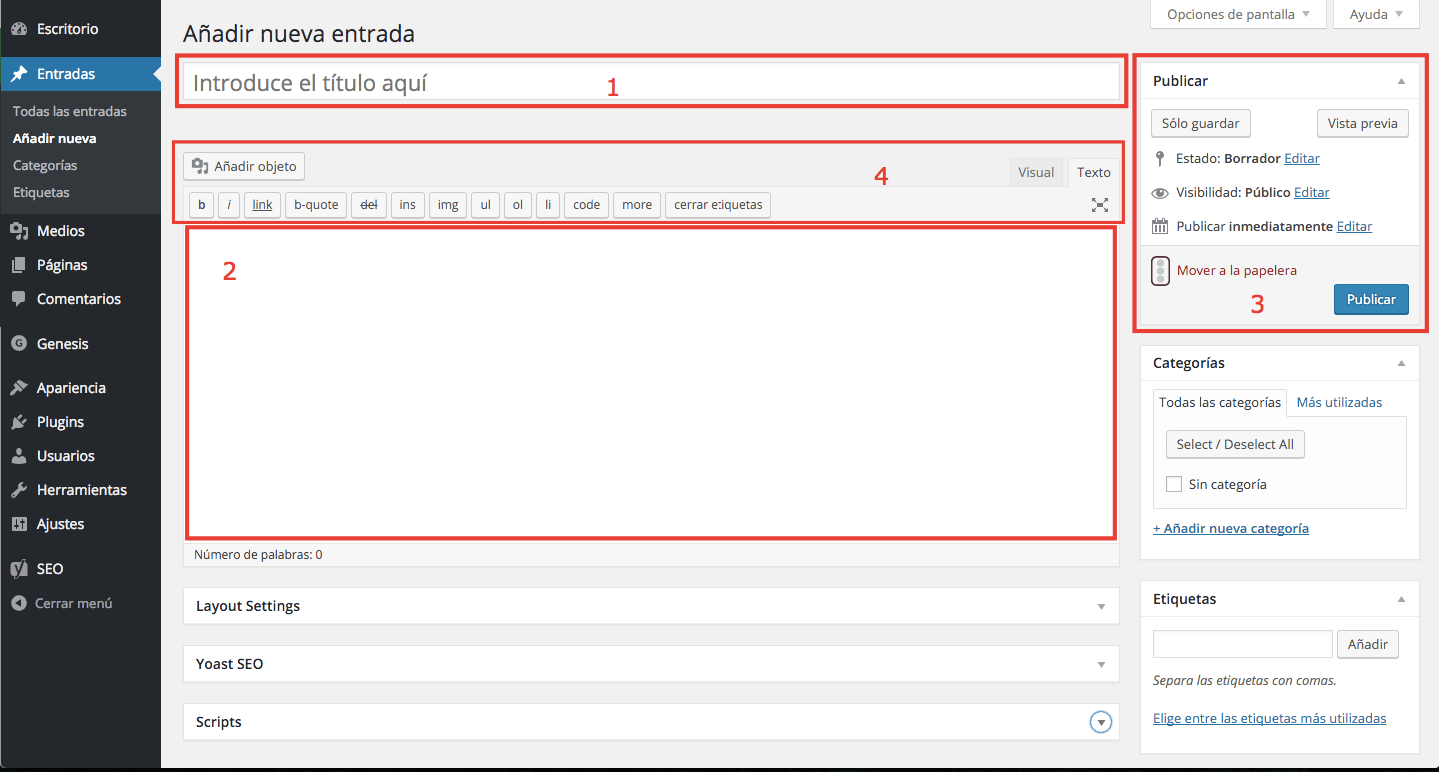
Writing an SEO text
Original content
It is one of the first claves para que Google tome en cuenta el texto que has difundido, existen algoritmos específicos creados por los buscadores que detectan duplicate content ( Panda, Penguin y Hummingbird). Cuando alguno de los anteriores detecta infracciones tu publicación se pierde en gran parte y la visibilidad de tu Blog es relegada a los últimas páginas de los search engines. Si te apasiona escribir y tienes pleno domain del tema este factor no te afectará.
Number of words
Years ago Google didn't pay much attention to the number of words, now it does. There is no standard rule for the number of words that you must write but we suggest that you make entries of 300 words and up.
Text of value for the reader
No se trata únicamente de escribir cierta cantidad de palabras o que be original, más bien se deben integrar al target de redactar: informar. Si tus visitantes descubren que tu web ofrece respuestas a sus preguntas de seguro volverán.
Good spelling
It is a factor that comes to be of satisfaction for the reader, when you read an article with spelling mistakes, you take two things for granted: that text was written by a novice, or else, they have not taken the time to make the respective revisions. Given that case, what quality could you expect from the rest of its content?
Use the publishing tools
- Bold: these are recommended use in keywords or phrases of specific interest, they should not be abused to avoid over optimization.
- Italics- Recommended for highlighting instructions or steps in guides or tutorials.
- H1, H2, H3: utilizar los subtítulos son de suma relevancia para el positioning de palabras claves. No abusar de ellas para evitar penalizaciones.
With these tips you will know how write an SEO post in WordPress and avoid violations by Google algorithms. The writing style is a subject that we cannot determine since it depends on each person. But as a recommendation, try to be clear, direct and entertaining as much as possible.