Create a backup in WordPress It can mean saving a large part of your work on this platform, in this WordPress course we show you the different reasons why you will need a backup. Creating one is not complicated, it requires few steps and since this is an intermediate learning course we are going to teach how to do it through plugins.
The relevance del backup en WordPress
- ¿A cada cuánto tiempo se debe hacer una copia de seguridad? Depende de cuánto tiempo le dediques a tu Blog,en general one copy is recommended every month or every quarter.
- Can I use this method to backup other data? Of course yes, it is more a practice that you should always do.
- How many backup copies should be made? Most editors make only one, in general it is fine but what if that copy is damaged and you can not generate another. To avoid any kind of inconvenience we recommend generating two each time.
- My backups are too heavy, what should I do? It is normal when you have a blog with many entries and settings. The recommended thing in this case is that when you are by create a backup in WordPress no marques tablas como plugins anti spam que de forma general añaden mucha información.
- Can this be done automatically? Of course, in reality, in the following proposals you have ideal options so that from time to time you download the backup and be enviado a tu correo electrónico.

What's in a backup
To perform a full backup in WordPress debes tener en cuenta dos partes: la Base de datos y Archivos, con estos dos complementos conseguirás lo esencial para restaurar tu blog en caso de ser atacado. En general un sitio Web en WordPress.org contiene: núcleo de instalación de WordPress, temas, plugins, archivos de imágenes, scripts in PHP, páginas estáticas y otros tipos de códigos.
In a backup copy, part of them but not all of them are downloaded, the other percentage needs to be saved in a database. Sometimes the hosting service It includes the complete backup creation but if not, you must do it yourself.
Plugins to create a backup in WordPress
Xcloner
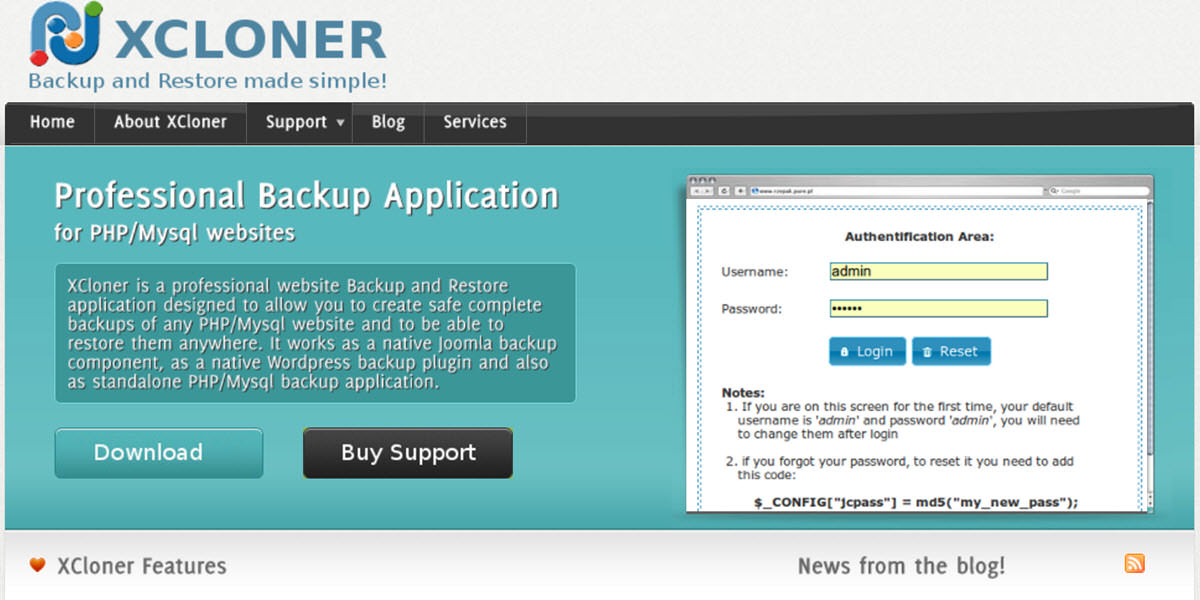
It is one of the most used plugins to create backup copies in WordPress, it offers the capacidad para trabajar en PHP y MySQL. To work properly, use codes that are compatible with any platform, this is an advantage since you will be sure that you will be able to open a backup in various formats.
Funciona creando un backup de cualquier web con formato LAMP. Es así como es capaz de clonar y ayudar a restaurar una programming perdida del paquete inicial. If your blog is attacked, Xcloner recovers it instantly.
WordPress Backup
From the same WordPress you can make a copy, you can save your database and all the files that you have accumulated. It is extremely easy to use since you do not have to configure anything, it works well for shared hosting services since it takes up little space. Send each backup to your personal email and therefore you will always get an online backup.
Complete Central Backup
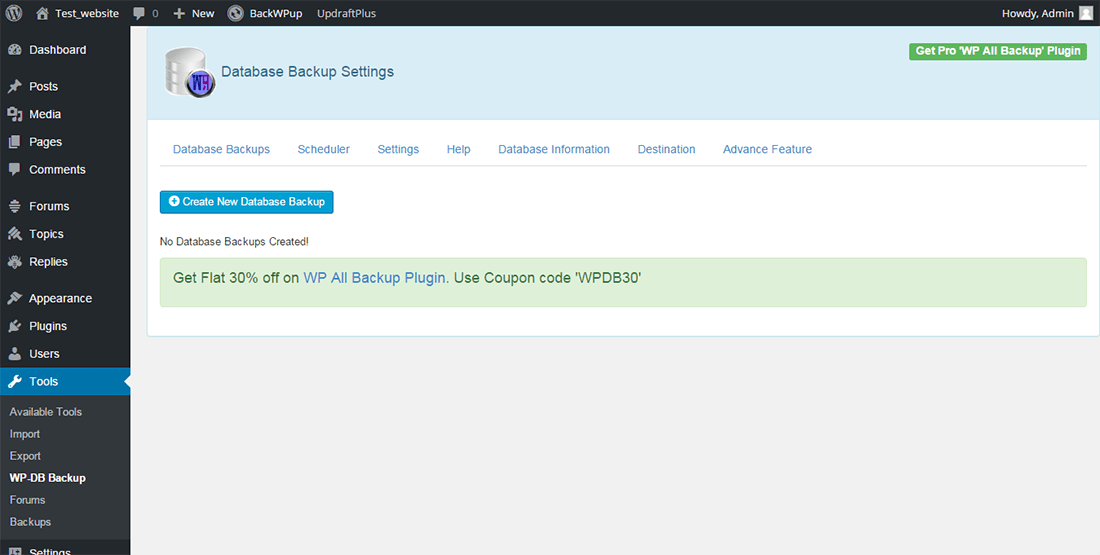
It's one of the more immediate plugins to create a backup in seconds. The file you receive in your email includes the database. Only one detail is somewhat heavy but the truth is that it works very well as an emergency measure.
WordPress Backuo to Dropbox
Two in one, you not only create a backup of your WordPress, but at the same time you automatically upload it to the Dropbox cloud.
conclusion
There are other ways to create a backup in WordPress pero estos plugins te ahorran varios pasos y lo mejor es que te entregan el archivo en tu correo personal. Si tu blog es rentable y tiene un traffic en crecimiento constante no te tomes estas recomendaciones a la ligera. Incluso si tienes a tu disposición de recursos económicos puedes comprar la versión Premium de alguno de estos plugins y mantener una copiar de seguridad guarda en cada momento.





