The relevance of the comentarios en WordPress es fundamental para la interacción en pro de mejoras y de escuchar la opinión de cada visitante. Si llevas varios años en el mundo del blogging entenderás que estos no deben faltar fundamentalmente si quieres aprender a satisfacer a cada Username y recibir constantemente feedback. Por esta razón, hoy presentamos una guía para que puedas activarlos o desactivarlos en tu sitio Web in WordPress.
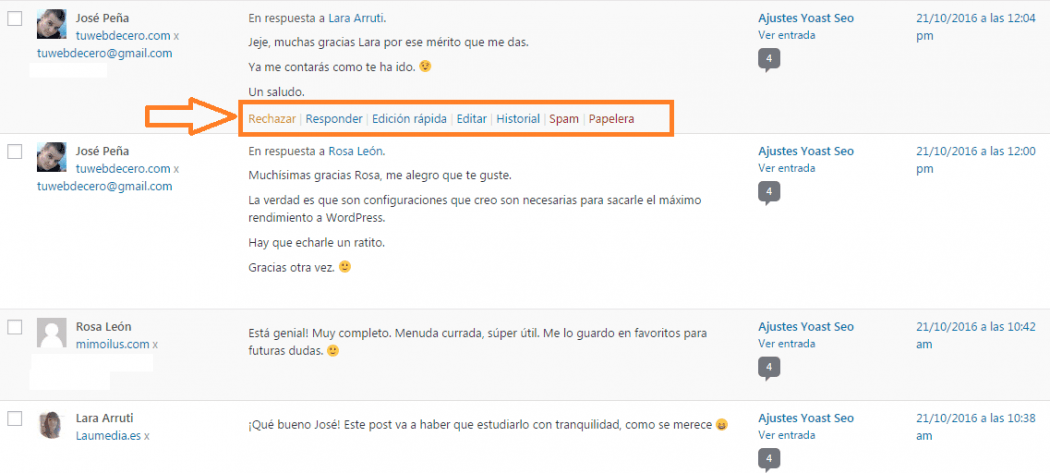
Types of comments allowed in WordPress
- With restriction: al mismo tiempo conocidos en la plataforma WordPress como comentarios abiertos. En esta opción cada visitante puede escribir su opinión acerca del tema, no hay ningún filtro respecto a palabras fuera de tono o groseras. Esta es la opción que viene por defecto, aunque al mismo tiempo se pueden agregar algunos filters para que no hayan insultos hacia la web u otros usuarios.
- Closed: for this case it is a configuration that is made so that it is no longer commented. Checking this option will not cause you to lose the comments already written on each page or entry.
- Disable comments: In this configuration, comments in WordPress They are canceled from the first moment an entry is published. It can be stipulated through a general configuration or by each input. This setting is ideal for sensitive entries or when making a personal opinion.
Next, we explain the steps to follow so that you configure them correctly. Although, if you want to expand more on the subject, we recommend that you take a look at the complete online WordPress course.
Enable and disable comments in WordPress
For the entire web: to start this operation you must go to Settings> Comments. While in this place, you will see several options to select or cancel. Among them, the option "Allow comments to be published on new articles" stands out, this is the maximum control: here you can select if you want comments throughout the web or not.
On this same screen you will see other options such as "Users must register and identify themselves to comment"At this point we would recommend activating them, in this way only those who are truly interested in your website will be the ones who can comment.
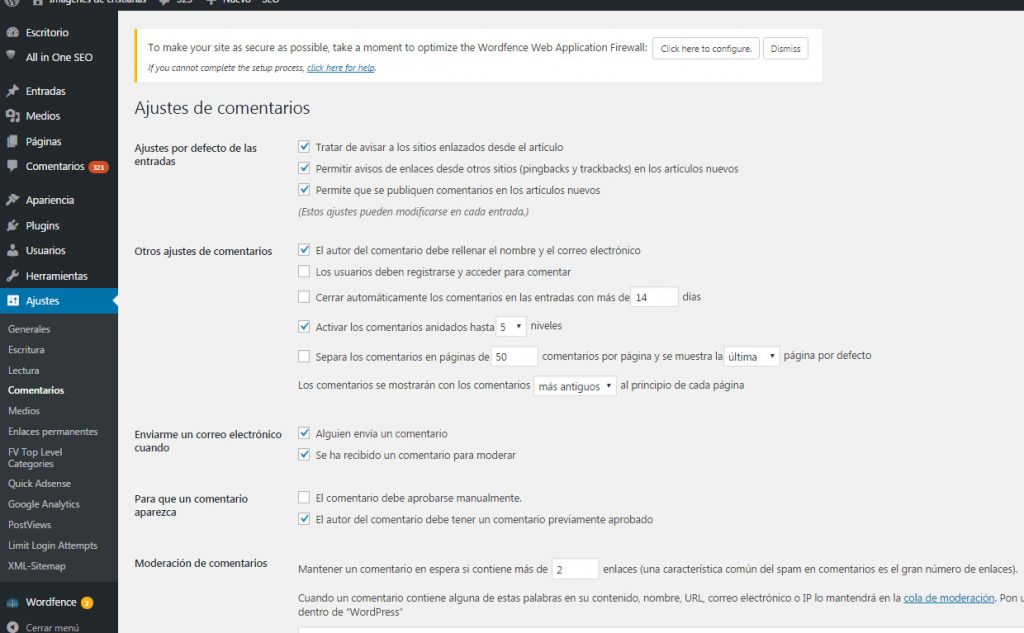
For each separate entry: if the comments are active for the entire web, but you want to deactivate them for one or more specific posts, you can do it at the same time. To do so, you must go to Tickets > All entries, and here you already select the entry and click on Quick edit and deactivate the comments.
Final suggestion
The comentarios sirven para enriquecer el contents of the entries and to discover possible errors (bad spelling, heavy multimedia, inconsistencies in the knowledge of the subject, among others). It is a way of interacting with visitors and hearing their point of view.
Procura no quitarlos a menos de que be necesario bajo una strategy bien pensada. Esperamos que esta guía acerca de enable and disable comments in WordPress has been useful to you.





