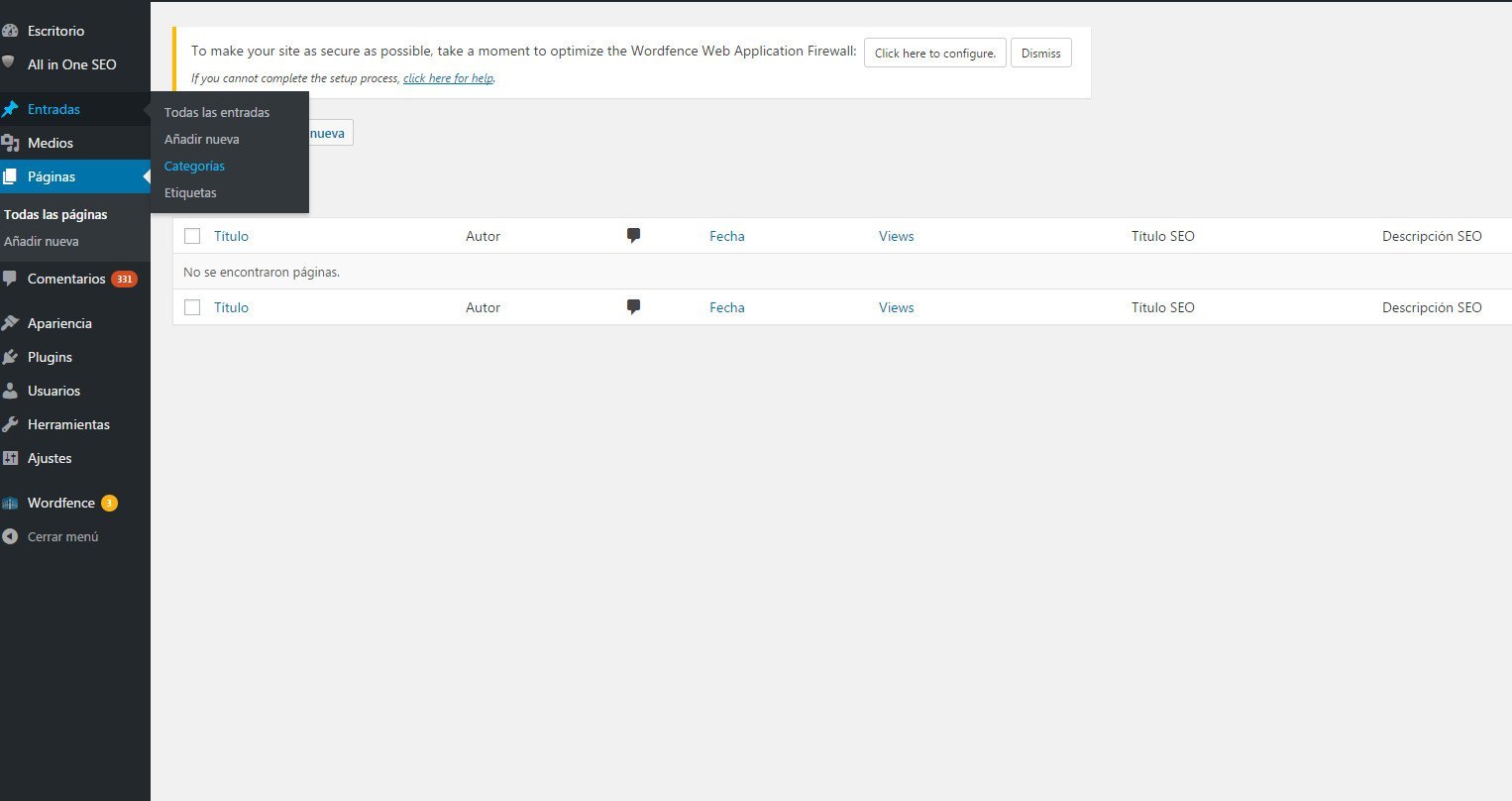The correct management of categorías en WordPress es un pilar importante al momento de la navegación por parte de los visitantes. El no hacerlo bien provoca problemas en la indexing y duplicidad de contents. Existen muchos conceptos, consejos y claves que debes seguir para poder iniciar con el pie derecho. A continuación te explicamos todas ellas para tener una Web bien estructurada.
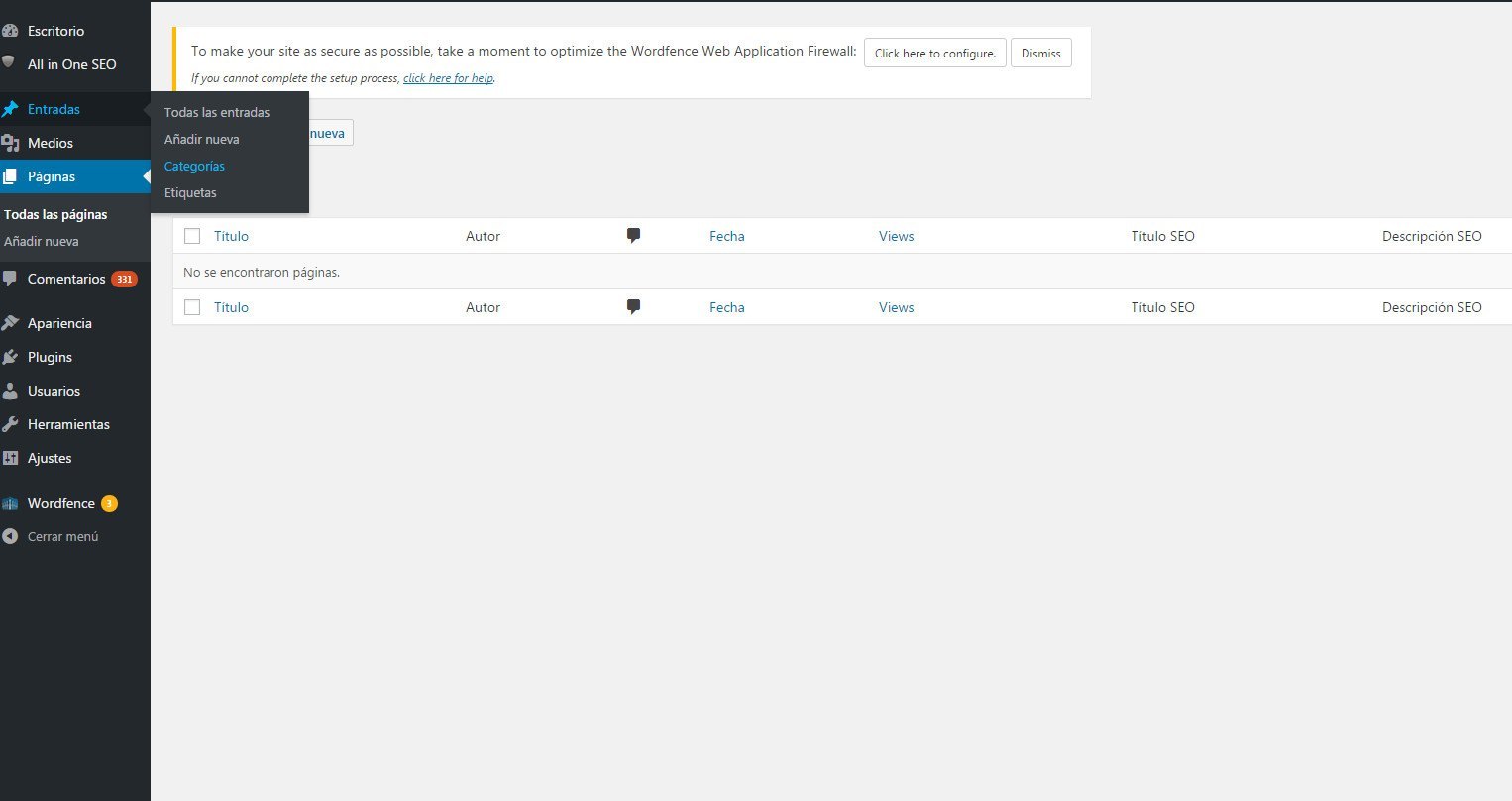
What are categories and how they differ from labels
You often see the confusion between the terms category and tag. Let's start by differentiating this, both are taxonomies that come by default in the platform. In particular, they are the ways in which the content of your website can be organized and classified, therefore your reader can access specific content without having to search too much.
Based on the above, categories in WordPress they can be considered as hierarchical taxonomies, therefore they can have other subcategories. On the contrary, the labels are free and are not ordered in a hierarchical way.
The relevance de poner en práctica categorías
Vamos a dar un ejemplo práctico para saber este tema. Supongamos que tienes un Blog de recetas de cocina pues bien, es una palabra muy amplia en cuanto a subdivisiones, en WordPress esto se facilita al create categories. You could have type categories: straight sweet, salty, desserts, children's, among others. So your visitors will know where to go if they are looking for any of them.
How many categories are recommended per blog?
It is not recommended to fill a website with many categories, andsta recomendación tiene que ver con la fuerza de positioning de tu blog, entre más tengas menos impacto podrás tener en relación a la competencia. Las categorías de WordPress dependen la temática o nicho.
As a recommendation, a minimum of 3 and a maximum of 6 can be put into practice, but again we insist, it will depend on the type of blog you have created. As time passes you will discover that you may need one, you could add it but understanding that it is a well-founded need and not random as it is done at the beginning.
How many categories could my entry have?
Otro de los puntos fundamentales si deseas posicionar correctamente tus artículos puesto que concretas calidad y no cantidad. Cuando escribas una entrada procura que vaya en una sola categoría o a lo máximo dos. De esa manera no se repite frecuentemente y Google no lo toma como posicionamiento forzado.
How to create a category in WordPress
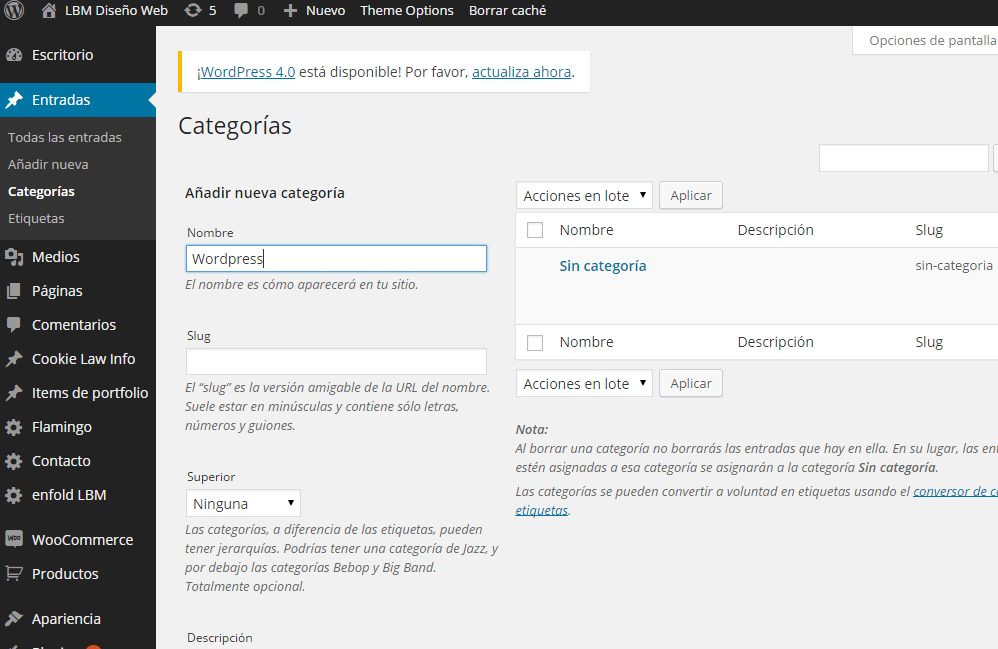
To perform this step you must go to the dashboard WordPress administration and then in Posts> Categories. Being in this place we find several sections that are important to complete in order to tener un SEO interno fuerte.
- Name: en este caso debes darle un nombre a tu categoría según haya pensado en tu strategy. Este punto es importante puesto que es una de las secciones que Google indexa con facilidad si están bien elaboradas.
- slug: is the name above but with hyphens, this section can be modified to promote SEO. As an example, if the title of your category is: oriental cooking recipes, your Slug may be: oriental-cooking-recipes.
- Higher: este apartado sirve para designarle un rango, dicho de otra forma si deseas que be primaria o secundaria.
- Description: muchos editores dejan en blanco esta parte pero es un error que puede hacerte perder posiciones en relación a tu competencia. Procura rellenar este espacio sin exagerar en cantidad de palabras. Como su nombre lo indica, describe de qué trata la categoría para que el Username pueda localizar fácilmente el contenido que hay dentro de ella.
It is worth mentioning that if you are looking to create tags in WordPress You must follow the same procedure as above, of course there will be some fields that will not appear since those are exclusive for the categories, in this WordPress course We have taken it this way to avoid content duplication.
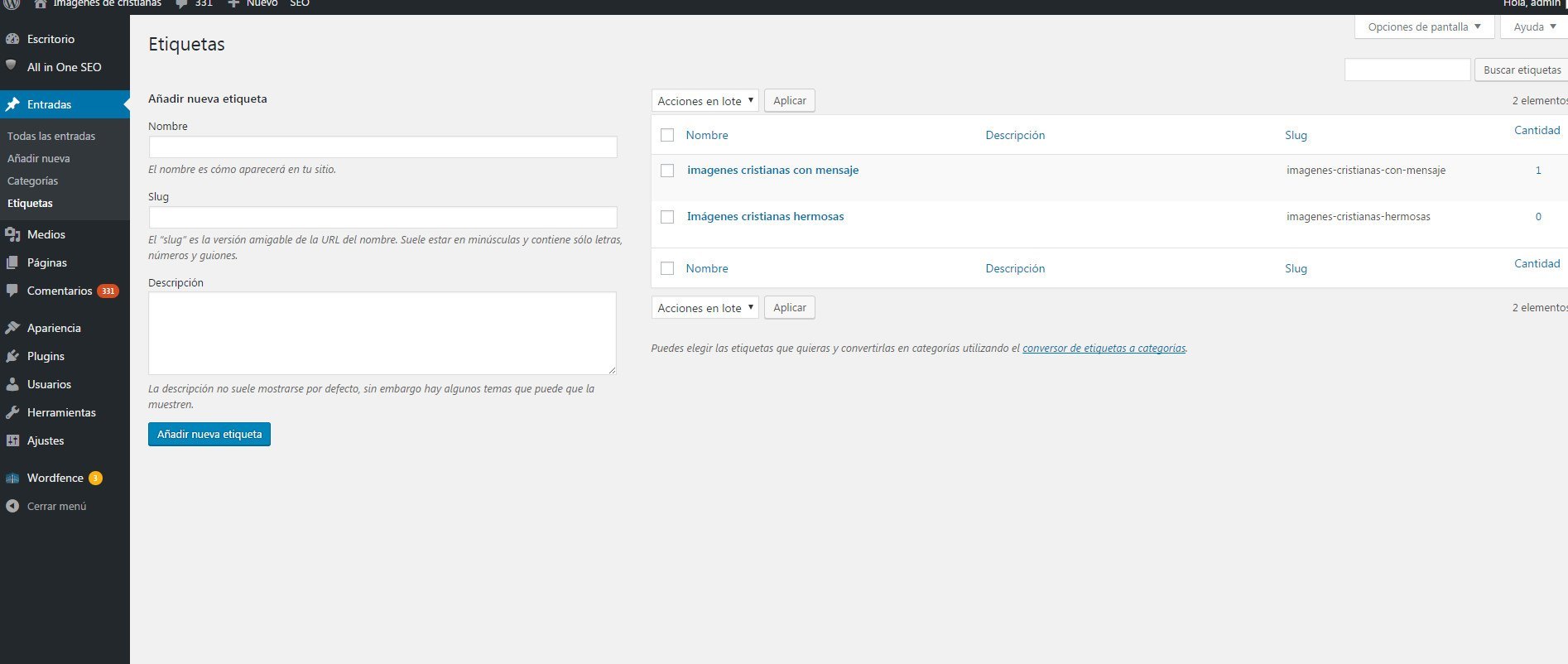
If after a few days you discover that the categories created in WordPress They are not useful to you, you can modify or delete them. That does take into account that if you only had one category and entries in it, when you delete it all your entries will go to the "Uncategorized" category that comes by default on the platform.