Choosing a platform is one of the first and most important decisions you will make for your new website. Your content management system (CMS) will help determine how well your site is performing, along with the number of customization tools and options available to you. However, with all the potential options out there, it can be easy to get overwhelmed.
Luckily, there is an option that is a safe bet in almost any circumstance: WordPress. This free and open source CMS is the perfect framework for creating anything from a simple blog to a thriving e-commerce site. It's easy to use, yet powerful and flexible enough to accommodate your unique requirements.
If you're still not convinced, read on - we'll give you six strong reasons why WordPress is our CMS of choice, so you can make a more informed decision. Let's see them!
1. WordPress is free and open source
If you are looking for a free but powerful way to build your website, you can't go wrong with WordPress.
One of the biggest selling points of WordPress is that the main platform is completely free. This means you can check it out without paying for the privilege, and in the long run, there will be less ongoing cost to worry about. If you want to make use of the advanced features offered by themes, plugins, and other tools, there are tons of free and low-cost options to choose from.
WordPress is free because it is an open source project. Using an open source CMS that has been around since WordPress comes with its own unique set of benefits. The platform is regularly updated, easy to customize and extensively tested, and there is a large community that offers unrivaled support. When you use WordPress for your website, in other words, you are choosing a flexible and proven solution that won't break your budget.
2. WordPress is a CMS for beginners
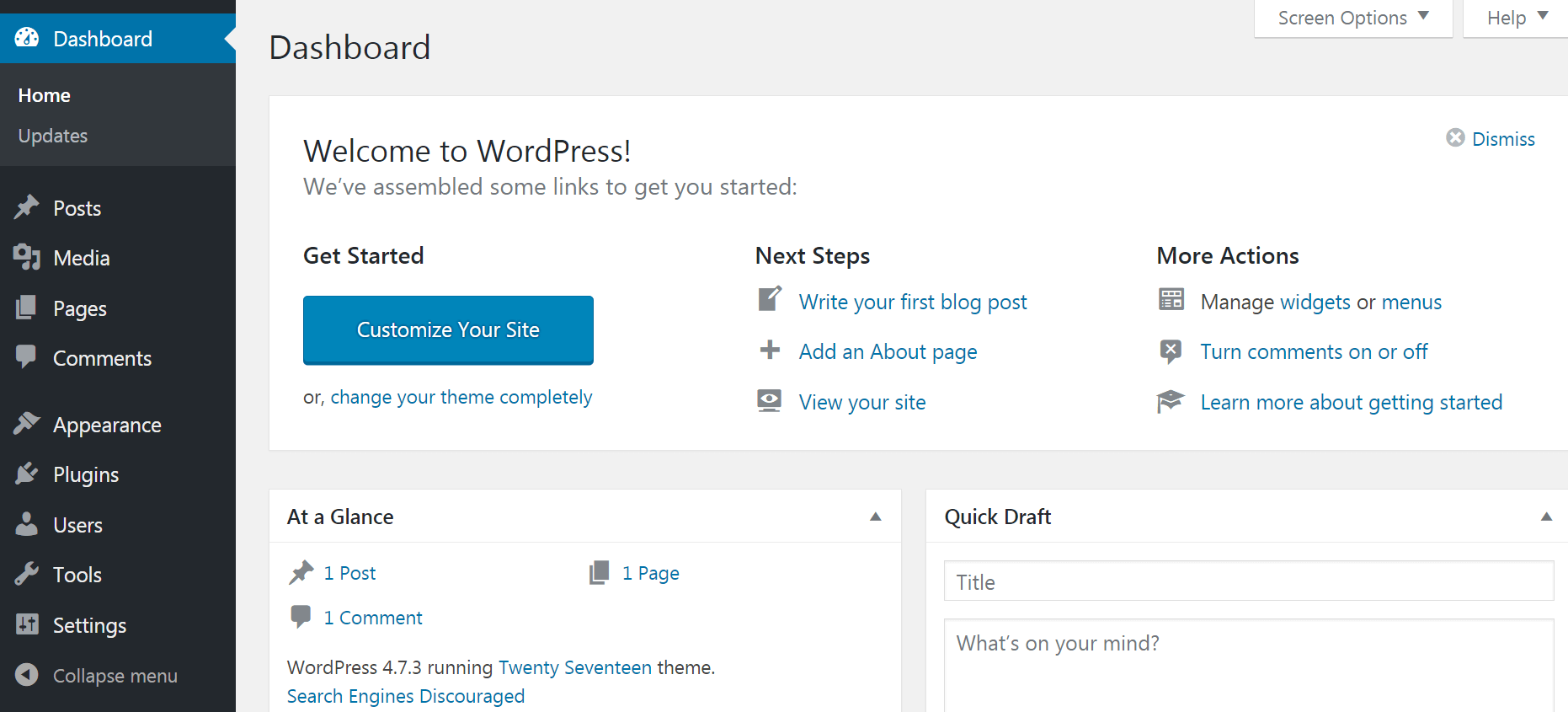
The WordPress dashboard is intuitive for newcomers and easy to use.
Using new software of any kind can be intimidating, and if you are creating your first website, you probably have no experience with content management systems. Luckily, WordPress is easy to get started, even if you are a beginner; you won't need any coding knowledge to create an incredibly functional site. At the same time, the admin panel is easy to understand and navigate, whether you are writing content, customizing settings or installing themes and plugins.
However, if you are do not A beginner, don't let the apparent simplicity of WordPress turn you away. It's enormously powerful 'under the hood' and enables you to customize every aspect of your site as you see fit, in case you have the technical skills.
3. WordPress themes and plugins give you unmatched power and flexibility
The core of WordPress offers a number of key features, but many sites require additional functionality. That's where themes and plugins come in, as these tools make it easy to customize the design and functionality of your site. There are thousands of options that are easy to find, and many are totally free (or surprisingly affordable).
Themes = Easy Design
Unlike other platforms, with WordPress your site design is really only limited by your imagination. You can find themes for specific types of websites, packed with all the design items you are looking for. These niche-specific options cover everything, including photography themes, ecommerce WordPress themes, personal blogs, and just about anything else.
Not sure what you are looking for? No problem, this is where multipurpose themes shine! Multipurpose themes or theme frames offer tons of features, design items, and usually sample demos to give you more inspiration and options for building your site. Often touted as the best options for commercial sites, they really are a fantastic option for any type of site. Some of our favorites are Total theme, Divi and Avada.
Plugins = Powerful Features
The same goes for plugins - there is a tool for just about any function you want. Be it a contact form, a free forum or the incorporation of social networks. Try not to get too carried away.
While the plugins are amazing, you probably only need a few to get your site where you want it. Only install the plugins you need and do your best to avoid duplication of features. As an example, only install WooCommerce if you plan to add a store to your site. Or if you want to use a WordPress page builder, pick one and stick with it. Duplicate plugins (such as trying to use two page builders) can lead to clashes which, in turn, can break your site. Everything in moderation!
4. WordPress security features provide peace of mind
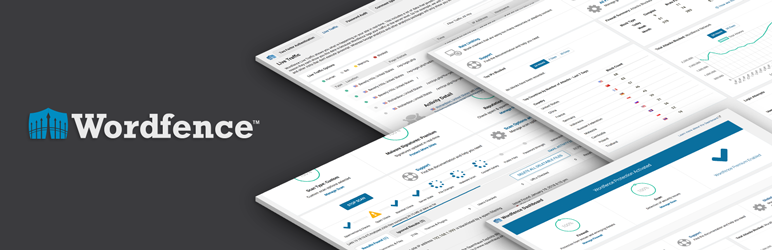
Plugins like Wordfence Security offer an easy way to protect your site.
Whether you're running a personal blog or a large ecommerce website, you'll want to make sure your site is secure. The WordPress core is designed with security in mind, so it will help protect your information and content right out of the box. Further, security updates are released normally to address the latest issues and concerns.
If that's not enough, you can choose to download one of the best security plugins to make your site even more secure. There are many great free options that will protect your site with little effort on your part, such as Wordfence Security. Regardless, it's always smart to be involved in protecting your work. Most security breaches are the result of human error rather than a failure of your CMS, so be sure to take a few simple precautions to improve WordPress security on your site.
5. WordPress helps you rank high in search engines
To make sure search engines can find and understand your content, use a WordPress plugin like Yoast SEO.
If you choose to build a website, you probably want as many people as possible to visit it. One of the best options for doing this (as well as simply creating amazing content) is to practice search engine optimization, or SEO for short. In simple terms, this means 'tweaking' your site so that search engines like Google can easily find and display it in relevant search results.
As with security, the WordPress core is well optimized for search engines right out of the box. As an example, both the speed of the website and the responsiveness of mobile devices are key to proper SEO, and WordPress has both bases covered. For even more options, you can check out an SEO plugin. We would recommend Yoast SEO, based on its ease of use and breadth of functions. For more tips, a simple Google search will provide you with tons of guides to improving WordPress SEO.
6. WordPress offers unmatched support
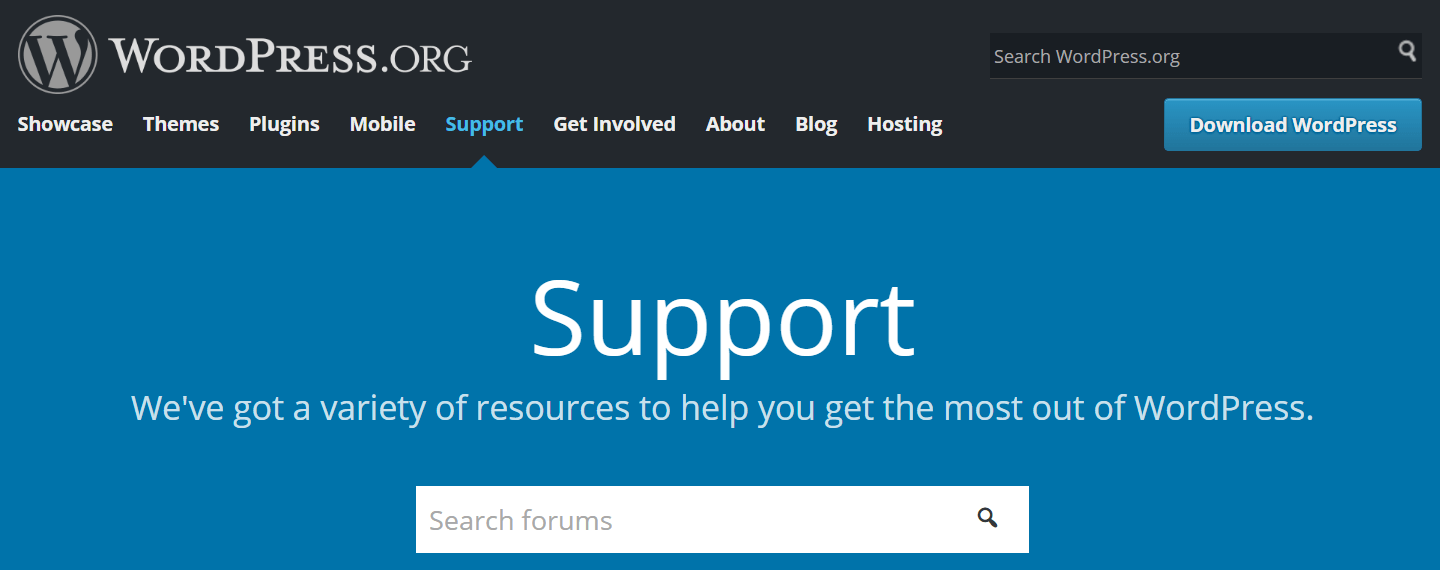
There is a lot of support available on the official WordPress site, as well as community forums and blogs.
Even with the help of an intuitive CMS like WordPress, creating a website is still a great job. This is particularly true if you have never done it before. Luckily, as we previously mentioned, WordPress has a large and thriving community of users at all levels. Finding help in the form of guides, advice, or even direct assistance is rarely difficult.
These are just a few of the many possibilities for getting support with your WordPress site:
- The official WordPress information database and support forums
- Online WordPress tutorials and courses (both free and premium)
- Support forums for individual themes and plugins (e.g. Yoast SEO has its own forum)
- WordPress blogs like ours (here are more than 40 blogs that we love).
No matter what you're struggling with or what you want to learn how to do, a quick Google search or a scan of the forum should reveal someone with the answer they're looking for.
WordPress has been around for over a decade, and none of that time has been wasted. This open source CMS has attracted a passionate and thriving community that ensures it is kept as secure, flexible, functional, and up-to-date as possible. Between the key features of the WordPress core and the thousands of themes and plugins available to extend the platform, there isn't much to hypocrisy do with that.
Have a question about getting started with WordPress? Let us know in the comment section!






