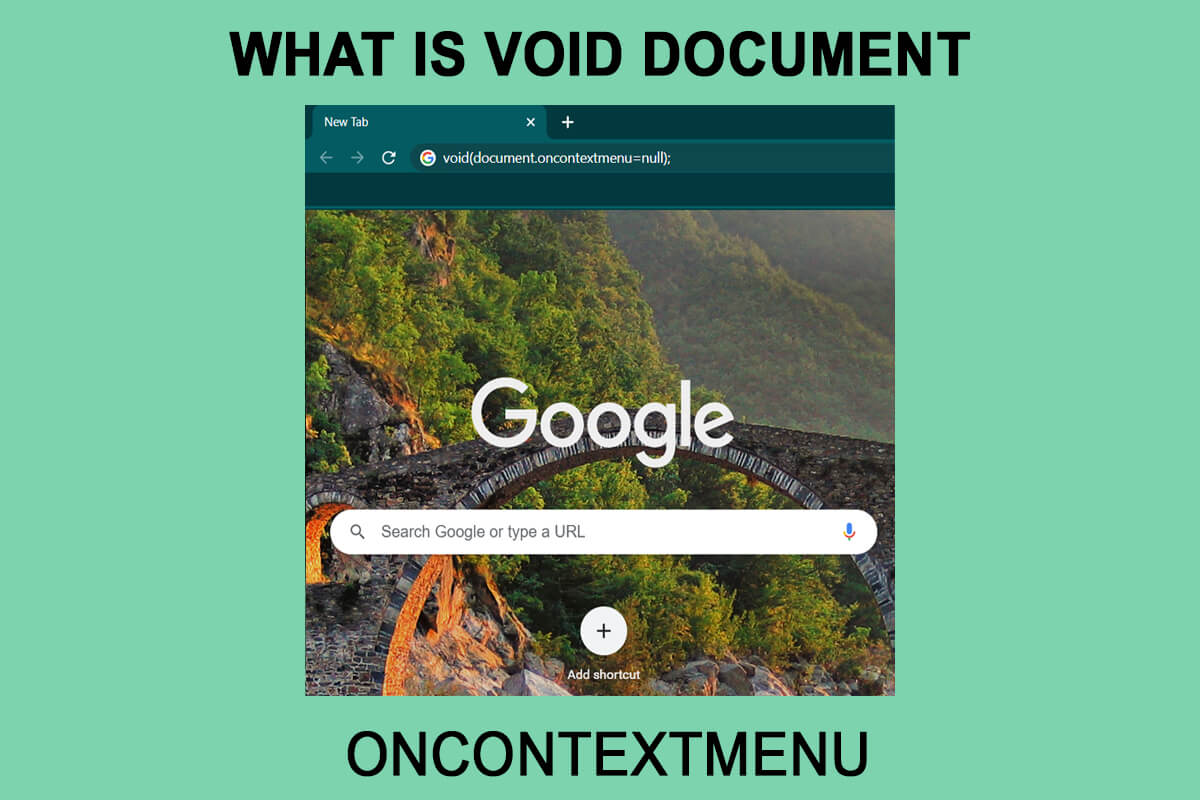Have you ever come across a situation where you want to copy an inspirational quote or inspect a particular item, but the right-click menu is basically not working? This is where void document oncontextmenu = null works.
El mundo de Internet está creciendo a un ritmo excepcionalmente exponencial y muchos sitios Web disponen un contents excelente. A veces pretendemos guardar contenido para uso futuro, pero tan pronto como intente hacer clic con el botón derecho para almacenar el contenido, verá un mensaje de error que dice «Sorry, this functionality has been disabled by the administrator.”El error de forma general significa que el administrador o propietario del sitio ha desactivado la opción de hacer clic con el botón derecho para proteger su contenido del plagio y de los usuarios que intentan robar su trabajo. Reescribir el contenido es una tarea tediosa, pero ¿qué otras opciones tenemos? Si requiere copiar solo ciertas partes del contenido, puede utilizar algunas soluciones para copiar desde sitios web deshabilitados con el botón derecho del ratón. Una de las formas más sencillas de usar es el documento void oncontextmenu = null. A pesar de todo, no explote estos métodos con fines de piratería no éticos. Al mismo tiempo, intente seguir todos los métodos que se enumeran a continuación, puesto que lo que puede funcionar para un Username puede no funcionar para otro.
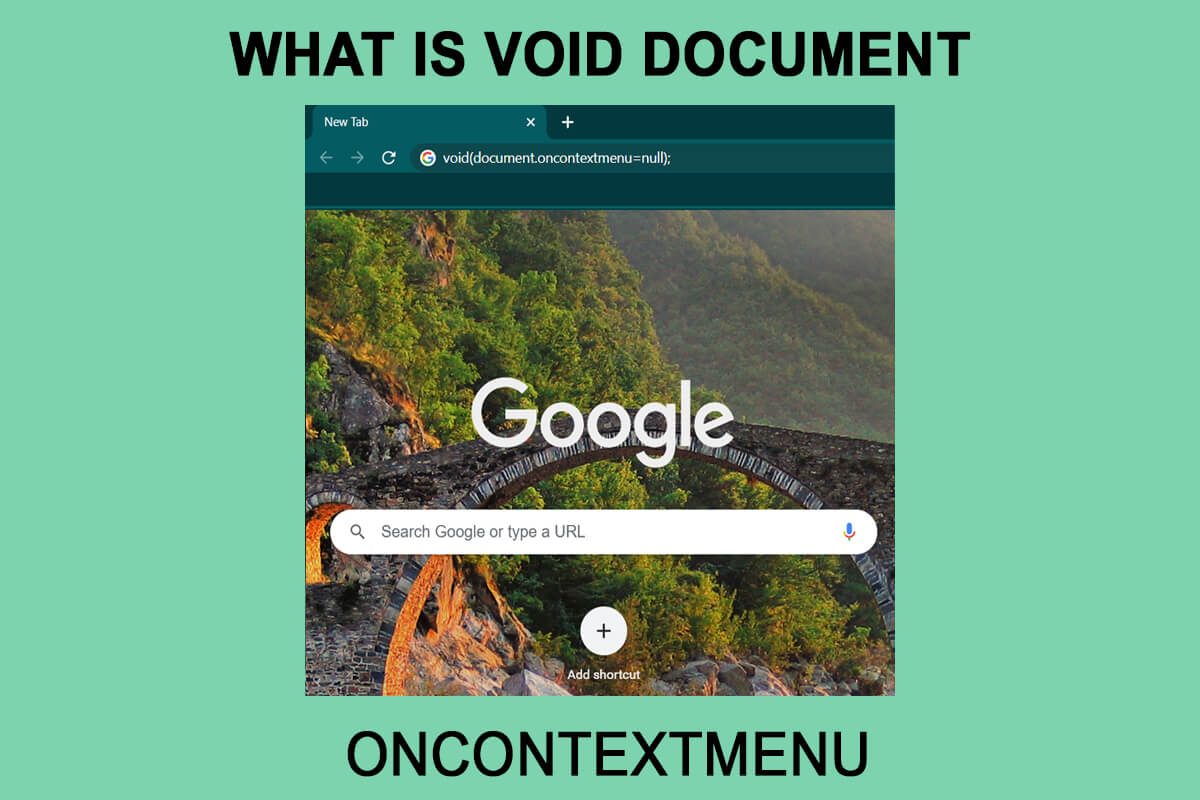
What is Void Document Oncontextmenu = null and how to use it?
Void document oncontextmenu = null es una pieza de JavaScript simple que puede utilizar para habilitar el clic derecho en los sitios web que lo han bloqueado. Puede utilizarlo siguiendo un paso sencillo y sin esfuerzo. Primero, vaya al portal web que ha desactivado el clic derecho. Escriba el siguiente código en la barra de Url (barra de direcciones) y pulse enter:
javascript: void (document.oncontextmenu = null);
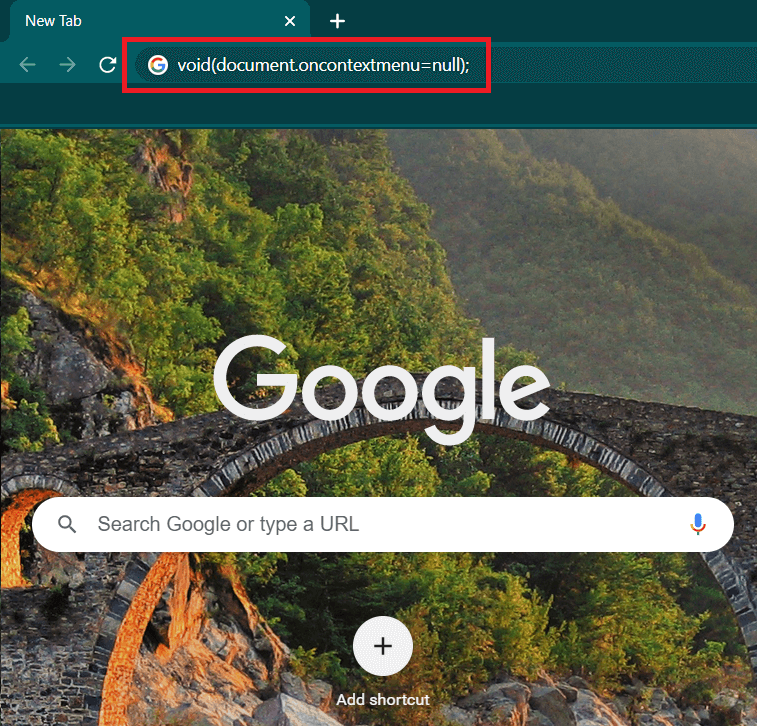
This JavaScript code will prevent the web portal alert and you can easily use the context menu later. But there is no guarantee that this method will work on each and every website, as webmasters use different alternatives to disable right click. Another drawback of this method is that you have to paste the above code into the address bar every time you want to copy from the web portal.
6 alternatives to enable right-click on websites that have disabled it
1. Try using the reading mode
This is a simple one-step procedure to use right-click on websites that have disabled it. For this purpose, press F9 para habilitar el modo de lectura del browser y chequear si el clic derecho funciona o no. Aún cuando no es una solución garantizada, ¡solo se tarda un segundo en intentarlo!
2. Disable JavaScript to enable the right click menu
Webmasters often use JavaScript codes to disable right click on their websites. You can disable JavaScript completely to enter the context menu.
En el buscador de Google Chrome
1. Click the three vertical points in the upper right corner of the screen and choose the Settings option.
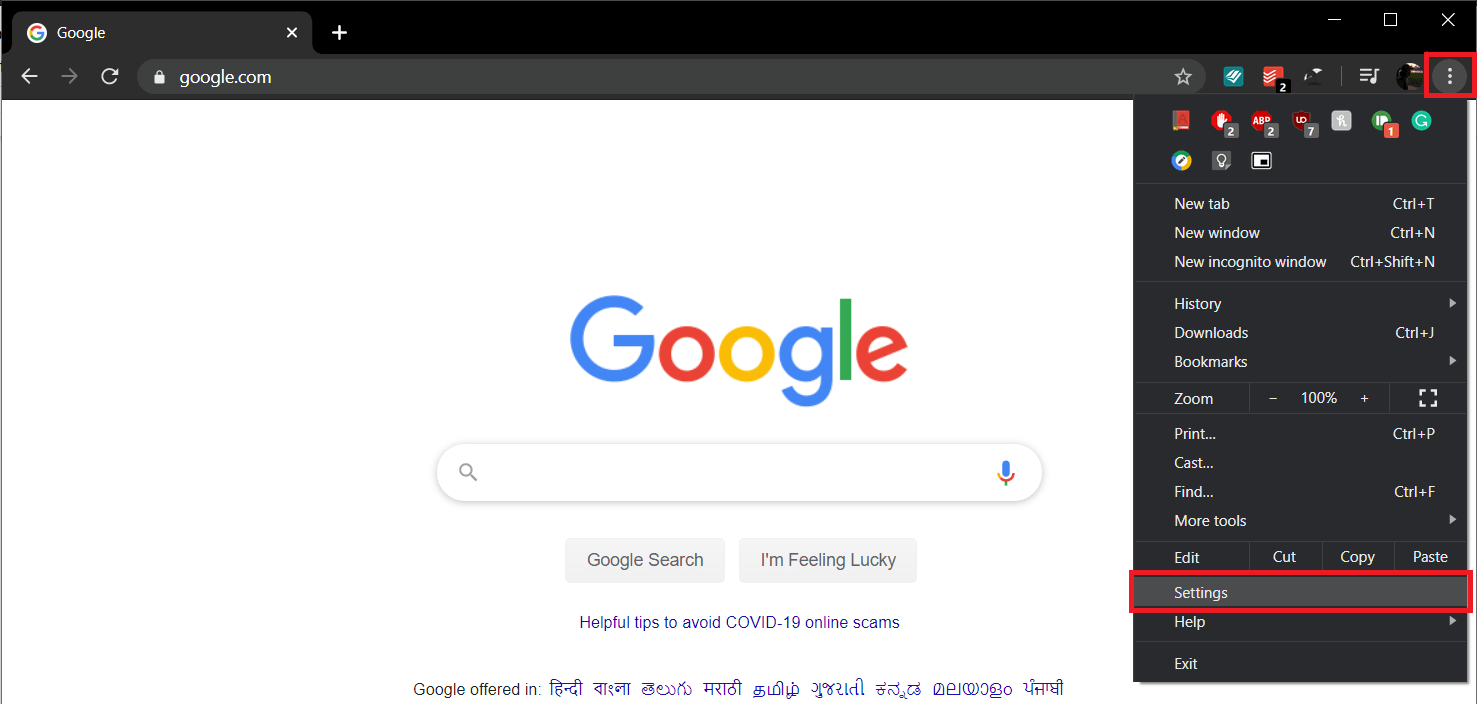
2. Find Privacy & Security and click Place Settings.
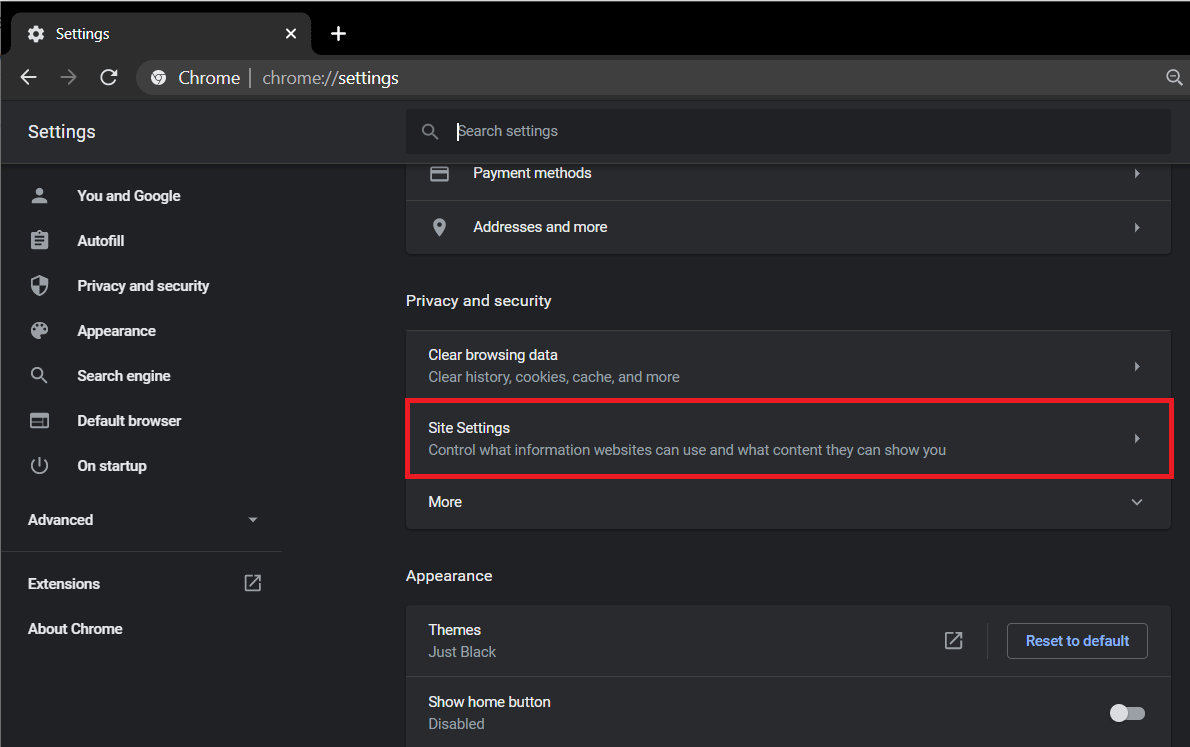
3. Go to Content settings and find JavaScript. Click the switch to deactivate that.
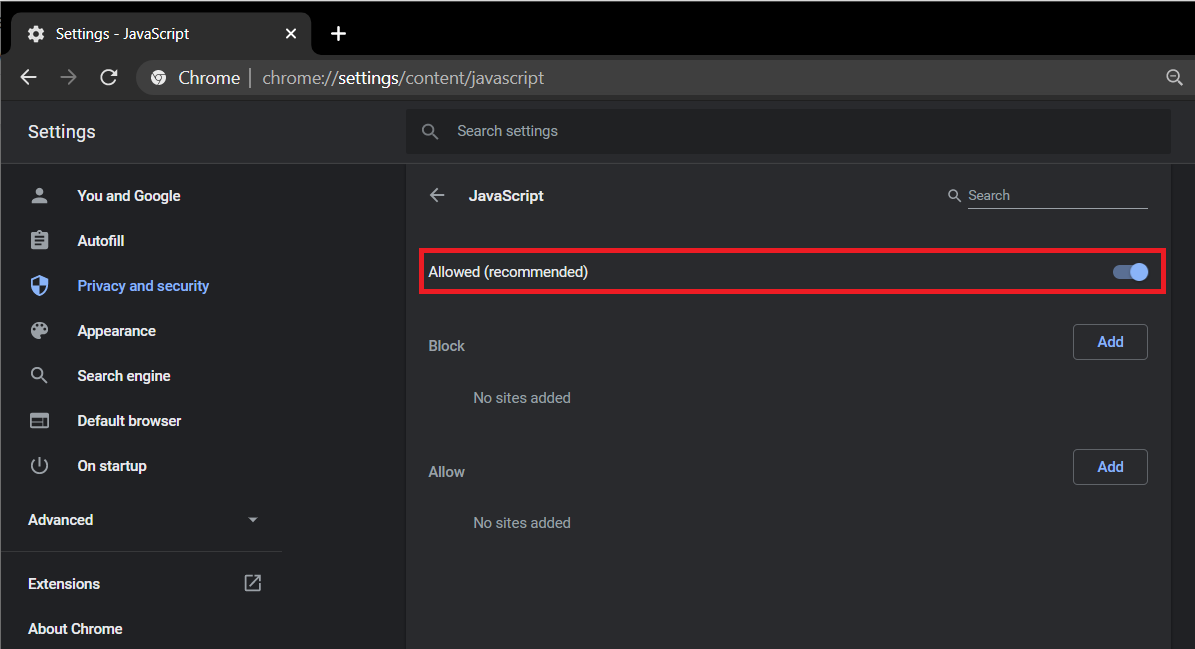
Open a new tab, type 'relative to: config'in the address bar and press To access. Look for JavaScript in the search preferences bar and press To access. Double click on the 'javascript.enabled ' option to change your status to fake really.
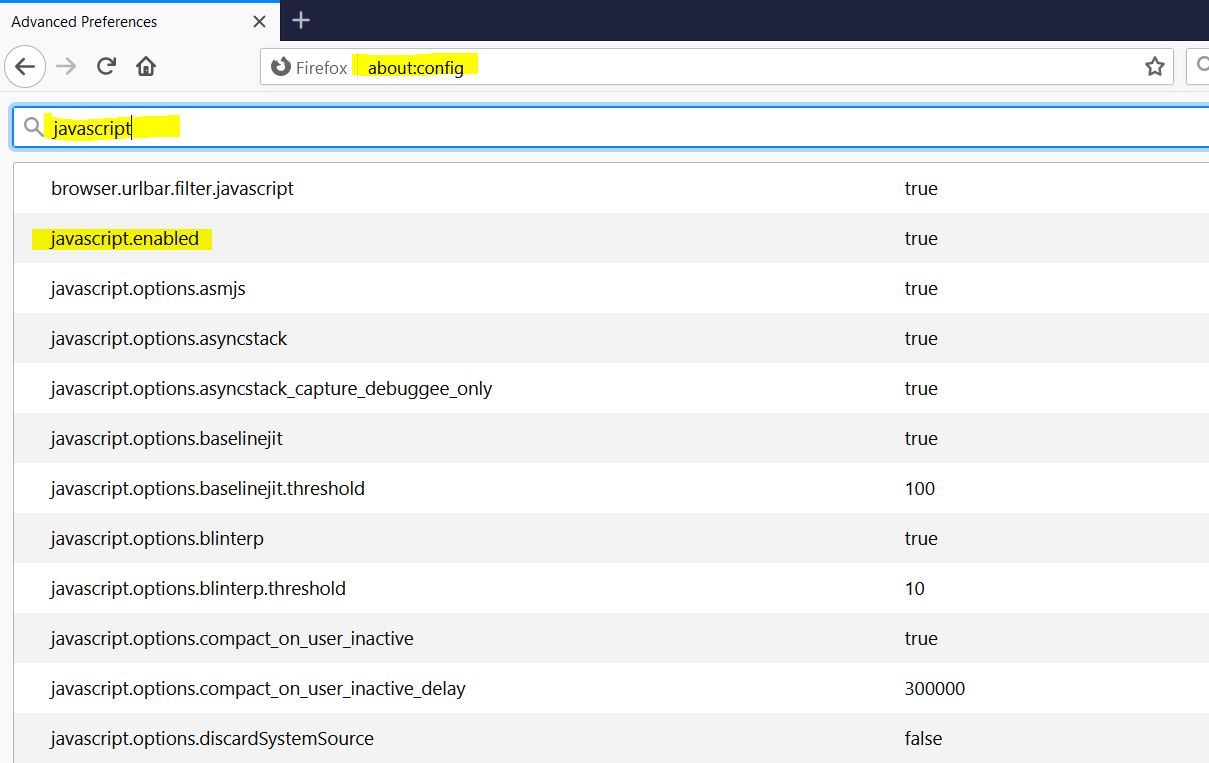
The downside of the method is that most websites use JavaScript to function properly. Disabling it could stop some of the items on the web page and, in some cases, the entire web portal, so use this feature with caution. Once you disable Javascript, reload the web portal and use the right click function. Always enable JavaScript again after you are done with your work to make sure other websites are working properly.
Read also: How to fix javascript error: void (0)
3. Utilice el source code de la página para copiar el texto que requiere
If you just want to use the right mouse button to copy the content, there is another advantageous way. This is a very convenient method and you will find it very useful once you use it.
Go to the web portal from where you want to copy the content. press Ctrl + U together from your keyboard to open the source code of the web portal. The right click function is not disabled for the source code. Find the content and copy it from the source code.
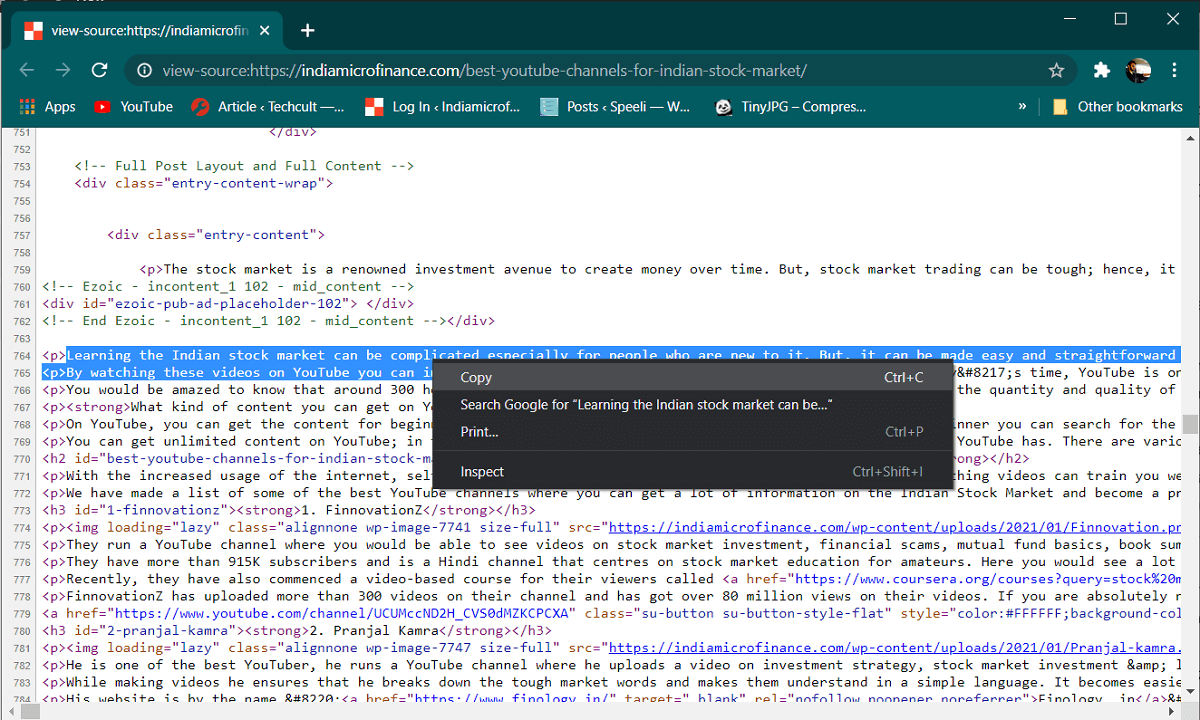
4. Save the web page to enable the context menu.
This is also one of the many effective ways to bypass the disabled context menu. Save the desired web page as HTML, you can open it and copy the content as usual. press Ctrl + S on your keyboard and later save money the website.
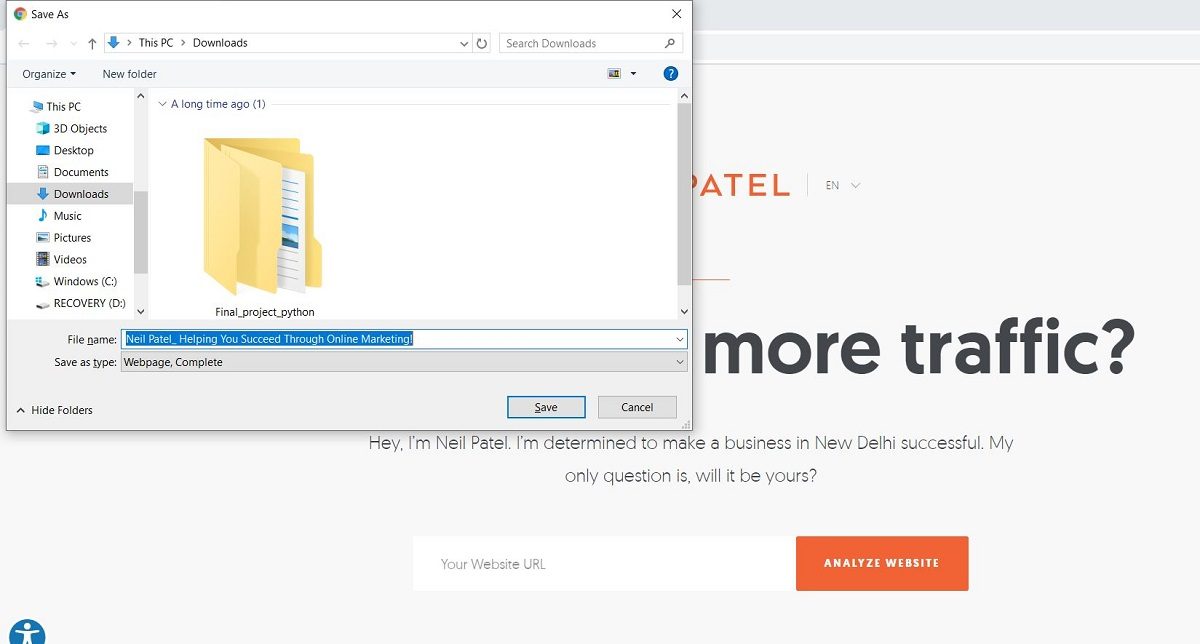
5. Utilice un proxy server para copiar contenido de un portal web
A server proxy le posibilita navegar de forma segura y anónima y además se puede usar para evitar el menú de clic derecho desactivado.
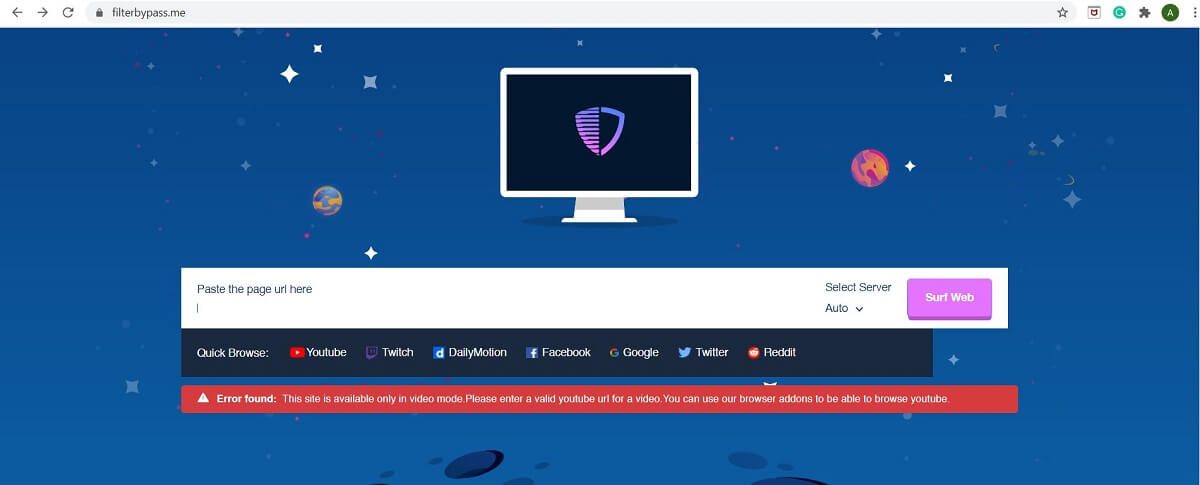
There are many proxy servers that you can use such as Proxify and FilterByPass. Basically enter the web portal you want the right click function to work on in the Proxy web portal. After doing so, you can browse and navigate the web portal without leaving a trace, which will help you avoid the right click warning. You may also need to uncheck the box 'Retire Scripts'on the proxy server to avoid running the web portal scripts. Uncheck the box to make sure the web portal works smoothly.
6. Use browser extensions
There are many third-party browser extensions that you can use to enable the right-click context menu on websites. For Google Chrome, the Absolute enablement Right click and copy the amplitude is safe and reliable. It can help you enter the disabled right click menu very easily. For Firefox, you can use the same extension Absolute enablement Right click and copy. If they are not available, you can find other extensions and give them a try. There are many of them available for free.
Recommended:
Now we have learned several methods to resolve the disabled context menu. From the Javascript document void oncontextmenu = null to the use of proxy servers and browser extensions, they are all simple and safe to use. But we must not exploit the use of these methods to perform unethical work. Webmasters usually disable right-click features to avoid plagiarism issues and protect their work. You must be careful when handling such content.