Los ordenadores Mac son cada vez más utilizados, yo me declaro un fan de los dispositivos iOS, pero es importante que tengamos nuestro equipo Mac en perfecto estado para que funcione de manera eficiente, para lo cual debemos hacer de vez en cuando una limpieza y con ello eliminación de los programas de Mac que no utilizamos.
So in this article I am going to teach you how to uninstall programs on Mac in a very simple way and in a few steps.
You might also be interested in:
WeTransfer, what it is and how you can use it to share files
10 programs to record the screen in Windows 10 (PC)
18 Tips and Tricks to Make the Best PowerPoint Presentations
Types of programs on Mac
In the macOS system there are two types of applications or programs;
1.- They have their own installer. If you drag this application to the trash to delete it, it would not be the correct way, since you would be leaving a large number of files (garbage) stored on our computer.
2.- Those that are containers. This type of application can be dragged to the trash to eliminate it, since we will be eliminating the entire file folder of the program.
How to uninstall programs on Mac completely
We are going to see different methods so that you can use the one that is most comfortable or easiest for you to uninstall programs on Mac:
Method 1. Checking if there is a file in the application folder for uninstallation.
This should be the first step that we should apply, but be careful, not all programs have it, so we go to the installation folder to see if the uninstallation file is found. If so, use it, this would be the correct way to remove the program on Mac.
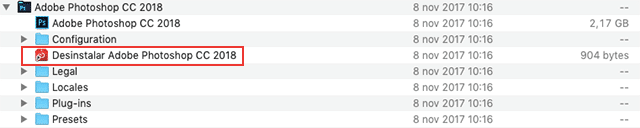
<>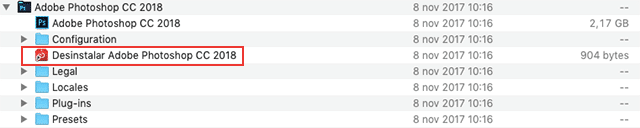
Aquí puedes ver un ejemplo, cómo el programa Photoshop incluye un archivo para desinstalar el programa en Mac.
Method 2. Using an application to uninstall programs
Vamos a ver una serie de apps que podemos instalar en nuestro ordenador Mac para que nos ayuden a desinstalar programas cuando be necesario.
7 Apps to Uninstall Programs on Mac Completely
 Cleaner-app
Cleaner-app
Cleaner-app es una aplicación para Mac que te será de gran ayuda para eliminar duplicate content o encontrar archivos similares para por ejemplo desinstalar programas.
 Appcleaner
Appcleaner
Appcleaner is a free and easy-to-use application to be able to uninstall programs on Mac completely.
The operation is simple, we drag the application that we want to eliminate and Appcleaner will find all the related files so that we can eliminate them all and not be left with garbage stored on our computer.
 Appzapper
Appzapper
Appzapper is a paid application, it costs about $ 12, but it works really well when it comes to removing programs on Mac.
The operation is similar to the previous application, we can drag one or more programs that we want to eliminate and the Appzapper will find all the related files and files so that we can delete them all.
 DaisyDisk
DaisyDisk
Daisydisk is a very visual and easy-to-use tool that will show you the files that are taking up the most space on your disk, and will allow you to delete files on the Mac, as simple as dragging and dropping.
Delete useless files from your Mac computer and reclaim space on your hard drive.
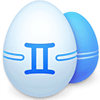 Gemini 2 The Duplicate Finder
Gemini 2 The Duplicate Finder
Gemini 2 The Duplicate Finder is not properly a tool to uninstall programs on Mac, but it will help us find duplicate files and eliminate them, with which we will gain space and have our Mac computer more optimized.
Characteristics:
- Identify duplicate files and folders.
- Find duplicates of photos, applications, songs, documents and videos.
- Look for files that are almost, but not completely identical.
- Find similar photos in Photos: other shots or just similar
- Move the files to the trash and allow you to restore them, if necessary.
- Delete duplicate files immediately, if you wish.
 Disk Cleaner Free HD Space
Disk Cleaner Free HD Space
Disk Cleaner is a tool that perfectly fulfills its function, since it is super easy to use and helps you free up unusable space on your Mac.
Characteristics:
- Elegant and easy to use.
- Delete all the unusable files.
- Elimina espacio de la cache que no necesitas.
- You will be able to free up a quantity of gigs from your Mac that you didn't even know about.
 MacKeeper
MacKeeper
It is not a tool properly to eliminate programs on Mac but it helps us to eliminate garbage and files that we do not use and also to improve performance so that our Mac always goes very fast.
Characteristics:
- Free up files you don't need on your Mac computer.
- Performance. Optimize your Mac's memory and boot time.
- Buy safely without leaving a trace online.
- Protect your computer from threats, viruses and adware.
Of course, when you install it for the first time it is a bit heavy with popups and notices, I recommend that you deactivate them.
Es cierto que es una aplicación de pago, pero es bueno tener un software que te ayude a mejorar el rendimiento de tu ordenador y Mac y que estés más seguro de cualquier tipo de amenazas.
You might also be interested in:
Los 22 Mejores Buscadores de Internet (+Alternativas a Google)
25 Programas para hacer GIFS animados GRATIS
Cómo descargar vídeos online [Youtube, Facebook, Instagram y Twitter]
Conclusions
In this article you will find 7 applications that will help you uninstall programs on any Mac computer and thus free up space and accelerate its speed.
Surely there are many applications to uninstall programs on Mac, so I would love if you could tell me which are your favorite applications.
What is your favorite application to erase programs on Mac?
Si te ha gustado el post puedes compartirlo con un amigo/a.

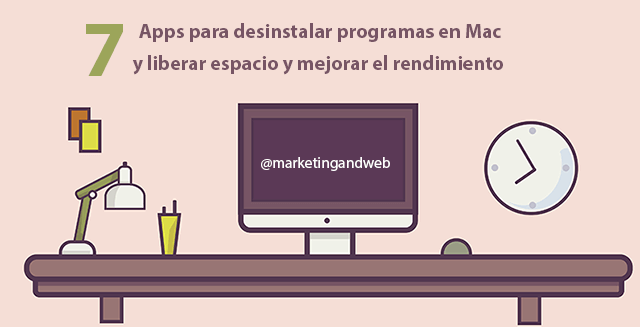


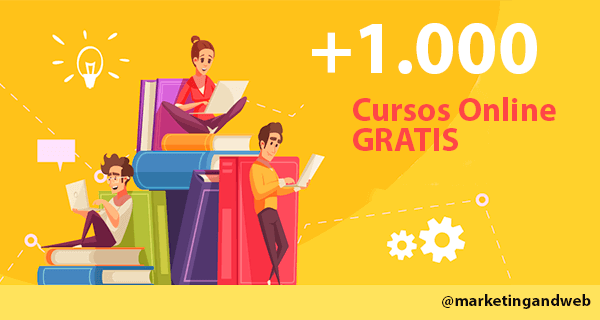
![40 Best Applications for Instagram in 2020 [Essential Tools]](https://rmarketingdigital.com/wp-content/uploads/2020/11/mejores-aplicaciones-para-instagram-1-9698449-600x322.png)


