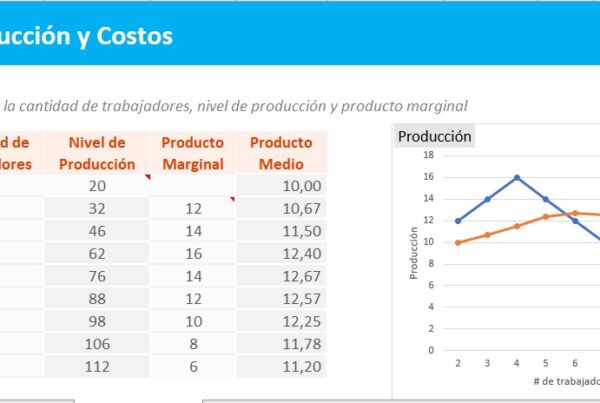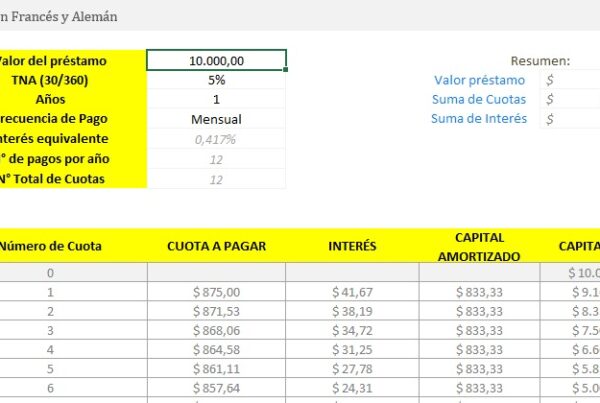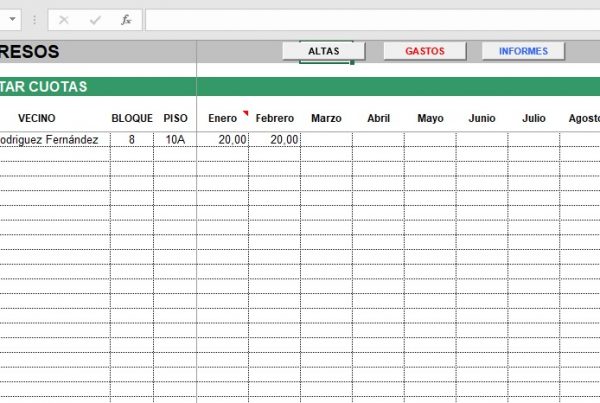Excel templates are predesigned documents for your use. We have made a Microsoft Excel spreadsheet, which helps us organize the content and calculations of the document, allowing them to be customized and saved.
A spreadsheet facilitates the work of reproducing documents with similar characteristics, they are used to keep a retail control of budgets, expenses, commissions on sales, cash flows, inventories, provisions, etc. allowing to obtain summaries of information from different points of interest. An Excel template can contain formulas, macros, charts, headers, etc ...
Employee Vacation Template Features
- It is possible to choose the year and the month based on the selector
- It takes into account the weekly working days that are determined and the holidays
- Obtain the total count per month, per year and the reason why the employee was absent
- The pending days that the employee has to take are calculated
- More employees can easily be added
- Its easy visualization makes it possible to better organize employee vacations avoiding overlaps
- We can easily adapt it to any country: Spain, Argentina, Colombia, Mexico, Chile, etc ...
Through this worksheet we can easily see the projection of employee vacations, at the same time that we can also see the history
Download Employee Holidays Excel Template