Instagram sigue desarrollando aplicaciones para facilitar la creación de contents para esta social network y incrementar la libertad creativa de los usuarios. Ya nos sorprendieron en su momento con Hyperlapse para crear videos con resultados increíbles o Layout para crear composiciones con varias fotografías.
Boomerang is the new Instagram application that will allow us to capture moments in a different and fun way. This simple application is here to stay and why you start to get familiar with it we will explain in detail. What is Boomerang for Instagram and how to use it from your smartphone device.
Create looping animations with Boomerang for Instagram.
Boomerang is a smartphone application developed by Instagram, available for Android and ios free and used to create posts with a boomerang effect.
As its own creators indicate, with Boomerang you don't get a photo or a video, you get a succession of photos in a loop that even though it may seem like a gif, it is not exactly the same.
The difference is that in Boomerang the images they come and go, that is, when it reaches the last image or frame, it goes back until it reaches the first and so on.
In the case of a gif image, when it reaches the last image it jumps to the first one and that jump in several cases can seem strange or too abrupt.
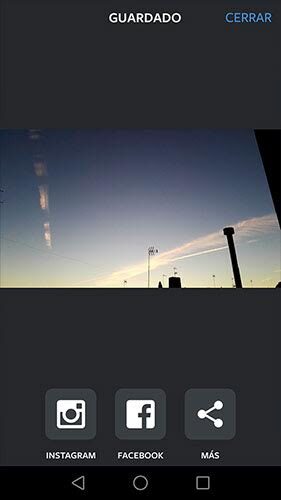
<>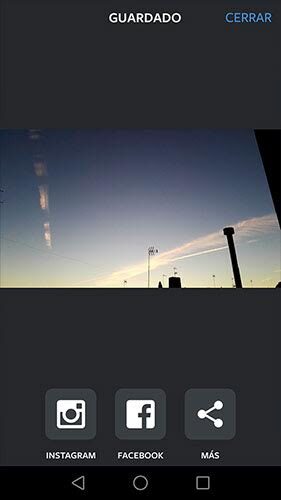
How does it work Boomerang?
Like the rest of the applications developed by Instagram, Boomerang it is designed to be as easy to use as possible.
To use it, it is not necessary to create an account, you just have to open the application so that the camera of your smartphone device is activated and you can start using it.
Once you open the application you will realize that its use is extremely simple, the only option before taking the capture is the selection of the rear or front camera of your mobile device, after that you only have to frame and press the shaped button circle that appears on the screen.
The camera will take a burst of photos that the application will assemble automatically and in the blink of an eye you will see the result.
La aplicación guardará de forma automática el resultado en su teléfono y le permitirá compartirlo de forma directa en Instagram, Facebook, etc.
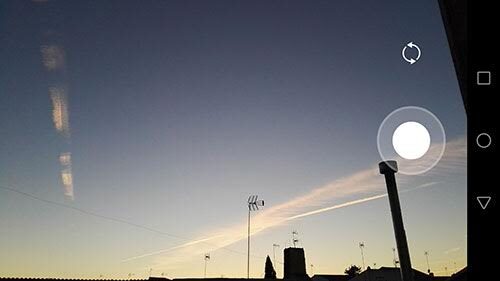
Here we leave you the application presentation video in which you can see some examples of the result obtained. Check it out!
What should I pay attention to before starting to use? Boomerang?
One of the most important features of Boomerang is that even when the final result is a kind of video, it is made up of photographs and therefore the app does not capture sound. Boomerang it focuses on the image, if you are looking for the sound, you will have to use another application.
Before taking the capture, it is important to be clear about the movement that we intend to capture and calculate when you must press the button for the application to take the burst of photos. If you want to capture a funny movement of a friend, sync it to get the result you want.
Además es muy importante que la iluminación circundante be buena para que el resultado tenga una buena calidad de imagen.
¿Puedo aplicar filters a mis bumeranes?
The app does not have its own editor, so if you want to apply a filter to your boomerangs You must do it directly from Instagram before publishing it.
We encourage you to download it and start using it and we hope that now that you know how to use the app Boomerang for Instagram, you surprise us with original posts on your profile.


