Como sabéis, Instagram se ha caracterizado desde sus inicios como una social network centrada en el poder de la imagen y en concreto, sus creadores eligieron una proporción muy establecida y característica, 1: 1 (imágenes cuadradas). Esto ha hecho que esta proporción que solo solía darse en fotografías tomadas con cámara instantánea se vuelva a poner de moda y es por ello que los usuarios de esta red se esfuerzan por adaptar sus imágenes a este estilo.
Even though thanks to the help of some external applications it was feasible to adapt photographs taken in other proportions to 1: 1 by framing them on a background, finally we can share panoramic photos on Instagram without the need to process the image with an external application.
Image linking on Instagram
The proportion in a photograph is very important, which is why adapting an image to 1:1 is not easy, in many cases the image can lose strength when adapted to a different proportion than the original.
When taking a photograph it is very important to think about the final result, since the composition will also vary depending on the proportion or design of the photograph.
A panoramic image conveys different things than a square one.
When we cut an image to make it square, we lose items and information from that image that can sometimes be fundamental, for this reason Instagram decided to give more freedom to select the image format that best suits each entry.
How can I upload a panoramic image to Instagram?
Thanks to Instagram's latest update, sharing images with their original looking link is easier than ever.
The application now includes a new button at the bottom left of the image loading screen that allows you to crop the image to adapt it to the 1: 1 format or leave it in its original format.
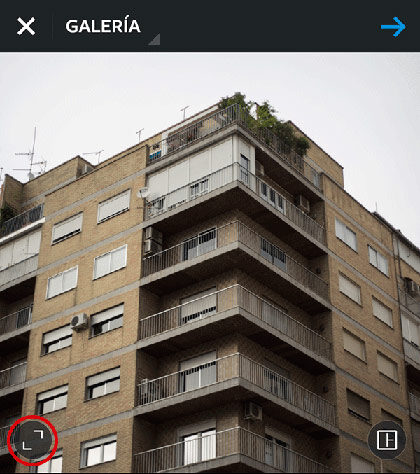
<>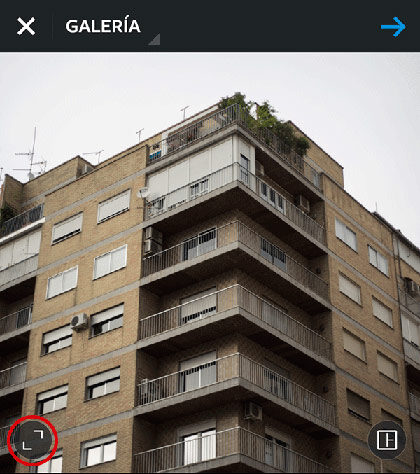
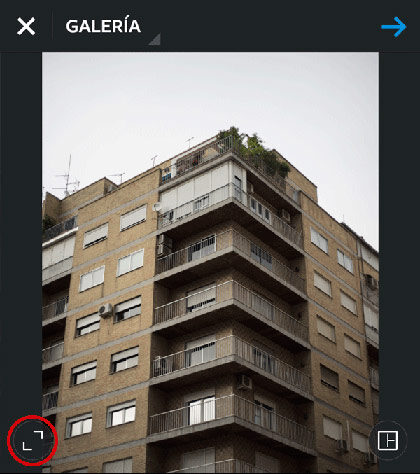
Even though when you open the gallery the image thumbnails continue to appear square, when you open the article the image will be displayed in the format you have selected.
This is a major change that we are sure will appeal to many of your users who were used to relying on external applications to load their images in the original aspect ratio.
What is the best aspect ratio for my photos?
Especially, it consists of a very personal choice in which what the author of the photograph seeks to convey comes into play. Despite this, we are going to talk about the most popular proportions and what type of photography they can be good for.
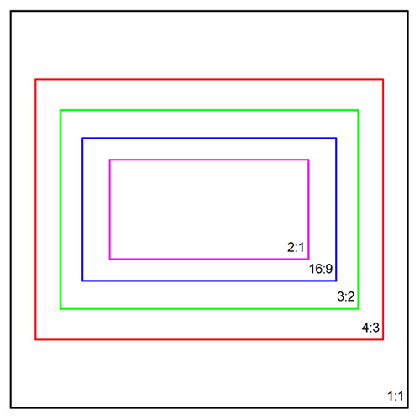
1: 1
As you may already know, this is the native format of Instagram and is highly recommended for images where the main subject is in the center of the image or images that contain symmetrical patterns.
3: 2
This ratio is the one used in 35mm films, which is why it has been the most used format in the world of photography. It is very versatile and makes it possible to print without having to crop the image.
4: 3
This format is the one used by most mobile devices and digital cameras and at the same time it is very versatile to adapt it to any type of photography, even though in this case the image is more panoramic.
16: 9
This is a very popular format for video and is highly recommended for landscape photography.
2: 1
This is a lesser-known format, although it can work very well for wide-angle videos and photos, as it can add a sense of vastness.
Now that you know the different proportions and their different uses, we suggest that you try which one best suits your images. Remember that now you can share panoramic photos on Instagram without using any external application.


