Una de las cosas que más se repiten cuando hablamos de promocionar tu perfil de Instagram es aprovechar los followers y contactos que ya tienes en otras redes sociales. Compartir sus publicaciones de Instagram en sus perfiles sociales es clave para hacer crecer su comunidad, es por ello que es tan importante tener su cuenta de Instagram conectada a su perfil de Facebook.
Al mismo tiempo, este hecho es todavía más importante en el caso de los perfiles de Instagram para compañías, donde la mayoría además cuenta con una página de fanáticos en Facebook. Pues bien, a pesar de que la aplicación de Instagram cuenta con una opción para compartir de forma automática tus publicaciones en tu fan page, hemos estado recibiendo comentarios como: «I can't share Instagram photos on fan page«. So is it an app glitch? or you basically don't know how to configure this option? The solution is that neither of the 2.
The option to share Instagram photos on fan pages is not available for all versions of Instagram on Android and for that reason, there are several models of Android phones where this option cannot be used. Actually, according to the official Instagram help page, the option to share posts on fan pages is only available for iOS devices (iPhone, iPad and iPod Touch). You can see it here.
So there is no way I can do this in the Instagram Android app? The solution is yes. And we will show you how to do it below.
Share your Instagram posts on your fan page using IFTTT.
It is not the first time that we talk about the service IFTTT in this Blog, pero si todavía no has oído hablar de este servicio, ni sabes para qué sirve, te sugerimos que leas este post primero; «Cómo conectar Instagram con más de 50 aplicaciones Web«, Where we show you what it is and how to use it with Instagram.
The advantage of using the recipes from IFTTT for Instagram, it is that everything works independently of the Instagram smartphone application. In other words, it doesn't matter if you have the version of Instagram for Android, for iOS or Windows Phone, IFTTT usa la API de Instagram para poder usar su servicio. Esto te ahorrará muchos dolores de cabeza, dado que no debes de configurar nada en tu teléfono celular, lo que te permitirá comparte las publicaciones que subes a Instagram, en la fan page de tu elección. It is enough that you have configured and activated the recipe from IFTTT And once this is done, everything is automatic. The recipe It will be in charge of sending the photos to your fan page every time you post on Instagram.
How to configure IFTTT share from Instagram to a fan page?
The first thing to do, if you haven't already done so, is to create an account at IFTTT. Once you have your account, you just have to follow the steps indicated below:
- Have access to your account IFTTT and activate the Instagram channels and Facebook Pages that you will see in the «Channels«, En el menú de arriba. Para activar el channel de Instagram básicamente haga clic en el icono gris de Instagram, posteriormente haga clic en el botón «Activate»Y en conclusión, ingrese su nombre de Username y contraseña de Instagram y autorice el acceso a IFTTT to your profile.
To activate the Facebook Pages channel, you must perform a few more steps, which we will explain below:- Within the section «Channels»Click on the Facebook Pages icon and then on the blue button«Activate«.
- It will now ask you to log into Facebook (if you haven't already) with the fan page admin user and then authorize IFTTT by clicking on «To accept«.
- He will ask you if you want IFTTT post to your Facebook wall publicly. Click on "To accept«.
- Now comes the most important part, it will ask you if you want to allow IFTTT manage your pages, in this case you have to click «To accept«. Otherwise, nothing you upload to Instagram will be shared on your fan page.
 <>
<>
- To finish, you just have to select the fan page where you want your publications to be shared and click on «To update»To store your settings.
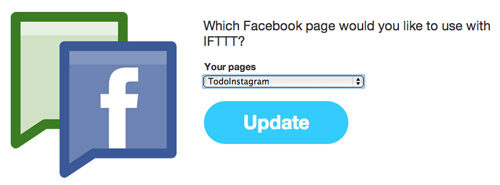
- Select the recipe that will be in charge of sending the photos or videos from Instagram to your fan page, you can also create your own with the tools of IFTTT. We have used this one that is already created and works perfectly:
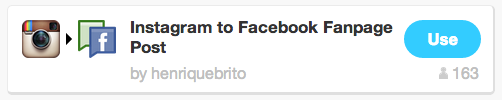
- Now you can configure the fields of the recipe to your liking, even though we have left the default configuration.
El primer parámetro indica el hashtag con el que se activará el servicio, en el segundo campo especificas la Url de la publicación y en conclusión está el parámetro de descripción, que está configurado para compartir además la descripción de tu foto o video de Instagram.
- To finish, you just have to click on the blue button «Use recipe»To activate the service and that's it!
Now, every time you post something on your Instagram profile using the hashtag «FBP«Plus it will automatically be posted to your Facebook fan page without you having to do anything else.
Therefore, you no longer have an excuse if your Instagram application for Android did not let you do it, because with the method that we have just clarified you will be able to share Instagram photos and videos to fan pages from any phone.


