If you have come this far, it is probably because you are trying to find out cómo descargar y guardar publicaciones de Instagram. Pues bien, estás de suerte, existe una Web call ImgInn, previously it was known by the name SaveIG and in it you can download the publications, stories and much more!
It is feasible to save or download Instagram posts and all thanks to the web ImgInn, previously called SaveIG, with which you can download the publications, stories and publications in which you are tagged.
There are times when we see Instagram profiles that we like a lot, that we would like to save their photos or basically because of the tool that allows you to download Instagram stories without taking a screenshot and then cropping it. You may want to download them for any idea for instagram stories.

How to download Stories, photos and more from Instagram with ImgInn
(SaveIG)
ImgInn, download everything on Instagram
Download Instagram posts or stories. Es muy fácil, a continuación te explicamos cómo tener acceso al portal web de ImgInn y descargar todo el contents que desees de Instagram.
- Go to the ImgInn site, and you will see some famous accounts and below some notable posts of the day.
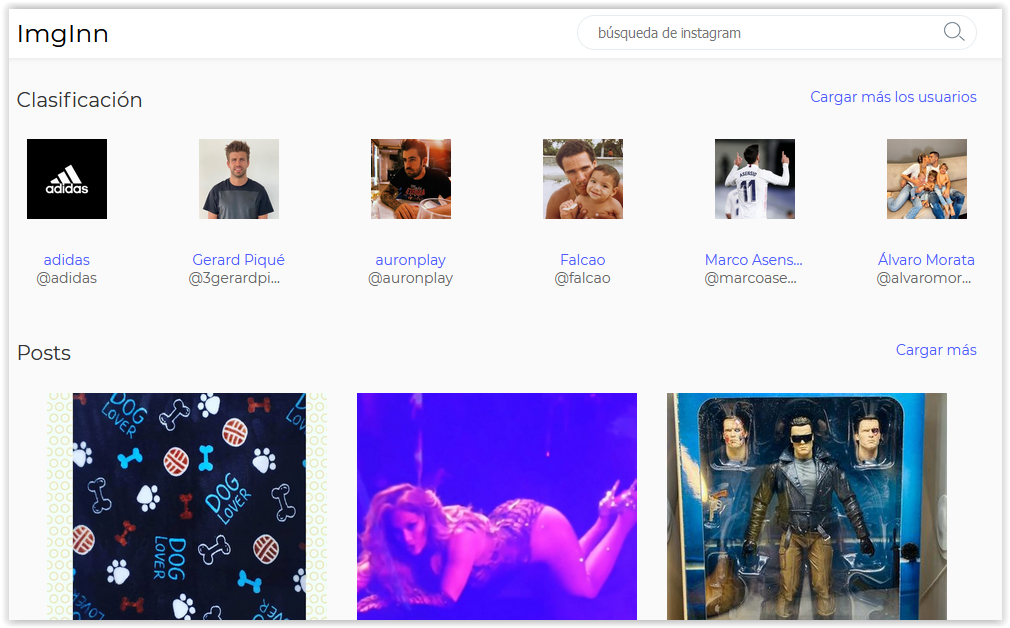
- To find the account from which we want to download the photos, you must type the name of the account you want in the search bar at the top.
- Now, after the search, the name of the account will appear.
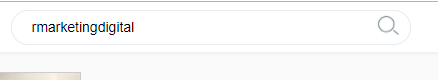
- You will enter your profile and you will see 3 buttons: Posts, Stories, IGTV and Tagging.
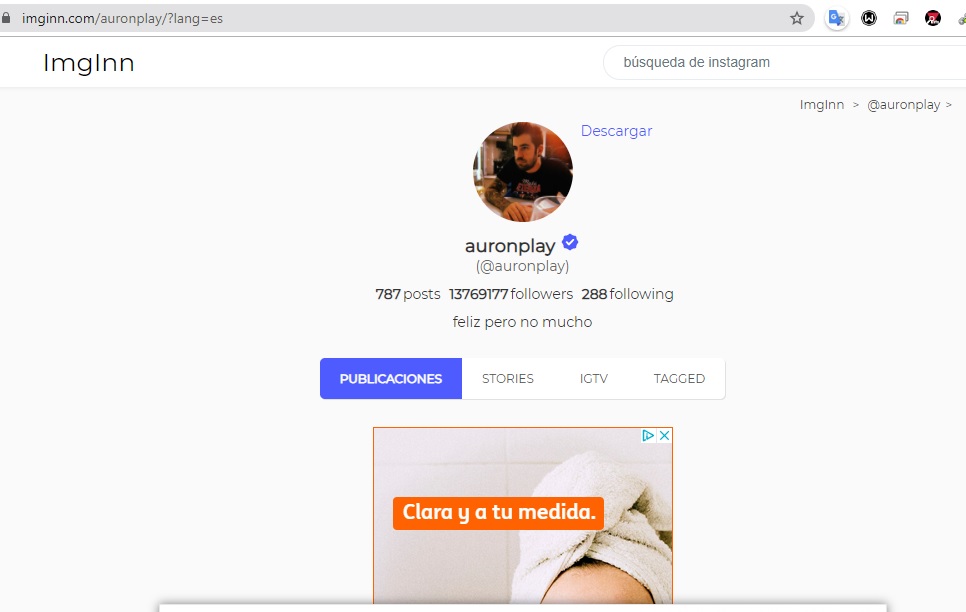 If we click on the publications button, we will be able to see all the publications of the account and a link to download the ones we want. You should know that the download quality of the photos is 72 dpi, so do not expect great quality in the photos.
If we click on the publications button, we will be able to see all the publications of the account and a link to download the ones we want. You should know that the download quality of the photos is 72 dpi, so do not expect great quality in the photos.- To download a Stories you must click on the Stories button, we can see all the Stories that you have saved and also those that you have made the same day, to download you must click on the download link and an mp4, the file will be downloaded.
Lamentablemente esta app no te servirá para ver hidden stories on Instagram
ImgInn on the mobile device
<>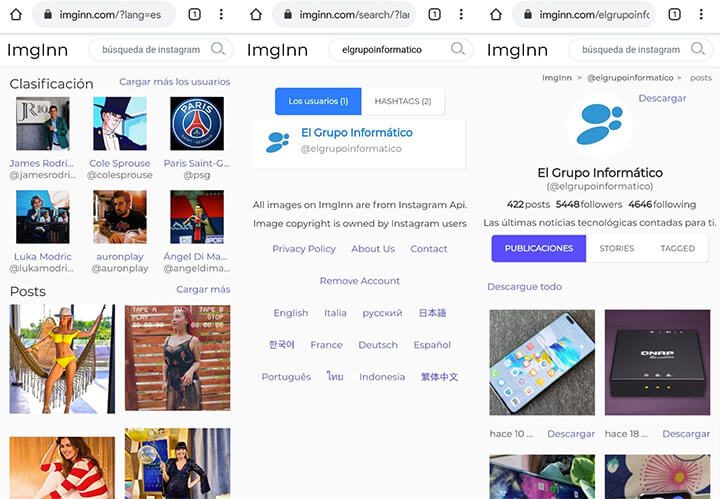
Using ImgInn on your mobile device is the same as on your computer, you just need to go to the web to start viewing or searching for the Instagram account to which you want to upload your photos. We leave you some snapshots of the mobile device view.
A) Yes Puede descargar las fotos o historias de cualquier Username. that you have your public Instagram account from which you can only upload your profile picture.
Without a doubt ImgInn or Saveig, is one of the best apps for instagram.
How to edit downloaded videos from Instagram?
We have tried different cloud-based video creators and without a doubt InVideo is the best instagram video editor. Their templates are really good and they keep adding new features and templates based on suggestions from their users. I want to emphasize how powerful your video editor is that it can edit almost everything.




