What is the difference between Hotmail.com, Msn.com, Live.com, and Outlook.com?
¿Está confundido entre Hotmail.com, Msn.com, Live.com y Outlook.com? ¿Preguntándose qué son y en qué se diferencian? Bueno, ¿algún momento has intentado contactar con www.hotmail.com? Si lo hizo, habría sido redirigido a la página de inicio de sesión de Outlook. Esto se debe a que Hotmail, en realidad, fue redireccionado a Outlook. Por lo tanto, simplemente, Hotmail.com, Msn.com, Live.com y Outlook.com se refieren, más o menos, al mismo servicio de email Web. Desde que Microsoft adquirió Hotmail, ha estado renombrando el servicio una y otra vez, confundiendo totalmente a sus usuarios. Así fue el viaje desde Hotmail a Outlook:
Hotmail
Uno de los primeros servicios de correo web, conocido como Hotmail, fue fundado y lanzado en 1996. Hotmail fue creado y diseñado utilizando HTML (HyperText Markup Language) y, de este modo, fue originalmente escrito en mayúsculas como HoTMaiL. Permitió a los usuarios tener acceso a su bandeja de entrada desde cualquier lugar y de este modo liberó a los usuarios del email basado en ISP. Se hizo bastante popular a sólo un año de su lanzamiento.

Msn Hotmail
Microsoft acquired Hotmail in 1997 and merged with Microsoft's Internet services, known as MSN (Microsoft Network). At the time, Hotmail was renamed MSN Hotmail, while it was still popularly known as Hotmail itself. Later, Microsoft linked it with Microsoft Passport (now Microsoft account) and merged it with other services under MSN such as MSN messenger (instant messaging) and MSN spaces.
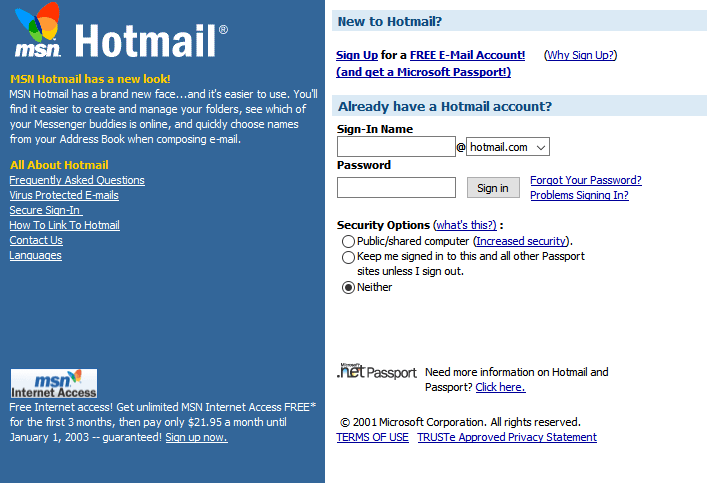
Windows LIVE Hotmail
En 2005-2006, Microsoft anunció un nuevo nombre de marca para muchos de los servicios de MSN, dicho de otra forma, Windows Live. Inicialmente, Microsoft planeaba renombrar MSN Hotmail a Windows Live Mail, pero los probadores beta prefirieron el conocido nombre Hotmail. Como consecuencia de esto, MSN Hotmail se convirtió en Windows Live Hotmail entre los otros servicios renombrados de MSN. El servicio se centró en mejorar la velocidad, incrementar el espacio de almacenamiento, mejorar la experiencia del Username y las características de usabilidad. Más tarde, Hotmail fue «reinventado» para añadir nuevas características como Categorías, Acciones Instantáneas, Barrido programado, etc.
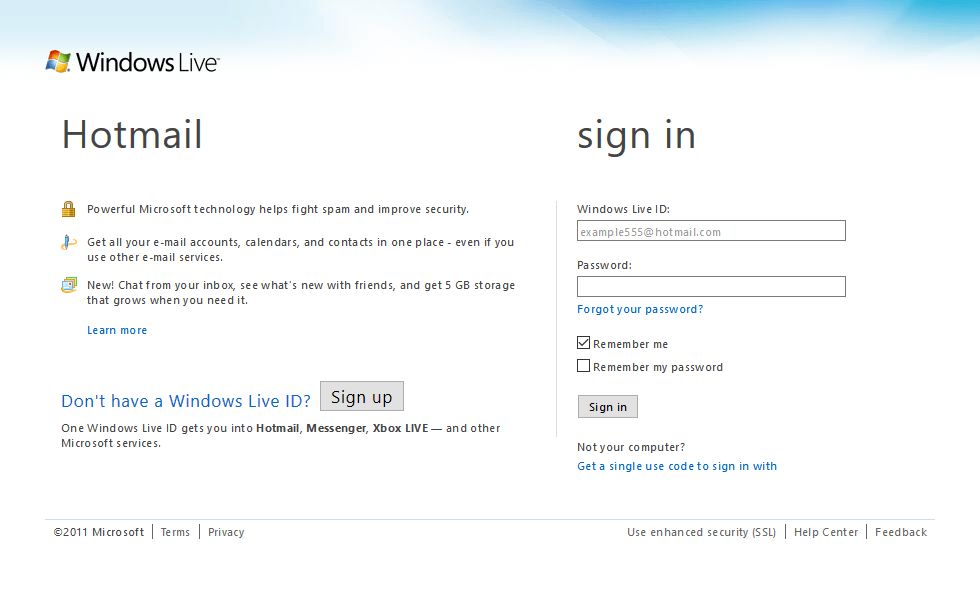
A partir de entonces, la marca MSN cambió su enfoque principal hacia el contents en línea como las noticias, el clima, los deportes y el entretenimiento, que se puso a disposición mediante su sitio web msn.com y Windows Live cubrió todos los servicios en línea de Microsoft. Los antiguos usuarios que no se habían actualizado a este nuevo servicio podían seguir accediendo a la interfaz de MSN Hotmail.
Outlook
In 2012, the Windows Live brand was discontinued. Some of the services were independently renamed and others were integrated into the Windows operating system as applications and services. Until now, the webmail service, even though it was renamed a few times, was known as Hotmail, but after the discontinuation of Windows Live, Hotmail became briefly in Outlook. Outlook is the name by which Microsoft's webmail service is known at this time.
Ahora, outlook.com es el servicio oficial de email web que puede usar para cualquiera de sus direcciones de email de Microsoft, ya be el email de outlook.com o el utilizado previamente de Hotmail.com, msn.com o live.com. Tenga en cuenta que, aunque puede seguir teniendo acceso a sus cuentas de email anteriores en Hotmail.com, Live.com o Msn.com, las nuevas cuentas sólo pueden hacerse como cuentas de outlook.com.
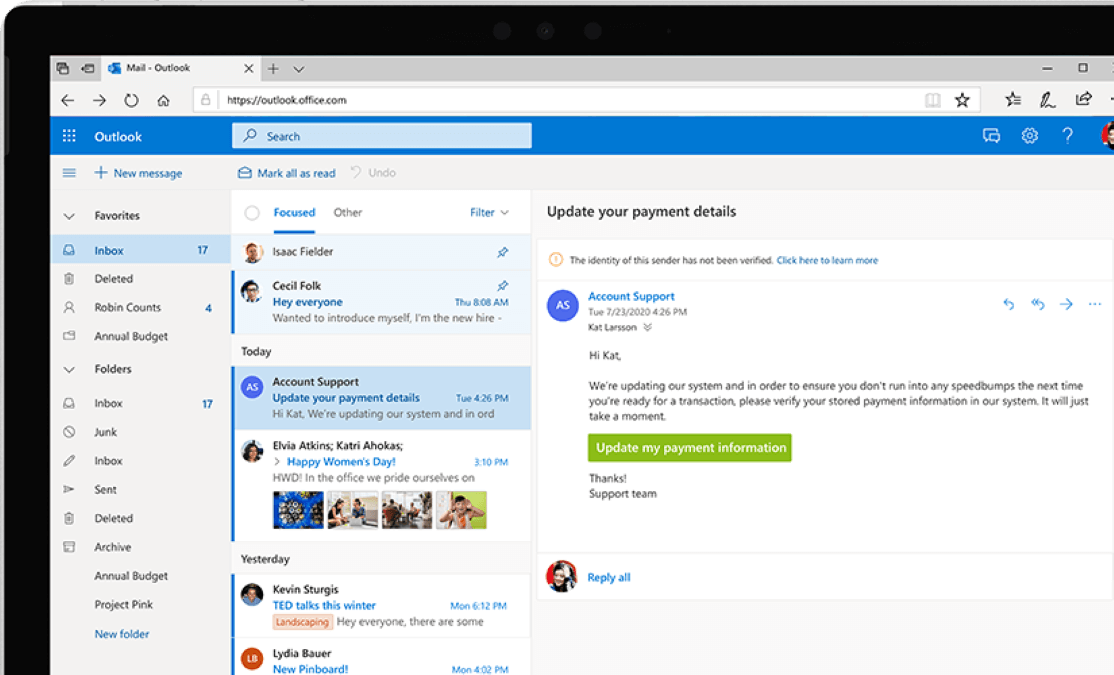
This is how Hotmail changed to MSN Hotmail, later to Windows Live Hotmail and in short to Outlook. All this rebrand and name change by Microsoft led to confusion among users. Now that we have Hotmail.com, Msn.com, Live.com, and Outlook.com all clear, there is still one more confusion. What do we mean precisely when we say Outlook? Before when we said Hotmail, others knew what we were talking about, but now, after all this name change, we see many different products or services linked to the common name "Outlook."
Outlook.com: App web vs App de escritorio
Antes de pasar a entender cómo Outlook.com, Outlook Mail y Outlook son diferentes, primero hablaremos de las dos cosas totalmente diferentes: Client de email web (o aplicación web) y cliente de email de escritorio. Estas son simplemente las dos posibles alternativas para tener acceso a los correos electrónicos.
Web email client
Utilizas un cliente de email web cada vez que inicias sesión en tu cuenta de email en un browser web (como Chrome, Firefox, Internet Explorer, etc.). A modo de ejemplo, si accedes a tu cuenta en outlook.com en cualquiera de los browsers web. No necesitas un programa específico para tener acceso a tus mensajes de email mediante un cliente de email web. A pesar de funcionar completamente online y cumplir con altos estándares de seguridad online accounts are vulnerable to hacking. All it requires is a device (like your PC or laptop) and an internet connection. Please note that when you access your email messages through your mobile phone's web browser, you are using a web email client again.
Desktop email client
On the other hand, you are using a desktop email client when you launch a program to access your emails. You could be using this program on your computer or even on your mobile device phone (in which case it is a mobile device email application). In other words, the specific program you use to specifically access your email account is your desktop email client.
Now, you must ask yourself why we are talking about these two types of email clients. In fact, this is what differentiates Outlook.com, Outlook Mail and Outlook. Starting with Outlook.com, it actually refers to Microsoft's current email client, which was previously Hotmail.com. In 2015, Microsoft released the Outlook Web App (or OWA), which is now "Outlook on the web" as part of Office 365. It included the following four services: Outlook Mail, Outlook Calendar, Outlook People, and Office Tasks. Outlook. Of these, Outlook Mail is the web email client you use to access your emails. You can use it if you have subscribed to Office 365 or if you have access to Exchange Server. In other words, Outlook Mail is the replacement for the Hotmail interface that you previously used. Lastly, Microsoft's desktop email client is called Outlook or Microsoft Outlook, or sometimes Office Outlook. It is part of Microsoft Outlook from Office 95 and includes features such as the calendar, the contact manager and protocols for start in safe mode . Note that Microsoft Outlook is also available for mobile phones and tablets with Android or iOS operating systems and for some versions of Windows phone.
So that's it. We hope that all your confusions associated with Hotmail and Outlook are resolved now and you are all clear.






