RECOMMENDED: Click here to fix Windows errors and get the most out of your system performance
When you try to play a Blu-ray disc on your Windows 10 computer with the VLC application, sometimes you get the error message “This Blu-ray disc needs a library for AACS decoding”. One of the main causes of this error message is that the disk is protected by AACS and BD+ technology. Another possible reason is the lack of a KeyDB.cfg file. In this latest issue of our troubleshooting series, we'll take a look at the Blu-ray disc needing a library for AACS decoding issue.
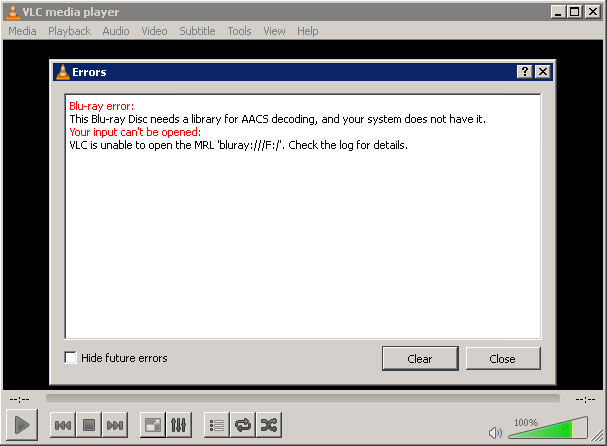
If you are having difficulties with your computer or Android device, please do not hesitate to contact us using this form. We will be happy to help you fix any problems you may have with your device. This is a free service that we offer with no strings attached. Regardless, when you contact us, please try to be as detailed as possible so that we can make an accurate assessment and find the right solution.
Blu-ray error:
This Blu-ray Disc needs a library for AACS decoding, and your system does not have it.
Your entry can't be opened:
VLC is unable to open the MRL 'bluray:///F:/'. Check the log for details.
What is an AACS decoder?
What is AACS? AACS is short for Advanced Access Content System. In general, contributors of licensed content can use AACS technology to protect the content they distribute on next-generation optical media. And these licensed users have the right to manufacture, produce, and market products that comply with AACS, which is intended to prevent illegal acts when copying optical media. What is an AACS decoder? A Blu-ray disc with AACS cannot be played anywhere unless it is equipped with an AACS decoder. And AACS decoder is the tool that can help us decode the disc content so that we can play it on the go. This is where the concern comes in: What are the steps in AACS decoding for VLC?
Add library files to AACS
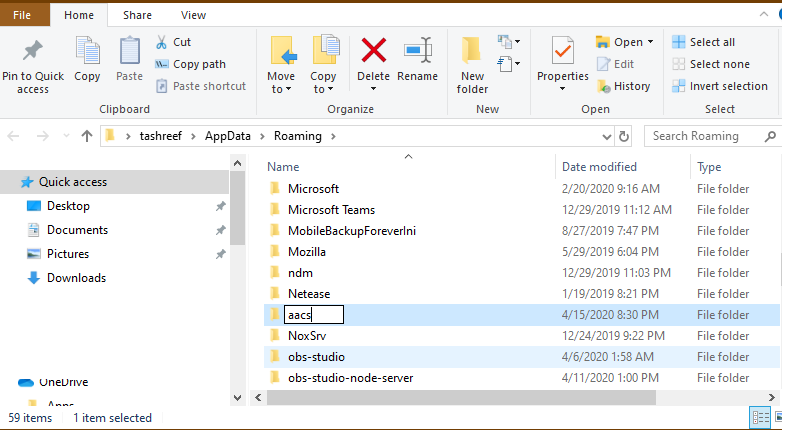
Note The following steps require you to download a file from a third-party web portal. Your browser may display it as unsafe. We have scanned the files and determined that they are safe to use.
Regardless, due to the unsigned nature of the file, the URL and the file are marked first by the browser and then by the computer. Downloading the file is at your own risk.
- Please refer to this link. https://vlc-bluray.whoknowsmy.name/.
- Type the URL in the address bar and tap Sign in.
- You may see a warning message that the site does not have an SSL certificate.
- Click on the following link if you wish to continue.
- Under Key Database, click the Get File link.
- This will allow you to download the KeyDB.cfg file.
- Then, in the AACS Dynamic Library section, click the hyperlink to the file associated with your version of VLC Media Player.
- After downloading, copy the KEYDB.cfg file.
- Press Windows + R to open Run.
- Type % Appdata% and click OK.
- If you are roaming, click the “New Folder” icon at the top of the page.
- Rename the folder to aacs.
- Open the newly created aacs folder and paste the KEYDB.cfg file you copied in step 5.
Add libaacs.dll to VLC installation folder
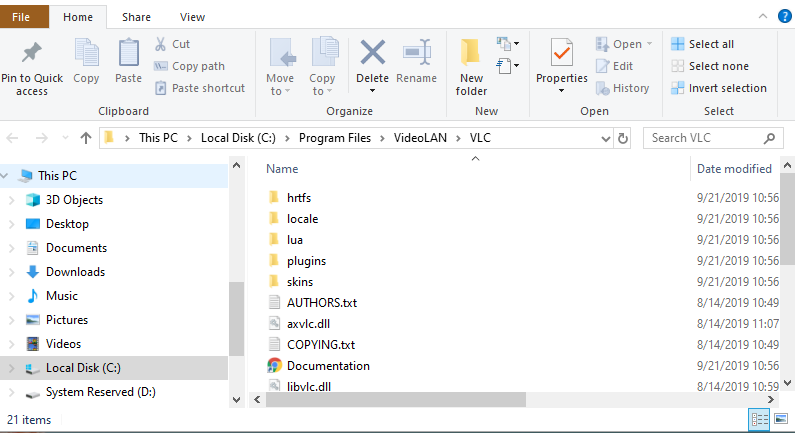
- Get the dynamic AACS file you downloaded now.
- If you are using an x86 version of VLC Media Player on a x64 version of Windows, basically browse to the following location,
- C: Program Files (x86) VideoLAN VLC
- If you are using a x64 version of VLC Media Player on a x64 version of Windows or an x86 version of VLC Media Player on a x86 version of Windows, basically navigate to the following location,
- Files C: / VideoLAN
- In short, add the dynamic library file libaacs.dll at this point.
- Now open the VLC Media Player and click when the error is fixed.
The above link to download the specified files will result in an error stating that the site's SSL certificate is invalid. You can only ignore it for this site, since no malicious activity has been reported against this certificate.
https://thedroidguy.com/how-to-fix-this-blu-ray-disc-needs-a-library-for-aacs-decoding-issue-1110435
RECOMMENDED: Click here to fix Windows errors and get the most out of your system performance





