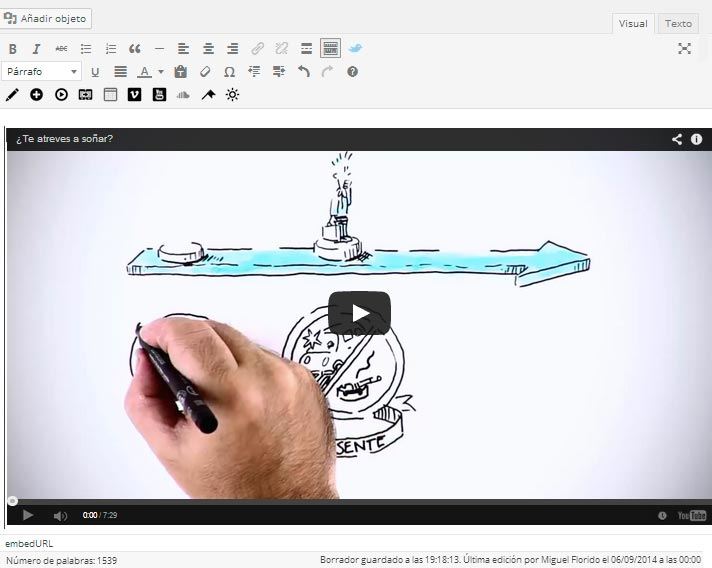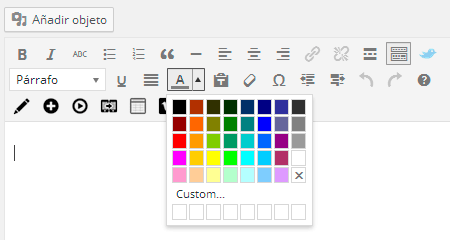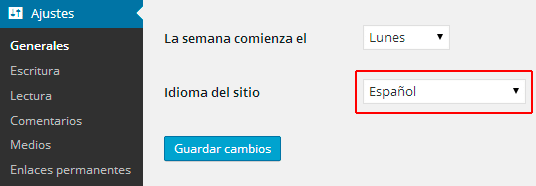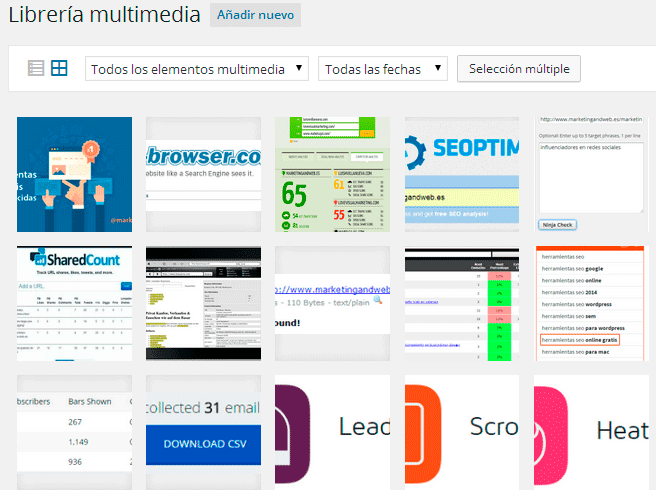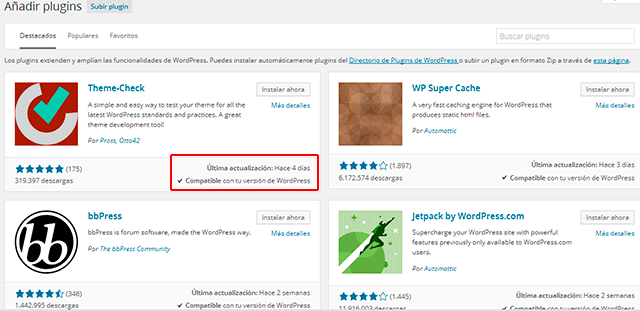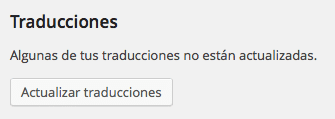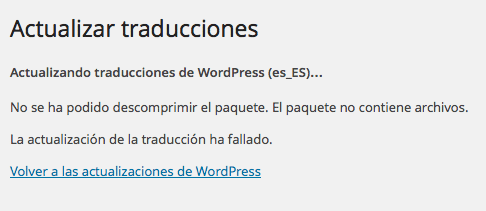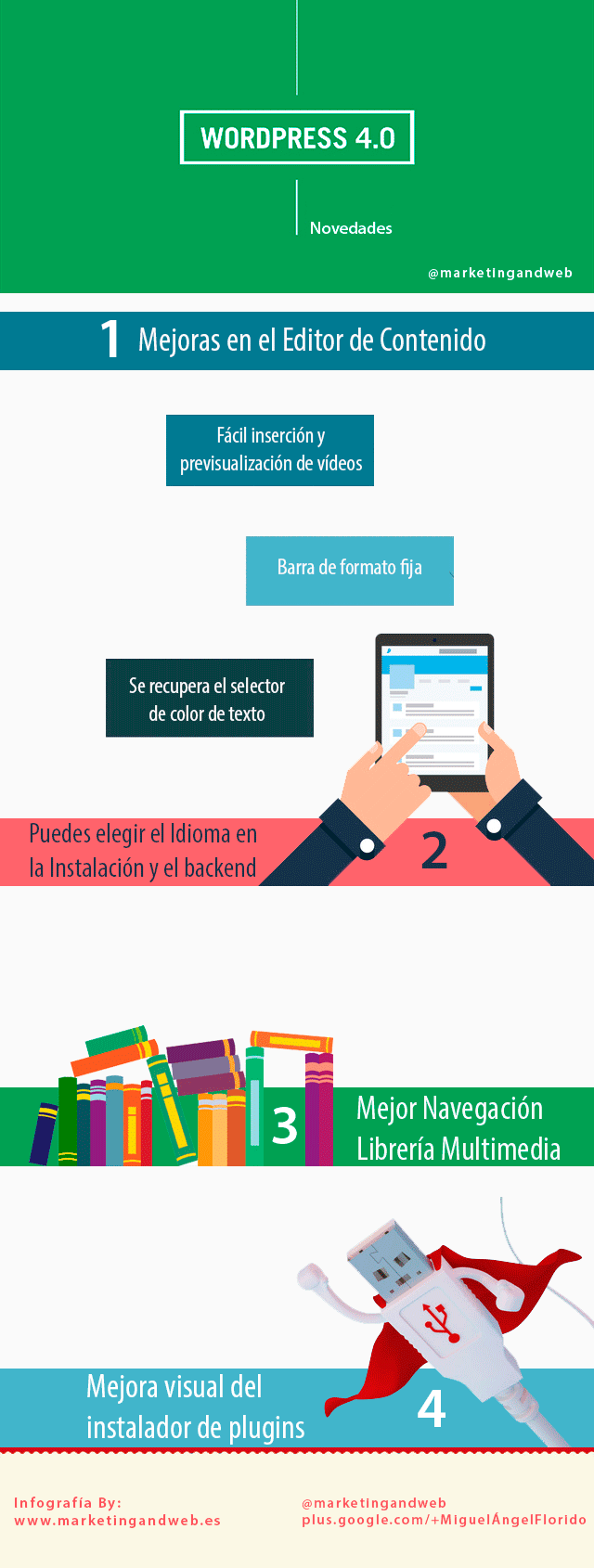A new version of WordPress is now available for a few days, specifically I mean the WordPress version 4.0. This new update is loaded with great news that improve the previous version of WordPress 3.x and that I will try to explain in detail, but as always it does not come without problems that can make our transition to it a bit annoying, which I will try to explain. I have seen during the first days of use, as well as other WordPress errors that I have been able to collect in forums of this application.
For a few days, is now available for the download, the update from the backend itself or by installing WordPress 4.0, which has been given a pseudonym called "Benny".
What's new in WordPress 4.0
The news of this new version of WordPress are as follows:
1.- News and Improvements in the Content Editor.
Perhaps it is one of the most important changes in this new update, since new improvements are introduced and previous ones are recovered.
These are the changes that are introduced in the editor:
A.- Videos can be previewed. Embedded objects can be viewed without having to save the draft or preview. Now it is much easier to insert videos since we will only have to copy the url of youtube, vimeo, etc.
B.- Fixed editor format bar. Something that was a bit cumbersome and annoying in the WordPress editor was having to make excessive use of scrolling, both down and up, all due to the fact that the format bar disappeared when we did some scrolling down, but that is now over because the format bar is fixed and does not disappear at any time. An excellent novelty that saves us time.
C.- The text color selector is recovered. In reality, this functionality should never have been removed because it made it too difficult to introduce more than one color in the content format.
2.- Choose the language in the installation
WordPress 4.0 allows you to choose the language from the installation itself. When you start with the installation, the first screen that will appear will be the language selection screen, in this way the rest of the installation process can continue in the preferred language, as well as the default language of the WordPress installation.
In addition, from the backend you can change the language chosen in the installation, to do this click Settings> General.
3.- Improvements in the Navigation of the Multimedia Library
The multimedia library has always been one of the weakest points of this tool, on the one hand because the elements cannot be categorized and on the other hand because its navigation is very annoying and not very visual. In this new version they have solved the second of these problems by providing a visualization of the multimedia library in grid mode, giving it that visual aspect that it needed.
Visual improvement of the plugin installer
The plugin installer was one of the sections that had not been visually improved for a long time, but this time they remembered it and they offer us a much more visual and attractive design, and they highlight data that in my opinion is very important:
- It informs us if the plugin is compatible with our WordPress 4.0.
- It informs us of the date of the latest plugin update.
Another aspect of the plugins that has been improved has been the plugin information window, where an icon system has been incorporated.
Okay, but it's okay to put flowers on this new version and now I would like to enter the WordPress 4.0 issues, as well as the way to solve them. Some of these errors I have collected from forums or other websites, and others I have suffered directly since I made the update 4 days ago.
Problems with WordPress 4.0 and how solve them
New version of WordPress, new problems in sightThis is something that sadly our friend WordPress always brings us under his arm, but to try to cope with the headaches, I wanted to make a list of the main problems detected so that their sole objective is to help solve these problems.
If you have problems with WordPress 4.0, I recommend that you take a look at the main WordPress errors and problems, and their solution. This page lists the most frequent errors and problems that have been collected from previous versions, as well as we can find a good solution to solve them.
Always remember not to be quick to hit the update button and make sure before making a complete backup (data + database) of your Blog from the hosting control panel, so if you have a serious problem you can restore the backup that you just did and everything will return to normal.
Problem 1: Translations not updating in WordPress 4.0
The first problem to arrive and that has already been immediately recognized by WordPress itself as an error, and the problem is that you always have translations pending to update and no matter how hard you try it will be impossible to update them.
However, it is a minor problem and it does not affect the proper functioning of the Blog at all.
Solution to the problem: Just go through the WordPress updates window and reinstall WordPress 4.0. At the end of the process you will no longer have pending translations and the problem will be solved.
Problem 2: Cache problem
When upgrading to WordPress version 4.0, you can get a big scare if you use a cache plugin and the two conflict. In principle, the problem is not very common and it is not serious, and the only thing it can do is that your page is not updated or displayed correctly.
Solution to the problem: The solution is very simple, you just have to clear or purge the cache, either from our plugin, as well as from our CDN, if we have it, then you can check that everything returns to normal.
Problem 3: Difficulties with viewing with the Firefox browser
It is an error verified by WordPress and the one that is being worked on to find a solution, so if you have updated and have problems with Firefox, I recommend that you switch to Google Chrome for a few weeks until the problem is solved.
Solution to the problem: Wait for the next WordPress 4.1 update
Problem 4: Problem with memory
This is an old acquaintance that in the new version has also entered the scene, this WordPress problem occurs in most cases because by default the memory limit of any installation is by default 40 (WP_MEMORY_LIMIT = 40), and it may happen that your Blog overflows memory and the blank screen appears.
Solution to the problem: I recommend that you increase the value of the WP_MEMORY_LIMIT variable to a minimum of 64, although 80 or 96 could be more optimal values.
Problem 5: Google does not index my posts
East WordPress 4.0 problem I have lived it live and direct, when I observed that my last post 22 SEO Tools Online, Free and Little Known was not indexed in the search engine and I did not understand why this was happening. Normally Google indexes my articles in 1 or 2 minutes from when I hit the publish key, but in this case several hours had passed and it was not indexed, and I thought it was the last thing I did before publishing this post, and I immediately came to mind the update of WordPress 4.0. Then what I did was look at the site map that normally is in the url web-address / sitemap.xml And what was my surprise when all the content appeared in a single line, that is, without any type of format, and then I understood that that had been the problem.
Solution to the problem: Remove the Sitemap plugin and reinstall it, and bualaaa… problem solved, the sitemap returns to its normal appearance and Google indexes the content again.
Here I have only collected the 5 WordPress 4.0 errors or problems that have seemed more important to me, but I would like you to know that only a few days after the release of the new version, they have already been notified 99 WordPress 4.0 problems.