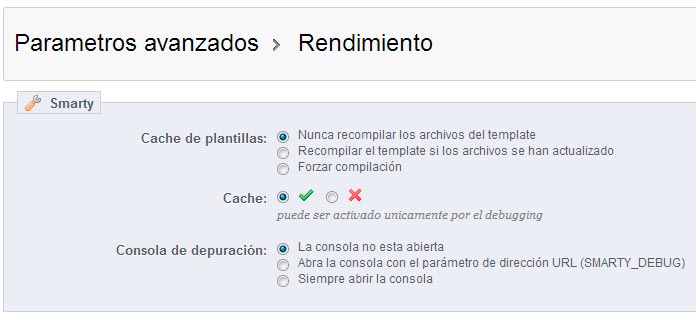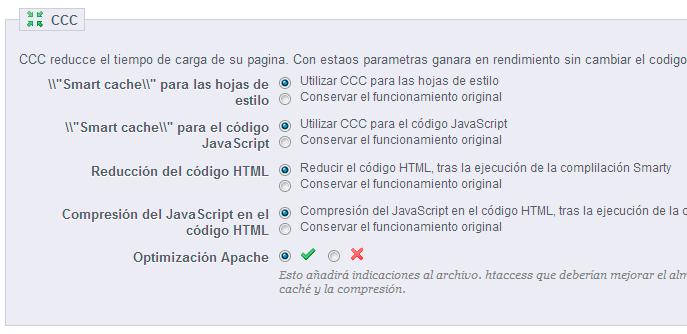I have decided to write this article on how speed up prestashop 1.5 speed, because the information that I have found searching on the Internet, for the most part, is one or several years old and I wanted to update some news that currently exists regarding this topic.
Why is it so important to speed up prestashop 1.5?
The speed of an online store is an important factor for SEO (Search Engine Optimization) and it is also important to improve the experience of our customers who visit our online store. How many times have you clicked on an online store and after 4 or 5 seconds of no response, we close the online store, because to prevent this from happening to you, get down to work and follow these series of recommendations.
At present, there are no efficient free modules that allow us to accelerate the speed of prestashop, this leads us to have to make many of these adjustments manually and with the help of some free tools that I will explain below.
Steps to speed up prestashop 1.5 speed
1.- Open the backend of your online store in prestashop and click on Advanced parameters -> Performance.
In this part of your prestashop backend you will configure the following aspects:
a) Cache. Activate the cache option, as seen in the image.
Activate CCC options (Combine, Compress and Cache)
2.- Modifying your .htaccess file can accelerate the speed of prestashop.
Remember to make a copy of the file to be able to go back in case of failure, although you can always regenerate it again.
a) Add an expiration date to images, javascript, css and text:
ExpiresActive On
ExpiresByType image / gif A2592000
ExpiresByType image / png A2592000
ExpiresByType image / jpg A2592000
ExpiresByType image / jpeg A2592000
ExpiresByType text / javascript A2592000
ExpiresByType application / javascript A2592000
ExpiresByType application / x-javascript A2592000
ExpiresByType text / css A2592000
b) You will compress the online store using the deflate method:
AddOutputFilterByType DEFLATE text / plain
AddOutputFilterByType DEFLATE text / html
AddOutputFilterByType DEFLATE text / xml
AddOutputFilterByType DEFLATE text / css
AddOutputFilterByType DEFLATE text / javascript
AddOutputFilterByType DEFLATE application / xml
AddOutputFilterByType DEFLATE application / xhtml + xml
AddOutputFilterByType DEFLATE application / rss + xml
AddOutputFilterByType DEFLATE application / javascript
AddOutputFilterByType DEFLATE application / x-javascript
AddOutputFilterByType DEFLATE application / x-httpd-php
AddOutputFilterByType DEFLATE application / x-httpd-fastphp
AddOutputFilterByType DEFLATE image / svg + xml
3.- Puedes retrasar la carga de los archivos javascript hasta justo antes de la etiqueta </body>.
This action may lead to a malfunction, since not all javascript can be delayed until the end of the code, in case this situation happens to you, you must identify which is the javascript that we cannot delay.
4.- Now you can go to the application Gtmetrix stop to see the result of your work.
You should mainly review the optimization of the images, css and javascript, and if there is any element to optimize, you will do it manually through this program. To do this, you must select the optimized file and download it, to later replace it with the original.
A common practice is not to specify the dimensions of the images, Gtmetrix will notify you which ones you have not entered the width and height. It is a very arduous but important task, especially in the header and footer images.
5.- If you want speed up prestashop 1.5 to maximum use a CDN, which allows you to cache images, css and javascript in an external domain, considerably improving the speed of your online store.
6.- Update your version of prestashop.
In each new version this ecommerce improves cache management and therefore will be a way to accelerate the speed of prestashop.
7.- Cleaning module.
The following module should only be used if you are an experienced prestashop webmaster. Before using the module, you must make a backup copy of your database, so that in case of failure, you can restore the database.
With this module you will be able to optimize or eliminate the following elements; Abandoned cart, Orphaned loyalty points, optimize tables, repair tables, delete smarty files, delete temporary image files
To download the module you will have to register on the prestashop page, and I emphasize again that only an advanced webmaster should use it.
Hope you can speed up the prestashop 1.5 speed to a pagespeed above 90
I await your comments on the experience of accelerating the speed of prestashop.
If you have any problem speeding up prestashop 1.5, please leave me a comment.