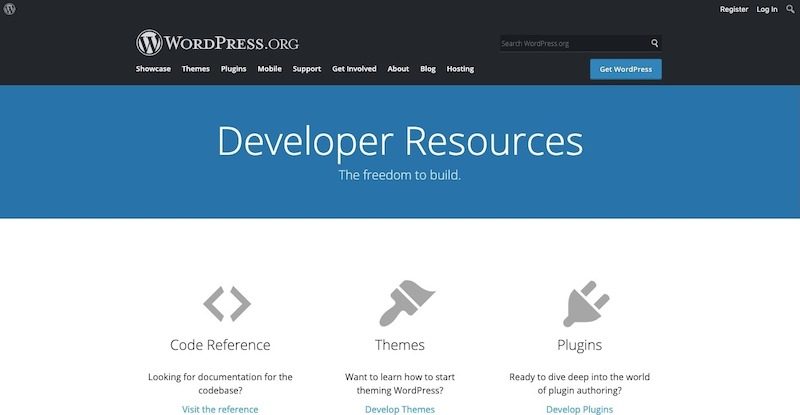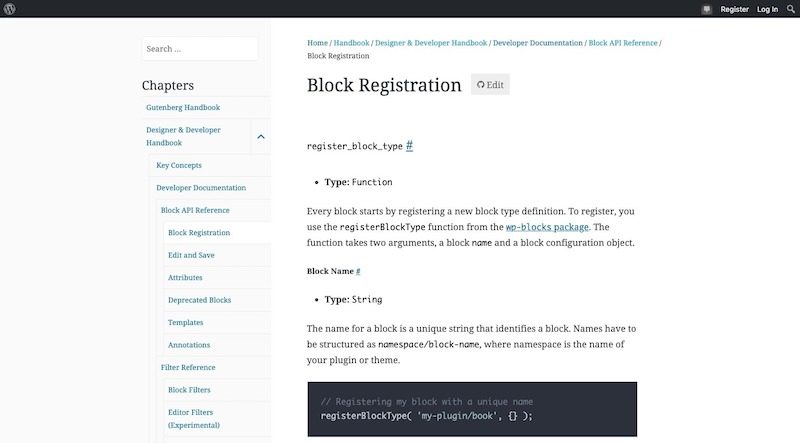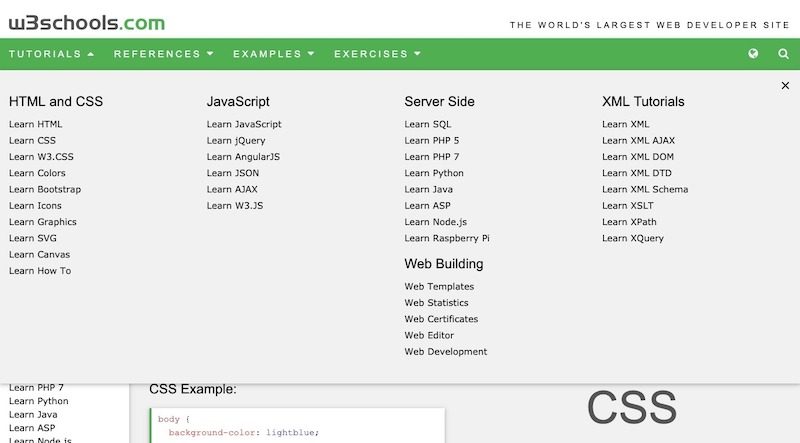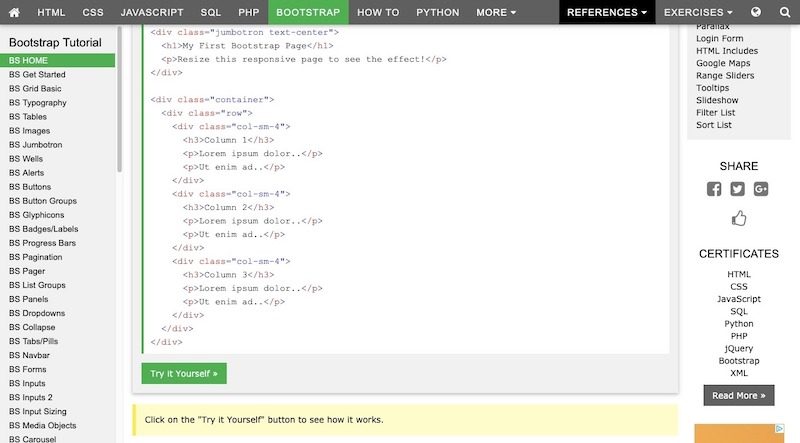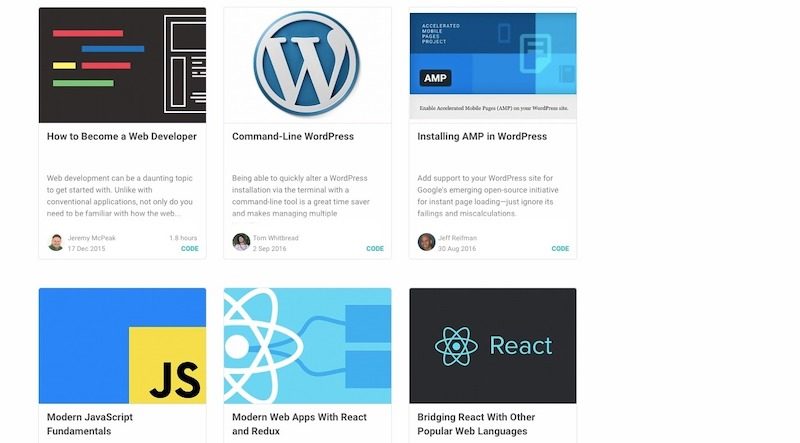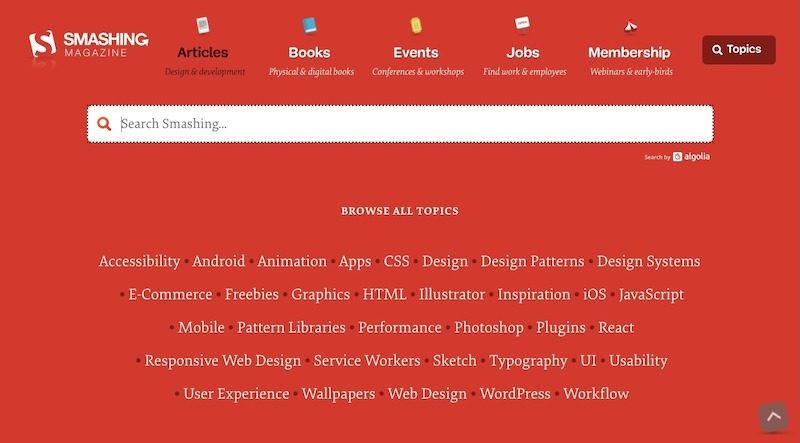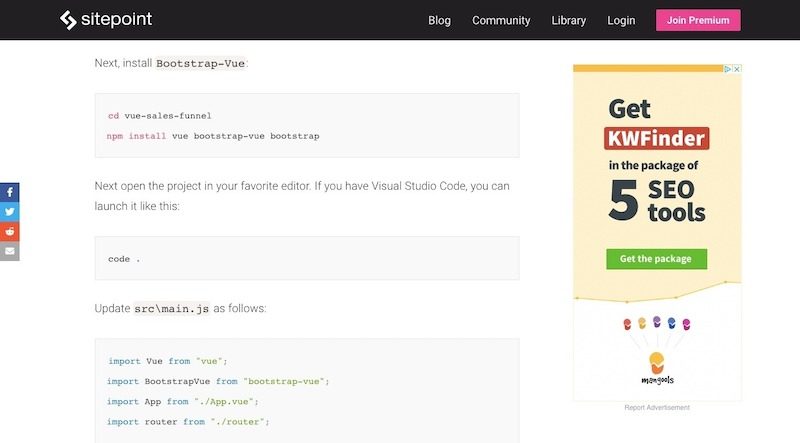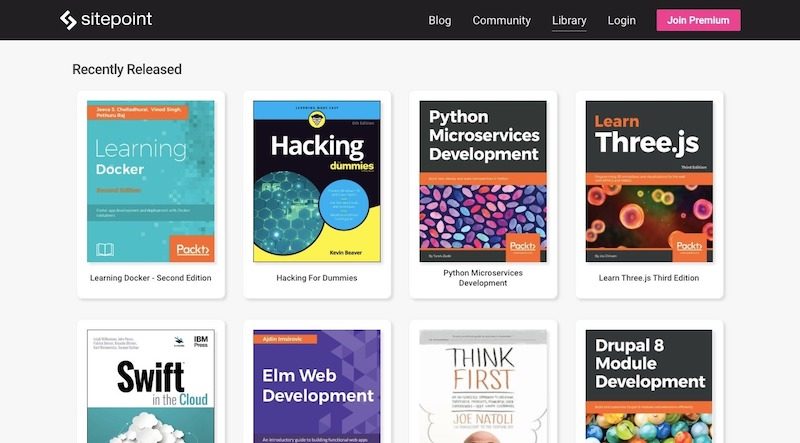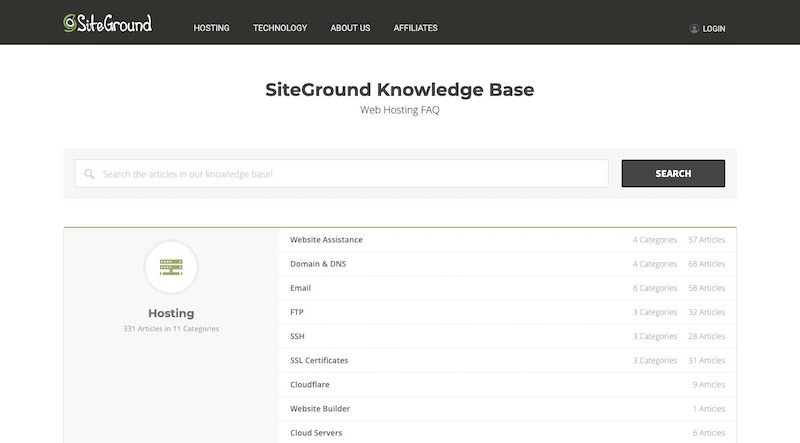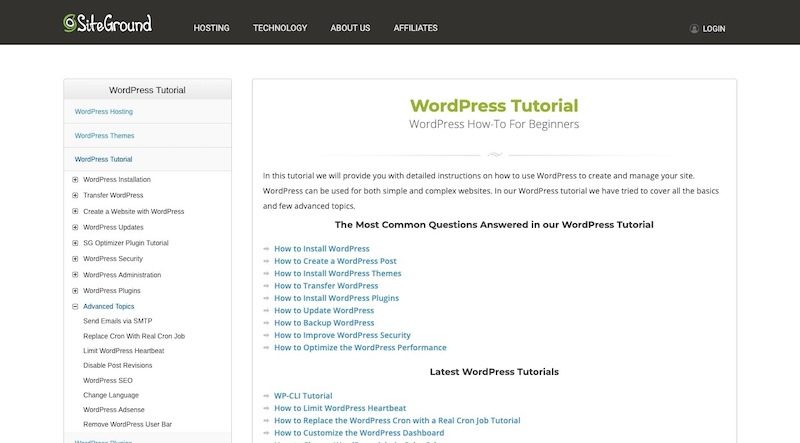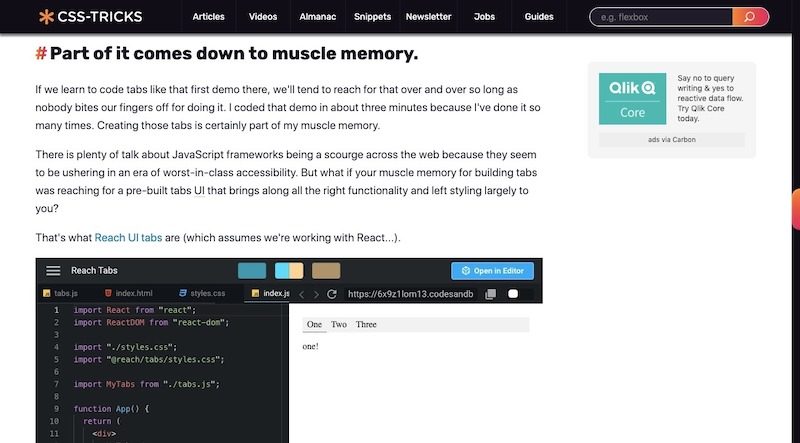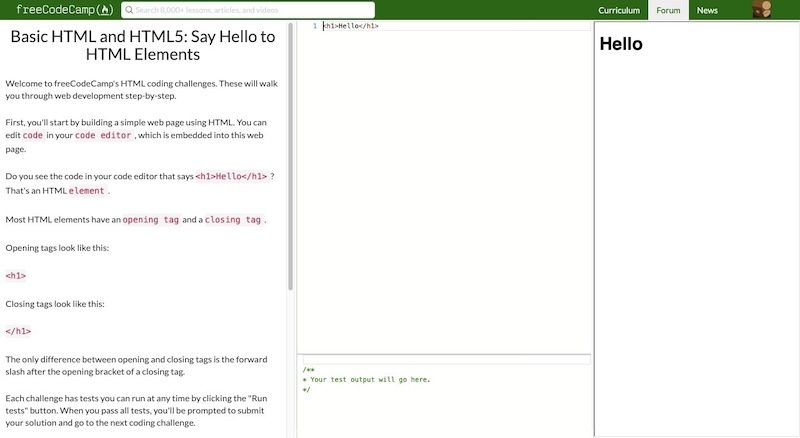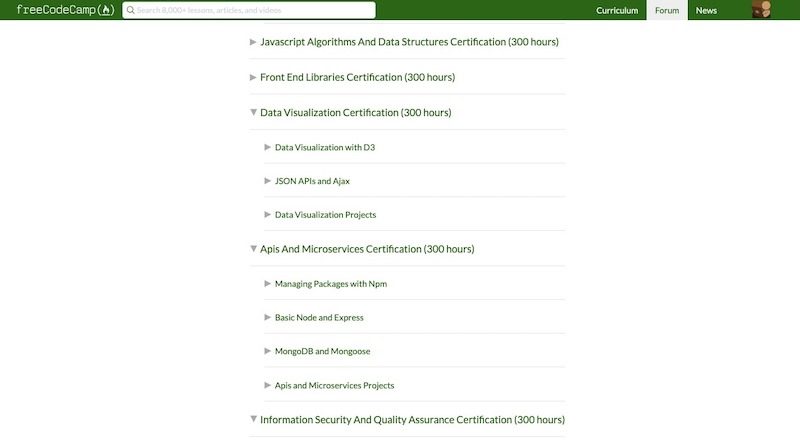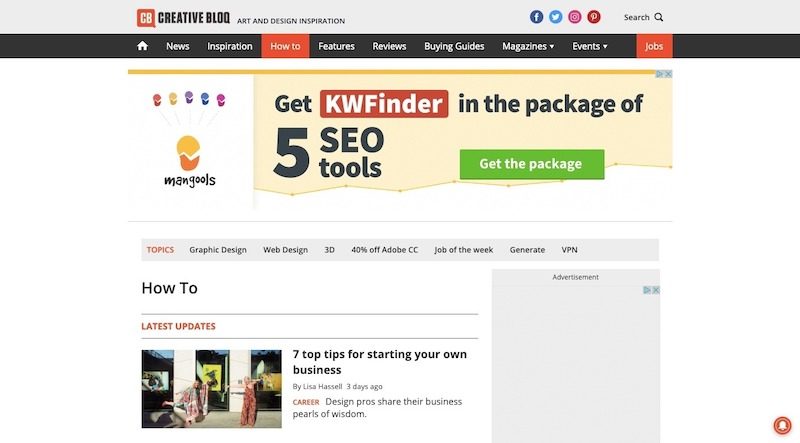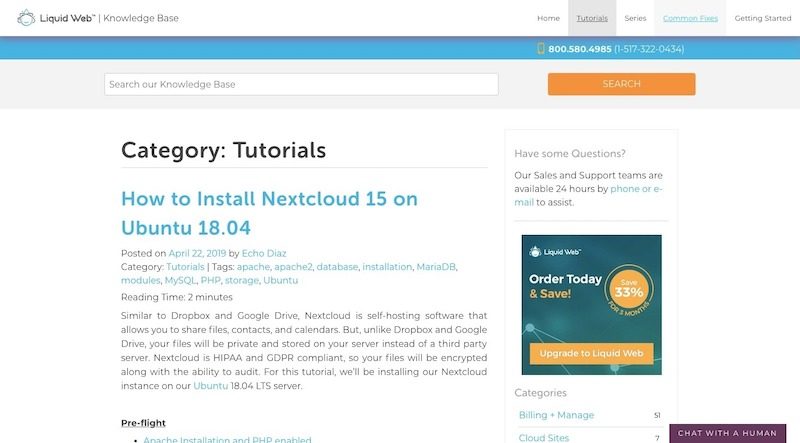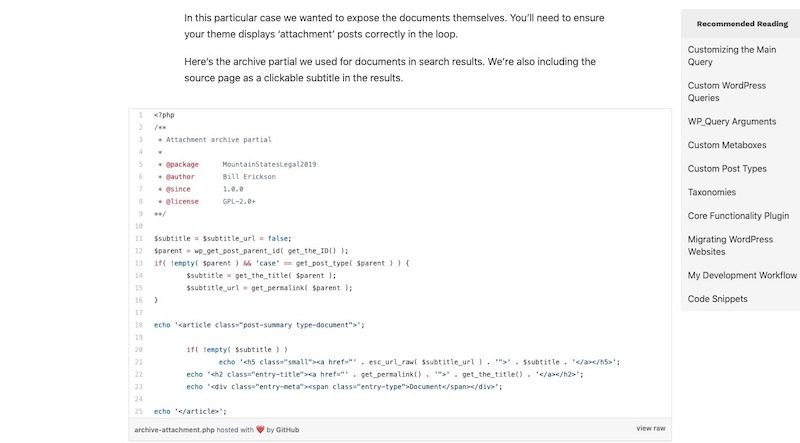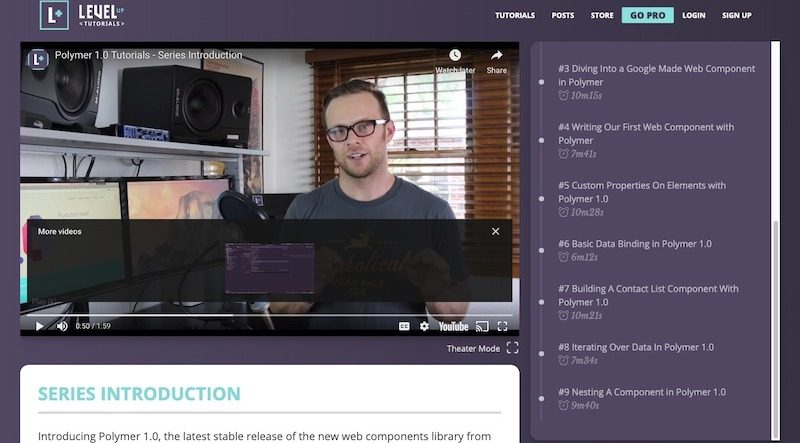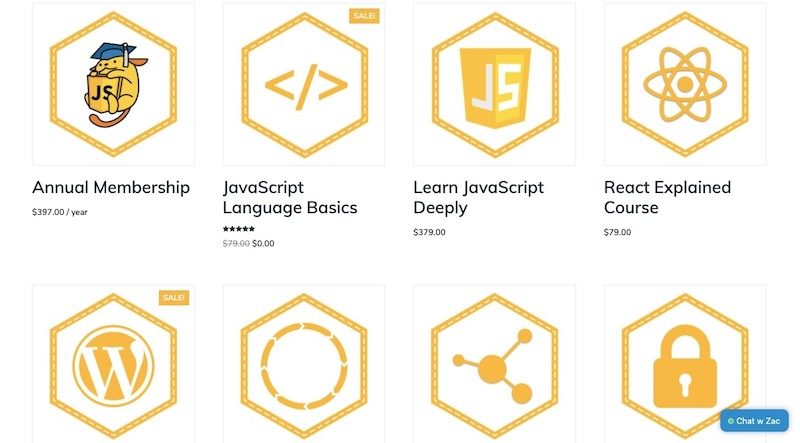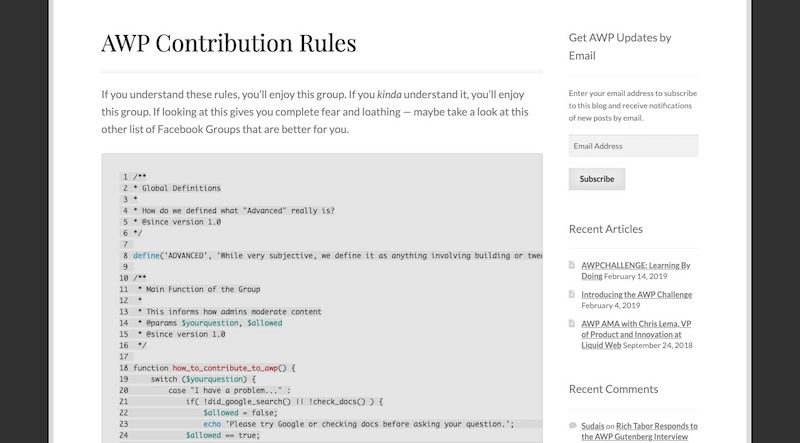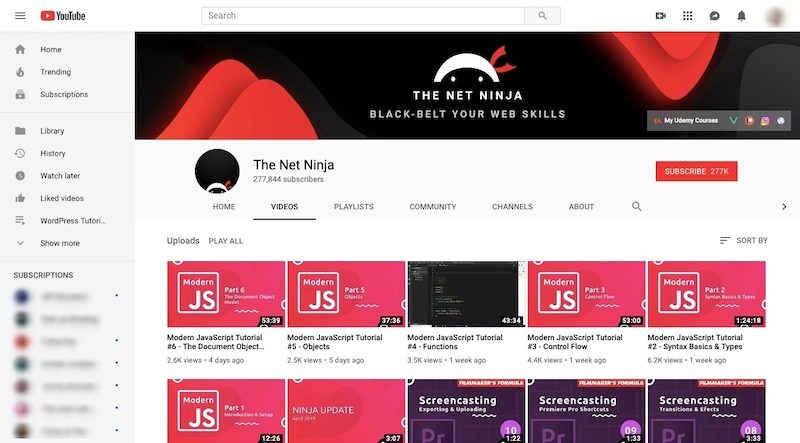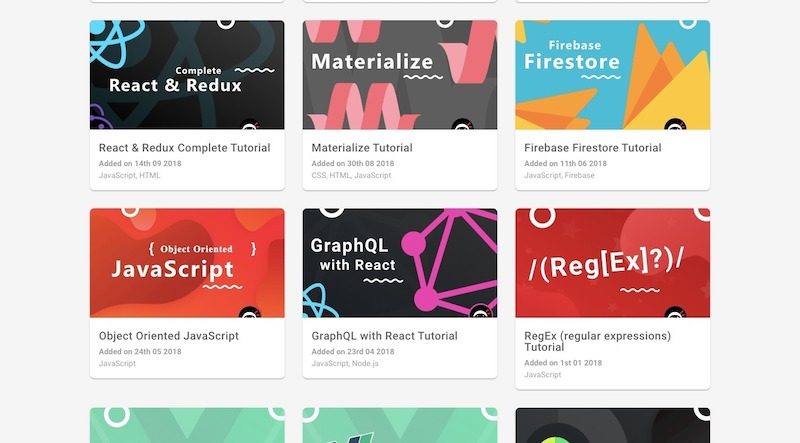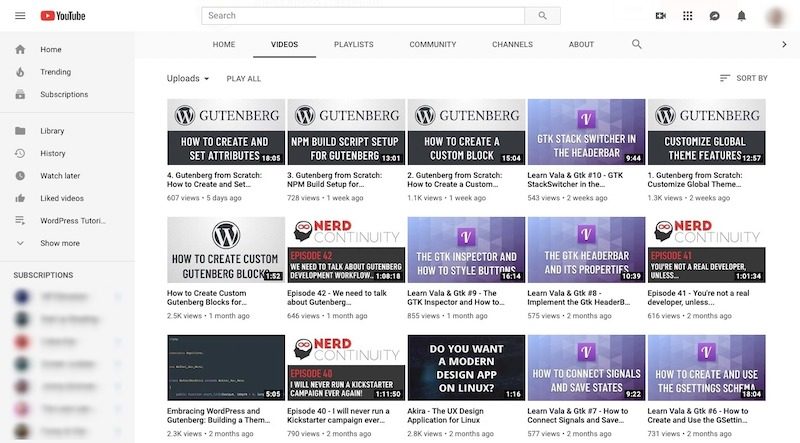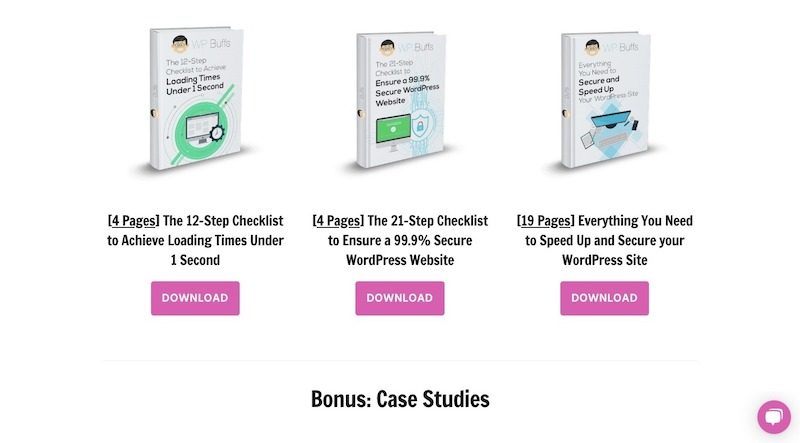There are several reasons why you are here looking for resources to help you improve your WordPress development skills.
Maybe you proposed build a WordPress website that your client had imagined, only to find that you didn't know how to do it.
Maybe you have a great idea for a WordPress plugin, but you're not sure how to build it to do exactly what you need (and make sure it meets WordPress coding standards).
Or maybe you are a web designer who is tired of using WordPress themes and you pretend to be able to create your own custom designs for customers.
Regardless of the "why", there are dozens of incredible resources to help you improve your WordPress development skills.
The following is a list of the 20 best resources to help you improve your WordPress development skills. You will learn about:
- Coding with HTML and CSS.
- Coding with JavaScript (especially important now that Gutenberg is the main WordPress editor).
- PHP programming.
- WordPress plugin development.
- WordPress theme development.
- Customizing the Gutenberg editor experience and building your own blocks.
- Work with WordPress REST-API.
- Using the WordPress CLI.
? 20 Best Resources to Advance Your WordPress Development Skills
There is a lot to learn about WordPress, especially when you start out. Before you start digging through this list of advanced resources to improve your WordPress design and development skills, make sure you have the basics.
Start with these 8 Online Resources That Will Teach You All The Basics Of WordPress. You'll find a combination of written tutorials, video courses, as well as articles to teach you about the WordPress dashboard, how to use plugins and themes, web design basics, and more.
To complete your WordPress training - since knowing the technology is not enough - subscribe to some WordPress podcasts. Podcasts are really useful for learning how to grow your WordPress business, find a niche, and learn about what is happening in the WordPress space as a whole.
1. WordPress Developer Manual
You didn't think this list would end without a mention of the WordPress Developer Manual itself, did you?
While the wordpress.org website, in general, is a good resource for learning the ins and outs of WordPress, as well as finding free themes and plugins to use, it is the Developer Manual where you will find out what else you can do within the CMS.
Please note that this part of the website is not for beginner web developers. You must be fluent in development before attempting to use any of these educational content.
Who is behind this resource?
WordPress.
What will you learn?
These are the higher level topics you will find in the Developer Manual:
- WordPress coding standards
- What you need to know about the WordPress code base
- Theme development
- Plugin development
- Using the REST-API
Make sure you come prepared with at least intermediate knowledge of HTML, CSS, and JavaScript before accessing the manual.
2. WordPress Gutenberg Manual
It's no wonder WordPress has released a Gutenberg Manual to accompany its Developer Manual.
Although it covers the basics of the new WordPress editor, at the same time it provides advanced tips on how developers and designers can do more with it, such as creating their own blocks. The only downside is that they need to know how to use JavaScript (for which WordPress provides relevant tutorials here).
Who is behind this resource?
WordPress.
What will you learn?
There is not much here in the way of getting advanced skills in WordPress development. It's more about unlocking more from the Gutenberg editor and improving your own and your users' experience using the editor.
With this manual, you will learn how to do it:
- Create custom blocks.
- Change the appearance of the editor or sidebar.
- Add new styles to the editor.
- Customize toolbar options.
- Update your theme or plugin settings to better match Gutenberg.
3. W3Schools
If you're a WordPress developer and haven't come across W3Schools yet, you're missing out. Web developers like Jeremy Brown have recommended W3Schools for their free online tutorials and rightly so.
The tutorials are simple, well structured and interactive.
This means that you don't have to sit and idly read a lesson or watch someone explain it to you on video. Instead, you learn about each concept and then have the opportunity to test it yourself and take a test to confirm that you have mastered the skill.
When you're ready, you can get certified in the programming language of your choice through W3Schools.
Who is behind this resource?
This "website" was originally built in 1998 by a Norwegian consulting and software development company called Refsnes Data. Today, it remains a trusted resource to help web developers improve their coding skills.
What will you learn?
The content is divided into:
- HTML and CSS (including Bootstrap)
- Javascript (including jQuery, JSON, Angular.js)
- Server-side languages like PHP and python
- XML standards
4. Envato Tuts +
Envato Tuts + is an e-learning marketplace for web designers and developers. You will find three types of content on this website:
- Written tutorials (free)
- Video courses (premium membership)
- e-books (premium)
Tutorials are a great option if you want to use a WordPress plugin to add a specific feature or functionality to your website. However, to take your coding skills to the next level, you will need to become a member in order to access comprehensive courses and e-books that delve into these topics.
Who is behind this resource?
Envato is the company behind the Envato Tuts + e-learning marketplace. Because it is part of the same network as websites like ThemeForest and CodeCanyon, you will find that WordPress factors heavily in comparison to other content management system tutorials.
What will you learn?
It really is up to you in terms of the direction you take with your Tuts + training. Do you want to learn how to develop plugins? Master Bootstrap for a more flawless implementation of responsive design? Manage your MySQL database with PHP? Tuts + has content that covers it all.
5. Smashing Magazine
Smashing Magazine is one of the leading content resources on web design and development. While WordPress content occasionally leaks through these days, it is primarily due to the uproar surrounding Gutenberg.
The Smashing Magazine guides are detailed and actionable resources that will change the way you approach your work. Each message is meticulously written and includes images and code snippets galore.
Who is behind this resource?
Vitaly Friedman founded Smashing Magazine in 2006. The goal of this magazine was not to focus on trends, but to create high-quality content that improved the way web developers and designers worked. That mission continues to this day.
What will you learn?
If you are specifically looking for WordPress development themes, you will find a lot about Gutenberg and how to work with blocks today. At the same time you will find the occasional post with tips on how to use PHP with WordPress. If you are looking for coding topics, you will find CSS guides for designing attractive interfaces and JavaScript for designing interactive items.
6. Site point
SitePoint is a free, premium resource for those who want to improve their WordPress development skills.
Access to the blog is 100% free and covers a wide range of content for web developers and designers. What's more, each message points to something very specific, like the example above, which demonstrates how to build a sales funnel (which is a very timely topic) using the Vue.js framework.
SitePoint at the same time sells a monthly membership to its collection of more than 200 books.
If you really want to delve into a programming language or framework, books are the way to go.
Who is behind this resource?
SitePoint was founded by Mark Harbottle and Matt Mickiewicz - in 1999! Needless to say, they are pioneers in this space and should be one of the first resources you turn to if you're looking to learn coding best practices.
What will you learn?
Here you will find everything:
- Building a WordPress theme.
- Creation of WordPress plugins.
- Using the WordPress API.
- Using the WordPress CLI.
- Creation and implementation of websites with PHP.
- Coding with HTML, CSS, JavaScript, and all associated frameworks, libraries, and scripts.
- Tips for the development of the web mobile device.
- Web design software options.
- And much more.
7. SiteGround knowledge base
SiteGround is a web hosting company that offers a great set of hosting solutions and a helpful knowledge base to go along with them. It is not just the useful knowledge base that will provide you with tips to improve your technical skills in web development. Be sure to check out your selection of WordPress tutorials at the same time.
Although many of these tutorials are geared towards beginners, there are some advanced tutorials that you can use to gain more control over your website.
Who is behind this resource?
SiteGround offers the following statistics about your web hosting company:
“We process more than 1500 tickets, more than 1000 phone calls and more than 3000 chat requests per day. We are proud to host more than 2,000,000 domains, and this number is growing by the hour »
As you can imagine, when someone handles so many websites and technical inquiries every day, they are going to have a team of well-trained technical experts at the backend to provide support and answers. If you connect to this technical knowledge base to improve your client website configuration and server configuration management skills, you will benefit greatly from that decision.
What will you learn?
SiteGround's resources are less about teaching code and more about working more effectively on the backend of a website. So, you will learn things like:
- How to work with PHP - changing memory limits, running scripts, fixing errors
- What to do to control and clean up security gaps
- How to use the .htaccess file
- Website transfer and cleanup of errors that occurred during the trip
- Using the WordPress CLI
- And more
If you want to take a more practical approach to managing your clients or your own web server, SiteGround's resources are a good place to look for answers.
8. CSS-Tricks
CSS-Tricks is a wonderful resource for learning how to code better in WordPress. The content is written by multiple contributors, so you will get a nice mix of high-quality tutorials. Each one is written in the clearest terms and with code snippets that guarantee you'll want to steal.
But don't limit yourself to the article or video tutorial section of this website. Take a look around you at the same time.
- The Almanac includes an encyclopedia of CSS selectors and property terms that you should know.
- The page of fragments includes snippets for specific HTML, CSS, JavaScript, Sass, SVG, htaccess, PHP, and WordPress functions.
- The section Guides is a content aggregation focused on a single topic. Like CSS gradients, Gutenberg development, and typography.
Who is behind this resource?
Chris Coyier is a web designer and developer who launched CSS-Tricks more than ten years ago. At the same time he helped create CodePen, which is a front-end play area. Thus, it not only provides you with the tips and code to do more with your WordPress websites, but at the same time it offers you a safe place to test it all.
What will you learn?
Although this website is packed with valuable content for WordPress developers, it is narrow enough in focus. If you are trying to figure out how to create a theme from scratch, you are not likely to find a comprehensive guide here. Instead, use CSS-Tricks for quick, hands-on tutorials that teach you a new and better way to code a feature or function on your website with:
- HTML
- FSC
- Javascript
- jQuery
- Sass
- PHP
9. freeCodeCamp
freeCodeCamp is not like the other resources on this list. In other words, you will not find tutorials, videos or other guides that teach you how to program. Instead, freeCodeCamp offers hundreds and hundreds of hours of practice, taking you from the basics to more intensive and advanced coding apps:
Once you complete the curriculum, freeCodeCamp matches you with a non-profit organization in need of development help. Therefore, not only can you learn more advanced skills, but at the same time you have the opportunity to do something good with them.
Who is behind this resource?
Quincy Larson, a software developer, built the freeCodeCamp platform in 2014. Its purpose was to provide others with a more direct path to gain the skills necessary to code for the web. As he told the Software Engineering Journal:
“Free Code Camp is my effort to correct the extremely inefficient and tortuous way I learned to code. I am committing my career and the rest of my life to make this operation as efficient and painless as possible »
What will you learn?
Although you will not learn to program specifically for WordPress or to develop plugins or themes through this platform, you will fully learn everything you need to program for the web, including:
- HTML and CSS basics
- Accessibility
- Responsive design
- CSS grid
- Javascript algorithms and programming techniques
- Front libraries (for example, React, Sass, jQuery, Bootstrap)
- Data visualization with JSON APIs
- Advanced node apps
- And much more
10. Creative Blog
You may know Creative Bloq as an "art and inspiration" website. However, did you know that at the same time it publishes procedures that teach designers and developers to build custom items and style web pages using HTML, CSS and JavaScript? You can learn how to build accessible web forms, add animation to text and images, implement WebVR, and much more.
If your purpose is to be less reliant on WordPress plugins, but to build attractive and impressively designed websites for clients, these tutorials and code snippets are helpful.
Who is behind this resource?
Creative Bloq is part of a family of great brands, including TechRadar, Gizmodo, and Lifehacker. While it has a strong technological bent like its sister websites, Creative Bloq is specifically aimed at web designers (and developers) looking to refine their web and graphic design skills.
What will you learn?
Because Creative Bloq tutorials focus more on design than development, advanced topics are relegated to teaching you how to code with HTML, CSS, and Javascript.
11. Liquid Web Knowledge Base
Liquid Web is a managed hosting company. Although known for its expertise in managed WordPress and WooCommerce hosting solutions, along with phenomenal customer support, Liquid Web has a great selection of tutorials that web developers can use if they want to do more on the backend of their websites.
Much of what you will find here is command line interface tutorials for developers who want to add other apps to their server environment - NextCloud, phpMyAdmin, Let's Encrypt SSL certificates, and more.
Who is behind this resource?
Liquid Web is a 20-year-old web hosting company, so it should come as no surprise that it has a strong set of articles, documentation, and knowledge base to provide an even more comprehensive and supportive customer experience.
What will you learn?
If you are building websites on Liquid Web hosting or someone else's hosting, this tutorial knowledge base is one worth looking into. If you've ever felt that you could do more to manage your website or server environment, these tutorials will show you how to use the CLI to add apps to help you do so.
We had a chance to hang out with Chris Lema on the WPMRRR WordPress podcast! He's a cool guy with a ton of cool adventures. Tune in to learn about market strategies and business synergy.
12. OS training
OSTraining is a website dedicated to web design training.
You can choose how you want to learn to design with WordPress. You can buy any number of books published by OSTraining on the topics of React, CSS Grid, MySQL, and more. Or you can use the video tutorials to explore various tools, languages, and frameworks that you would use to build WordPress websites.
OSTraining at the same time has guides for the development and design of Joomla, Drupal and Magento. Therefore, if you are a multiplatform developer, keep that in mind, since it will probably give you the most bang for your buck in terms of resources.
Who is behind this resource?
Steve Burge is a former professor and founder of a web development company. He combined his two passions and areas of expertise to form Open Source Training, where he and his team now regularly publish content and train developers in real life environments.
What will you learn?
If you want to improve your fluency in the languages of the web, you have come to the right place. OSTraining has a large library of content and covers almost all advanced training bases, including:
- HTML
- FSC
- JavaScript (and some of its frameworks and libraries)
- PHP
- Plugin development
- Theme development
- The REST-API
13. Tom McFarlin's Blog
(*23*)
WordPress business owner, WordPress contributor, and backend engineer (among other things) Tom McFarlin posts his ideas and tips on how developers can improve their CMS skills.
You will find a lot of content here (released several times a week). However, the articles are less like the tutorials. Instead, they are more like Tom's reflections on the issues he has encountered and how he implements the resolutions.
Who is behind this resource?
Tom McFarlin is a trusted name around WordPress, having worked on various WordPress plugins, contributed content to Smashing Magazine and Tuts +, and spoken on various WordCamps. At the same time he runs a company called Pressware that offers custom WordPress development services.
What will you learn?
Don't expect to find traditional tutorials or posts about React domain or working with WordPress REST-API. Instead, look for infrequently covered topics like "Tools for Writing Better WordPress Code": The Composer Lock File "and other tips that you will only find from someone who is as entrenched in WordPress as McFarlin.
14. Digging into WordPress
Technically, the Digging into WordPress website is a promotional vehicle for the book of the same name. Having said that, even if you are not interested in purchasing the book yet, the blog contains a host of articles that will help you delve into the tiniest parts of WordPress. Much of what you will find here has to do specifically with optimizing the performance and security of your website with advanced coding techniques.
Who is behind this resource?
Chris Coyier (yes, the same CSS-Tricks guy) and Jeff Starr, another web developer and designer, worked together to bring you this website and this book. And since Jeff works with WordPress on a daily basis to create themes and plugins, you can bet these two have a supreme understanding of how to optimize them to improve the overall performance of your website.
What will you learn?
These are performance-based tutorials that focus on the following:
- Modify WordPress admin
- CSS and Javascript manipulation
- PHP functions
- Work with Gutenberg
- REST-API
- WP-CLI
15. Bill Erickson website
Bill Erickson's website is packed with tremendously useful content for WordPress developers. For starters, the content is published weekly on your blog.
Although blog post titles revolve around a singular WordPress theme or plugin, the content is not what you find on blogs that cover the most basic and introductory concepts of plugins and themes. Instead, Bill goes behind the scenes, showing developers how to use code to improve their results using these tools in WordPress development.
For even more help, check out Bill's file for code snippets. These snippets not only help you run many functions per code that you would otherwise have to rely on plugins, but they help you do even more with WordPress (especially if you are just learning to use Gutenberg).
Who is behind this resource?
Bill Erickson has been developing custom WordPress client websites for over a decade. At the same time he is a talented plugin developer who has a couple dozen free plugins in the WordPress repository.
What will you learn?
Because Bill is a custom plugin and website developer, you are going to find that most of his content teaches developers to do the same, so expect to see his tutorials revolve around that:
- PHP
- Plugin development
- Theme development
- Gutenberg Block Development and General Mastery
16. Know the Code
(*23*)
Know the Code is an e-learning site where you can choose the path you intend to follow in WordPress development (for example, plugin or theme development). You will then be taught through a series of prerecorded sessions how to create a plugin or theme from scratch.
This online learning program is not just about giving you a playground to walk through a series of steps though. You will get a full explanation of what you are going to do and why. At the same time you will learn to reverse engineer the core of WordPress so that you have a better understanding of how to code the themes and plugins that hook into it.
Who is behind this resource?
Tonya is an electrical engineer and software engineer, and has been doing this for over 30 years. He has worked on super complex equipment and technology over the years, so you can imagine how adept he is when it comes to navigating a platform like WordPress.
Its purpose is to help a new wave of engineers and developers master building products for the web through easy-to-follow language and how-to guides.
What will you learn?
This is not the place to go if you need introductory level training. This is a resource for developers looking to learn how to code their own WordPress plugins or themes with clean coding practices. Therefore, he hopes to learn about:
- Plugin development
- Theme development
- PHP programming
- jQuery and JavaScript
- SQL databases and queries
- REST-API
- WP-CLI
17. Level Up Tutorials
Level Up Tutorials is a great resource for web development and design tutorials, especially if you want to learn more about how to use the React JavaScript library. You'll get a good mix of introductory and advanced content here, although the tutorials are always explained clearly and in the simplest of terms, so it doesn't matter how complex the underlying topic is.
The YouTube channel at the same time contains useful and well organized series for web designers and apps looking to hone their skills.
Who is behind this resource?
Scott Tolinski is the co-founder and face of Level Up Tutorials. Together with Ben Schaaf, they created the website in 2012 to provide developers and web designers with easy-to-follow and accessible tutorials to take them to the next level.
What will you learn?
There is a lot of content here to help you learn more about using JavaScript. More specifically, the tutorials cover React and Redux for the purpose of creating web and mobile apps.
18. JavaScript for WordPress
JavaScript for WordPress is all kinds of courses, conferences, bootcamps, and tutorials. Considering the fact that the new WordPress block editor is completely built using JavaScript, there is no valid excuse for developers not knowing how to work with it. If you want a place to get comprehensive training on JavaScript (and Gutenberg!), The JavaScript for WordPress website is the right place to do it.
The blog is updated occasionally (once or twice a month) with free content that addresses a specific WordPress theme. If you like the style of teaching there, consider moving on to the courses page, which contains much more solid training.
Who is behind this resource?
Zac Gordon describes himself as an educator, having created content for Udemy, Frontend Masters, and Treehouse. In addition to all the JavaScript-related education he does on and off his site, he is the author of React Expllained and the host of the annual Javascript for WordPress conference. He's a super cool guy.
What will you learn?
With a name like JavaScript for WordPress, it's safe to take care that the available lessons focus on JavaScript. As such, you expect to find content in:
- Javascript
- React
- AJAX
- Gutenberg development
- Gutenberg theme development
- Using the REST-API
19. Courses for creators
As you can see from the image above, the Builder Courses website promises to teach you how to develop WordPress websites without code and instead use the correct tools. While this is true for blog content, it is not true for course material for sale.
If your goal is to level up your development skills, then check out the selection of courses available in the Creators Course Store. You will learn how to write HTML, CSS, and PHP, as well as how to create WordPress themes.
Who is behind this resource?
Joe Casabona has been a front-line developer for nearly 20 years and a university professor for over 10. At the same time, he leads authoring courses, writes books (such as Building WordPress Themes From Scratch), and works on plugin and theme coding projects. .
What will you learn?
Based on the current selection of courses available on the site, you can expect to learn the following:
- An introduction to HTML and CSS
- A PHP primer
- Theme development (while adapting it to Gutenberg)
- Gutenberg development
Be sure to check out the Creator Courses and Joe's website for the new content. At the same time he was the host of our webinar on growing his podcast and engaging his audience. And you can see Joe's appearance on WPMRR's WordPress podcast:
20. Advanced WordPress channels
Advanced WordPress is an online community (and sometimes in person) where web developers can meet to share ideas and ask the group for solutions to complex problems. While that description sounds like other WordPress design and development groups, this one is aimed at those with more advanced knowledge of the CMS.
Take a look at the Facebook group contribution rules and see what it translates to:
While the other AWP groups (by way of example, Reddit, Twitter, and a San Diego Meetup) seem to encourage beginners to get involved, it's really only aimed at those looking to take their coding skills to the next level.
Who is behind this resource?
Matt Cromwell is the organizer for Advanced Facebook, a WordPress developer and designer, and the partner and head of support and outreach for the organization behind the Give donation plugin.
What will you learn?
As long as the conversations revolve around advanced WordPress development themes, they are allowed in the Advanced WordPress communities. That means that you are going to have access to a great mix of themes here:
- HTML / CSS
- Javascript
- PHP
- Plugin development
- Theme development
- Gutenberg
- REST-API
- WP-CLI
And since all these channels are formatted as forums, you have the opportunity to control the conversation and the topics covered.
21. The Net Ninja YouTube Channel
Net Ninja is a YouTube channel packed with advanced web development tutorials. The content is published a couple of times a week, which means that you are not likely to find other resources with content as timely or up-to-date as this one.
What's particularly nice about this YouTube channel is that its content isn't all over the place. A PHP tutorial today. A React review tomorrow. A WordPress white label demo the next day. With The Net Ninja, you tune in to learn a topic from start to finish. Each new YouTube video gradually builds on previous lessons, so you never have to search all over the place to try to piece it all together.
For even more content (as well as premium content), visit The Net Ninja website.
Who is behind this resource?
Shaun is the man behind The Net Ninja. Although not much is said about when or why he started developing these courses, his Twitter profile says, "Education should be accessible to all." YouTube channel, I'm not sure what will.
What will you learn?
These are tutorials for web developers and designers looking to gain advanced skills with:
- HTML
- FSC
- Javascript
- React
- Node.js
- Vue.js
- And more
If you are a beginner, visit the website and go to the bottom of the Courses page. There you will find introductory lessons.
22. Alessandro Castellani YouTube Channel
Interestingly, this YouTube channel - which now has over 66,000 subscribers - was originally created as a way for this Italian-born Canadian resident to hone his English-speaking skills.
Today, Alessandro Castellani's YouTube channel is a trusted resource for weekly WordPress tutorials, specifically aimed at those looking to do more with WordPress development and design.
Who is behind this resource?
Alessandro Castellani is a web developer / designer, consultant, and educator. His true experience and passion lies in mastering various technologies, so you'll see a ton of different coding tools and techniques covered in his tutorials.
What will you learn?
Because Alessandro publishes content at least once a week and this channel has been going strong for close to three years, there is a large content repository and a wide variety of topics covered:
- HTML
- FSC
- Javascript (jQuery, VueJS, Gulp)
- PHP (Laravel)
- Sass
- Fool
- SQL
- Plugin development
- Gutenberg custom development
- Work with Linux
23. WP Buffs eBooks
Have you ever noticed that WP Buffs doesn't just produce awesome content for this blog? WP Buffs simultaneously publishes e-books to help you improve your web development workflows.
If you've ever felt that your lack of knowledge about WordPress security or performance optimization has prevented you from providing a complete solution for your clients, these guides will change you. Not only will you learn the basics of why protecting and speeding up your website is important, but at the same time you will learn alternatives to go the extra mile to make sure you leave no stone unturned.
This means knowing what tools to use to protect and optimize your sites. This at the same time means knowing how to edit files on your server to further strengthen those efforts.
Who is behind this resource?
WP supporters! (AKA - The super trusted WordPress maintenance and support company whose article you are reading right now.)
What will you learn?
Because WP Buffs is dedicated to providing WordPress users with maintenance and support solutions, already developers with white-label versions of the same thing, the focus of these guides (and most of the rest of the content here) is on WordPress security and performance.
But don't be fooled. It takes more than a shiny new plugin to protect and optimize a WordPress website. These e-books give you the technical skills you need to properly manage and maintain your clients' sites.
In conclusion
As you can see from the Top 20 Resources to Improve Your Skills, WordPress blogs do not typically offer this level of education to developers. That's fine, as it gives them more space to cover other important topics like finding the right plugins, securing a website, optimizing content for search, etc.
But that at the same time means digging for resources that are guaranteed to teach you how to take your skills to the next level. In other words, turn to trusted resources with a strong track record of developing your own web.