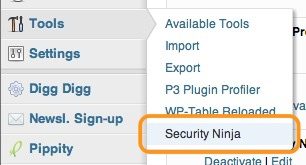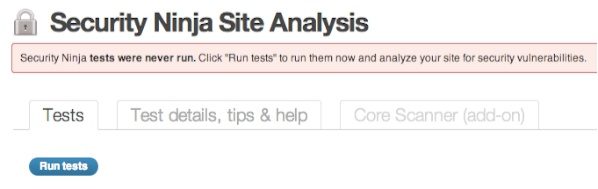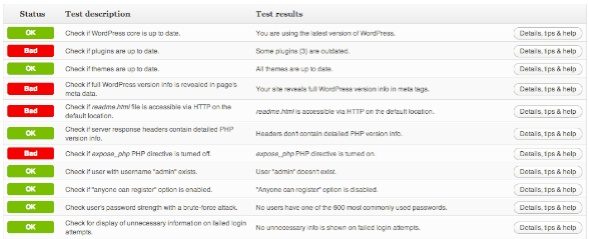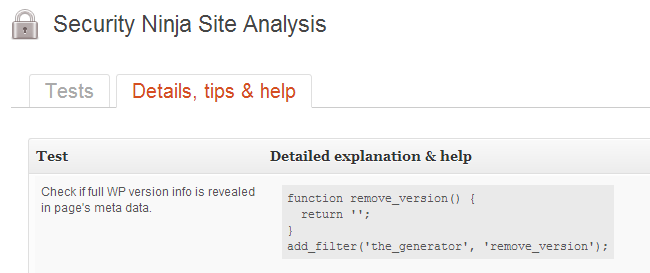There are not many WordPress users who do not understand the relevance of safety.
Regardless, that understanding does not always lead to action. All too many times, people only take steps to increase the security of their WordPress site soon have been the victim of a violation - at that point, the damage is done.
With that in mind, I welcome any plugin that can make your WordPress website security process easier. Ninja Security is one of those plugins, and in this article, I want to demonstrate how you can use it to make your site much more secure than most.
What WordPress security means to you
WordPress is a really impressive content management system. Nonetheless, Its enormous popularity makes it a prime target for hackers.. Any weaknesses they discover in the core archives can be used to potentially exploit a staggering number of sites. This was perhaps most infamously demonstrated by the The TimThumb debacle last year.
Today, you can still find many WordPress sites that are vulnerable to exploitation through outdated themes that still include the TimThumb security flaw. That in itself highlights one of the main reasons for security breaches on WordPress sites: outdated code.
The fact is, the WordPress development team does a great job keeping the core code strong. By keeping your WordPress core, themes, and plugins up to date, and only using products developed by reputable developers, you've done more than most to keep your site safe.
At the same time, if you take a relatively miniscule amount of time to make your site more secure than the vast majority, hackers will no longer classify it as "ripe fruit." After all, Why should they bother hacking your site when there are so many vulnerable victims available?
And that's where Security Ninja comes in. It highlights the most important steps you need to take to protect your WordPress site and explains exactly what you need to do. For someone looking to make their WordPress site more secure, it is the perfect solution.
Using Security Ninja
Once you have installed the plugin, you can access it via the Tools link in your sidebar:
When you access the plugin for the first time, you will need to run a security test so that the plugin can analyze the particular strengths and weaknesses of your site:
This should not take more than a minute. Once the tests have been completed, you will be presented with your findings, based on 27 different security considerations.
Here is an example of some test results done on my blog:
As you can see, the status of each test is marked. The issues range from completely basic (keep your themes and plugins up to date) to more advanced (check if the upgrade.php file is accessible via HTTP in the default location).
For each "Bad" result, you need to click the "Details, Tips and Help" button on the right. This will direct you to tips related to the specific problem:
Making changes requires limited technical knowledge - for the most part, you will only need to add code snippets to your functions.php files, edit theme files (which you have to do via a child theme), or make changes via FTP. As a WordPress blogger, these are simple tasks that you should be able to complete anyway.
What I love about Security Ninja is that it doesn't try to do too much. It focuses on analyzing for vulnerabilities and presenting solutions: doesn't include a ton of security features. It lets you decide what security features to implement. And because you do it through small code snippets and other equally subtle changes, the security enhancements you make are unlikely to have a noticeable impact on your site's load time.
Simply put, Security Ninja is like having a set of valuable WordPress security tutorials, specific to your site's unique weaknesses, at your fingertips.
What a security ninja Hypocrisy Do
There is an important point to mention when dealing with any security plugin: Security Ninja cannot ensure the security of your site. That can Make your site much harder to hack, but there is no such thing as an impregnable website. In theory, any code that is legitimately accessible from a remote location at the same time can be hacked from a remote location. In fairness to the developers at Security Ninja, they do their best to make this totally clear in a disclaimer within the test screen.
Once upon a time once said this, scan your site with Security Ninja and apply recommended enhancements will be increase the security of your site by a large margin. As such, the likelihood of you being the victim of a malicious attack is greatly reduced.