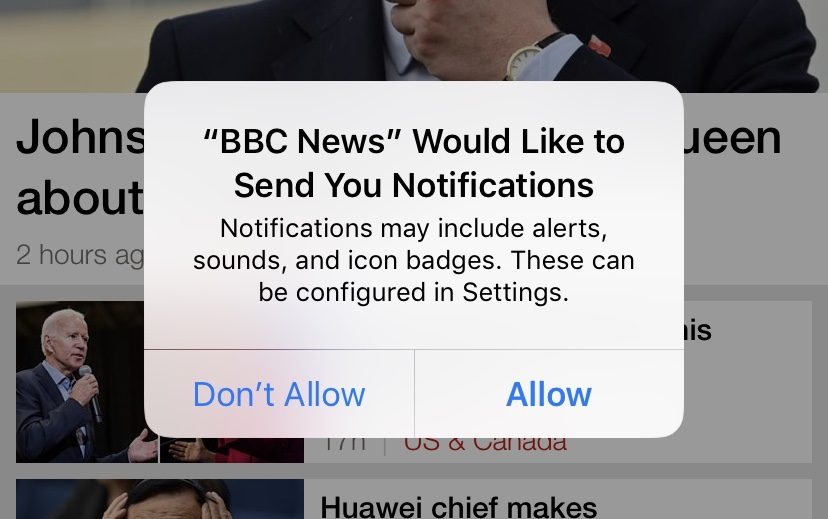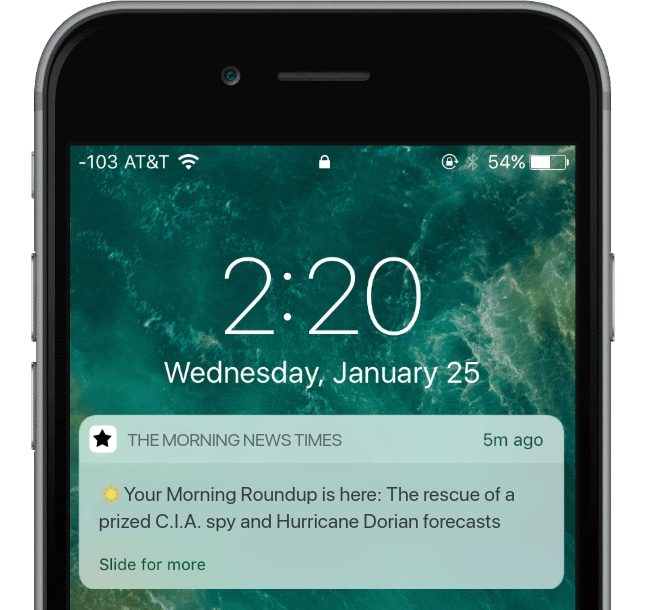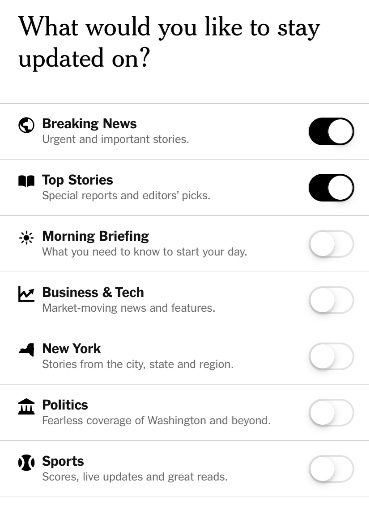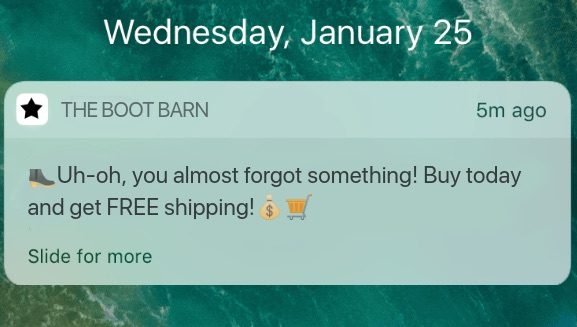To attract your audience, you will need to be able to grab their attention in a meaningful way. However, this is not always an easy task, especially when there are so many distractions on your mobile devices.
Fortunately, push notifications offer an effective solution. Push notifications are a way for publishers and other companies to send real-time direct messages to their audiences to help drive engagement and drive traffic.
In this post, we will discuss what push notifications are and explain the benefits of using them. At the same time we will walk you through four tips on how to use push notifications to drive repeat traffic and discuss how to set them up on your WordPress site. Let us begin!
The benefits of using push notifications
Push notifications are clickable pop-up messages that can be used on browsers or mobile devices and apps. They are a form of direct, instantaneous and real-time communication.
Through the use of push notifications, publishers can:
- Reach your readers where they spend most of their time, on their mobile devices
- Add a new channel that they control directly, which is identical to a newsletter, but with higher open and click-through rates
- Drive engagement and return visits, helping convert occasional visitors to loyal readers and creating habits
News and content publishers, in particular, will benefit from push notifications. After all, they offer an effective way to deliver content, stories, and urgent updates to readers. Push notifications at the same time can play the same role as a newsletter when it comes to building a loyal reader base.
Another benefit of push notifications is the simplicity of the subscription process. As an example, first-time visitors to your site or mobile application will only need to select Allow when prompted, and can then be added to your subscriber list.
Mobile app push notifications, fundamentally, have high acceptance rates. According to studies, almost 60 percent of internet traffic comes from mobile devices, with the subscription rate for mobile app push notifications 43.9 percent for iOS users and 91.1 percent for Android users (since the process is automatic on the latter platform).
Now that we've covered the usefulness of push notifications, let's look at four tips for using them to drive repeat traffic to your blog or news site.
1. Create clear and concise messages and use emojis
Push notifications are short. It usually only takes about 40 characters to grab users' attention and get your message across. Therefore, it is recommended that you use simple and direct language.
Make sure to choose topics that are relevant to your readers. At the same time it helps to frame your message in a way that instills a sense of urgency and inspires action. For news editors, one way to get attention would be to include a term like "BREAKING NEWS" in a push notification for an important and timely story.
At the same time, you'll want to try and use short catchy phrases and calls to action (CTAs). Research at the same time has found that using emojis in push notifications can increase engagement significantly.
Emojis can help convey a certain emotion or tone in your message. At the same time, they can improve the overall appearance of the notification.
At the same time it is important to create an attractive acceptance message. Unlike web notifications that only use 'allow' or 'block' acceptance messages, mobile push notifications allow you to customize the message you send.
When crafting your subscription message, consider telling the reader the value of participating and explaining what they will get (breaking news, the latest updates, special promotions, etc.). At the same time you can customize the 'Allow' and 'Don't Allow' buttons to be a little more pleasant, using terms like 'Yes! "Or" Maybe later. "
2. Segment your audience
People don't want to be constantly bombarded with messages, especially those that are not relevant to them. Using a pervasive streaming approach to push notifications can make your subscribers upset and unsubscribe.
According to research, targeting your audience for push notifications can increase CTRs on 218 percent. By identifying your subscribers based on their interests, you can send personalized messages for each individual. In turn, this should increase the chances that your messages will open.
There are several alternatives for ranking your subscribers. As an example, news publishers can segment users according to the content categories that the reader is interested in receiving. Other targeting options include time zone, location, and device type.
Mobile apps at the same time allow content publishers to allow their subscribers to choose what type of notifications they want to receive and when. This makes it possible for the user to feel more in control and less bombarded with unnecessary messages.
An example of this technique in action can be seen in The New York Times push notification settings for its mobile app.
Content and news publishers can use these settings to create valuable messages for their audiences. You can know which stories your audience is interested in receiving automatic notifications and customize them accordingly.
3. Take into account the time and frequency of the messages
One study found that almost 40 percent of users say they opt out of push notifications due to being disturbed at the wrong time. At the same time, more than half said they opted out because they found push notifications irritating.
Research has shown that the highest click-through rates for push notifications occur on Tuesdays and during non-business hours. However, this is, of course, a generalization. Determining the most effective times and frequency for your push notifications may take some experimentation.
This is another reason why segmentation is key; can help you determine when to send messages to each category of subscribers. As an example, ecommerce sites can use push notifications to address shopping cart abandonment.
At the same time, segmenting your audience enables you to personalize messages based on their time zones and locations. If half of your audience is in a different time zone than yours, you don't want to send messages that they will receive in the middle of the night.
Publishers of news, blogs, and other content can often benefit from messaging first thing in the morning. As an example, The New York Times sends an automated "Morning Briefing" notification every day.
4. Track the right metrics
As with any marketing strategy, tracking the performance of your push notifications is essential if you want to see what works and what doesn't. It may take some time to establish what type of messages and how long your audience responds to.
There are certain metrics to pay attention to that can help you evaluate the performance of push notifications, including:
- CTR
- Opt-in and opt-out rates
- Open rates
- Retention rates
The best methods for capturing and analyzing data vary, depending on the platforms and systems you are using to send notifications. However, the important thing is that your tracking strategy remains consistent, so you can continually optimize and improve your push notifications.
How to send push notifications using WordPress
It is important to understand that there are some differences between web and mobile push notifications. Web notifications do not offer the customization options for subscription messages that mobile notifications do, for example. They also don't allow you to reach iOS users. At the same time, research has found that mobile app push notifications have higher open and click rates.
There are several alternatives for sending push notifications of any kind using WordPress. To send web notifications, as an example, you can use a tool like OneSignal.
To install this WordPress plugin, go to your WordPress dashboard and navigate to Plugins> Add New. Find the OneSignal plugin and then install and activate it. From there, you can check out our handy guide to adding push notifications to WordPress for further instructions.
If you want to send mobile push notifications, apart from this, you can create a mobile app version of your website using a service like MobiLoud.
its free plugin helps simplify the process of turning your WordPress site into an app that you can then use to send notifications. With MobiLoud you automatically create and send push notifications directly from your WordPress dashboard. At the same time it offers an option for readers to decide on which topics they want to receive push notifications. This is ideal for blogs, news sites, and other content publishers who want to increase engagement.
In this crowded digital environment, you only have so many opportunities to engage visitors and persuade them to return. Push notifications offer an efficient way to do just that.
Luckily, creating web and mobile push notifications through WordPress is easy. As you do so, keep these four tips in mind:
- Create clear, catchy and concise messages with emojis to increase engagement.
- Use a mobile app to segment your audience and create targeted messages.
- Consider the timing and frequency of the delivery of notifications.
- Track the metrics that are most important to your business to optimize and improve your push notification strategy.
Do you have any questions about using push notifications? Let us know in the comment section!