WordPress is a CMS (Content Management System) which, translated into Spanish, would be sistema de gestión de contents. Con esta funcionalidad vas a poder crear un Blog, a Web corporativa, una social network, a intranet, una tienda online… Cualquier plataforma web.
It has more than ten years of history and to date it is still in force thanks to, among others, its potential, simplicity and for having a great community that is constantly contributing improvements. At once, its interface is very intuitive y, cualquier Username, sin importar su conocimiento en programming, es capaz de manejarlo y hacer cambios de diseño y estructura interna. En este WordPress online course You will learn each of the mentioned functions.

It is so big that currently has tens of thousands of templates or themes available, both free and paid. It is perhaps the best option for a project as a hobby or to earn a living with it. In this guide we will explain all the information regarding the benefits of WordPress and how to install it in the right way.
What can be done using WordPress?
Personal blog
It is the first option to describe since it is the most used, although, decidedly, not the only one. WordPress stands out for having everything a blog needs: articles, user management, multimedia files, comments…. And, in it, you can talk about any topic: motherhood, technology, economy, cinema, among others. Basically you can create a blog on any topic that you are passionate about.
Install WordPress tiene muchos beneficios frente a otros CMS como Joomla or Drupal. Alguno de estos se centran en la multitud de opciones de diseño, la creación de menús, categorías, widgets, instalación de plugins, entre otros. En realidad es una opción perfecta para tu emprendimiento independientemente si deseas compartir tu conocimiento de forma gratuita o con la intención de ganar dinero con él.
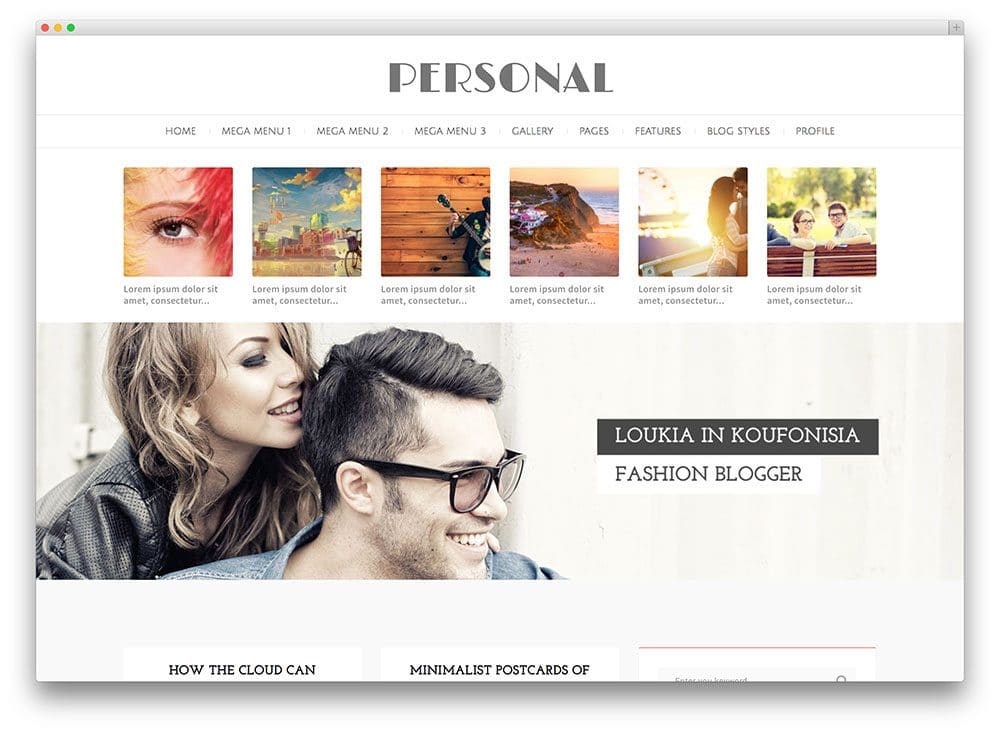
Corporate web
Do you have a company or service to offer? Then you can create a professional website para dar una buena impresión a tu público target. A diferencia de un blog, una web corporativa, por lo general, es menos interactiva: se trata de a design that showcases your services and products.
Online store
E-commerce has given way to a new way of selling products and making a living from it. WordPress has the support and ability to create an online store with one of the most popular plugins on the market: WooCommerce. It is like an extra function that you can add to your blog or your website. Sell shoes, mobiles, furniture ... Whatever you want!
What do I need to install WordPress?
Name of domain
The domain is the name with which they will find you. If you are looking to start a personal blog about health and want to call it: health and more, your final blog would look like this: www.saludymas.com. Of course, this name can only belong to one person, in such a way that, if someone has already registered it, you will not be able to appropriate it until they stop renewing it. There are many companies that offer this domain registration serviceOn average, each name registration has a value of about € 10 / $ and is renewed every year.
Hosting
It is the place where you will save everything you do on your website. It is important that you choose a good web host so you don't have speed and storage problems. Make sure it has 24-hour support and in your language. If it is by phone and not by mail, the better. Hosting plans usually start from € 2-3 / $ per month.
Steps to install WordPress
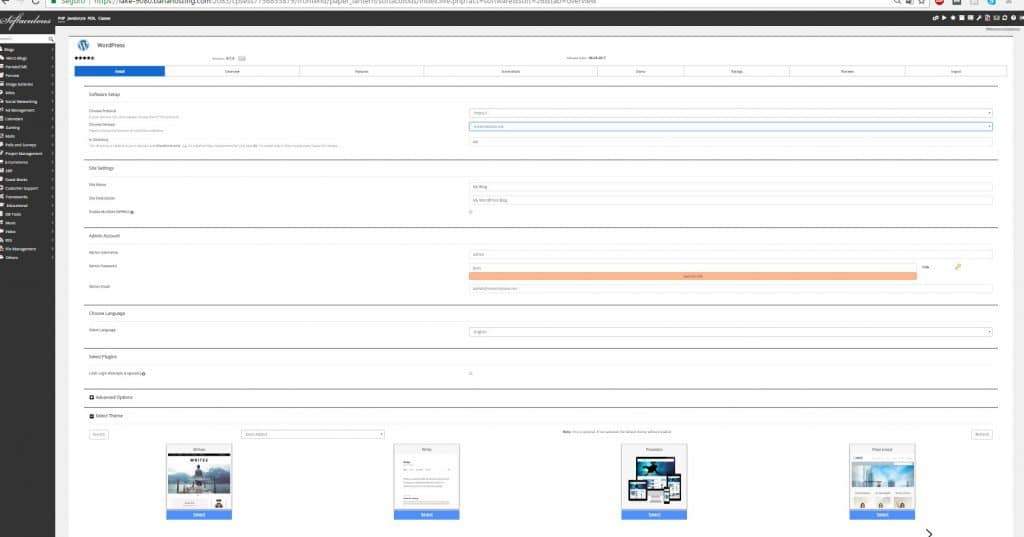
- Step 1: when you already have your domain name, go to the NDS section (Domain Name System) and add there the addresses that your hosting gives you, which in general will be similar to these: ns1.hosting.com and ns2.hosting.com. En cuestión de horas tu web será accesible desde cualquier browser.
- Step 2: install WordPress, for this you must go to control panel of your hosting luego ir a la opción de software and click Softaculous Applications InstallerNow choose WordPress and fill in the fields that it asks for. If you have correctly carried out all the aforementioned steps you will receive an email with the access data of your new blog and you will have already created your website in WordPress.






