WordPress It is a platform with an open interface, what does this feature mean? Well, it accepts codes from other developers and therefore its capacity and functionality are constantly improving. This is where the plugins (programa informático que añade una funcionalidad adicional o una nueva característica al software).

¿Qué es un plugin exactamente? It is a complement that adds extra functionalities that are not available by default: contact forms, pop-ups or popups, exclusive designs and a long etcetera.
Benefits of WordPress plugins
- Personalizan un sitio Web: as mentioned, a plugin can customize any WordPress based site. As an example, if you need a contact form, you don't have to program one, you just search, download and install it.
- Extensive catalog: from the WordPress search engine you can find a great plugin library que incluso se separan por categorías, para que be más fácil encontrarlos o descubrir nuevos.
- Easy to install: It is another advantage, you just have to click the install button and that's it. After that, you decide if you activate or deactivate it. And, of course, at the same time you can delete it at any time.
- Customizable: pese a que cada plugin viene con una programming específica, tú puedes modificar aspectos que el desarrollador haya creído convenientes. Incluso si eres un buen programmer con el tiempo tu puedes create your own plugin and upload it to WordPress.
Recommendations for using a plugin
Although it is true they are of great benefit for an online project, at the same time there are some recommendations to avoid problems on your website. The first advice is not to abuse them. The The problem with having too many is that they can slow down your website. Some even weigh more than WordPress itself, so it is convenient to use only those you think are necessary and investigate everything you can before using it about possible problems that other users have had.
How to install a plugin in WordPress
There are three ways to do it, in these cases its functionality will be the same. In this WordPress online course We teach you each of these processes.
- Install from the official direct: what you should do here is go to your WordPress.org dashboard, then in the left sidebar you will see the Plugins section; click on that section and then go to Add new. Once inside, find the one you need and press where it says Install now. When the installation is complete, you just have to activate it and configure it if necessary.
- Uploading the .zip: if you already have the downloaded plugin On your computer you must follow the following steps: go to Add new, then Upload Plugin, now Select File and add the one you have downloaded. Click install now and voila, it is already on your site and you will have to activate it.
- Via FTP- If any of the above methods didn't let you down for whatever reason, then this is the most straightforward. To use it you must open the FTP program and go to the wp-content folder, and there you will find a called Plugins. It would be enough to drag the document that you have on your computer. We recommend this last option for users with more advanced experience.
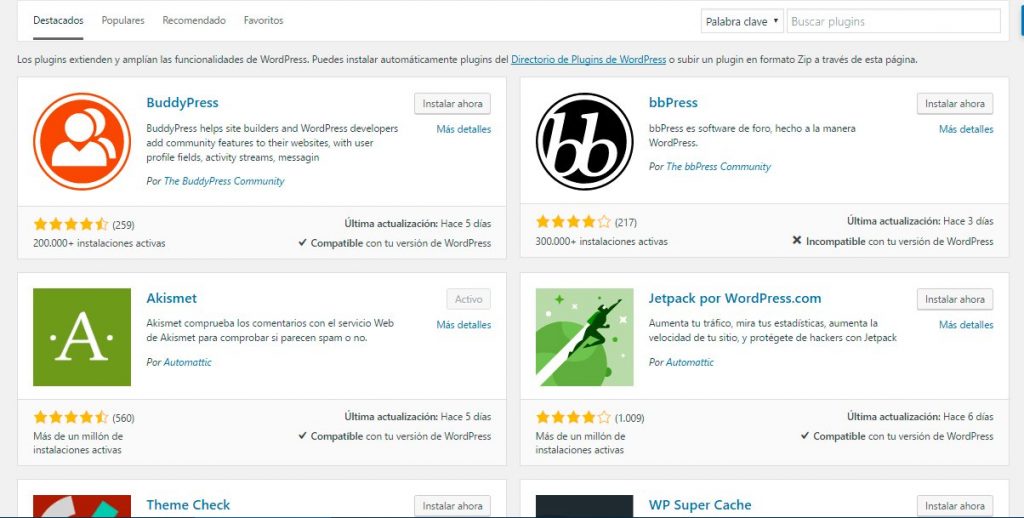
Considerations
Although WordPress is a secure platform, existen persons que crean plugins con el fin de robar información. Por esa razón no es recomendable download plugins that do not belong to official websites or reputable developers in the community. Make sure that the one you are going to use has been recently updated and that it has enough information.






